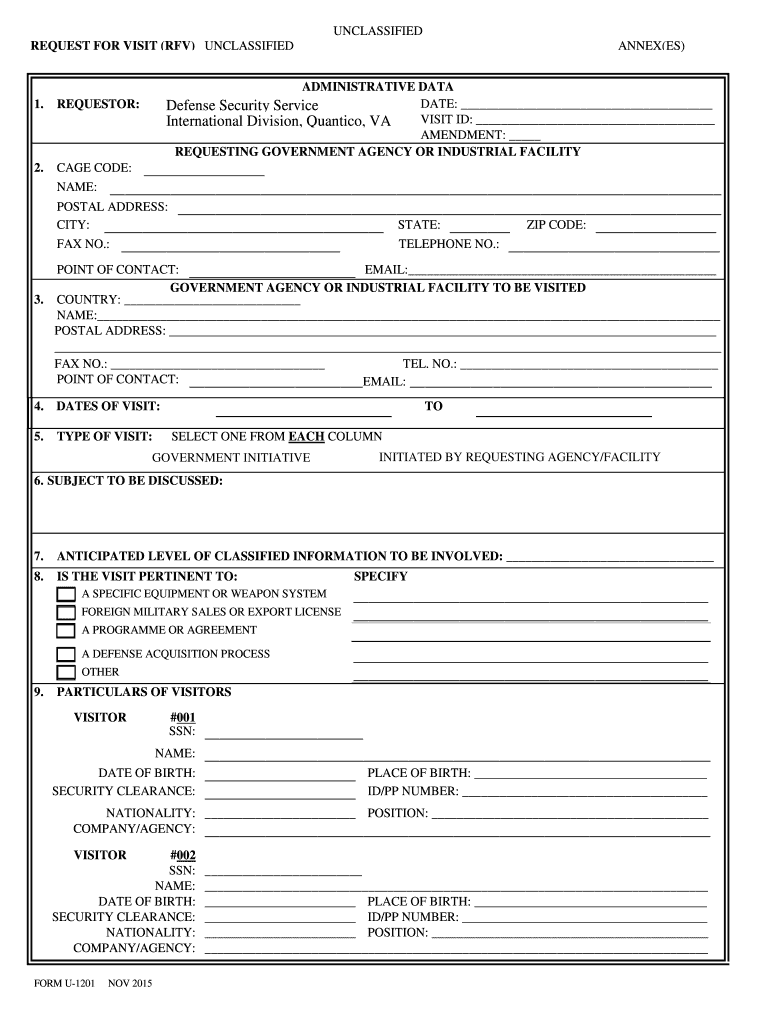
Request Visit PDF 2015


What is the Request Visit PDF?
The Request Visit PDF, often referred to as the U1201 form, is a document used primarily to request visits for various purposes, such as family visits or assessments. This form is essential for ensuring that the visit is properly documented and authorized, which is particularly important in legal and social service contexts. The U1201 form serves as a formal request that outlines the details of the visit, including the parties involved and the purpose of the visit.
How to Use the Request Visit PDF
Using the Request Visit PDF involves several straightforward steps. First, download the form from a reliable source. Next, fill out the required fields, ensuring that all information is accurate and complete. This includes providing details such as the names of the individuals involved, the date and time of the requested visit, and any specific needs or considerations. Once completed, the form can be submitted electronically through a secure platform, or printed and mailed to the relevant authority.
Steps to Complete the Request Visit PDF
Completing the Request Visit PDF requires attention to detail. Follow these steps for a smooth process:
- Download the U1201 form from a trusted source.
- Begin by entering the names of the individuals involved in the visit.
- Specify the purpose of the visit clearly.
- Fill in the date and time you are requesting for the visit.
- Review all entered information for accuracy.
- Submit the form electronically or print it for mailing.
Legal Use of the Request Visit PDF
The Request Visit PDF holds legal significance, particularly in contexts where documentation of visits is required. For the form to be considered legally binding, it must be filled out accurately and submitted according to the relevant laws and regulations. This includes compliance with eSignature laws, which ensure that electronic signatures are valid and enforceable. It is crucial to understand the legal implications of the information provided in the U1201 form to avoid potential disputes.
Key Elements of the Request Visit PDF
Several key elements must be included in the Request Visit PDF to ensure its effectiveness:
- Names of Participants: Clearly list all individuals involved in the visit.
- Purpose of Visit: Provide a detailed explanation of why the visit is necessary.
- Date and Time: Specify when the visit is requested to take place.
- Contact Information: Include phone numbers or email addresses for follow-up.
Form Submission Methods
The U1201 form can be submitted through various methods, providing flexibility for users. Options include:
- Online Submission: Many organizations allow for electronic submission through secure portals.
- Mail: The completed form can be printed and mailed to the appropriate office.
- In-Person: Some users may prefer to deliver the form directly to the relevant authority.
Quick guide on how to complete request visit pdf
Effortlessly prepare Request Visit Pdf on any device
Managing documents online has gained popularity among organizations and individuals. It offers an ideal eco-friendly alternative to traditional printed and signed documents, as you can obtain the correct form and securely store it online. airSlate SignNow provides you with all the tools necessary to create, modify, and electronically sign your documents quickly and efficiently. Handle Request Visit Pdf on any platform using airSlate SignNow's Android or iOS applications and enhance any document-based process today.
The easiest way to edit and electronically sign Request Visit Pdf without hassle
- Find Request Visit Pdf and then click Get Form to begin.
- Utilize the tools we offer to complete your form.
- Highlight pertinent sections of your documents or obscure sensitive information with tools that airSlate SignNow offers specifically for that purpose.
- Create your electronic signature using the Sign tool, which takes seconds and holds the same legal authority as a traditional wet ink signature.
- Review all the information and then click on the Done button to save your changes.
- Select your preferred method for delivering your form, via email, SMS, or invitation link, or download it to your computer.
Eliminate concerns about lost or misplaced files, tiring form searches, or errors that necessitate printing new document copies. airSlate SignNow meets all your document management needs in just a few clicks from any device of your choice. Modify and electronically sign Request Visit Pdf to ensure excellent communication at every step of your form preparation process with airSlate SignNow.
Create this form in 5 minutes or less
Find and fill out the correct request visit pdf
Create this form in 5 minutes!
How to create an eSignature for the request visit pdf
The best way to create an eSignature for your PDF file online
The best way to create an eSignature for your PDF file in Google Chrome
The best way to make an eSignature for signing PDFs in Gmail
The way to make an eSignature right from your mobile device
The way to generate an electronic signature for a PDF file on iOS
The way to make an eSignature for a PDF on Android devices
People also ask
-
What is u1201 in the context of airSlate SignNow?
The u1201 keyword refers to a specific feature set within airSlate SignNow that focuses on enhancing the electronic signing experience. Utilizing u1201 ensures that your document workflows are streamlined and efficient.
-
How much does airSlate SignNow cost for users interested in u1201?
Pricing for airSlate SignNow varies, but users can access plans that include the u1201 features starting at competitive rates. By investing in u1201, businesses can benefit from an affordable and powerful signing solution.
-
What are the key features of airSlate SignNow related to u1201?
The u1201 capabilities of airSlate SignNow include advanced document management, customizable templates, and seamless signing workflows. These features are designed to enhance productivity and reduce turnaround times for document signing.
-
How does u1201 improve the eSigning experience?
u1201 optimizes the eSigning process by offering an intuitive interface and robust functionalities. With features like real-time status updates and reminders, users can expect a smoother and more efficient signing experience.
-
Are there integrations available with airSlate SignNow's u1201 features?
Yes, airSlate SignNow supports various integrations with popular business applications to enhance the u1201 features. This enables users to connect seamlessly with tools they already use, providing a comprehensive solution.
-
What benefits does u1201 provide to businesses using airSlate SignNow?
Businesses leveraging the u1201 features benefit from improved efficiency, cost savings, and enhanced compliance. By simplifying the eSigning process, companies can focus more on their core operations.
-
Is airSlate SignNow secure when handling u1201 documents?
Absolutely! The u1201 features in airSlate SignNow prioritize security, ensuring that all documents are encrypted and secure. Our platform adheres to industry standards to protect sensitive information during the eSigning process.
Get more for Request Visit Pdf
- Gould assessment form
- Fake bank transfer receipt form fake bank transfer receipt form
- Ihsa wrestling skin form
- Ocfs 4930asfa form
- Bbb customer complaint form
- Itr 4 acknowledgement 20 pdf form
- Letter of intent valley mountain regional center form
- Decree of annulment no children pdf fillable family law self form
Find out other Request Visit Pdf
- Electronic signature Kentucky Non-Profit Stock Certificate Online
- Electronic signature Legal PDF Louisiana Online
- Electronic signature Maine Legal Agreement Online
- Electronic signature Maine Legal Quitclaim Deed Online
- Electronic signature Missouri Non-Profit Affidavit Of Heirship Online
- Electronic signature New Jersey Non-Profit Business Plan Template Online
- Electronic signature Massachusetts Legal Resignation Letter Now
- Electronic signature Massachusetts Legal Quitclaim Deed Easy
- Electronic signature Minnesota Legal LLC Operating Agreement Free
- Electronic signature Minnesota Legal LLC Operating Agreement Secure
- Electronic signature Louisiana Life Sciences LLC Operating Agreement Now
- Electronic signature Oregon Non-Profit POA Free
- Electronic signature South Dakota Non-Profit Business Plan Template Now
- Electronic signature South Dakota Non-Profit Lease Agreement Template Online
- Electronic signature Legal Document Missouri Online
- Electronic signature Missouri Legal Claim Online
- Can I Electronic signature Texas Non-Profit Permission Slip
- Electronic signature Missouri Legal Rental Lease Agreement Simple
- Electronic signature Utah Non-Profit Cease And Desist Letter Fast
- Electronic signature Missouri Legal Lease Agreement Template Free