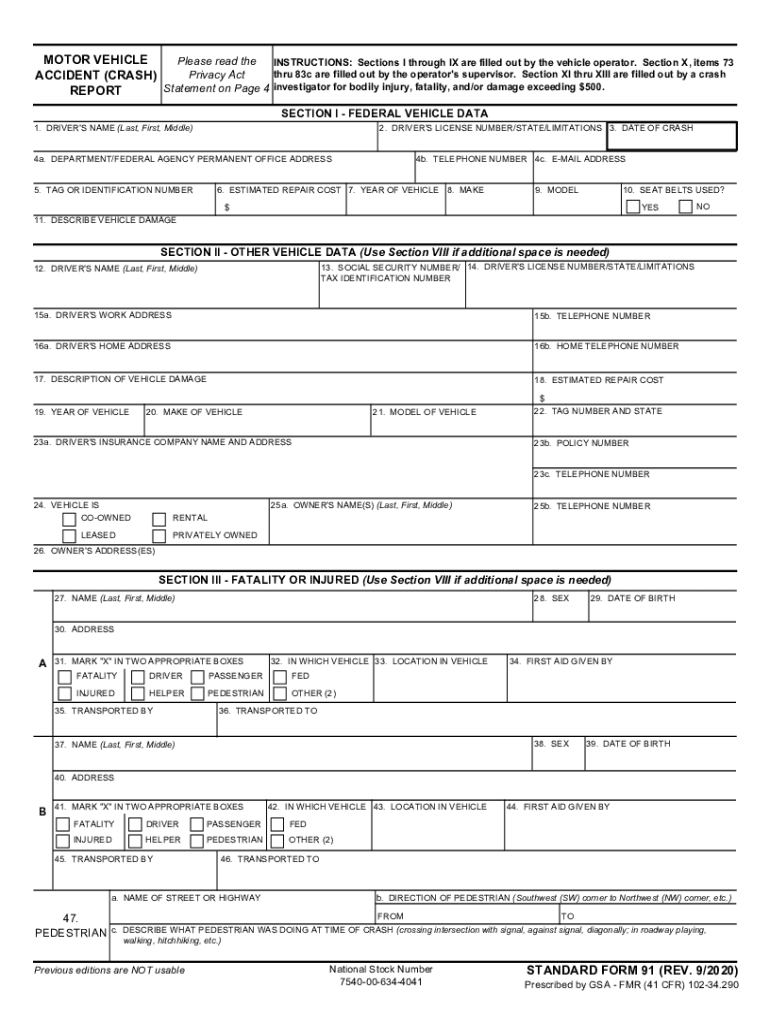
Motor Vehicle Accident Crash Report GSA Form


Understanding the Motor Vehicle Accident Crash Report
The Motor Vehicle Accident Crash Report is a crucial document used to record the details of vehicle accidents. This report typically includes information such as the date, time, and location of the accident, as well as the parties involved, witness statements, and vehicle descriptions. It serves as an official record for insurance claims, legal proceedings, and statistical analysis by government agencies. Understanding this report is essential for anyone involved in a vehicle accident, as it can significantly impact the outcome of claims and legal matters.
Steps to Complete the Motor Vehicle Accident Crash Report
Filling out the Motor Vehicle Accident Crash Report requires careful attention to detail. Here are the key steps to ensure accurate completion:
- Gather all necessary information, including your driver’s license, vehicle registration, and insurance details.
- Document the accident scene with photographs, noting any damage to vehicles and the surrounding area.
- Complete each section of the report, providing clear and concise information about the accident, including the circumstances leading up to it.
- Include contact information for all parties involved and any witnesses.
- Review the report for accuracy before submission, ensuring all details are correct and complete.
Legal Use of the Motor Vehicle Accident Crash Report
The Motor Vehicle Accident Crash Report holds significant legal weight. It can be used in court to establish facts about the accident, such as liability and damages. Insurance companies often rely on this report to process claims and determine fault. It is important to ensure that the report is filled out accurately, as any discrepancies can lead to complications in legal proceedings or insurance claims. Additionally, the report may be subject to public records laws, meaning it could be accessed by third parties.
Key Elements of the Motor Vehicle Accident Crash Report
Several key elements must be included in the Motor Vehicle Accident Crash Report for it to be comprehensive and useful:
- Date and time: When the accident occurred.
- Location: The exact site of the accident, including street names and landmarks.
- Involved parties: Names, contact information, and insurance details of all drivers and passengers.
- Witnesses: Contact information for any witnesses to the accident.
- Police officer information: Name and badge number of the responding officer, if applicable.
- Accident description: A narrative detailing how the accident occurred.
How to Obtain the Motor Vehicle Accident Crash Report
Obtaining a copy of the Motor Vehicle Accident Crash Report typically involves a few straightforward steps. First, contact the law enforcement agency that responded to the accident. Many agencies offer online access to reports, while others may require a formal request. You may need to provide details such as the date of the accident and the names of the parties involved. There may be a small fee associated with obtaining a copy of the report, and processing times can vary depending on the agency.
State-Specific Rules for the Motor Vehicle Accident Crash Report
Each state in the U.S. has its own regulations regarding the Motor Vehicle Accident Crash Report. These rules can dictate how the report is completed, submitted, and accessed. It is important to familiarize yourself with your state’s specific requirements, as they may include deadlines for submission, additional documentation needed, and variations in the report format. Understanding these nuances can help ensure compliance and facilitate smoother processing of claims and legal matters.
Quick guide on how to complete motor vehicle accident crash report gsa
Complete Motor Vehicle Accident Crash Report GSA seamlessly on any device
Managing documents online has become increasingly popular among businesses and individuals. It offers an ideal eco-friendly alternative to traditional printed and signed documents, allowing you to find the appropriate form and securely store it online. airSlate SignNow provides all the resources you need to create, edit, and electronically sign your documents quickly without delays. Handle Motor Vehicle Accident Crash Report GSA on any device with airSlate SignNow's Android or iOS applications and simplify any document-related process today.
The easiest way to edit and electronically sign Motor Vehicle Accident Crash Report GSA without hassle
- Obtain Motor Vehicle Accident Crash Report GSA and click Get Form to begin.
- Utilize the tools we offer to complete your form.
- Emphasize important sections of your documents or redact sensitive information with tools that airSlate SignNow offers specifically for this purpose.
- Generate your signature using the Sign feature, which takes only seconds and carries the same legal validity as a conventional wet ink signature.
- Verify all the information and click the Done button to save your changes.
- Select how you would like to send your form, via email, text message (SMS), or invitation link, or download it to your computer.
Say goodbye to lost or mislaid files, tedious form searching, or mistakes that require printing new document copies. airSlate SignNow meets your document management needs in just a few clicks from your chosen device. Edit and electronically sign Motor Vehicle Accident Crash Report GSA and guarantee excellent communication at every stage of the form preparation process with airSlate SignNow.
Create this form in 5 minutes or less
Create this form in 5 minutes!
How to create an eSignature for the motor vehicle accident crash report gsa
The way to make an eSignature for a PDF online
The way to make an eSignature for a PDF in Google Chrome
The way to create an eSignature for signing PDFs in Gmail
The best way to make an eSignature straight from your smartphone
The way to make an eSignature for a PDF on iOS
The best way to make an eSignature for a PDF document on Android
People also ask
-
What is an accident report, and why is it important?
An accident report is a formal document that provides details about an incident, including what happened, who was involved, and any damages incurred. It is important for insurance claims, legal purposes, and organizational safety measures. Using airSlate SignNow for your accident report ensures that the document is professionally drafted and easily accessible.
-
How does airSlate SignNow simplify the accident report submission process?
airSlate SignNow offers a streamlined platform that allows users to create, send, and eSign accident reports quickly. With user-friendly templates and a simple interface, you can fill out accident reports on any device, making the process efficient and hassle-free. This reduces the time it takes to submit essential documentation.
-
Is there a cost associated with using airSlate SignNow for accident reports?
Yes, airSlate SignNow offers various pricing plans to accommodate different business needs. You can choose a plan based on the volume of accident reports you need to manage. Each plan is designed to provide a cost-effective solution that maximizes your investment.
-
What features does airSlate SignNow offer for creating accident reports?
airSlate SignNow includes features such as customizable templates, electronic signatures, and document tracking. These features ensure that your accident reports are professional and compliant with legal standards. You can also collaborate with team members in real time, enhancing communication and efficiency.
-
Can I integrate airSlate SignNow with other tools for managing accident reports?
Absolutely! airSlate SignNow can be easily integrated with various business management tools and systems, allowing for seamless data flow. This integration makes it easier to store, retrieve, and manage your accident reports alongside other important documents and workflows.
-
How does using airSlate SignNow improve the accuracy of accident reports?
By utilizing airSlate SignNow's templates and guided forms, you can minimize the risk of errors in your accident reports. The platform prompts users to fill in all necessary fields, ensuring no critical information is missed. This accuracy is crucial for legal compliance and effective communication with stakeholders.
-
Can I access my accident reports from multiple devices?
Yes, with airSlate SignNow, your accident reports are stored in the cloud, allowing you to access them from any device with an internet connection. This flexibility ensures that you can manage your documents on the go, making it easy to respond quickly to any incidents.
Get more for Motor Vehicle Accident Crash Report GSA
- Jordan school district homeschool affidavit form
- Baseball scoring cheat sheet form
- Alabama background check abc report waiver alabamainteractive form
- Canteen stores department life certificate form
- Generic pre employment physical form pdf
- City of alvin permits form
- Health declaration form sri lanka
- Mail boxes etc courier service near meparcel delivery form
Find out other Motor Vehicle Accident Crash Report GSA
- Can I eSignature Oregon Orthodontists LLC Operating Agreement
- How To eSignature Rhode Island Orthodontists LLC Operating Agreement
- Can I eSignature West Virginia Lawers Cease And Desist Letter
- eSignature Alabama Plumbing Confidentiality Agreement Later
- How Can I eSignature Wyoming Lawers Quitclaim Deed
- eSignature California Plumbing Profit And Loss Statement Easy
- How To eSignature California Plumbing Business Letter Template
- eSignature Kansas Plumbing Lease Agreement Template Myself
- eSignature Louisiana Plumbing Rental Application Secure
- eSignature Maine Plumbing Business Plan Template Simple
- Can I eSignature Massachusetts Plumbing Business Plan Template
- eSignature Mississippi Plumbing Emergency Contact Form Later
- eSignature Plumbing Form Nebraska Free
- How Do I eSignature Alaska Real Estate Last Will And Testament
- Can I eSignature Alaska Real Estate Rental Lease Agreement
- eSignature New Jersey Plumbing Business Plan Template Fast
- Can I eSignature California Real Estate Contract
- eSignature Oklahoma Plumbing Rental Application Secure
- How Can I eSignature Connecticut Real Estate Quitclaim Deed
- eSignature Pennsylvania Plumbing Business Plan Template Safe