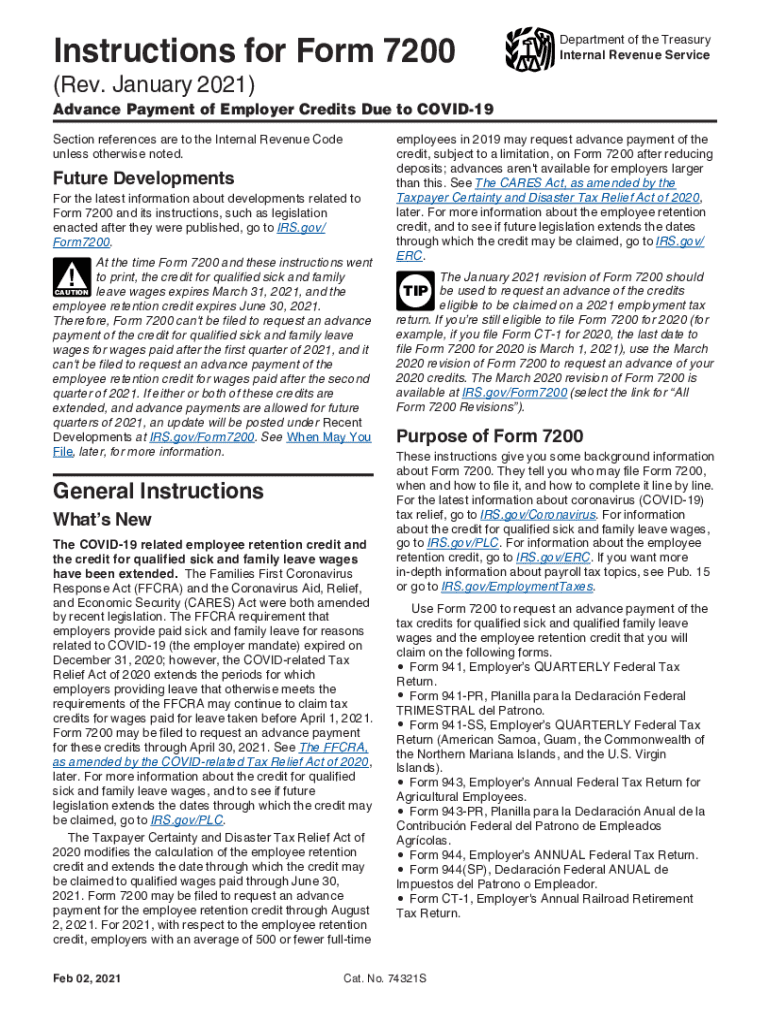
Instructions for Form 7200 Rev January Instructions for Form 7200, Advance Payment of Employer Credits Due to COVID 19 2021


What is the Instructions for Form 7200?
The Instructions for Form 7200, also known as the Advance Payment of Employer Credits Due to COVID-19, provide essential guidance for employers seeking to claim advance payments for certain tax credits. This form is specifically designed to assist businesses that have been impacted by the pandemic, allowing them to receive financial relief through advance payments of credits for qualified wages paid to employees. Understanding these instructions is crucial for ensuring compliance with IRS regulations and maximizing available benefits.
Steps to Complete the Instructions for Form 7200
Completing the Instructions for Form 7200 involves several key steps that ensure accurate submission. First, gather all necessary documentation, including payroll records and information about the number of employees. Next, follow the detailed instructions provided in the form to fill out each section accurately. Pay special attention to the eligibility criteria and the specific amounts you can claim. After completing the form, review it for accuracy before submitting it to the IRS. Ensure that you keep a copy for your records.
Key Elements of the Instructions for Form 7200
The Instructions for Form 7200 include several critical components that users must understand. These elements outline eligibility requirements, the types of credits available, and the necessary calculations to determine the amount of advance payment. Additionally, the instructions explain how to report these credits on your tax return, ensuring that all information aligns with IRS guidelines. Familiarity with these key elements helps businesses navigate the complexities of the form and avoid potential errors.
Filing Deadlines and Important Dates
Staying informed about filing deadlines is essential for successfully submitting the Instructions for Form 7200. The IRS typically sets specific deadlines for when the form must be submitted to qualify for advance payments. These dates may vary based on the tax year and any changes in legislation. Employers should regularly check the IRS website or consult with a tax professional to ensure they meet all deadlines and avoid penalties for late submissions.
Eligibility Criteria for Form 7200
Understanding the eligibility criteria for the Instructions for Form 7200 is vital for businesses seeking to claim advance payments. Generally, employers must demonstrate that they have experienced a decline in business due to COVID-19 and must meet specific requirements regarding employee wages. The instructions provide detailed information on qualifying factors, including the number of employees and the types of wages that count toward the credits. Ensuring that your business meets these criteria can significantly impact your ability to receive financial assistance.
Form Submission Methods
Employers have multiple options for submitting the Instructions for Form 7200, including online, by mail, or in person. Each method has its own set of guidelines and requirements. For online submissions, businesses may use the IRS e-file system, which offers a streamlined process. Alternatively, forms can be mailed directly to the appropriate IRS address, ensuring that all documentation is included. Understanding these submission methods is crucial for timely and accurate filing.
Quick guide on how to complete instructions for form 7200 rev january 2021 instructions for form 7200 advance payment of employer credits due to covid 19
Finish Instructions For Form 7200 Rev January Instructions For Form 7200, Advance Payment Of Employer Credits Due To COVID 19 effortlessly on any gadget
Digital document management has become widely accepted by businesses and individuals alike. It offers an excellent environmentally friendly substitute for conventional printed and signed paperwork, allowing you to obtain the appropriate form and securely keep it online. airSlate SignNow equips you with all the necessary tools to create, modify, and eSign your documents promptly without delays. Oversee Instructions For Form 7200 Rev January Instructions For Form 7200, Advance Payment Of Employer Credits Due To COVID 19 on any device with airSlate SignNow Android or iOS applications and enhance any document-focused process today.
The simplest method to modify and eSign Instructions For Form 7200 Rev January Instructions For Form 7200, Advance Payment Of Employer Credits Due To COVID 19 without any hassle
- Locate Instructions For Form 7200 Rev January Instructions For Form 7200, Advance Payment Of Employer Credits Due To COVID 19 and then click Get Form to begin.
- Utilize the tools we provide to fill out your document.
- Emphasize key portions of the documents or conceal sensitive data with tools that airSlate SignNow offers specifically for that purpose.
- Create your eSignature using the Sign tool, which takes mere seconds and holds the same legal significance as a traditional wet ink signature.
- Review the information and click on the Done button to save your changes.
- Choose your preferred method to send your form, whether by email, SMS, invite link, or download it to your computer.
Eliminate worries about lost or misplaced files, tedious form searching, or errors that necessitate printing new document copies. airSlate SignNow fulfills all your document management needs in just a few clicks from any device you choose. Modify and eSign Instructions For Form 7200 Rev January Instructions For Form 7200, Advance Payment Of Employer Credits Due To COVID 19 and ensure excellent communication at every stage of your form preparation process with airSlate SignNow.
Create this form in 5 minutes or less
Find and fill out the correct instructions for form 7200 rev january 2021 instructions for form 7200 advance payment of employer credits due to covid 19
Create this form in 5 minutes!
How to create an eSignature for the instructions for form 7200 rev january 2021 instructions for form 7200 advance payment of employer credits due to covid 19
How to generate an eSignature for your PDF in the online mode
How to generate an eSignature for your PDF in Chrome
How to generate an electronic signature for putting it on PDFs in Gmail
The way to make an eSignature straight from your smart phone
The best way to create an electronic signature for a PDF on iOS devices
The way to make an eSignature for a PDF document on Android OS
People also ask
-
What are the instructions for filling out the 7200 form?
The instructions 7200 form provide step-by-step guidance on how to properly complete this essential document for tax credits. It's important to follow these instructions closely to ensure accurate submission and eligibility for credits. Make sure to review the requirements outlined in the instructions before starting.
-
How does airSlate SignNow assist with the 7200 form?
airSlate SignNow simplifies the process of completing the instructions 7200 form by providing easy-to-use templates for electronic signatures. Our solution ensures that you can efficiently manage your documents, sign them digitally, and share them securely. By streamlining this process, you can save time and reduce errors.
-
What is the pricing structure for using airSlate SignNow to manage the 7200 form?
airSlate SignNow offers a variety of pricing plans to accommodate different business needs. You can choose from monthly or annual subscriptions that provide access to unlimited document signing and management features, which are perfect for handling the instructions 7200 form. Check our website for the most current pricing details and any promotional offers.
-
Can I integrate airSlate SignNow with other software to manage the 7200 form?
Yes, airSlate SignNow can easily integrate with various popular software applications to streamline your document management processes, including those involving the instructions 7200 form. Common integrations include Google Drive, Zapier, and other business tools. This flexibility ensures you have a seamless workflow.
-
What features does airSlate SignNow offer for managing the 7200 form?
airSlate SignNow provides robust features such as customizable document templates, secure electronic signatures, and real-time tracking of document status. These features make it particularly effective for managing the instructions 7200 form and ensure compliance with necessary regulations. You can also store and access your documents securely within our platform.
-
What are the benefits of using airSlate SignNow for the 7200 form?
Using airSlate SignNow for the instructions 7200 form brings numerous benefits, including increased efficiency, reduced paperwork, and enhanced security. By digitizing the document signing process, you can complete the 7200 form faster and eliminate delays associated with traditional methods. This leads to a more organized and productive business environment.
-
Is there customer support available for completing the 7200 form?
Yes, airSlate SignNow offers dedicated customer support to assist you with any questions about the instructions 7200 form. Whether you need help navigating our platform or understanding the form itself, our knowledgeable team is ready to provide guidance. Support is available via chat, email, or phone.
Get more for Instructions For Form 7200 Rev January Instructions For Form 7200, Advance Payment Of Employer Credits Due To COVID 19
- Demolition contract for contractor wyoming form
- Framing contract for contractor wyoming form
- Security contract for contractor wyoming form
- Insulation contract for contractor wyoming form
- Paving contract for contractor wyoming form
- Site work contract for contractor wyoming form
- Siding contract for contractor wyoming form
- Refrigeration contract for contractor wyoming form
Find out other Instructions For Form 7200 Rev January Instructions For Form 7200, Advance Payment Of Employer Credits Due To COVID 19
- eSignature West Virginia Construction Lease Agreement Myself
- How To eSignature Alabama Education POA
- How To eSignature California Education Separation Agreement
- eSignature Arizona Education POA Simple
- eSignature Idaho Education Lease Termination Letter Secure
- eSignature Colorado Doctors Business Letter Template Now
- eSignature Iowa Education Last Will And Testament Computer
- How To eSignature Iowa Doctors Business Letter Template
- Help Me With eSignature Indiana Doctors Notice To Quit
- eSignature Ohio Education Purchase Order Template Easy
- eSignature South Dakota Education Confidentiality Agreement Later
- eSignature South Carolina Education Executive Summary Template Easy
- eSignature Michigan Doctors Living Will Simple
- How Do I eSignature Michigan Doctors LLC Operating Agreement
- How To eSignature Vermont Education Residential Lease Agreement
- eSignature Alabama Finance & Tax Accounting Quitclaim Deed Easy
- eSignature West Virginia Education Quitclaim Deed Fast
- eSignature Washington Education Lease Agreement Form Later
- eSignature Missouri Doctors Residential Lease Agreement Fast
- eSignature Wyoming Education Quitclaim Deed Easy