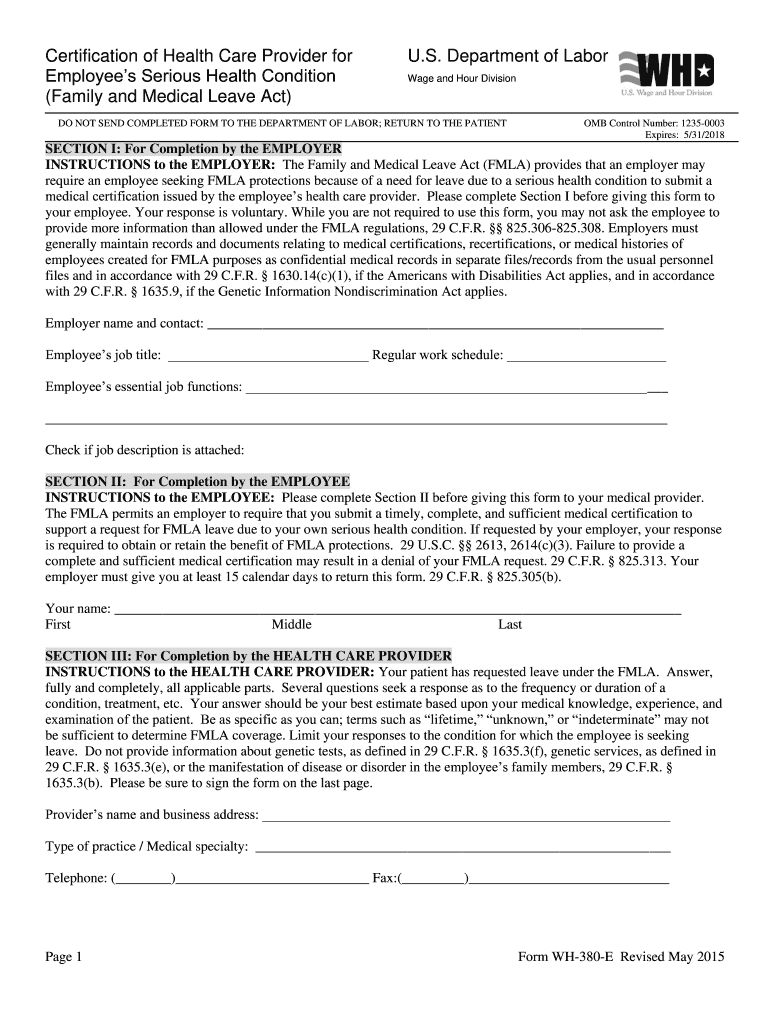
Form Wh 380 E


What is the Form WH 380 E?
The Form WH 380 E is a document used by employers to verify the eligibility of employees for Family and Medical Leave Act (FMLA) leave. This form is essential for ensuring that both employers and employees understand their rights and responsibilities under the FMLA. The WH 380 E specifically focuses on the employee's need for leave due to a serious health condition, which may require medical certification.
How to Use the Form WH 380 E
To utilize the Form WH 380 E effectively, employers must provide it to employees who request FMLA leave due to a serious health condition. Employees should complete the form by providing the necessary medical information and have their healthcare provider fill out the certification section. Once completed, the form should be submitted to the employer to support the leave request.
Steps to Complete the Form WH 380 E
Completing the Form WH 380 E involves several key steps:
- Obtain the form from your employer or download it from a reliable source.
- Fill out the employee section, including personal details and the reason for leave.
- Provide the healthcare provider with the form to complete the certification section.
- Review the completed form for accuracy and ensure all necessary signatures are included.
- Submit the form to your employer as part of your leave request.
Legal Use of the Form WH 380 E
The legal use of the Form WH 380 E is governed by the Family and Medical Leave Act (FMLA). This act provides eligible employees with the right to take unpaid, job-protected leave for specific family and medical reasons. The form serves as a critical tool for documenting the medical necessity of the leave, ensuring compliance with federal law while protecting employee rights.
Key Elements of the Form WH 380 E
Several key elements are crucial for the Form WH 380 E:
- Employee information, including name and contact details.
- Details regarding the serious health condition, including diagnosis and treatment plan.
- Certification from a healthcare provider, confirming the need for leave.
- Signature of the employee and the healthcare provider, validating the information provided.
Form Submission Methods
The Form WH 380 E can be submitted through various methods, depending on the employer's policies. Common submission methods include:
- Online submission via the employer's HR portal.
- Mailing the completed form to the HR department.
- In-person delivery to the HR office.
Quick guide on how to complete form wh 380 e
Complete Form Wh 380 E seamlessly on any device
Digital document management has become increasingly popular among organizations and individuals. It offers an ideal eco-friendly substitute for conventional printed and signed paperwork, allowing you to obtain the correct form and securely save it online. airSlate SignNow provides you with all the tools necessary to create, modify, and eSign your documents swiftly without delays. Handle Form Wh 380 E on any device with airSlate SignNow's Android or iOS applications and simplify any document-related process today.
How to modify and eSign Form Wh 380 E effortlessly
- Find Form Wh 380 E and click on Get Form to begin.
- Utilize the tools we offer to complete your form.
- Emphasize pertinent sections of the documents or obscure sensitive information with tools that airSlate SignNow provides specifically for that purpose.
- Forge your signature using the Sign tool, which takes mere seconds and holds the same legal validity as a traditional wet ink signature.
- Review the information and click the Done button to store your changes.
- Choose how you wish to share your form, via email, SMS, or an invitation link, or download it to your computer.
Eliminate issues with missing or lost documents, tedious form searches, or errors that require printing new document copies. airSlate SignNow meets your document management needs in just a few clicks from any device you prefer. Modify and eSign Form Wh 380 E and ensure outstanding communication at any stage of the form preparation process with airSlate SignNow.
Create this form in 5 minutes or less
Create this form in 5 minutes!
How to create an eSignature for the form wh 380 e
The best way to make an eSignature for your PDF in the online mode
The best way to make an eSignature for your PDF in Chrome
The way to generate an electronic signature for putting it on PDFs in Gmail
The best way to generate an electronic signature from your smart phone
How to make an electronic signature for a PDF on iOS devices
The best way to generate an electronic signature for a PDF file on Android OS
People also ask
-
What is the 380 e form and how can airSlate SignNow help?
The 380 e form is essential for various business transactions and regulatory compliance. With airSlate SignNow, you can easily create, send, and eSign the 380 e form, streamlining your document management process.
-
Is there a cost associated with using airSlate SignNow for the 380 e form?
Yes, airSlate SignNow offers a range of pricing plans, including options that provide access to eSigning capabilities for the 380 e form. The pricing is competitive, making it a cost-effective solution for businesses of all sizes.
-
What features does airSlate SignNow offer for the 380 e form?
AirSlate SignNow offers features such as customizable templates, bulk sending, and automated workflows specifically for the 380 e form. These tools help improve efficiency and ensure that your documents are processed quickly and accurately.
-
How can airSlate SignNow improve my workflow with the 380 e form?
AirSlate SignNow simplifies the workflow for the 380 e form by enabling seamless document preparation, signing, and storage. This leads to faster turnaround times and eliminates the hassle of paper-based processes.
-
What are the benefits of using airSlate SignNow for signing the 380 e form?
Using airSlate SignNow for the 380 e form provides numerous benefits, including quick access to documents, enhanced security, and reduced operational costs. It's an innovative solution that ensures compliance while being user-friendly.
-
Does airSlate SignNow integrate with other applications for the 380 e form?
Yes, airSlate SignNow integrates with various third-party applications, making it easier to manage the 380 e form alongside your existing tools. This integration helps in synchronizing data and improving overall productivity.
-
Is the 380 e form compliant with legal standards when using airSlate SignNow?
AirSlate SignNow ensures that the 380 e form is compliant with legal eSignature standards. This provides peace of mind that your documents are legally binding and adheres to regulatory requirements.
Get more for Form Wh 380 E
Find out other Form Wh 380 E
- Sign Colorado Generic lease agreement Safe
- How Can I Sign Vermont Credit agreement
- Sign New York Generic lease agreement Myself
- How Can I Sign Utah House rent agreement format
- Sign Alabama House rental lease agreement Online
- Sign Arkansas House rental lease agreement Free
- Sign Alaska Land lease agreement Computer
- How Do I Sign Texas Land lease agreement
- Sign Vermont Land lease agreement Free
- Sign Texas House rental lease Now
- How Can I Sign Arizona Lease agreement contract
- Help Me With Sign New Hampshire lease agreement
- How To Sign Kentucky Lease agreement form
- Can I Sign Michigan Lease agreement sample
- How Do I Sign Oregon Lease agreement sample
- How Can I Sign Oregon Lease agreement sample
- Can I Sign Oregon Lease agreement sample
- How To Sign West Virginia Lease agreement contract
- How Do I Sign Colorado Lease agreement template
- Sign Iowa Lease agreement template Free