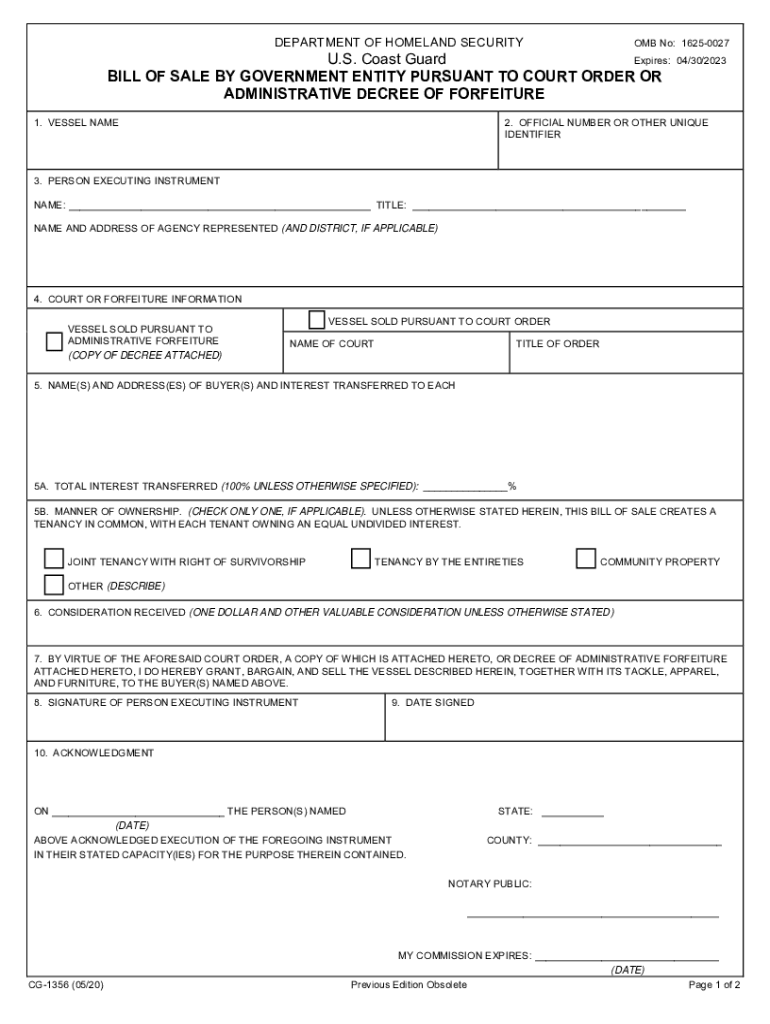
ADMINISTRATIVE DECREE of FORFEITURE Form


What is the administrative decree of forfeiture?
The administrative decree of forfeiture is a legal document issued by a government entity that outlines the process for the forfeiture of property or assets linked to unlawful activities. This decree serves as an official notice to the owner of the property, indicating that the government intends to seize the assets due to violations of laws or regulations. It is crucial for individuals and businesses to understand the implications of this decree, as it can lead to significant financial and legal consequences.
Steps to complete the administrative decree of forfeiture
Completing the administrative decree of forfeiture involves several important steps. First, it is essential to gather all necessary documentation related to the property in question. This may include proof of ownership, any relevant contracts, and evidence supporting your claim against the forfeiture. Next, carefully fill out the decree form, ensuring that all information is accurate and complete. Once the form is completed, submit it to the appropriate government agency, either online or via mail, depending on the specific requirements of your jurisdiction. Finally, keep a copy of the submitted form for your records, as this may be needed for future reference.
Key elements of the administrative decree of forfeiture
Understanding the key elements of the administrative decree of forfeiture is vital for anyone involved in the process. These elements typically include:
- Property Description: A detailed description of the property or assets subject to forfeiture.
- Legal Basis: The specific laws or regulations that justify the forfeiture.
- Owner Information: The name and contact information of the property owner.
- Notification Process: How and when the owner will be notified of the forfeiture.
- Appeal Rights: Information on the owner's right to contest the forfeiture.
Legal use of the administrative decree of forfeiture
The legal use of the administrative decree of forfeiture is governed by various federal and state laws. This document must adhere to due process requirements, ensuring that property owners have the opportunity to contest the forfeiture in a fair manner. It is essential for government entities to follow proper legal procedures when issuing a decree to avoid potential challenges in court. Understanding these legal frameworks can help individuals navigate the complexities of the forfeiture process.
Required documents
When preparing to address an administrative decree of forfeiture, several documents may be required. These typically include:
- Proof of ownership, such as a title or deed.
- Any relevant contracts or agreements related to the property.
- Documentation supporting the owner's claim against the forfeiture.
- Identification documents of the property owner.
Having these documents ready can streamline the process and strengthen your position during any legal proceedings.
Form submission methods
Submitting the administrative decree of forfeiture can be done through various methods, depending on the agency's requirements. Common submission methods include:
- Online Submission: Many agencies provide online portals for submitting forms electronically, which can expedite the process.
- Mail: Forms can often be printed and sent via postal service to the designated office.
- In-Person Submission: Some individuals may prefer to deliver their forms directly to the agency's office.
It is advisable to check the specific submission guidelines for your jurisdiction to ensure compliance.
Quick guide on how to complete administrative decree of forfeiture
Complete ADMINISTRATIVE DECREE OF FORFEITURE effortlessly on any device
Digital document management has become a favored choice for organizations and individuals alike. It offers an ideal eco-friendly substitute for conventional printed and signed documents, allowing you to locate the appropriate form and securely store it online. airSlate SignNow equips you with all the necessary tools to create, modify, and eSign your documents quickly without delays. Manage ADMINISTRATIVE DECREE OF FORFEITURE on any device with airSlate SignNow's Android or iOS applications and streamline any document-related tasks today.
The easiest way to modify and eSign ADMINISTRATIVE DECREE OF FORFEITURE with ease
- Obtain ADMINISTRATIVE DECREE OF FORFEITURE and select Get Form to begin.
- Utilize the tools we provide to fill out your document.
- Emphasize important sections of your documents or redact sensitive information with tools specifically designed for that purpose by airSlate SignNow.
- Create your signature using the Sign feature, which takes mere seconds and carries the same legal validity as a traditional wet ink signature.
- Verify the information and click on the Done button to save your changes.
- Choose your preferred method to send your form, whether by email, text message (SMS), invitation link, or download it directly to your computer.
Eliminate the worries of lost or misplaced documents, monotonous form searches, or inaccuracies that require new document copies. airSlate SignNow manages all your document administration needs in just a few clicks from any device you prefer. Modify and eSign ADMINISTRATIVE DECREE OF FORFEITURE to ensure excellent communication throughout your document preparation process with airSlate SignNow.
Create this form in 5 minutes or less
Create this form in 5 minutes!
How to create an eSignature for the administrative decree of forfeiture
The way to generate an electronic signature for your PDF file in the online mode
The way to generate an electronic signature for your PDF file in Chrome
The way to make an eSignature for putting it on PDFs in Gmail
The way to create an electronic signature straight from your smartphone
The best way to make an electronic signature for a PDF file on iOS devices
The way to create an electronic signature for a PDF document on Android
People also ask
-
What is a court order degree and how can airSlate SignNow help?
A court order degree is a legal document issued by a court that signifies a degree of authority or obligation. airSlate SignNow simplifies the process of signing and sending court order degrees by providing an easy-to-use electronic signature solution that complies with legal standards, ensuring your documents are valid and secure.
-
What features does airSlate SignNow offer for managing court order degrees?
airSlate SignNow offers a variety of features tailored for managing court order degrees, including customizable templates, real-time tracking, and secure cloud storage. These tools allow users to create, send, and eSign court order degrees efficiently, ensuring that every step of the process is streamlined and organized.
-
Is airSlate SignNow cost-effective for small businesses handling court order degrees?
Yes, airSlate SignNow is a cost-effective solution for small businesses that need to manage court order degrees. With competitive pricing plans and the ability to scale as your needs grow, it provides essential features without breaking the bank, making it accessible for businesses of all sizes.
-
Can I integrate airSlate SignNow with other applications for managing court order degrees?
Absolutely! airSlate SignNow seamlessly integrates with various third-party applications, allowing you to manage court order degrees alongside your existing workflows. This integration capability enhances productivity and ensures that all your relevant tools work together harmoniously.
-
What benefits does eSigning a court order degree provide?
eSigning a court order degree through airSlate SignNow offers numerous benefits, including increased speed and efficiency, reduced paperwork, and enhanced security. As a legally recognized method of signing, eSigning ensures that your court order degrees are processed faster than traditional methods, helping you meet critical deadlines.
-
How secure is airSlate SignNow when handling sensitive court order degrees?
Security is a top priority at airSlate SignNow. The platform employs the latest encryption and security protocols to ensure that your court order degrees and other sensitive documents are protected from unauthorized access, ensuring compliance with legal regulations.
-
Are there any limits on the number of court order degrees I can send with airSlate SignNow?
No, there are no strict limits on the number of court order degrees you can send using airSlate SignNow. Depending on your subscription plan, you’ll have access to unlimited document sends, allowing you to manage your court order degrees without any hassle or interruptions.
Get more for ADMINISTRATIVE DECREE OF FORFEITURE
- Beautiful nebraska song form
- Como recuperar mi tarjeta de osha form
- Update landline mobile form
- Accredo health incorporated form
- Fedex bol download form
- Mary kay skin care survey form
- Repository eiu eduhealthauthorization toauthorization to release patient information
- Authorization for release of patient records university hospital form
Find out other ADMINISTRATIVE DECREE OF FORFEITURE
- Sign Maryland Non-Profit Business Plan Template Fast
- How To Sign Nevada Life Sciences LLC Operating Agreement
- Sign Montana Non-Profit Warranty Deed Mobile
- Sign Nebraska Non-Profit Residential Lease Agreement Easy
- Sign Nevada Non-Profit LLC Operating Agreement Free
- Sign Non-Profit Document New Mexico Mobile
- Sign Alaska Orthodontists Business Plan Template Free
- Sign North Carolina Life Sciences Purchase Order Template Computer
- Sign Ohio Non-Profit LLC Operating Agreement Secure
- Can I Sign Ohio Non-Profit LLC Operating Agreement
- Sign South Dakota Non-Profit Business Plan Template Myself
- Sign Rhode Island Non-Profit Residential Lease Agreement Computer
- Sign South Carolina Non-Profit Promissory Note Template Mobile
- Sign South Carolina Non-Profit Lease Agreement Template Online
- Sign Oregon Life Sciences LLC Operating Agreement Online
- Sign Texas Non-Profit LLC Operating Agreement Online
- Can I Sign Colorado Orthodontists Month To Month Lease
- How Do I Sign Utah Non-Profit Warranty Deed
- Help Me With Sign Colorado Orthodontists Purchase Order Template
- Sign Virginia Non-Profit Living Will Fast