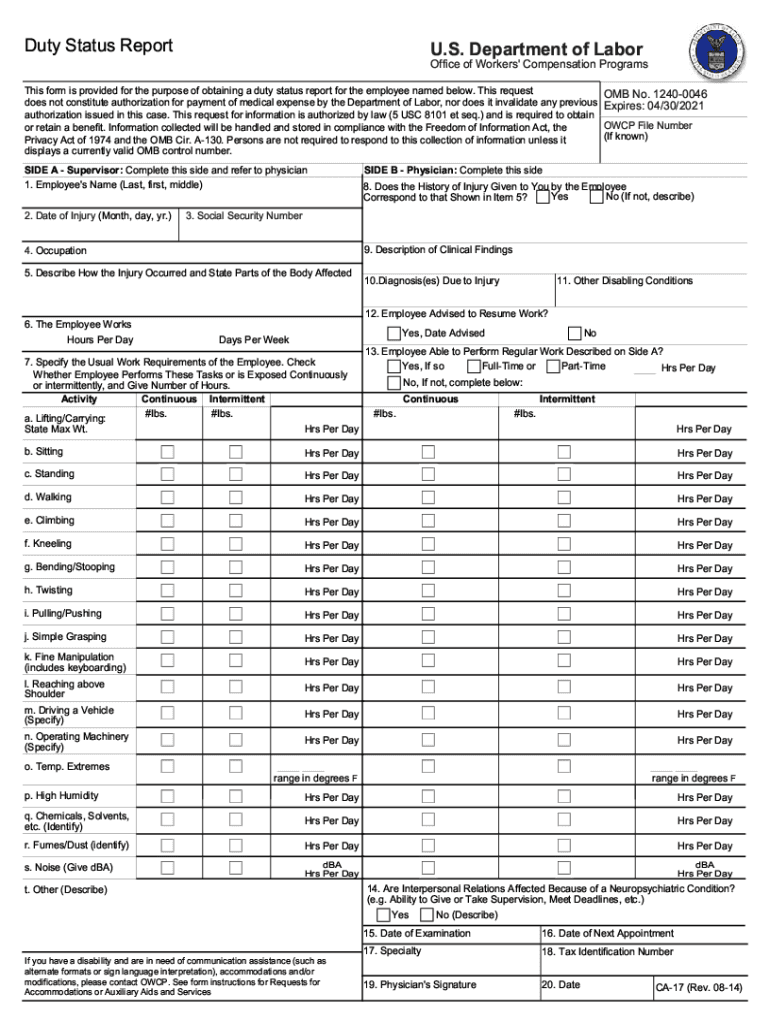
Owcp 1168 Form


What is the OWCP 1168?
The OWCP 1168, also known as the CA-17 form, is a crucial document used by federal employees to report their duty status following a work-related injury or illness. This form captures essential information regarding the employee's current work capacity, detailing whether they are able to return to their previous position or if they require modified duties. The OWCP 1168 plays a significant role in the claims process for workers' compensation, ensuring that the necessary data is provided to support the employee's case.
How to use the OWCP 1168
Using the OWCP 1168 involves a few straightforward steps. First, the employee must complete the form accurately, providing all requested details about their injury and current work status. After filling out the form, it should be submitted to the appropriate agency or department responsible for processing workers' compensation claims. It is essential to ensure that the form is filled out completely to avoid delays in processing. Additionally, employees may need to consult with their healthcare provider to obtain necessary medical information that supports their claims.
Steps to complete the OWCP 1168
Completing the OWCP 1168 requires careful attention to detail. Here are the steps to follow:
- Gather all relevant medical documentation regarding your injury.
- Fill out personal information, including your name, address, and job title.
- Clearly state your current duty status, indicating whether you can return to work or need modified duties.
- Provide details about your injury, including the date it occurred and any treatments received.
- Review the form for accuracy before submission.
Legal use of the OWCP 1168
The OWCP 1168 is legally binding when completed and submitted according to the regulations set forth by the Office of Workers' Compensation Programs. To ensure its legal standing, it is vital to comply with all requirements, including providing truthful and accurate information. This form must be submitted within the designated time frame to avoid complications with your claim. Understanding the legal implications of the OWCP 1168 helps protect your rights as an employee seeking compensation for work-related injuries.
Key elements of the OWCP 1168
Several key elements must be included in the OWCP 1168 to ensure it is valid and effective:
- Employee Information: Name, address, and job title.
- Injury Details: Description of the injury, including the date it occurred.
- Current Work Status: Indication of whether the employee can return to work or requires modifications.
- Medical Evidence: Any supporting documents from healthcare providers.
Examples of using the OWCP 1168
Examples of using the OWCP 1168 can vary based on individual circumstances. For instance, an employee who has sustained a back injury may use the form to report their inability to perform heavy lifting duties. Another example includes an employee recovering from surgery who may need to request light-duty assignments. Each case highlights the importance of accurately reporting current work capabilities to facilitate appropriate accommodations and support during the recovery process.
Quick guide on how to complete owcp 1168
Prepare Owcp 1168 easily on any device
Digital document management has become increasingly favored by businesses and individuals. It offers an ideal eco-friendly substitute for conventional printed and signed documents, as you can locate the necessary form and securely store it online. airSlate SignNow provides you with all the tools you require to create, modify, and eSign your documents swiftly without holdups. Handle Owcp 1168 on any device with airSlate SignNow Android or iOS applications and simplify any document-centric process today.
The simplest way to modify and eSign Owcp 1168 effortlessly
- Locate Owcp 1168 and click Get Form to begin.
- Use the tools we offer to complete your document.
- Emphasize pertinent sections of your documents or conceal sensitive data with tools that airSlate SignNow provides specifically for that purpose.
- Create your signature using the Sign tool, which takes seconds and carries the same legal validity as a conventional wet ink signature.
- Review the information and click the Done button to store your changes.
- Select how you wish to send your form, via email, SMS, or invitation link, or download it to the computer.
Say goodbye to lost or misfiled documents, tedious form searches, or errors that require the printing of new document copies. airSlate SignNow meets all your document management needs in just a few clicks from any device of your choice. Modify and eSign Owcp 1168 and ensure excellent communication at every stage of your form preparation process with airSlate SignNow.
Create this form in 5 minutes or less
Create this form in 5 minutes!
How to create an eSignature for the owcp 1168
The way to make an electronic signature for your PDF online
The way to make an electronic signature for your PDF in Google Chrome
The best way to generate an electronic signature for signing PDFs in Gmail
The way to make an eSignature right from your smartphone
The way to generate an electronic signature for a PDF on iOS
The way to make an eSignature for a PDF on Android
People also ask
-
What is airSlate SignNow and how does it relate to '17 ca'?
airSlate SignNow is a digital signature solution that simplifies the process of sending and eSigning documents. The term '17 ca' refers to a feature within our platform that enhances compliance and security for businesses in California, ensuring all signatures are legally binding.
-
How much does airSlate SignNow cost for users looking to implement '17 ca' compliance?
The pricing for airSlate SignNow varies based on features and user needs. Our plans start at an affordable rate, and we offer specific options for businesses that require '17 ca' compliance, ensuring you get the best value for your investment.
-
What features does airSlate SignNow offer that are relevant to '17 ca' compliance?
airSlate SignNow provides robust features such as secure eSigning, customizable templates, and audit trails that are vital for '17 ca' compliance. These features help ensure that your documents meet state regulations, providing peace of mind to your business.
-
Can airSlate SignNow integrate with other tools for '17 ca' processes?
Yes, airSlate SignNow seamlessly integrates with a variety of tools to enhance your document workflow, particularly for '17 ca' processes. Whether you use CRM systems or project management tools, our integrations streamline eSigning within your existing workflow.
-
What are the benefits of using airSlate SignNow for '17 ca' document management?
Using airSlate SignNow for '17 ca' document management comes with numerous benefits, including enhanced security, improved turnaround time for signing, and compliance with local laws. This ensures that your business operates efficiently while staying aligned with '17 ca' regulations.
-
Is airSlate SignNow easy to use for documents requiring '17 ca' compliance?
Absolutely! airSlate SignNow is designed to be user-friendly, making it easy for both senders and signers to navigate the platform, even for documents needing '17 ca' compliance. The intuitive interface minimizes the learning curve, allowing you to focus on your business.
-
What types of documents can be signed using airSlate SignNow under '17 ca'?
airSlate SignNow supports a wide range of document types that can be signed under '17 ca', including contracts, agreements, and forms. This versatility makes it an ideal solution for businesses looking to ensure compliance while managing different document formats.
Get more for Owcp 1168
Find out other Owcp 1168
- How Can I eSign North Carolina Non-Profit Document
- How To eSign Vermont Non-Profit Presentation
- How Do I eSign Hawaii Orthodontists PDF
- How Can I eSign Colorado Plumbing PDF
- Can I eSign Hawaii Plumbing PDF
- How Do I eSign Hawaii Plumbing Form
- Can I eSign Hawaii Plumbing Form
- How To eSign Hawaii Plumbing Word
- Help Me With eSign Hawaii Plumbing Document
- How To eSign Hawaii Plumbing Presentation
- How To eSign Maryland Plumbing Document
- How Do I eSign Mississippi Plumbing Word
- Can I eSign New Jersey Plumbing Form
- How Can I eSign Wisconsin Plumbing PPT
- Can I eSign Colorado Real Estate Form
- How To eSign Florida Real Estate Form
- Can I eSign Hawaii Real Estate Word
- How Do I eSign Hawaii Real Estate Word
- How To eSign Hawaii Real Estate Document
- How Do I eSign Hawaii Real Estate Presentation