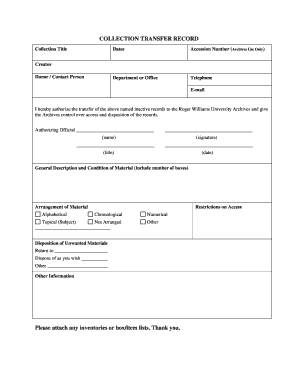
Museum Accession Form


What is the Museum Accession Form
The museum accession form is a crucial document used by institutions to formally record the acquisition of new items into their collections. This form serves as a legal record that establishes ownership and provides essential details about the item, including its provenance, condition, and any relevant historical information. It is designed to ensure that all acquisitions comply with institutional policies and legal requirements.
How to Use the Museum Accession Form
Using the museum accession form involves several straightforward steps. First, gather all necessary information about the item being acquired, such as its description, origin, and any associated documentation. Next, fill out the form accurately, ensuring that all fields are completed, including the donor's information and any conditions of the donation. Once completed, the form should be submitted to the appropriate department within the museum for review and approval.
Key Elements of the Museum Accession Form
The museum accession form typically includes several key elements that are essential for proper documentation. These elements often consist of:
- Item Description: A detailed account of the item, including its size, material, and any distinguishing features.
- Provenance: Information about the item's history, including previous ownership and how it came to the museum.
- Condition Report: An assessment of the item's physical state at the time of acquisition.
- Donor Information: Details about the individual or organization donating the item, including contact information.
- Legal Agreements: Any conditions or restrictions related to the donation.
Steps to Complete the Museum Accession Form
Completing the museum accession form involves a series of methodical steps:
- Collect all relevant information about the item.
- Fill in the item description and provenance accurately.
- Assess and document the condition of the item.
- Provide the donor's details and any legal agreements.
- Review the form for completeness and accuracy.
- Submit the form to the designated museum authority for approval.
Legal Use of the Museum Accession Form
The museum accession form is not just a procedural document; it also has legal implications. Proper use of this form can protect the museum's rights to the item and ensure compliance with relevant laws and regulations. This includes adherence to ethical standards in acquiring items, as well as maintaining transparency in the museum's collection practices. Legal documentation helps prevent disputes over ownership and supports the museum's mission to preserve cultural heritage.
Examples of Using the Museum Accession Form
Examples of using the museum accession form can vary widely depending on the type of item being acquired. For instance, a museum may use the form to document the donation of a historical artifact, a piece of artwork, or even a collection of documents. Each example highlights the importance of thorough documentation to maintain the integrity of the museum's collection and to honor the contributions of donors.
Quick guide on how to complete museum accession form
Complete Museum Accession Form effortlessly on any device
Digital document management has become widely adopted by organizations and individuals alike. It serves as an ideal eco-friendly alternative to conventional printed and signed documents, allowing you to access the necessary form and securely keep it online. airSlate SignNow equips you with all the tools required to create, modify, and eSign your documents promptly without any holdups. Manage Museum Accession Form on any device with the airSlate SignNow Android or iOS applications and streamline any document-related task today.
How to alter and eSign Museum Accession Form with ease
- Locate Museum Accession Form and then click Get Form to commence.
- Utilize the tools we offer to complete your form.
- Emphasize important sections of your documents or redact sensitive information with tools that airSlate SignNow provides specifically for that purpose.
- Create your signature using the Sign tool, which takes mere seconds and holds exactly the same legal authority as a traditional wet ink signature.
- Review the details and then click on the Done button to save your modifications.
- Choose how you wish to send your form, whether by email, SMS, or shareable link, or download it to your PC.
Wave goodbye to lost or mislaid files, tedious form searches, or mistakes that require printing new document copies. airSlate SignNow meets all your document management needs with just a few clicks from your preferred device. Modify and eSign Museum Accession Form and maintain excellent communication throughout your form preparation process with airSlate SignNow.
Create this form in 5 minutes or less
Create this form in 5 minutes!
How to create an eSignature for the museum accession form
How to create an electronic signature for a PDF online
How to create an electronic signature for a PDF in Google Chrome
How to create an e-signature for signing PDFs in Gmail
How to create an e-signature right from your smartphone
How to create an e-signature for a PDF on iOS
How to create an e-signature for a PDF on Android
People also ask
-
What is an accession form in the context of airSlate SignNow?
An accession form is a document that captures essential information needed for record-keeping and tracking. With airSlate SignNow, this form can be easily created, shared, and signed electronically, ensuring a streamlined process for managing document workflows.
-
How does airSlate SignNow simplify the completion of accession forms?
airSlate SignNow allows users to customize and automate accession forms, making it easy to gather signatures and necessary data. The platform’s user-friendly interface enables quick document preparation, enhancing productivity and accuracy in form submissions.
-
Are there any costs associated with using airSlate SignNow for accession forms?
Yes, airSlate SignNow offers various pricing plans to suit different business needs. Whether you're a small business or a large enterprise, you can find a cost-effective solution for creating, managing, and electronically signing accession forms.
-
What features does airSlate SignNow provide for managing accession forms?
airSlate SignNow includes features such as customizable templates, automated workflows, and real-time tracking for accession forms. These tools help ensure that documents are processed efficiently and securely, reducing the time it takes to complete important tasks.
-
Can I integrate airSlate SignNow with other applications for my accession forms?
Absolutely! airSlate SignNow integrates seamlessly with various third-party applications, enhancing your ability to manage accession forms. This flexibility allows users to connect their existing tools and optimize workflows across different platforms.
-
What are the benefits of using airSlate SignNow for accession forms?
Using airSlate SignNow for accession forms provides benefits like increased efficiency, reduced paper usage, and enhanced compliance. By adopting an electronic solution, businesses can streamline their processes, save time, and ensure that all documents are securely stored.
-
Is it easy to share accession forms with others using airSlate SignNow?
Yes, airSlate SignNow makes it incredibly easy to share accession forms with clients or team members. You can send documents via email or generate shareable links, ensuring that everyone involved can access, review, and sign the forms quickly.
Get more for Museum Accession Form
- So if you only have one adult child form
- Influence in executing this agreement and that execution of same is form
- Nd 599ppdf form
- Late fees or penalties form
- Summons formdivorce or separation actions north
- State of north dakota in district court county of ward form
- State of north dakota in district court plaintiff defendant form
- A guide to understanding south dakota unified judicial form
Find out other Museum Accession Form
- Can I Sign Kentucky Performance Contract
- How Do I Sign Florida Investment Contract
- Sign Colorado General Power of Attorney Template Simple
- How Do I Sign Florida General Power of Attorney Template
- Sign South Dakota Sponsorship Proposal Template Safe
- Sign West Virginia Sponsorship Proposal Template Free
- Sign Tennessee Investment Contract Safe
- Sign Maryland Consulting Agreement Template Fast
- Sign California Distributor Agreement Template Myself
- How Do I Sign Louisiana Startup Business Plan Template
- Can I Sign Nevada Startup Business Plan Template
- Sign Rhode Island Startup Business Plan Template Now
- How Can I Sign Connecticut Business Letter Template
- Sign Georgia Business Letter Template Easy
- Sign Massachusetts Business Letter Template Fast
- Can I Sign Virginia Business Letter Template
- Can I Sign Ohio Startup Costs Budget Worksheet
- How Do I Sign Maryland 12 Month Sales Forecast
- How Do I Sign Maine Profit and Loss Statement
- How To Sign Wisconsin Operational Budget Template