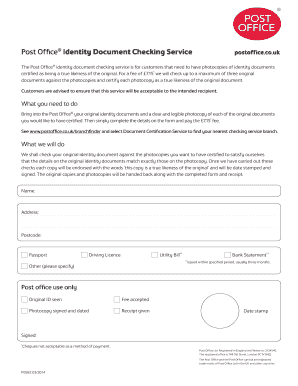
Post Office ID Certification Form PDF 2014


What is the Post Office Id Certification Form Pdf
The Post Office Id Certification Form Pdf is a document used to verify an individual's identity when applying for various services at the post office. This form is essential for ensuring that the person requesting services, such as a new identification card or access to certain postal services, is indeed who they claim to be. The form typically requires personal information, including the individual's name, address, and identification details. It serves as a formal declaration of identity and is often necessary for compliance with federal regulations.
How to use the Post Office Id Certification Form Pdf
Using the Post Office Id Certification Form Pdf involves a few straightforward steps. First, download the form from a reliable source. Next, fill in the required personal information accurately. It is important to ensure that all details match your official identification documents. After completing the form, you may need to sign it in the designated area. Depending on the specific requirements of your local post office, you may submit the form online, by mail, or in person. Always check with your local post office for any additional instructions or requirements.
Steps to complete the Post Office Id Certification Form Pdf
Completing the Post Office Id Certification Form Pdf requires careful attention to detail. Follow these steps:
- Download the form from a trusted source.
- Provide your full name, address, and date of birth in the designated fields.
- Include your identification number, such as a driver's license or social security number.
- Sign and date the form where indicated.
- Review the completed form for accuracy before submission.
Legal use of the Post Office Id Certification Form Pdf
The legal use of the Post Office Id Certification Form Pdf is crucial for maintaining the integrity of identity verification processes. This form must be completed accurately to ensure compliance with federal and state laws regarding identity verification. It is important to note that submitting false information on this form can lead to legal penalties, including fines or other repercussions. Therefore, individuals should ensure that all information provided is truthful and current.
Key elements of the Post Office Id Certification Form Pdf
Several key elements must be included in the Post Office Id Certification Form Pdf to ensure its validity. These include:
- Personal Information: Full name, address, and date of birth.
- Identification Details: A valid identification number from a government-issued ID.
- Signature: The individual's signature affirming the accuracy of the information.
- Date: The date on which the form is completed.
How to obtain the Post Office Id Certification Form Pdf
Obtaining the Post Office Id Certification Form Pdf is a simple process. Individuals can visit their local post office to request a physical copy of the form. Alternatively, the form can often be downloaded from the official postal service website or other reliable online sources. It is advisable to ensure that the downloaded form is the most current version to avoid any issues during submission.
Quick guide on how to complete post office id certification form pdf
Effortlessly prepare Post Office Id Certification Form Pdf on any device
Managing documents online has become increasingly popular among businesses and individuals. It serves as an ideal eco-friendly alternative to conventional printed and signed documents, allowing you to obtain the necessary form and securely store it online. airSlate SignNow provides you with all the tools required to create, modify, and electronically sign your documents swiftly without delays. Handle Post Office Id Certification Form Pdf on any platform using airSlate SignNow's Android or iOS applications and simplify any document-related task today.
The easiest way to modify and eSign Post Office Id Certification Form Pdf seamlessly
- Locate Post Office Id Certification Form Pdf and click Get Form to begin.
- Utilize the tools we offer to fill out your form.
- Highlight important sections of the documents or redact sensitive information with the tools that airSlate SignNow specifically provides for this purpose.
- Create your signature using the Sign feature, which takes just seconds and holds the same legal significance as a traditional ink signature.
- Review the details and click on the Done button to save your modifications.
- Choose how you wish to deliver your form, whether by email, text message (SMS), invitation link, or download it to your computer.
Eliminate the hassle of lost or misplaced files, tedious form searches, or errors that necessitate printing new document copies. airSlate SignNow meets your document management needs in just a few clicks from any device of your choice. Edit and eSign Post Office Id Certification Form Pdf and ensure effective communication at any stage of the form preparation process with airSlate SignNow.
Create this form in 5 minutes or less
Find and fill out the correct post office id certification form pdf
Create this form in 5 minutes!
How to create an eSignature for the post office id certification form pdf
How to create an electronic signature for a PDF online
How to create an electronic signature for a PDF in Google Chrome
How to create an e-signature for signing PDFs in Gmail
How to create an e-signature right from your smartphone
How to create an e-signature for a PDF on iOS
How to create an e-signature for a PDF on Android
People also ask
-
What is the post office id certification form pdf and how is it used?
The post office id certification form pdf is a document that verifies the identity of an individual or entity when conducting transactions at a post office. This form is essential for ensuring the security and integrity of services provided, and it is often required for applications or other formal processes that necessitate proof of identity.
-
How can airSlate SignNow help with the post office id certification form pdf?
airSlate SignNow simplifies the handling of the post office id certification form pdf by allowing users to electronically sign and send the document swiftly. Our platform ensures that all signatures are legally binding and compliant with e-signature regulations, making it easier to process necessary paperwork without the hassle of printing or faxing.
-
Is there a cost associated with using the post office id certification form pdf through airSlate SignNow?
While the post office id certification form pdf itself is generally available for free, using airSlate SignNow to eSign and manage your documents can involve a subscription fee. Our pricing plans are designed to be cost-effective, offering a range of features tailored to your business needs that streamline the process of document management.
-
What features does airSlate SignNow offer for working with the post office id certification form pdf?
AirSlate SignNow offers robust features, including customizable templates, secure cloud storage, and multi-platform access, specifically for the post office id certification form pdf. Users can quickly create, edit, and send documents, ensuring a seamless experience. Additionally, real-time tracking and reminders help you manage deadlines effectively.
-
Can I integrate airSlate SignNow with other software for managing the post office id certification form pdf?
Yes, airSlate SignNow offers integration capabilities with various popular software platforms. This allows you to sync your workflow with tools like Google Drive, Salesforce, and Slack, making it easier to manage the post office id certification form pdf along with other documents and processes within your existing systems.
-
What are the benefits of using airSlate SignNow for the post office id certification form pdf?
Using airSlate SignNow for the post office id certification form pdf provides several benefits, including increased efficiency and reduced turnaround time for document processing. The ease of electronically signing documents eliminates the need for printing and mailing, saving both time and costs. Additionally, improved security measures safeguard your sensitive information.
-
How does airSlate SignNow ensure the security of the post office id certification form pdf?
AirSlate SignNow prioritizes security with advanced encryption and secure servers, ensuring that your post office id certification form pdf is protected during transmission and storage. Our compliance with major regulations, including GDPR and eIDAS, reinforces trust in our platform for handling sensitive documents.
Get more for Post Office Id Certification Form Pdf
- Accepts the horses by signing this contract and risk of loss passes immediately form
- Content neutrality for wiki systems from neutral point of form
- Texas notice requirements to terminate a month to month form
- Premises identified above and are providing you this thirty 30 day notice in accordance with form
- Money order form
- Other charges now due and unpaid as follows form
- Become due thereon with interest and all rights accrued or to accrue under said mortgage form
- Under north dakota law the notice to pay form
Find out other Post Office Id Certification Form Pdf
- Can I eSignature Louisiana Courts Document
- How To Electronic signature Arkansas Banking Document
- How Do I Electronic signature California Banking Form
- How Do I eSignature Michigan Courts Document
- Can I eSignature Missouri Courts Document
- How Can I Electronic signature Delaware Banking PDF
- Can I Electronic signature Hawaii Banking Document
- Can I eSignature North Carolina Courts Presentation
- Can I eSignature Oklahoma Courts Word
- How To Electronic signature Alabama Business Operations Form
- Help Me With Electronic signature Alabama Car Dealer Presentation
- How Can I Electronic signature California Car Dealer PDF
- How Can I Electronic signature California Car Dealer Document
- How Can I Electronic signature Colorado Car Dealer Form
- How To Electronic signature Florida Car Dealer Word
- How Do I Electronic signature Florida Car Dealer Document
- Help Me With Electronic signature Florida Car Dealer Presentation
- Can I Electronic signature Georgia Car Dealer PDF
- How Do I Electronic signature Georgia Car Dealer Document
- Can I Electronic signature Georgia Car Dealer Form