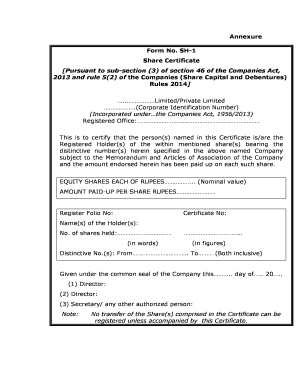
Share Certificate Format


What is the Share Certificate Format
A share certificate format in Excel is a structured template used to document the ownership of shares in a corporation. This certificate serves as proof of ownership and includes essential details such as the name of the shareholder, the number of shares owned, and the date of issuance. The format allows for easy customization and is often used by businesses to maintain accurate records of their shareholders. By utilizing an Excel template, organizations can streamline the process of issuing share certificates, ensuring consistency and compliance with legal requirements.
Key Elements of the Share Certificate Format
When creating a share certificate format in Excel, certain key elements must be included to ensure its validity and effectiveness. These elements typically encompass:
- Company Name: The legal name of the corporation issuing the certificate.
- Shareholder Name: The full name of the individual or entity that owns the shares.
- Number of Shares: The total quantity of shares owned by the shareholder.
- Certificate Number: A unique identifier for the certificate to prevent duplication.
- Date of Issuance: The date when the certificate is issued to the shareholder.
- Signature Lines: Spaces for authorized signatures, confirming the legitimacy of the certificate.
How to Use the Share Certificate Format
Using a share certificate format in Excel involves several straightforward steps. First, download or create the Excel template that suits your needs. Next, fill in the required fields with accurate information, ensuring that all details are correct. Once completed, the document can be printed and signed by authorized personnel. It is advisable to keep a digital copy for record-keeping purposes. Finally, distribute the physical certificate to the shareholder, confirming their ownership of the shares.
Steps to Complete the Share Certificate Format
Completing a share certificate format in Excel requires careful attention to detail. Follow these steps to ensure accuracy:
- Open the Excel template designated for the share certificate.
- Input the company name in the designated field.
- Enter the shareholder's name as it appears on legal documents.
- Specify the number of shares being issued.
- Assign a unique certificate number.
- Include the date of issuance.
- Print the certificate and secure signatures from authorized representatives.
Legal Use of the Share Certificate Format
The share certificate format must comply with relevant legal standards to be considered valid. In the United States, it is essential that the certificate includes all necessary information and is signed by authorized individuals. Additionally, the issuance of share certificates must adhere to state regulations governing corporate ownership. Ensuring these legal requirements are met helps protect both the company and the shareholders, providing a clear record of ownership.
Examples of Using the Share Certificate Format
Various scenarios illustrate the application of a share certificate format in Excel. For instance, a startup company may use the template to issue shares to its founders during the initial funding phase. Similarly, a corporation could utilize the format to document the transfer of shares between existing shareholders. These examples highlight the versatility of the share certificate format, making it an essential tool for businesses of all sizes.
Quick guide on how to complete share certificate format
Effortlessly Prepare Share Certificate Format on Any Device
The management of online documents has gained popularity among businesses and individuals alike. It offers an ideal eco-friendly alternative to traditional printed and signed paperwork, allowing you to find the proper form and securely store it online. airSlate SignNow equips you with all the tools necessary to create, edit, and electronically sign your documents promptly and without delays. Manage Share Certificate Format on any device with the airSlate SignNow applications for Android or iOS and streamline any document-related task today.
The easiest way to edit and electronically sign Share Certificate Format with ease
- Find Share Certificate Format and click Get Form to begin.
- Utilize the tools we provide to fill out your document.
- Emphasize important parts of your documents or obscure sensitive information with tools specifically designed by airSlate SignNow for this purpose.
- Create your eSignature using the Sign feature, which takes mere seconds and carries the same legal validity as a conventional wet ink signature.
- Review the details and then click the Done button to save your updates.
- Select your preferred method to submit your form, whether by email, text message (SMS), invite link, or download it to your computer.
No more worries about lost or misplaced documents, tedious form searching, or mistakes that necessitate printing new copies. airSlate SignNow meets your document management needs in just a few clicks from any device of your choosing. Modify and electronically sign Share Certificate Format to ensure excellent communication at every stage of your form preparation process with airSlate SignNow.
Create this form in 5 minutes or less
Create this form in 5 minutes!
How to create an eSignature for the share certificate format
The best way to make an eSignature for a PDF file online
The best way to make an eSignature for a PDF file in Google Chrome
The way to create an electronic signature for signing PDFs in Gmail
The way to generate an eSignature straight from your mobile device
How to make an eSignature for a PDF file on iOS
The way to generate an eSignature for a PDF document on Android devices
People also ask
-
What is the share certificate format in excel offered by airSlate SignNow?
The share certificate format in excel provided by airSlate SignNow enables users to create and manage share certificates with ease. This customizable format helps you to clearly outline ownership details and compliance requirements. Our solution streamlines the entire process, ensuring that you can issue certificates quickly and efficiently.
-
How can I customize the share certificate format in excel?
With airSlate SignNow, customizing the share certificate format in excel is straightforward. Users can easily edit fields such as company name, owner details, and share quantities directly within the template. This flexibility ensures that your share certificates meet your specific business needs.
-
Is airSlate SignNow affordable for small businesses needing share certificate format in excel?
Yes, airSlate SignNow is designed to be cost-effective, especially for small businesses looking to manage documents like the share certificate format in excel. Our pricing plans are competitive and offer various options to suit different budgets, providing great value for the features included.
-
What features are included with the share certificate format in excel?
The share certificate format in excel includes essential features like customizable templates, eSigning capabilities, and secure document storage. Additionally, users can track the status of their certificates and collaborate with team members in real time, making the process efficient and straightforward.
-
What are the benefits of using airSlate SignNow for share certificate management?
Using airSlate SignNow for the share certificate format in excel streamlines document management and enhances efficiency. Key benefits include simplified workflow, reduced paper usage, and faster turnaround times. You can also improve security and compliance with electronic signing features.
-
Does airSlate SignNow integrate with other tools for managing share certificates?
Yes, airSlate SignNow integrates seamlessly with various business tools and software. This integration allows users to incorporate the share certificate format in excel into their existing workflows, enhancing productivity. Whether you’re using CRMs or accounting software, our solution easily fits into your ecosystem.
-
How do I get started with airSlate SignNow's share certificate format in excel?
Getting started with airSlate SignNow's share certificate format in excel is simple. You can sign up for a trial account or choose a subscription plan that fits your needs. Once registered, you can access the customizable template and begin managing your share certificates right away.
Get more for Share Certificate Format
- Meristem registrars e dividend form
- My family and i travel to montreal next summer form
- Blank south carolina marriage license form
- Vertical motion problems with solutions pdf form
- Navarro county 911 address form
- Chria form
- Ptosb29 1017 form
- Ptosb29 for design applications only continued prosecution application cpa request transmittal form
Find out other Share Certificate Format
- eSignature Utah High Tech Warranty Deed Free
- How Do I eSignature Utah High Tech Warranty Deed
- eSignature Arkansas Legal Affidavit Of Heirship Fast
- Help Me With eSignature Colorado Legal Cease And Desist Letter
- How To eSignature Connecticut Legal LLC Operating Agreement
- eSignature Connecticut Legal Residential Lease Agreement Mobile
- eSignature West Virginia High Tech Lease Agreement Template Myself
- How To eSignature Delaware Legal Residential Lease Agreement
- eSignature Florida Legal Letter Of Intent Easy
- Can I eSignature Wyoming High Tech Residential Lease Agreement
- eSignature Connecticut Lawers Promissory Note Template Safe
- eSignature Hawaii Legal Separation Agreement Now
- How To eSignature Indiana Legal Lease Agreement
- eSignature Kansas Legal Separation Agreement Online
- eSignature Georgia Lawers Cease And Desist Letter Now
- eSignature Maryland Legal Quitclaim Deed Free
- eSignature Maryland Legal Lease Agreement Template Simple
- eSignature North Carolina Legal Cease And Desist Letter Safe
- How Can I eSignature Ohio Legal Stock Certificate
- How To eSignature Pennsylvania Legal Cease And Desist Letter