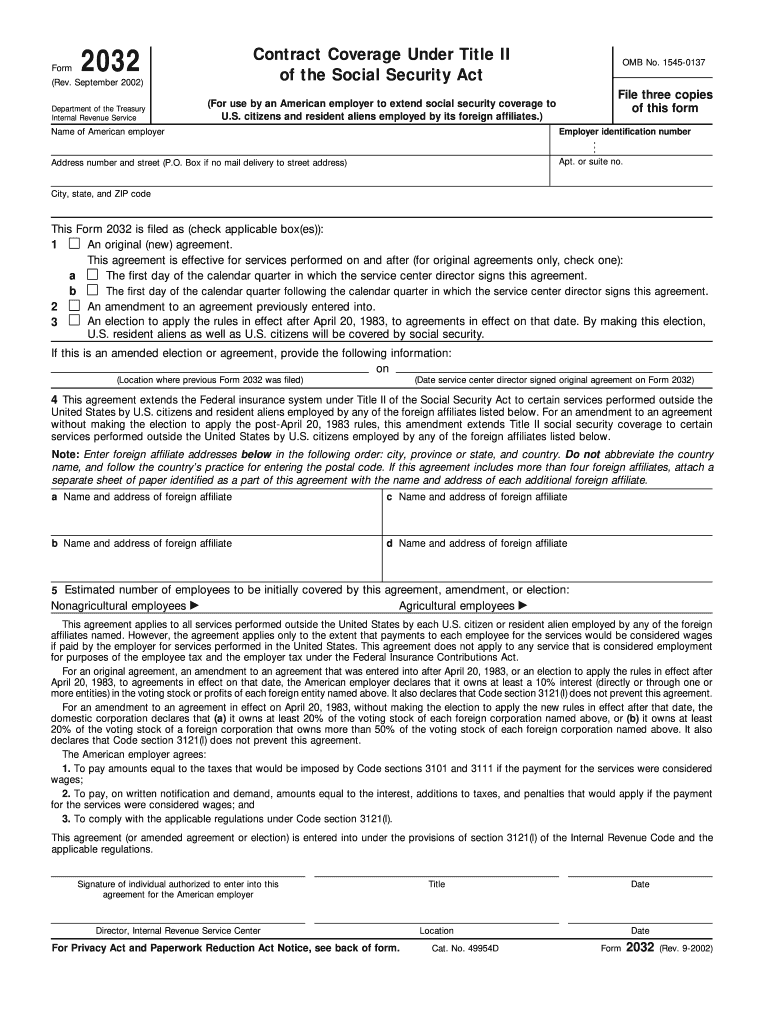
Ds Form


What is the DS Form
The DS form refers to a series of documents used primarily for various applications related to U.S. government services, particularly in the context of visas and passports. The most common forms include the DS-2002 and DS-2032, which are utilized for specific requests and applications. Understanding the purpose of each form is crucial for ensuring compliance with U.S. regulations and for facilitating smooth processing of requests.
How to Use the DS Form
Using the DS form involves several steps to ensure that all necessary information is accurately provided. Begin by carefully reading the instructions associated with the specific form you are completing. Gather all required documents, such as identification and supporting evidence. Fill out the form with precise information, ensuring that all fields are completed as instructed. After completing the form, review it for accuracy before submission.
Steps to Complete the DS Form
Completing the DS form involves a systematic approach:
- Identify the specific DS form you need based on your requirements.
- Gather necessary documentation, including identification and any supporting materials.
- Fill out the form, ensuring all information is accurate and complete.
- Review the completed form for any errors or omissions.
- Submit the form through the appropriate channels, whether online or by mail.
Legal Use of the DS Form
The legal use of the DS form is governed by U.S. laws and regulations. When properly completed and submitted, these forms serve as official requests that can lead to the issuance of government documents such as visas or passports. It is essential to ensure that all information is truthful and accurate, as providing false information can lead to legal repercussions.
Key Elements of the DS Form
Key elements of the DS form typically include personal information such as name, date of birth, and contact details. Additionally, specific sections may require information about travel plans, purpose of the application, and any previous applications or refusals. Understanding these elements helps in providing a complete and accurate submission.
Form Submission Methods
The DS form can be submitted through various methods, depending on the specific form and its requirements. Common submission methods include:
- Online submission through designated government portals.
- Mailing the completed form to the appropriate government office.
- In-person submission at designated locations, such as embassies or consulates.
Examples of Using the DS Form
Examples of using the DS form include applying for a passport renewal, submitting a request for a visa, or changing personal information on existing documents. Each scenario may require specific versions of the form, such as the DS-2002 for certain visa applications or the DS-2032 for passport-related requests. Understanding the context of use is vital for successful completion.
Quick guide on how to complete ds 2002 form
Complete Ds Form effortlessly on any device
Online document management has gained popularity among businesses and individuals. It offers an ideal eco-friendly alternative to traditional printed and signed documents, allowing you to access the necessary form and securely store it online. airSlate SignNow equips you with all the tools required to create, modify, and eSign your documents swiftly without delays. Handle Ds Form on any device using airSlate SignNow’s Android or iOS applications and enhance any document-driven process today.
How to modify and eSign Ds Form seamlessly
- Find Ds Form and select Get Form to begin.
- Utilize the tools we offer to fill out your form.
- Emphasize pertinent sections of the documents or conceal sensitive information using tools specifically designed for that purpose by airSlate SignNow.
- Create your eSignature with the Sign tool, which only takes seconds and carries the same legal validity as a conventional wet ink signature.
- Review all the details carefully and click on the Done button to save your changes.
- Select your preferred method for delivering your form, whether by email, text message (SMS), invitation link, or download it to your computer.
Say goodbye to lost or misplaced files, tedious form searching, or mistakes that require printing new document copies. airSlate SignNow fulfills your document management needs in just a few clicks from any device you prefer. Modify and eSign Ds Form and ensure efficient communication at every stage of the form preparation process with airSlate SignNow.
Create this form in 5 minutes or less
FAQs
-
Is it okay to pay visa fees before filling out the DS-160 form?
No you can’t make visa fee before submitting the DS-160, because once you submit the DS-160 form, it send a email to you with submission confirmation number which is important to synch the payments under your application. Bother how will they ever know who paid for which application.
-
During a B1/B2 visa interview, I was asked to fill out the DS-5535 form introduced recently and was told to send it back by email. The interviewer gave me back my passport (needed to fill the form). What experience have people had with this form?
It is a little bit on the privacy invasive side but nobody is forcing anyone to fill it out. If your visit to the US is important and you have nothing to hide, you just have to fill it out. If not, you chose not to travel to the USA.
Create this form in 5 minutes!
How to create an eSignature for the ds 2002 form
How to generate an eSignature for your Ds 2002 Form in the online mode
How to create an electronic signature for your Ds 2002 Form in Google Chrome
How to create an electronic signature for signing the Ds 2002 Form in Gmail
How to create an electronic signature for the Ds 2002 Form straight from your smart phone
How to generate an eSignature for the Ds 2002 Form on iOS
How to create an electronic signature for the Ds 2002 Form on Android devices
People also ask
-
What is a D S contract template?
A D S contract template is a standardized form that outlines the terms and conditions of a D S agreement. It enhances efficiency by allowing users to fill in specific details instead of starting from scratch. This template can be customized to meet various business needs.
-
How can I create a D S contract template using airSlate SignNow?
Creating a D S contract template with airSlate SignNow is straightforward. You can start by selecting a pre-built template or creating a new one from a blank document. The platform provides easy-to-use editing tools to customize the contract to your specifications.
-
What are the benefits of using a D S contract template?
Using a D S contract template streamlines the contract creation process, increases consistency, and ensures legal compliance. It saves time by reducing repetitive tasks and minimizes the risk of errors. This efficiency can lead to faster transaction times for your business.
-
Are there any costs associated with using a D S contract template in airSlate SignNow?
Yes, while airSlate SignNow offers various pricing plans, the usage of D S contract templates is included in many of these plans. Users can take advantage of the platform's features without incurring additional costs, making it a cost-effective solution for businesses.
-
Can I integrate my D S contract template with other tools?
Absolutely! airSlate SignNow supports various integrations that allow you to connect your D S contract template with popular applications like CRM systems and project management tools. This integration facilitates seamless workflows and enhances productivity.
-
Is the D S contract template legally binding?
Yes, when properly signed and executed, a D S contract template created using airSlate SignNow is legally binding. The platform employs secure eSignature processes that comply with legal standards, ensuring the validity of your agreements.
-
Can I customize the D S contract template to fit my specific needs?
Yes, one of the key features of airSlate SignNow is the ability to customize your D S contract template. You can add specific fields, clauses, and branding elements to tailor the template for your business needs and client requirements.
Get more for Ds Form
Find out other Ds Form
- Sign Illinois Deposit Receipt Template Myself
- Sign Illinois Deposit Receipt Template Free
- Sign Missouri Joint Venture Agreement Template Free
- Sign Tennessee Joint Venture Agreement Template Free
- How Can I Sign South Dakota Budget Proposal Template
- Can I Sign West Virginia Budget Proposal Template
- Sign Alaska Debt Settlement Agreement Template Free
- Help Me With Sign Alaska Debt Settlement Agreement Template
- How Do I Sign Colorado Debt Settlement Agreement Template
- Can I Sign Connecticut Stock Purchase Agreement Template
- How Can I Sign North Dakota Share Transfer Agreement Template
- Sign Oklahoma Debt Settlement Agreement Template Online
- Can I Sign Oklahoma Debt Settlement Agreement Template
- Sign Pennsylvania Share Transfer Agreement Template Now
- Sign Nevada Stock Purchase Agreement Template Later
- Sign Arkansas Indemnity Agreement Template Easy
- Sign Oklahoma Stock Purchase Agreement Template Simple
- Sign South Carolina Stock Purchase Agreement Template Fast
- Sign California Stock Transfer Form Template Online
- How Do I Sign California Stock Transfer Form Template