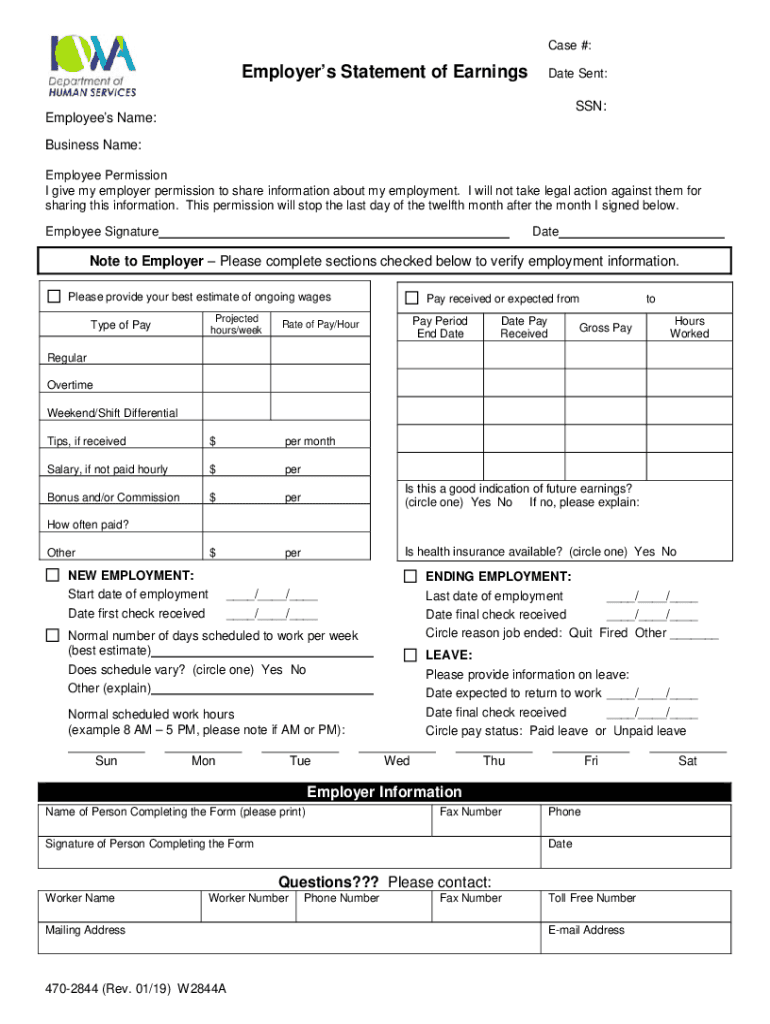
Human Services, Department of DHS Iowa Gov Form


What is the Department of Human Services in Iowa?
The Iowa Department of Human Services (DHS) is a state agency dedicated to providing essential services and support to individuals and families in need. Its mission encompasses a wide range of programs, including assistance for low-income families, mental health services, and support for individuals with disabilities. The DHS plays a crucial role in ensuring that residents have access to necessary resources, promoting well-being and self-sufficiency across the state.
How to Complete DHS Iowa Forms
Completing forms from the Iowa Department of Human Services requires careful attention to detail. Begin by identifying the specific form you need, such as the Iowa 2844 or CW32A RTU. Ensure you have all necessary information at hand, including personal identification details and relevant financial data. Fill out each section accurately, following the instructions provided with the form. Once completed, review for any errors or omissions before submission to ensure compliance and avoid delays in processing.
Legal Use of DHS Iowa Forms
Forms provided by the Iowa DHS are legally binding documents when completed and submitted according to the guidelines established by the agency. To ensure the legal validity of your submissions, utilize a reliable electronic signature platform that complies with federal and state regulations, such as ESIGN and UETA. This compliance guarantees that your electronic signatures are recognized as valid and enforceable, providing peace of mind as you navigate the form submission process.
Examples of DHS Iowa Forms
The Iowa Department of Human Services offers a variety of forms to meet different needs. Common examples include:
- Iowa 2844: Employer's Statement of Earnings
- CW32A RTU: Request for Reimbursement
- Iowa Medicaid forms: Applications for Medicaid benefits and services
Each form serves a specific purpose, addressing various aspects of assistance and support provided by the DHS.
Form Submission Methods
Submitting forms to the Iowa DHS can be done through multiple methods to accommodate user preferences. You can submit forms online via the DHS website, ensuring a quick and efficient process. Alternatively, forms can be mailed to the appropriate DHS office or submitted in person at local offices. Each method has its advantages, and choosing the right one depends on your specific situation and the urgency of your request.
Eligibility Criteria for DHS Programs
Eligibility for programs administered by the Iowa Department of Human Services varies depending on the specific service or assistance requested. Generally, factors such as income level, family size, and residency status are considered. It is important to review the eligibility requirements for each program carefully to ensure that you meet the necessary criteria before applying. This will help streamline the application process and improve your chances of receiving assistance.
Quick guide on how to complete human services department of dhs iowagov
Effortlessly prepare Human Services, Department Of DHS Iowa gov on any device
Digital document management has gained traction among organizations and individuals. It offers an excellent environmentally friendly substitute for conventional printed and signed papers, as you can access the necessary form and securely save it online. airSlate SignNow equips you with all the tools required to create, modify, and electronically sign your documents promptly without delays. Manage Human Services, Department Of DHS Iowa gov on any device using airSlate SignNow on Android or iOS applications and simplify any document-related procedure today.
The easiest way to modify and electronically sign Human Services, Department Of DHS Iowa gov without hassle
- Obtain Human Services, Department Of DHS Iowa gov and click Get Form to begin.
- Utilize the tools we offer to complete your document.
- Emphasize pertinent sections of your documents or obscure sensitive information with tools that airSlate SignNow supplies specifically for this purpose.
- Create your signature using the Sign feature, which takes seconds and carries the same legal validity as a traditional handwritten signature.
- Review the information and click on the Done button to save your changes.
- Choose how you wish to deliver your form, whether by email, text message (SMS), or invite link, or download it to your computer.
Eliminate concerns about lost or misplaced files, tedious form searching, or errors that necessitate printing new document copies. airSlate SignNow fulfills all your document management needs in just a few clicks from a device of your choice. Modify and electronically sign Human Services, Department Of DHS Iowa gov and ensure outstanding communication at any stage of your form preparation process with airSlate SignNow.
Create this form in 5 minutes or less
Create this form in 5 minutes!
How to create an eSignature for the human services department of dhs iowagov
The way to generate an eSignature for your PDF online
The way to generate an eSignature for your PDF in Google Chrome
How to generate an electronic signature for signing PDFs in Gmail
The way to generate an eSignature straight from your smartphone
The way to create an electronic signature for a PDF on iOS
The way to generate an eSignature for a PDF document on Android
People also ask
-
What are DHS Iowa gov forms and why are they important?
DHS Iowa gov forms are official documents required by the Iowa Department of Human Services for various programs. These forms facilitate the application and management of services to ensure that residents receive the support they need. Understanding and properly completing these forms is crucial for compliance and accessing resources.
-
How can airSlate SignNow help with DHS Iowa gov forms?
airSlate SignNow streamlines the process of filling out and signing DHS Iowa gov forms. Our platform allows users to easily create, send, and sign forms electronically, saving time and reducing errors. By simplifying document management, airSlate SignNow enhances overall efficiency.
-
What is the pricing model for airSlate SignNow when dealing with DHS Iowa gov forms?
airSlate SignNow offers flexible pricing plans tailored to businesses handling DHS Iowa gov forms. Our solutions range from basic plans suitable for small organizations to advanced configurations for larger enterprises. Each plan is designed to provide cost-effective access to essential document management features.
-
What features does airSlate SignNow offer for managing DHS Iowa gov forms?
airSlate SignNow provides features like eSignatures, document templates, and real-time tracking specifically for DHS Iowa gov forms. These tools make it easy to customize forms, ensure compliance, and maintain an organized workflow. Additionally, users can collaborate seamlessly with team members and clients.
-
Are there any integrations available with airSlate SignNow for DHS Iowa gov forms?
Yes, airSlate SignNow integrates with various popular applications to enhance your experience with DHS Iowa gov forms. These integrations allow for smooth data transfers between platforms, making document management more efficient. Whether you're using CRM systems or cloud services, our integrations are designed to fit your workflow.
-
What are the benefits of using airSlate SignNow for DHS Iowa gov forms?
Using airSlate SignNow for DHS Iowa gov forms offers several benefits, including faster turnaround times, improved accuracy, and enhanced organization of documents. Our platform eliminates paper-based processes, contributing to a more sustainable approach. With easy access to forms and signatures, businesses can ensure timely compliance.
-
Can airSlate SignNow assist with the training for using DHS Iowa gov forms?
Absolutely! airSlate SignNow provides training resources and customer support to help users navigate DHS Iowa gov forms effectively. Our comprehensive guides and tutorials are designed to ensure that your team is well-equipped to utilize our platform efficiently. We're here to assist every step of the way.
Get more for Human Services, Department Of DHS Iowa gov
Find out other Human Services, Department Of DHS Iowa gov
- eSign Utah Education Warranty Deed Online
- eSign Utah Education Warranty Deed Later
- eSign West Virginia Construction Lease Agreement Online
- How To eSign West Virginia Construction Job Offer
- eSign West Virginia Construction Letter Of Intent Online
- eSign West Virginia Construction Arbitration Agreement Myself
- eSign West Virginia Education Resignation Letter Secure
- eSign Education PDF Wyoming Mobile
- Can I eSign Nebraska Finance & Tax Accounting Business Plan Template
- eSign Nebraska Finance & Tax Accounting Business Letter Template Online
- eSign Nevada Finance & Tax Accounting Resignation Letter Simple
- eSign Arkansas Government Affidavit Of Heirship Easy
- eSign California Government LLC Operating Agreement Computer
- eSign Oklahoma Finance & Tax Accounting Executive Summary Template Computer
- eSign Tennessee Finance & Tax Accounting Cease And Desist Letter Myself
- eSign Finance & Tax Accounting Form Texas Now
- eSign Vermont Finance & Tax Accounting Emergency Contact Form Simple
- eSign Delaware Government Stock Certificate Secure
- Can I eSign Vermont Finance & Tax Accounting Emergency Contact Form
- eSign Washington Finance & Tax Accounting Emergency Contact Form Safe