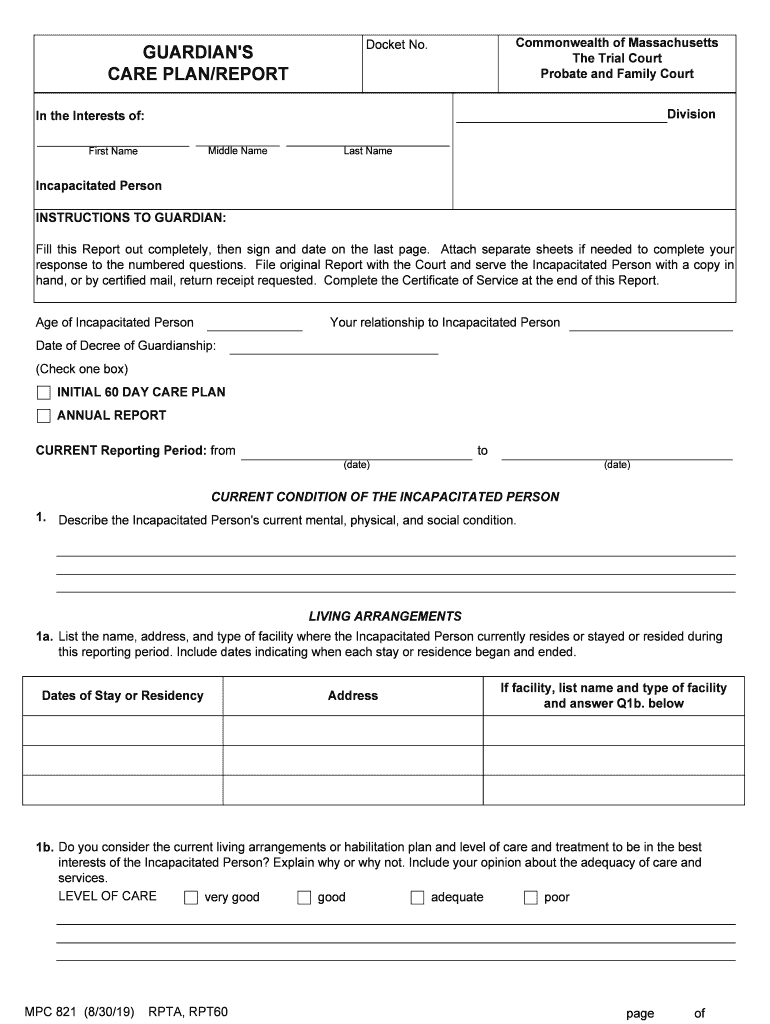
Ma Guardian Care Plan Report Instructions Fill Online 2019-2026


Understanding the Ma Guardian Care Plan Report
The Ma Guardian Care Plan Report, also referred to as the form mpc 821, is a critical document used in Massachusetts for guardianship matters. This form is essential for individuals seeking to establish or modify guardianship arrangements. It outlines the responsibilities and care plans for individuals under guardianship, ensuring their needs are met while complying with state regulations.
Steps to Complete the Ma Guardian Care Plan Report
Completing the mpc 821 form requires careful attention to detail. Here are the steps to ensure accurate completion:
- Gather necessary information about the individual needing guardianship, including personal details and medical history.
- Clearly outline the proposed care plan, detailing how the individual’s needs will be met.
- Ensure all required signatures are obtained, including those of the guardian and any relevant professionals.
- Review the form for completeness and accuracy before submission.
Legal Use of the Ma Guardian Care Plan Report
The mpc 821 guardianship form holds legal significance in Massachusetts. It must be filled out accurately to be considered valid in court. The document serves as a formal declaration of the guardian's responsibilities and the care plan for the individual. Compliance with state laws, including the necessary signatures and supporting documentation, is crucial for the form's acceptance.
Key Elements of the Ma Guardian Care Plan Report
Several key elements must be included in the massachusetts guardian care plan report to ensure it meets legal requirements:
- Personal Information: Full name, date of birth, and contact details of the individual under guardianship.
- Guardian Details: Information about the appointed guardian, including their relationship to the individual.
- Care Plan: A detailed description of the care and services the individual will receive.
- Signatures: Required signatures from the guardian and any professionals involved in the individual's care.
Obtaining the Ma Guardian Care Plan Report
The mpc 821 form can be obtained through various channels in Massachusetts. It is typically available at local court offices, legal aid organizations, or online through state resources. Ensuring you have the most current version of the form is essential for compliance with legal standards.
State-Specific Rules for the Ma Guardian Care Plan Report
Massachusetts has specific rules governing the completion and submission of the massachusetts guardian care plan report. These rules include:
- Submission timelines that must be adhered to after the form is completed.
- Requirements for additional documentation, such as medical evaluations or financial disclosures.
- Regulations regarding the review process by the court to ensure the plan meets the needs of the individual.
Quick guide on how to complete ma guardian care plan report instructions fill online
Easily Prepare Ma Guardian Care Plan Report Instructions Fill Online on Any Device
Online document management has gained traction among businesses and individuals. It offers an ideal environmentally friendly substitute for traditional printed and signed documents, allowing you to obtain the necessary form and securely store it online. airSlate SignNow equips you with all the tools required to swiftly create, modify, and electronically sign your documents without delays. Manage Ma Guardian Care Plan Report Instructions Fill Online across any platform using airSlate SignNow's Android or iOS applications and simplify any document-related task today.
The Easiest Way to Modify and eSign Ma Guardian Care Plan Report Instructions Fill Online Effortlessly
- Locate Ma Guardian Care Plan Report Instructions Fill Online and click on Get Form to begin.
- Use the tools we provide to fill out your document.
- Highlight key parts of your documents or obscure sensitive information with the tools airSlate SignNow offers specifically for that purpose.
- Create your electronic signature using the Sign tool, which takes seconds and holds the same legal standing as a traditional ink signature.
- Review all the information and click on the Done button to save your modifications.
- Choose how you wish to deliver your form: via email, text message (SMS), invitation link, or download it to your computer.
Eliminate worries about lost or misplaced documents, tiring document searches, or mistakes that require printing new copies. airSlate SignNow addresses your document management needs in just a few clicks from any device you prefer. Modify and eSign Ma Guardian Care Plan Report Instructions Fill Online to ensure effective communication at every phase of your document preparation process with airSlate SignNow.
Create this form in 5 minutes or less
Find and fill out the correct ma guardian care plan report instructions fill online
Create this form in 5 minutes!
How to create an eSignature for the ma guardian care plan report instructions fill online
The way to generate an eSignature for your PDF in the online mode
The way to generate an eSignature for your PDF in Chrome
How to generate an electronic signature for putting it on PDFs in Gmail
The way to generate an eSignature straight from your smart phone
The way to create an electronic signature for a PDF on iOS devices
The way to generate an eSignature for a PDF document on Android OS
People also ask
-
What is the mpc 821 and how does it work with airSlate SignNow?
The mpc 821 is a powerful tool that integrates seamlessly with airSlate SignNow, enhancing your document workflow. It allows users to manage complex eSignature processes efficiently, ensuring that all signed documents are securely stored and easily accessible. With the mpc 821, you can streamline your business operations and improve productivity.
-
What are the pricing options for using the mpc 821 with airSlate SignNow?
Pricing for the mpc 821 when used with airSlate SignNow is competitive and designed to fit all business sizes. Whether you are a small startup or a large enterprise, our tailored plans provide flexibility in cost and features. Contact us for a personalized quote based on your specific needs.
-
What features does the mpc 821 offer in airSlate SignNow?
The mpc 821 includes a variety of features such as advanced eSignature capabilities, document templates, and real-time status tracking. These features enable users to enhance their document workflows, making the signing process faster and more efficient. Utilizing the mpc 821 ensures that your business benefits from a comprehensive eSigning solution.
-
How can the mpc 821 benefit my business?
By using the mpc 821 with airSlate SignNow, your business can signNowly reduce the time spent on document management. This tool automates the signing process, allowing for quicker turnaround times on contracts and agreements. Additionally, the mpc 821 enhances compliance and security for sensitive documents.
-
Can the mpc 821 integrate with other software applications?
Yes, the mpc 821 is designed to integrate effortlessly with various software applications to expand its capabilities. This means you can easily connect it with your CRM, document management systems, and other business tools. Integrating the mpc 821 streamlines your workflows, saving you time and reducing manual errors.
-
Is there a mobile version of the mpc 821 for on-the-go signing?
Absolutely! The mpc 821 supports a mobile-friendly interface, allowing users to send and sign documents anywhere, anytime. With this feature, your team can process important agreements on the go without compromising security or functionality. This flexibility enhances productivity for remote and traveling staff.
-
What security measures are in place for documents signed with the mpc 821?
Security is a top priority at airSlate SignNow, and the mpc 821 incorporates advanced security features to protect your documents. This includes encryption, multi-factor authentication, and audit trails to track document access and modifications. With these measures, your signed documents are safe and compliant with industry standards.
Get more for Ma Guardian Care Plan Report Instructions Fill Online
- Move inmove out itemized statement thesokolows com form
- Vsf form 21452389
- Ny i danmark fuldmagt form
- Maner tea factory form
- Multiplication rule of probability worksheet with answers form
- Cube root word problems worksheet pdf form
- Form w 4me employees withholding allowance certificate
- Estate tax faqmaine revenue services form
Find out other Ma Guardian Care Plan Report Instructions Fill Online
- Can I Sign Alabama Banking PPT
- Electronic signature Washington Sports POA Simple
- How To Electronic signature West Virginia Sports Arbitration Agreement
- Electronic signature Wisconsin Sports Residential Lease Agreement Myself
- Help Me With Sign Arizona Banking Document
- How Do I Sign Arizona Banking Form
- How Can I Sign Arizona Banking Form
- How Can I Sign Arizona Banking Form
- Can I Sign Colorado Banking PPT
- How Do I Sign Idaho Banking Presentation
- Can I Sign Indiana Banking Document
- How Can I Sign Indiana Banking PPT
- How To Sign Maine Banking PPT
- Help Me With Sign Massachusetts Banking Presentation
- Can I Sign Michigan Banking PDF
- Can I Sign Michigan Banking PDF
- Help Me With Sign Minnesota Banking Word
- How To Sign Missouri Banking Form
- Help Me With Sign New Jersey Banking PDF
- How Can I Sign New Jersey Banking Document