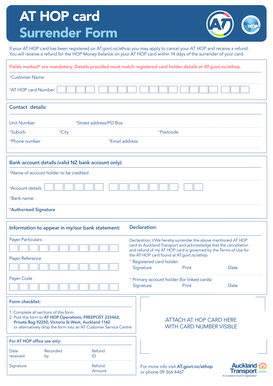
at HOP Card Surrender Form Atgovtnz 2015


What is the AT HOP Card Surrender Form?
The AT HOP Card Surrender Form is a document used to officially request the refund of any remaining balance on an AT HOP card. This card is commonly used for public transportation in specific regions, allowing users to travel conveniently. The surrender form serves as a formal request to close the account associated with the card and reclaim any unused funds. Understanding the purpose of this form is essential for users who wish to ensure they receive their entitled refunds efficiently.
Steps to Complete the AT HOP Card Surrender Form
Completing the AT HOP Card Surrender Form involves several straightforward steps to ensure accuracy and compliance. Follow these guidelines:
- Gather necessary information, including your card number and personal identification details.
- Access the form, which can typically be found on the official AT HOP website or through customer service.
- Fill in the required fields, ensuring all information matches your account details.
- Review the form for any errors or missing information.
- Submit the form as directed, either online or through the specified mailing address.
By following these steps, users can facilitate a smooth process for their hop card refund.
Legal Use of the AT HOP Card Surrender Form
The AT HOP Card Surrender Form is legally binding once submitted, provided it meets specific requirements set by applicable regulations. Users must ensure that the form is filled out accurately and submitted through the proper channels to avoid any potential disputes regarding the refund. Understanding the legal implications of the form helps users protect their rights and ensures that their requests are processed without complications.
Key Elements of the AT HOP Card Surrender Form
When completing the AT HOP Card Surrender Form, several key elements must be included to ensure successful processing:
- Card Number: The unique identifier for your AT HOP card.
- Personal Information: Full name, address, and contact details of the cardholder.
- Signature: A signature or digital equivalent to validate the request.
- Reason for Surrender: A brief explanation for why the card is being surrendered.
Including these elements helps streamline the refund process and reduces the likelihood of delays.
How to Obtain the AT HOP Card Surrender Form
The AT HOP Card Surrender Form can be obtained through various means to ensure accessibility for all users. Typically, it is available on the official AT HOP website, where users can download a digital copy. Additionally, physical copies may be available at customer service centers or authorized retailers. Ensuring you have the correct version of the form is crucial for a successful refund process.
Form Submission Methods
Users have several options for submitting the AT HOP Card Surrender Form, making it convenient to complete the refund process. The primary submission methods include:
- Online Submission: Users can fill out and submit the form directly through the AT HOP website.
- Mail: The completed form can be printed and sent to the designated mailing address provided on the form.
- In-Person: Users may also choose to submit the form at a local customer service center for immediate assistance.
Choosing the most convenient submission method can help expedite the processing of the hop card refund.
Quick guide on how to complete at hop card surrender form atgovtnz
Prepare AT HOP Card Surrender Form Atgovtnz effortlessly on any device
Digital document management has gained traction among companies and individuals. It offers an ideal environmentally friendly alternative to traditional printed and signed paperwork, as you can access the necessary format and securely save it online. airSlate SignNow provides you with all the tools required to create, modify, and eSign your documents quickly without hold-ups. Manage AT HOP Card Surrender Form Atgovtnz on any device using airSlate SignNow's Android or iOS applications and enhance any document-related workflow today.
The simplest way to modify and eSign AT HOP Card Surrender Form Atgovtnz with ease
- Locate AT HOP Card Surrender Form Atgovtnz and click on Get Form to begin.
- Utilize the tools we provide to fill out your form.
- Emphasize important parts of the documents or obscure sensitive information with tools specifically offered by airSlate SignNow for that purpose.
- Create your eSignature with the Sign tool, which takes mere seconds and holds the same legal validity as a conventional wet ink signature.
- Review all the details and click on the Done button to finalize your changes.
- Select your preferred method for submitting your form, whether by email, SMS, invitation link, or download it to your computer.
Say goodbye to lost or misfiled documents, tedious form searches, or mistakes that necessitate printing new document copies. airSlate SignNow addresses your document management needs in just a few clicks from any device you choose. Edit and eSign AT HOP Card Surrender Form Atgovtnz to ensure seamless communication at any point during your form preparation process with airSlate SignNow.
Create this form in 5 minutes or less
Find and fill out the correct at hop card surrender form atgovtnz
Create this form in 5 minutes!
How to create an eSignature for the at hop card surrender form atgovtnz
How to create an electronic signature for a PDF online
How to create an electronic signature for a PDF in Google Chrome
How to create an e-signature for signing PDFs in Gmail
How to create an e-signature right from your smartphone
How to create an e-signature for a PDF on iOS
How to create an e-signature for a PDF on Android
People also ask
-
What is the process for requesting a hop card refund?
To request a hop card refund, you must submit your request through the designated online portal or customer service. Ensure you provide your card details and any required documentation to expedite the process. Once submitted, you can expect a confirmation email regarding your hop card refund status.
-
How long does it take to receive a hop card refund?
Typically, the processing time for a hop card refund can take anywhere from 5 to 10 business days. Factors such as your bank's processing times and the volume of requests may affect this timeframe. It’s advisable to check your email for updates regarding your hop card refund.
-
Are there any fees associated with the hop card refund?
Most hop card refunds are processed without any additional fees, ensuring you receive the full amount back. However, it's essential to verify the specific terms and conditions associated with your hop card. For detailed information, consulting the customer service team can clarify any potential charges related to the hop card refund.
-
Can I receive a hop card refund if it has expired?
Unfortunately, expired hop cards generally do not qualify for a refund. It is best to check the terms related to expired cards on the official website or with customer support. If you need assistance, they can clarify the options available concerning your expired hop card and any potential refund.
-
Is there a limit to how many times I can request a hop card refund?
There is typically no hard limit on the number of hop card refunds you can request. However, frequent requests might trigger a review of your account for verification purposes. To maintain a smooth process, it's best to use your hop card responsibly and understand the refund guidelines.
-
What should I do if my hop card refund is denied?
If your hop card refund is denied, you should receive a reason for the denial via email. In many cases, you can appeal the decision by providing additional documentation or clarifying your situation. Contacting customer support directly can help resolve any misunderstandings related to the hop card refund denial.
-
Can I transfer my hop card balance instead of getting a refund?
Yes, in some cases, you may have the option to transfer your hop card balance to another card or account instead of requesting a refund. This can be a convenient solution if you plan to continue using their services. Check with customer support for specific details regarding the balance transfer process related to your hop card.
Get more for AT HOP Card Surrender Form Atgovtnz
Find out other AT HOP Card Surrender Form Atgovtnz
- Help Me With eSign New York Doctors PPT
- Can I eSign Hawaii Education PDF
- How To eSign Hawaii Education Document
- Can I eSign Hawaii Education Document
- How Can I eSign South Carolina Doctors PPT
- How Can I eSign Kansas Education Word
- How To eSign Kansas Education Document
- How Do I eSign Maine Education PPT
- Can I eSign Maine Education PPT
- How To eSign Massachusetts Education PDF
- How To eSign Minnesota Education PDF
- Can I eSign New Jersey Education Form
- How Can I eSign Oregon Construction Word
- How Do I eSign Rhode Island Construction PPT
- How Do I eSign Idaho Finance & Tax Accounting Form
- Can I eSign Illinois Finance & Tax Accounting Presentation
- How To eSign Wisconsin Education PDF
- Help Me With eSign Nebraska Finance & Tax Accounting PDF
- How To eSign North Carolina Finance & Tax Accounting Presentation
- How To eSign North Dakota Finance & Tax Accounting Presentation