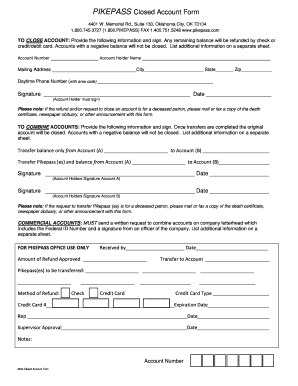
How to Close Pikepass Account 2010


What is the How To Close Pikepass Account
The process for closing a Pikepass account involves officially terminating your account with the Oklahoma Turnpike Authority. A Pikepass is an electronic toll collection system that allows drivers to pay tolls without stopping at toll booths. When you decide to close your account, it is important to ensure that all outstanding transactions are settled and that your account balance is zero. This helps prevent any future charges or complications.
Steps to complete the How To Close Pikepass Account
To successfully close your Pikepass account, follow these steps:
- Gather necessary information, including your Pikepass account number and personal identification details.
- Contact the Oklahoma Turnpike Authority customer service via phone or email to initiate the closure process.
- Request confirmation of your account balance and ensure there are no outstanding charges.
- Submit any required forms or documentation as instructed by the customer service representative.
- Wait for confirmation that your account has been officially closed.
Required Documents
When closing your Pikepass account, you may need to provide certain documents to verify your identity and account ownership. These documents typically include:
- A government-issued photo ID, such as a driver's license or passport.
- Your Pikepass account number or any associated vehicle information.
- Proof of address, if required.
Legal use of the How To Close Pikepass Account
Closing your Pikepass account must be done in accordance with the policies set forth by the Oklahoma Turnpike Authority. This includes ensuring that all tolls and fees are paid in full. Failure to properly close your account may result in continued charges or complications with your account status. It is advisable to keep a record of all communications and confirmations regarding the closure for legal purposes.
Form Submission Methods (Online / Mail / In-Person)
You can close your Pikepass account through various methods, depending on your preference:
- Online: Visit the Oklahoma Turnpike Authority website to access the necessary forms and submit your request electronically.
- Mail: Send a written request to the customer service address provided on the website, including all required documentation.
- In-Person: Visit a local Oklahoma Turnpike Authority office to speak with a representative and complete the process directly.
State-specific rules for the How To Close Pikepass Account
Each state may have specific rules regarding the closure of electronic toll accounts. In Oklahoma, it is essential to follow the guidelines set by the Oklahoma Turnpike Authority. This includes understanding any potential fees associated with account closure and ensuring compliance with state regulations. Being aware of these rules will help you navigate the process smoothly and avoid any unexpected issues.
Quick guide on how to complete how to close pikepass account
Complete How To Close Pikepass Account seamlessly on any device
Digital document management has become increasingly popular among businesses and individuals. It offers an ideal eco-friendly substitute for conventional printed and signed paperwork, as you can obtain the correct form and securely save it online. airSlate SignNow equips you with all the necessary tools to create, edit, and eSign your documents promptly without any holdups. Handle How To Close Pikepass Account on any platform with airSlate SignNow's Android or iOS apps and simplify your document-related tasks today.
How to edit and eSign How To Close Pikepass Account effortlessly
- Obtain How To Close Pikepass Account and click on Get Form to begin.
- Utilize the tools we provide to complete your document.
- Emphasize important sections of your documents or obscure sensitive data with tools specifically designed by airSlate SignNow for that purpose.
- Create your signature using the Sign tool, which is quick and has the same legal validity as a conventional wet ink signature.
- Review the information and click on the Done button to save your changes.
- Choose your preferred delivery method for your form: via email, text message (SMS), or invitation link, or download it to your computer.
Eliminate concerns about lost or misplaced documents, tedious form searching, or mistakes that require new document copies to be printed. airSlate SignNow fulfills all your document management needs in just a few clicks from your chosen device. Edit and eSign How To Close Pikepass Account and ensure exceptional communication at any stage of the document preparation process with airSlate SignNow.
Create this form in 5 minutes or less
Find and fill out the correct how to close pikepass account
Create this form in 5 minutes!
How to create an eSignature for the how to close pikepass account
How to create an electronic signature for a PDF online
How to create an electronic signature for a PDF in Google Chrome
How to create an e-signature for signing PDFs in Gmail
How to create an e-signature right from your smartphone
How to create an e-signature for a PDF on iOS
How to create an e-signature for a PDF on Android
People also ask
-
How do I cancel my Pikepass account?
To cancel your Pikepass account, start by visiting the Pikepass official website. Look for the account management section where you can find instructions on how to cancel your Pikepass. Following these steps ensures you correctly process your cancellation request and avoid unauthorized charges.
-
What happens when I cancel my Pikepass?
When you cancel your Pikepass, your transponder will no longer be operational, and all toll transactions will cease. It's important to ensure that your account balance is cleared before cancellation to avoid payment issues. Additionally, you may want to confirm cancellation to prevent further charges.
-
Are there any fees associated with canceling my Pikepass?
Typically, there are no cancellation fees when you cancel your Pikepass account. However, you should review your account details to ensure there are no outstanding balances. Checking for any potential fees beforehand can save you from unexpected charges.
-
Can I reactivate my Pikepass after cancellation?
Yes, you can reactivate your Pikepass account after cancellation. To do this, contact Pikepass customer support, and they will guide you through the reactivation process. Keep in mind that any outstanding balances must be settled for reactivation to occur.
-
How will I know if my Pikepass has been successfully canceled?
You will receive a confirmation email once your Pikepass cancellation has been processed. Make sure to check your inbox for this communication as it indicates the successful cancellation of your Pikepass account. You can also log in to your account to verify the status.
-
Will I receive a refund after canceling my Pikepass?
Generally, if there is any remaining balance on your Pikepass account at the time of cancellation, you may be eligible for a refund. The refund process varies, so it's best to consult the terms provided by Pikepass. Make sure to apply for your refund promptly after cancellation.
-
Is there an alternative to Pikepass for toll payments?
Yes, there are several alternatives to Pikepass for toll payments, including other electronic toll collection systems like EZPass. It’s advisable to evaluate the benefits and features of each system to determine which best suits your needs. Researching alternatives can help you make a more informed decision.
Get more for How To Close Pikepass Account
- Married couple no form
- Mutual wills package with last wills and testaments for married couple with minor children north carolina form
- Legal last will and testament form for married person with adult children north carolina
- Nc will testament 497317328 form
- Legal last will and testament form for married person with minor children north carolina
- Nc will form
- Legal last will and testament form for married person with adult and minor children from prior marriage north carolina
- Legal last will and testament form for married person with adult and minor children north carolina
Find out other How To Close Pikepass Account
- How Can I eSignature New Jersey Police Document
- How Can I eSignature New Jersey Real Estate Word
- Can I eSignature Tennessee Police Form
- How Can I eSignature Vermont Police Presentation
- How Do I eSignature Pennsylvania Real Estate Document
- How Do I eSignature Texas Real Estate Document
- How Can I eSignature Colorado Courts PDF
- Can I eSignature Louisiana Courts Document
- How To Electronic signature Arkansas Banking Document
- How Do I Electronic signature California Banking Form
- How Do I eSignature Michigan Courts Document
- Can I eSignature Missouri Courts Document
- How Can I Electronic signature Delaware Banking PDF
- Can I Electronic signature Hawaii Banking Document
- Can I eSignature North Carolina Courts Presentation
- Can I eSignature Oklahoma Courts Word
- How To Electronic signature Alabama Business Operations Form
- Help Me With Electronic signature Alabama Car Dealer Presentation
- How Can I Electronic signature California Car Dealer PDF
- How Can I Electronic signature California Car Dealer Document