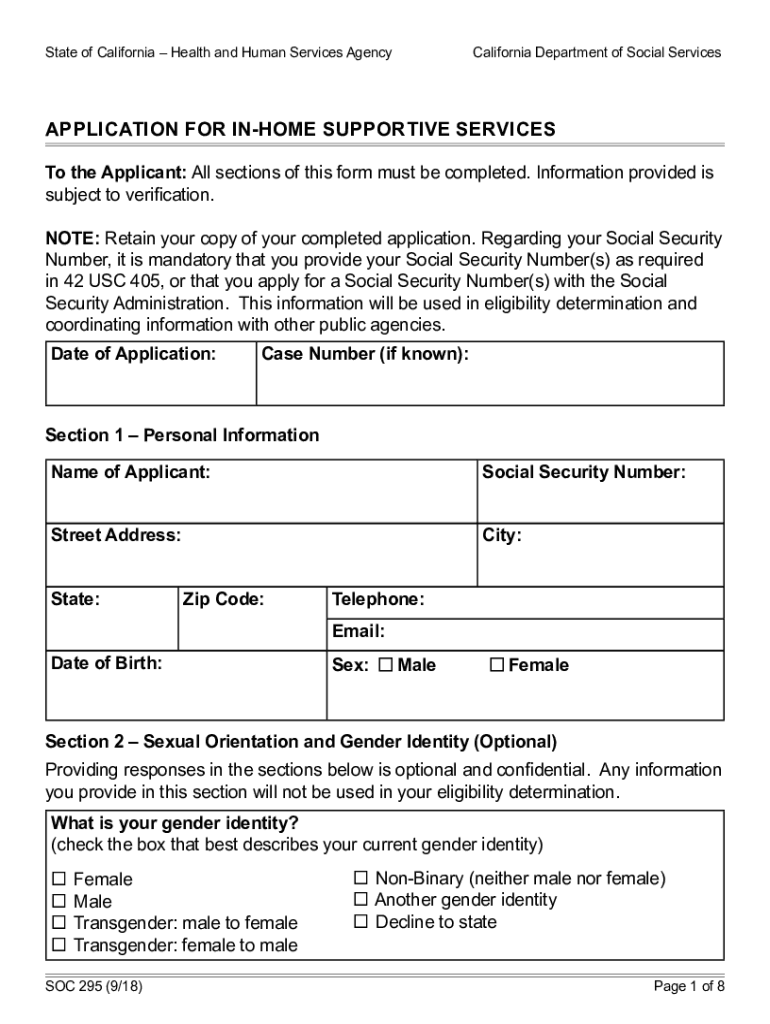
Fillable Online SOC295 Alameda County Social Services 2018-2026


What is the Fillable Online SOC295 for Alameda County Social Services
The SOC295 form is a critical document used in Alameda County for social services applications. It serves as a means for individuals to report their income and resources when applying for various assistance programs, including In-Home Supportive Services (IHSS). This form is essential for determining eligibility and ensuring that applicants receive the appropriate level of support based on their financial situation.
Steps to Complete the Fillable Online SOC295 for Alameda County Social Services
Completing the SOC295 form online involves a series of straightforward steps:
- Access the fillable SOC295 form through the designated online portal.
- Enter personal information, including your name, address, and contact details.
- Provide detailed information about your income sources, including wages, benefits, and any other financial support.
- List your assets, such as bank accounts, property, and other resources.
- Review all entered information for accuracy before submission.
- Submit the completed form electronically to the appropriate social services department.
Legal Use of the Fillable Online SOC295 for Alameda County Social Services
The SOC295 form is legally recognized for the purposes of applying for social services in Alameda County. When completed accurately, it provides a comprehensive overview of an applicant's financial situation, which is crucial for determining eligibility for assistance programs. It is important to ensure that all information is truthful and complete, as providing false information can lead to penalties or denial of services.
Key Elements of the Fillable Online SOC295 for Alameda County Social Services
Several key elements are essential for the SOC295 form:
- Personal Information: This includes the applicant's full name, address, and contact information.
- Income Details: A thorough account of all income sources, including employment, government benefits, and any other financial support.
- Asset Information: A declaration of all assets, such as bank accounts, real estate, and other valuable resources.
- Signature: The form must be signed to validate the information provided and confirm the applicant's understanding of the application process.
How to Obtain the Fillable Online SOC295 for Alameda County Social Services
The SOC295 form can be obtained online through the Alameda County Social Services website. It is available as a fillable PDF, allowing applicants to complete the form electronically. Additionally, applicants can contact their local social services office for assistance in obtaining the form or for any questions regarding the application process.
Examples of Using the Fillable Online SOC295 for Alameda County Social Services
The SOC295 form is commonly used in various scenarios, such as:
- Individuals applying for In-Home Supportive Services (IHSS) to receive assistance with daily living activities.
- Families seeking financial aid for child care or other social services.
- Applicants requesting support for elderly or disabled family members.
Quick guide on how to complete fillable online soc295 alameda county social services
Complete Fillable Online SOC295 Alameda County Social Services effortlessly on any device
Digital document management has become increasingly popular among organizations and individuals. It serves as an ideal environmentally friendly alternative to conventional printed and signed documents, as you can access the correct form and securely store it online. airSlate SignNow provides all the tools you need to create, modify, and eSign your documents quickly without delays. Manage Fillable Online SOC295 Alameda County Social Services on any platform with airSlate SignNow Android or iOS applications and enhance any document-related procedure today.
The simplest way to modify and eSign Fillable Online SOC295 Alameda County Social Services with ease
- Obtain Fillable Online SOC295 Alameda County Social Services and click Get Form to begin.
- Utilize the tools we offer to fill out your document.
- Highlight important sections of the documents or redact sensitive information with tools that airSlate SignNow offers specifically for that purpose.
- Create your signature using the Sign tool, which takes seconds and has the same legal validity as a traditional wet ink signature.
- Review all the details and click the Done button to save your edits.
- Choose how you wish to share your form, via email, SMS, or invitation link, or download it to your device.
Eliminate concerns about lost or misplaced files, tedious document searches, or mistakes that necessitate reprinting new copies. airSlate SignNow meets your document management needs in just a few clicks from any device of your choice. Edit and eSign Fillable Online SOC295 Alameda County Social Services and ensure outstanding communication at any phase of the document preparation process with airSlate SignNow.
Create this form in 5 minutes or less
Find and fill out the correct fillable online soc295 alameda county social services
Create this form in 5 minutes!
How to create an eSignature for the fillable online soc295 alameda county social services
The best way to make an eSignature for your PDF file online
The best way to make an eSignature for your PDF file in Google Chrome
The way to make an eSignature for signing PDFs in Gmail
How to generate an electronic signature from your mobile device
How to make an electronic signature for a PDF file on iOS
How to generate an electronic signature for a PDF file on Android devices
People also ask
-
What is a 'form in tagalog' and how can airSlate SignNow help with it?
A 'form in tagalog' is an essential document format used for various purposes in the Philippines. airSlate SignNow simplifies the process of creating, sending, and signing these forms electronically, ensuring they meet local requirements. Our platform provides templates that can be easily customized and shared, streamlining your workflow.
-
How much does airSlate SignNow cost for users needing a 'form in tagalog'?
airSlate SignNow offers flexible pricing plans tailored to the needs of users who require 'form in tagalog' services. You can choose from a free trial or various subscription options that fit your budget and document volume. Each plan includes access to our eSigning features and document management tools.
-
What features does airSlate SignNow offer for managing 'form in tagalog'?
Our platform offers several features tailored for 'form in tagalog' management, including customizable templates, secure eSignature capabilities, and real-time tracking. Users can also collaborate with team members and easily access documents from any device. These features help businesses enhance their efficiency and compliance.
-
What are the benefits of using airSlate SignNow for 'form in tagalog' documents?
Using airSlate SignNow for 'form in tagalog' documents increases efficiency and reduces the time spent on paperwork. With our eSignature capabilities, you can have documents signed quickly and securely, eliminating delays associated with traditional printing and mailing. Businesses also benefit from improved organization and document storage solutions.
-
Can I integrate airSlate SignNow with other applications for 'form in tagalog' processing?
Yes, airSlate SignNow offers integrative capabilities with various applications, making it easy to process 'form in tagalog'. You can connect with CRMs, cloud storage services, and other automation tools to streamline your workflow further. This integration capability ensures that your documents and data flow seamlessly across platforms.
-
Is it easy to create a 'form in tagalog' using airSlate SignNow?
Absolutely! Creating a 'form in tagalog' with airSlate SignNow is user-friendly and intuitive. You can choose from a variety of templates, customize field layouts, and add necessary elements like checkboxes and signatures in just a few clicks. This ease of use allows anyone, regardless of technical ability, to create the forms they need swiftly.
-
Are there any security measures in place when using airSlate SignNow for 'form in tagalog'?
Yes, airSlate SignNow takes security very seriously, especially for sensitive 'form in tagalog' data. We employ industry-standard encryption protocols and secure cloud storage to protect your documents. Additionally, our platform complies with various data protection regulations, ensuring that your information remains confidential and secure.
Get more for Fillable Online SOC295 Alameda County Social Services
Find out other Fillable Online SOC295 Alameda County Social Services
- eSign Michigan Courts Lease Agreement Template Online
- eSign Minnesota Courts Cease And Desist Letter Free
- Can I eSign Montana Courts NDA
- eSign Montana Courts LLC Operating Agreement Mobile
- eSign Oklahoma Sports Rental Application Simple
- eSign Oklahoma Sports Rental Application Easy
- eSign Missouri Courts Lease Agreement Template Mobile
- Help Me With eSign Nevada Police Living Will
- eSign New York Courts Business Plan Template Later
- Can I eSign North Carolina Courts Limited Power Of Attorney
- eSign North Dakota Courts Quitclaim Deed Safe
- How To eSign Rhode Island Sports Quitclaim Deed
- Help Me With eSign Oregon Courts LLC Operating Agreement
- eSign North Dakota Police Rental Lease Agreement Now
- eSign Tennessee Courts Living Will Simple
- eSign Utah Courts Last Will And Testament Free
- eSign Ohio Police LLC Operating Agreement Mobile
- eSign Virginia Courts Business Plan Template Secure
- How To eSign West Virginia Courts Confidentiality Agreement
- eSign Wyoming Courts Quitclaim Deed Simple