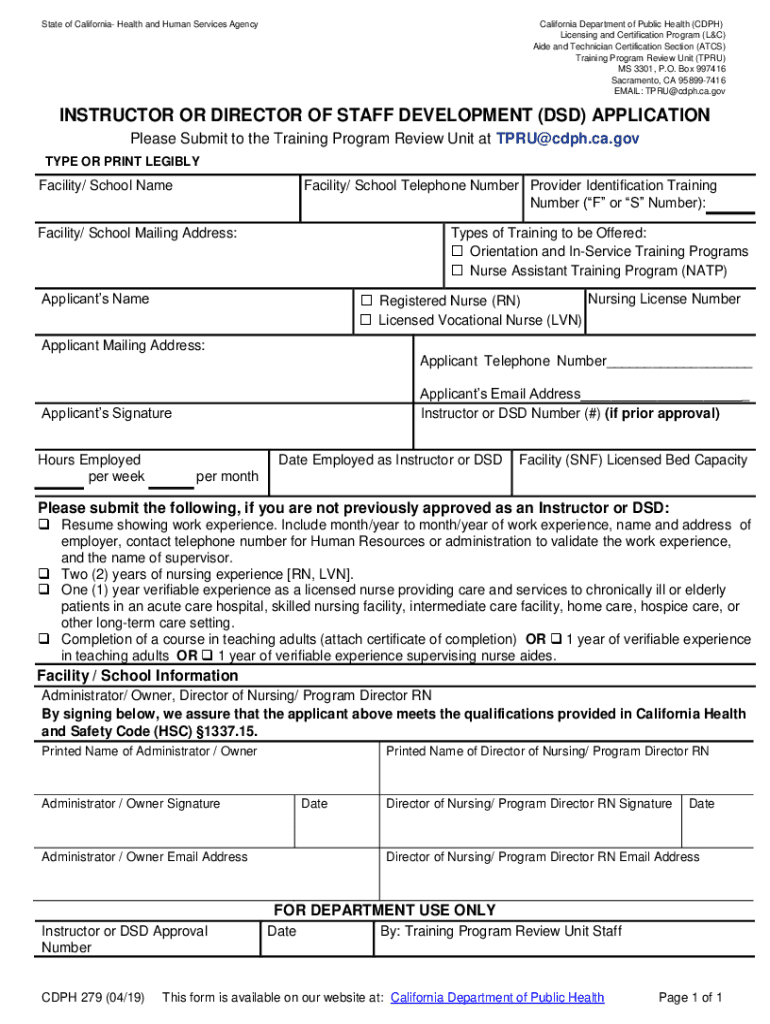
Director of Staff Development Online Class 2019-2026


What is the Director of Staff Development Online Class
The Director of Staff Development Online Class is a specialized program designed to equip individuals with the necessary skills and knowledge to effectively oversee staff development within educational and organizational settings. This course focuses on enhancing leadership capabilities, understanding regulatory requirements, and fostering a culture of continuous improvement among staff members. Participants will learn about best practices in staff training, evaluation methods, and strategies to align staff development with organizational goals.
Steps to Complete the Director of Staff Development Online Class
Completing the Director of Staff Development Online Class involves several key steps:
- Registration: Enroll in the online class through the designated platform, providing necessary personal and professional information.
- Course Materials: Access and review all course materials, including lectures, readings, and supplementary resources provided by the instructor.
- Engagement: Actively participate in discussions, assignments, and any interactive components of the course to maximize learning outcomes.
- Assessment: Complete assessments and evaluations as required to demonstrate understanding and application of the course content.
- Certification: Upon successful completion of the class, receive a certificate that validates your expertise in staff development.
Eligibility Criteria
To enroll in the Director of Staff Development Online Class, candidates typically need to meet specific eligibility criteria. These may include:
- A minimum educational qualification, often a bachelor’s degree in education, human resources, or a related field.
- Relevant work experience in staff development, training, or educational administration.
- A commitment to professional growth and a desire to enhance leadership skills.
Legal Use of the Director of Staff Development Online Class
The legal use of the Director of Staff Development Online Class is crucial for ensuring that the training provided aligns with state and federal regulations. Participants should be aware of the following:
- Compliance with applicable educational standards and guidelines set forth by state education departments.
- Understanding of legal responsibilities associated with staff development, including adherence to anti-discrimination laws and employment regulations.
- Awareness of documentation and record-keeping requirements to maintain accountability and transparency in staff development practices.
Form Submission Methods
When it comes to submitting forms related to the Director of Staff Development Online Class, there are several methods available:
- Online Submission: Many institutions allow for digital submission of forms through their official websites or learning management systems.
- Mail: Participants may also opt to print and mail their forms to the designated office, ensuring they follow any specific mailing instructions provided.
- In-Person: Some may prefer to submit forms in person at the relevant administrative office, allowing for immediate confirmation of receipt.
Key Elements of the Director of Staff Development Online Class
The Director of Staff Development Online Class encompasses several key elements that contribute to its effectiveness:
- Curriculum Design: A structured curriculum that covers essential topics such as instructional design, evaluation techniques, and professional development strategies.
- Interactive Learning: Opportunities for participants to engage with peers and instructors through discussions, case studies, and collaborative projects.
- Assessment and Feedback: Regular assessments and constructive feedback to help participants gauge their understanding and improve their skills.
Quick guide on how to complete director of staff development online class
Effortlessly Prepare Director Of Staff Development Online Class on Any Device
The management of online documents has gained signNow traction among businesses and individuals alike. It serves as an ideal environmentally-friendly substitute for conventional printed and signed paperwork, allowing you to access the necessary form and securely store it online. airSlate SignNow equips you with all the essential tools to create, modify, and eSign your documents quickly and without delays. Handle Director Of Staff Development Online Class on any platform using the airSlate SignNow Android or iOS applications and enhance any document-focused operation today.
How to Modify and eSign Director Of Staff Development Online Class with Ease
- Locate Director Of Staff Development Online Class and then click Get Form to begin.
- Utilize the tools we offer to complete your form.
- Emphasize important sections of your documents or obscure sensitive information using the tools specifically provided by airSlate SignNow for that purpose.
- Create your signature with the Sign tool, which takes only seconds and holds the same legal validity as a conventional wet ink signature.
- Review all details and then click on the Done button to finalize your modifications.
- Choose your preferred method to deliver your form, whether by email, SMS, invite link, or download it to your computer.
Eliminate worries about lost or misfiled documents, tedious form searches, or errors that necessitate printing new document copies. airSlate SignNow addresses all your requirements in document management with just a few clicks from any device you choose. Modify and eSign Director Of Staff Development Online Class to ensure excellent communication throughout your form preparation procedure with airSlate SignNow.
Create this form in 5 minutes or less
Find and fill out the correct director of staff development online class
Create this form in 5 minutes!
How to create an eSignature for the director of staff development online class
The way to generate an eSignature for a PDF in the online mode
The way to generate an eSignature for a PDF in Chrome
How to create an eSignature for putting it on PDFs in Gmail
The best way to generate an eSignature right from your smart phone
The way to create an eSignature for a PDF on iOS devices
The best way to generate an eSignature for a PDF on Android OS
People also ask
-
What is the cdph 279 application?
The cdph 279 application is a digital form used in California for submitting information related to public health. This application allows healthcare providers to transmit essential data electronically, ensuring faster processing and enhanced data accuracy.
-
How can airSlate SignNow help with the cdph 279 application?
airSlate SignNow simplifies the completion and submission of the cdph 279 application by providing an intuitive platform for e-signatures. Users can easily fill out, sign, and send their applications securely, reducing the time and effort involved in traditional processes.
-
Is airSlate SignNow cost-effective for handling the cdph 279 application?
Yes, airSlate SignNow is a cost-effective solution for managing the cdph 279 application. With competitive pricing and a variety of plans tailored for different business needs, users can efficiently process their applications without incurring signNow expenses.
-
What features does airSlate SignNow offer for the cdph 279 application?
airSlate SignNow offers numerous features to enhance the cdph 279 application process, including customizable templates, secure document storage, and real-time tracking. These features enable users to manage their applications more effectively while ensuring compliance with regulatory requirements.
-
Can airSlate SignNow integrate with other tools for the cdph 279 application?
Absolutely! airSlate SignNow provides integrations with various business tools, ensuring a seamless workflow when managing the cdph 279 application. Users can connect with CRM systems, cloud storage services, and more to streamline their document management processes.
-
What benefits does airSlate SignNow provide for users of the cdph 279 application?
By using airSlate SignNow for the cdph 279 application, users benefit from increased efficiency, reduced turnaround times, and enhanced security. The platform's user-friendly interface allows for quick completion and submission, helping businesses stay ahead in their operations.
-
Is airSlate SignNow secure for submitting the cdph 279 application?
Yes, airSlate SignNow prioritizes security and compliance when handling the cdph 279 application. The platform employs advanced encryption and authentication measures to protect sensitive information, giving users peace of mind while submitting their applications.
Get more for Director Of Staff Development Online Class
- Bctesg form pdf
- Supplemental information regarding parties form pinellas county pinellasclerk
- Scorepointe player cards waiver pub form
- At hop card surrender form atgovtnz
- Ocie guide with pictures form
- Ghsa principles for coaching test answers form
- State of maine international fuel tax agreement application form
- My w2 forms have multiple copies one for federal filing state
Find out other Director Of Staff Development Online Class
- Electronic signature Maine High Tech Living Will Later
- Electronic signature Maine High Tech Quitclaim Deed Online
- Can I Electronic signature Maryland High Tech RFP
- Electronic signature Vermont Insurance Arbitration Agreement Safe
- Electronic signature Massachusetts High Tech Quitclaim Deed Fast
- Electronic signature Vermont Insurance Limited Power Of Attorney Easy
- Electronic signature Washington Insurance Last Will And Testament Later
- Electronic signature Washington Insurance Last Will And Testament Secure
- Electronic signature Wyoming Insurance LLC Operating Agreement Computer
- How To Electronic signature Missouri High Tech Lease Termination Letter
- Electronic signature Montana High Tech Warranty Deed Mobile
- Electronic signature Florida Lawers Cease And Desist Letter Fast
- Electronic signature Lawers Form Idaho Fast
- Electronic signature Georgia Lawers Rental Lease Agreement Online
- How Do I Electronic signature Indiana Lawers Quitclaim Deed
- How To Electronic signature Maryland Lawers Month To Month Lease
- Electronic signature North Carolina High Tech IOU Fast
- How Do I Electronic signature Michigan Lawers Warranty Deed
- Help Me With Electronic signature Minnesota Lawers Moving Checklist
- Can I Electronic signature Michigan Lawers Last Will And Testament