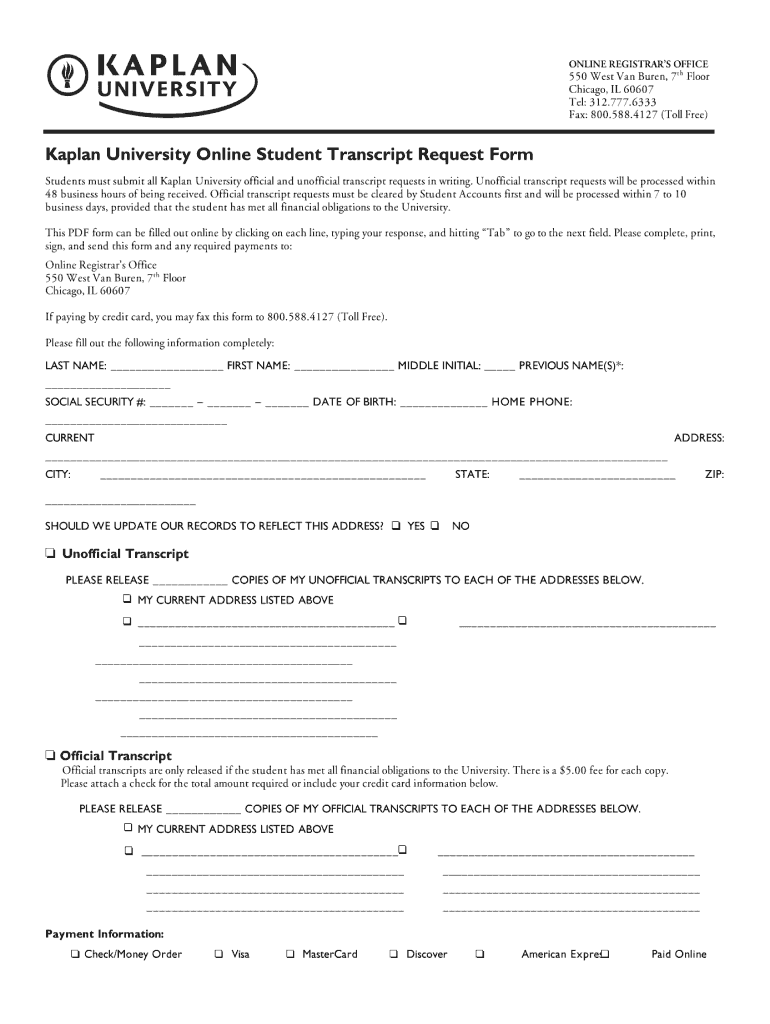
Kaplan University Transcript Request Form


What is the Kaplan University Transcript Request
The Kaplan University Transcript Request is a formal document used by former students to request their academic transcripts from Kaplan University. This transcript serves as an official record of a student's academic achievements, including courses taken, grades received, and degrees awarded. It is essential for individuals who need to provide proof of their educational background for employment, further education, or personal records.
How to use the Kaplan University Transcript Request
To use the Kaplan University Transcript Request, individuals must complete the designated form, which can typically be found on the Kaplan University website or through their student services. The form requires specific information such as the student’s name, date of birth, and the years attended. Additionally, students may need to indicate whether they are requesting an official or unofficial transcript and provide any necessary payment details for processing fees.
Steps to complete the Kaplan University Transcript Request
Completing the Kaplan University Transcript Request involves several straightforward steps:
- Access the transcript request form from the Kaplan University website.
- Fill in personal details, including your full name, student ID, and contact information.
- Specify the type of transcript you require (official or unofficial).
- Include any additional information requested, such as the address where the transcript should be sent.
- Review the form for accuracy and completeness.
- Submit the form online, by mail, or in person, depending on the options available.
Legal use of the Kaplan University Transcript Request
The Kaplan University Transcript Request must be used in compliance with educational privacy laws, including the Family Educational Rights and Privacy Act (FERPA). This legislation protects the privacy of student education records. Therefore, only the student or an authorized representative can request transcripts. It is important to ensure that all information provided is accurate to avoid delays in processing.
Key elements of the Kaplan University Transcript Request
Key elements of the Kaplan University Transcript Request include:
- Personal Information: Full name, student ID, and contact details.
- Transcript Type: Indication of whether the request is for an official or unofficial transcript.
- Delivery Method: Instructions on where and how the transcript should be sent.
- Signature: A signature or electronic confirmation may be required to authorize the request.
How to obtain the Kaplan University Transcript Request
Obtaining the Kaplan University Transcript Request can be done through the university's official website. Students can navigate to the student services or registrar section, where they will find the transcript request form available for download or online submission. In some cases, students may also contact the registrar's office directly for assistance or to request a form via email or postal service.
Quick guide on how to complete kaplan university transcripts form
The optimal method to locate and authorize Kaplan University Transcript Request
On the scale of your complete enterprise, unproductive workflows related to document endorsement can take up a signNow amount of working hours. Signing documents such as Kaplan University Transcript Request is an inherent aspect of operations across all sectors, which is why the efficiency of every agreement's lifecycle signNowly impacts the overall performance of the organization. With airSlate SignNow, executing your Kaplan University Transcript Request can be as straightforward and swift as possible. This platform provides you with the most current version of nearly any document. Even better, you can sign it right away without the need to download external applications on your computer or printing out any physical copies.
How to obtain and approve your Kaplan University Transcript Request
- Browse through our collection by category or use the search box to locate the form you require.
- Check the form preview by clicking Learn more to confirm it’s the correct one.
- Click Get form to begin editing immediately.
- Fill out your form and add any necessary information utilizing the toolbar.
- When finished, click the Sign tool to authorize your Kaplan University Transcript Request.
- Select the signature method that works best for you: Draw, Create initials, or upload an image of your handwritten signature.
- Click Done to finalize editing and proceed to document-sharing choices as required.
With airSlate SignNow, you have everything you need to manage your documents efficiently. You can find, complete, edit, and even send your Kaplan University Transcript Request all in one tab with no complications. Simplify your workflows by utilizing a single, intelligent eSignature solution.
Create this form in 5 minutes or less
FAQs
-
Should we fill the application form while applying for transcripts online for Anna university?
Please check this link How can I get transcripts form Anna University Trichy?
-
How do I fill out the form for admission to a BA (Honours) in English at Allahabad University?
English is an arts subject,Shruty.As you're applying for Bachelor of Arts programme, it will definitely come under arts. In a central university, every subject is having a separate department and that doesn't mean it will change the subject's credibility.
Create this form in 5 minutes!
How to create an eSignature for the kaplan university transcripts form
How to make an eSignature for your Kaplan University Transcripts Form in the online mode
How to make an electronic signature for your Kaplan University Transcripts Form in Google Chrome
How to make an electronic signature for signing the Kaplan University Transcripts Form in Gmail
How to create an eSignature for the Kaplan University Transcripts Form straight from your smartphone
How to create an eSignature for the Kaplan University Transcripts Form on iOS
How to make an electronic signature for the Kaplan University Transcripts Form on Android OS
People also ask
-
What is the kaplan transcript form?
The kaplan transcript form is a document used by Kaplan students to request their official transcripts. It is essential for those who wish to transfer credits, apply for further education, or obtain professional certifications. AirSlate SignNow simplifies this process by allowing users to fill out and eSign the form electronically.
-
How can I fill out the kaplan transcript form using airSlate SignNow?
AirSlate SignNow provides a user-friendly interface to fill out the kaplan transcript form. Simply upload the form, fill in the required information, and eSign it digitally. This streamlined process saves time and ensures accuracy when requesting your transcripts.
-
Is there a cost associated with using the kaplan transcript form through airSlate SignNow?
Using the kaplan transcript form via airSlate SignNow is part of our subscription plan which is competitively priced. Our solution is designed to be cost-effective, allowing businesses to send and eSign documents without breaking the bank. Explore our pricing plans to find one that fits your needs.
-
What features does airSlate SignNow offer for the kaplan transcript form?
AirSlate SignNow offers several features that enhance the experience of using the kaplan transcript form. These include customizable templates, secure eSignature options, and the ability to track document status in real-time. These features make it easy to manage your transcript requests efficiently.
-
Can I integrate airSlate SignNow with other applications to manage the kaplan transcript form?
Yes, airSlate SignNow offers integrations with a variety of applications to streamline your workflow when dealing with the kaplan transcript form. This includes CRMs, cloud storage services, and other document management tools. Integrations help in automating the process and ensuring a smooth user experience.
-
What are the benefits of using airSlate SignNow for the kaplan transcript form?
Using airSlate SignNow for the kaplan transcript form provides multiple benefits, including enhanced security for sensitive data, the convenience of digital eSigning, and reduced turnaround times for document processing. This ensures that you can obtain your transcripts swiftly and efficiently.
-
Is the kaplan transcript form compliant with legal standards when using airSlate SignNow?
Yes, the kaplan transcript form completed through airSlate SignNow complies with all relevant legal standards for electronic signatures. Our platform ensures that your signed documents are legally binding and secure, allowing you to confidently submit your transcript requests.
Get more for Kaplan University Transcript Request
Find out other Kaplan University Transcript Request
- Help Me With Sign Alabama Courts Form
- Help Me With Sign Virginia Police PPT
- How To Sign Colorado Courts Document
- Can I eSign Alabama Banking PPT
- How Can I eSign California Banking PDF
- How To eSign Hawaii Banking PDF
- How Can I eSign Hawaii Banking Document
- How Do I eSign Hawaii Banking Document
- How Do I eSign Hawaii Banking Document
- Help Me With eSign Hawaii Banking Document
- How To eSign Hawaii Banking Document
- Can I eSign Hawaii Banking Presentation
- Can I Sign Iowa Courts Form
- Help Me With eSign Montana Banking Form
- Can I Sign Kentucky Courts Document
- How To eSign New York Banking Word
- Can I eSign South Dakota Banking PPT
- How Can I eSign South Dakota Banking PPT
- How Do I eSign Alaska Car Dealer Form
- How To eSign California Car Dealer Form