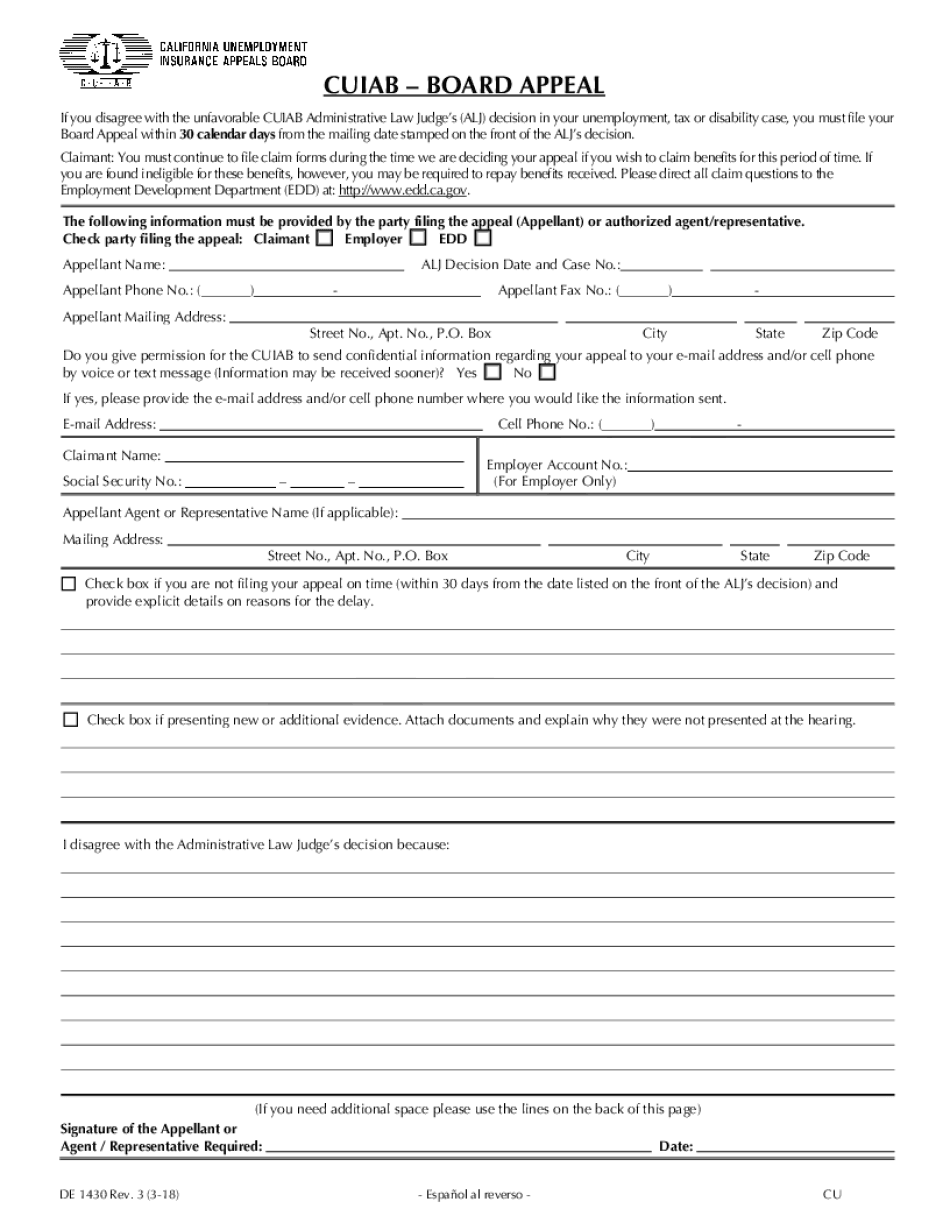
Cuiab Board Appeal Form


What is the Cuiab Board Appeal Form
The Cuiab Board Appeal Form, often referred to as the ca de 1430, is a crucial document used by individuals seeking to appeal decisions made by the California Unemployment Insurance Appeals Board (CUIAB). This form is essential for those who wish to contest rulings related to unemployment benefits, ensuring that their cases are reviewed and reconsidered. It serves as a formal request for a hearing, allowing appellants to present their arguments and evidence regarding their unemployment claims.
Steps to complete the Cuiab Board Appeal Form
Completing the ca de 1430 form involves several key steps to ensure accuracy and compliance with legal requirements. First, gather all relevant information, including your personal details and specifics about the initial decision you are appealing. Next, fill out the form carefully, providing clear and concise explanations for your appeal. It is important to include any supporting documentation that can bolster your case. After completing the form, review it thoroughly for any errors or omissions before submission. Finally, decide on your submission method, whether online, by mail, or in person, and ensure it is sent within the required deadlines.
Legal use of the Cuiab Board Appeal Form
The ca de 1430 form must be used in accordance with specific legal guidelines to be considered valid. This includes adhering to the timelines set forth by the CUIAB for filing appeals. The form must be filled out accurately, as any inaccuracies can lead to delays or rejection of the appeal. Additionally, it is crucial to understand that submitting this form does not guarantee a favorable outcome; it merely initiates the process for reconsideration of the decision made by the board.
Required Documents
When submitting the Cuiab Board Appeal Form, certain documents may be required to support your appeal. These typically include the original decision notice from the unemployment office, any relevant correspondence, and documentation that substantiates your claims. It is advisable to keep copies of all submitted materials for your records. Having complete and organized documentation can significantly enhance the effectiveness of your appeal.
Form Submission Methods
The ca de 1430 form can be submitted through various methods to accommodate different preferences. You may choose to file your appeal online, which is often the quickest option, or you can submit it by mail. If you prefer in-person submission, check the local CUIAB office for their operating hours and any specific procedures. Each method has its own advantages, so consider your circumstances when deciding how to proceed.
Eligibility Criteria
To successfully file the Cuiab Board Appeal Form, you must meet certain eligibility criteria. Generally, you need to be an individual who has received a determination regarding unemployment benefits and wishes to contest that decision. It is important to ensure that your appeal is filed within the designated timeframe following the initial decision. Understanding these criteria will help you determine if you are eligible to use the ca de 1430 form for your appeal.
Quick guide on how to complete cuiab board appeal form
Effortlessly Prepare Cuiab Board Appeal Form on Any Device
Digital document management has become increasingly favored by both businesses and individuals. It serves as an excellent eco-friendly alternative to traditional printed and signed documents, as you can access the correct form and securely store it online. airSlate SignNow provides you with all the tools necessary to create, modify, and eSign your documents quickly and without delays. Manage Cuiab Board Appeal Form on any platform with the airSlate SignNow apps available for Android or iOS, and enhance any document-based procedure today.
The Simplest Way to Edit and eSign Cuiab Board Appeal Form with Ease
- Locate Cuiab Board Appeal Form and then click Get Form to begin.
- Use the tools available to fill out your form.
- Emphasize important sections of the documents or obscure sensitive information with tools provided by airSlate SignNow specifically for that purpose.
- Create your eSignature with the Sign tool, which takes mere seconds and holds the same legal validity as a conventional wet ink signature.
- Review the details and then click on the Done button to save your changes.
- Decide how you want to send your form, whether by email, text message (SMS), invite link, or download it to your computer.
Eliminate concerns about lost or misplaced documents, tedious form searches, or mistakes that necessitate printing new copies. airSlate SignNow meets your document management needs in just a few clicks from any device you prefer. Edit and eSign Cuiab Board Appeal Form to ensure excellent communication at every stage of your form preparation process with airSlate SignNow.
Create this form in 5 minutes or less
Create this form in 5 minutes!
How to create an eSignature for the cuiab board appeal form
How to make an electronic signature for a PDF document online
How to make an electronic signature for a PDF document in Google Chrome
The best way to generate an eSignature for signing PDFs in Gmail
The way to make an electronic signature straight from your smart phone
The best way to generate an eSignature for a PDF document on iOS
The way to make an electronic signature for a PDF document on Android OS
People also ask
-
What is the ca de 1430 and how does it relate to airSlate SignNow?
The ca de 1430 refers to the regulatory requirements that businesses must adhere to when handling electronic documents. airSlate SignNow is designed to meet these standards, providing a secure platform for eSigning that maintains compliance with these regulations.
-
How much does airSlate SignNow cost for users looking to implement ca de 1430 compliant processes?
Pricing for airSlate SignNow varies based on the plan you select. Whether you're a small business or a large enterprise, our solutions are tailored to ensure ca de 1430 compliance while being budget-friendly for your organization.
-
What features does airSlate SignNow offer that support ca de 1430 compliance?
airSlate SignNow includes features such as advanced encryption, secure cloud storage, and audit trails, all of which are critical for meeting ca de 1430 requirements. These features ensure that your documents are signed and stored securely, enhancing overall compliance.
-
What are the benefits of using airSlate SignNow for ca de 1430 compliance?
Using airSlate SignNow can streamline your document workflow, making it easier to manage compliance with ca de 1430. The platform also reduces the time and resources required for manual processes, allowing you to focus on growing your business.
-
Can I integrate airSlate SignNow with other tools to ensure ca de 1430 compliance?
Yes, airSlate SignNow offers robust integration options with various applications, allowing businesses to create a more connected workflow. Integrating with our platform can help maintain ca de 1430 standards seamlessly across different systems.
-
Is training available for using airSlate SignNow to comply with ca de 1430?
Absolutely! airSlate SignNow provides comprehensive training resources, including tutorials and customer support. Our goal is to ensure that your team is well-equipped to use the platform effectively while adhering to ca de 1430 compliance.
-
How does airSlate SignNow ensure the security of documents for ca de 1430 regulations?
Security is a top priority for airSlate SignNow. We implement advanced security protocols, including data encryption and secure access controls, to protect documents and ensure compliance with ca de 1430 regulations.
Get more for Cuiab Board Appeal Form
Find out other Cuiab Board Appeal Form
- How To Integrate Sign in Banking
- How To Use Sign in Banking
- Help Me With Use Sign in Banking
- Can I Use Sign in Banking
- How Do I Install Sign in Banking
- How To Add Sign in Banking
- How Do I Add Sign in Banking
- How Can I Add Sign in Banking
- Can I Add Sign in Banking
- Help Me With Set Up Sign in Government
- How To Integrate eSign in Banking
- How To Use eSign in Banking
- How To Install eSign in Banking
- How To Add eSign in Banking
- How To Set Up eSign in Banking
- How To Save eSign in Banking
- How To Implement eSign in Banking
- How To Set Up eSign in Construction
- How To Integrate eSign in Doctors
- How To Use eSign in Doctors