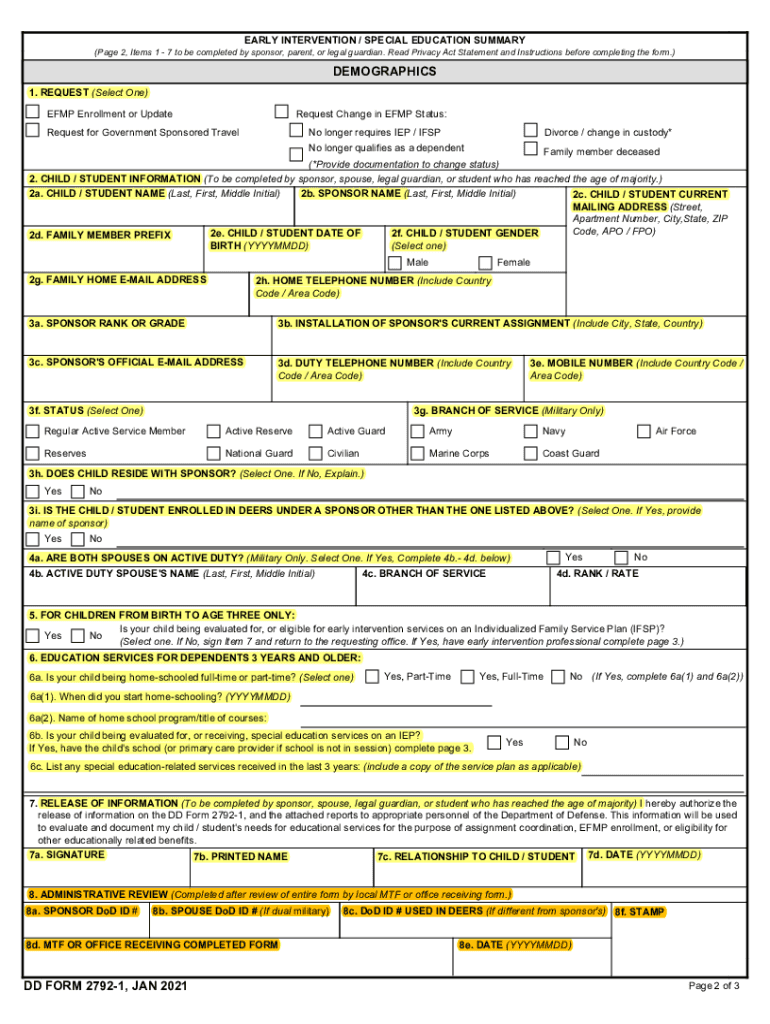
DD 2792 1 PDF 2021-2026


What is the DD 2792 1 form?
The DD 2792 1 form, also known as the Exceptional Family Member Program (EFMP) form, is a crucial document used by military families in the United States. This form is designed to identify family members with special needs, ensuring they receive the necessary support and resources. The DD 2792 1 is part of the broader EFMP, which aims to provide comprehensive care and assistance to families with exceptional needs, particularly during relocations or deployments.
Steps to complete the DD 2792 1 form
Completing the DD 2792 1 form involves several key steps to ensure accuracy and compliance. First, gather all relevant information about your family member's special needs, including medical history and current treatment plans. Next, fill out the form with precise details, ensuring that all sections are completed thoroughly. It is essential to provide supporting documentation, such as medical records or evaluations, to validate the information provided. After completing the form, review it for any errors or omissions before submission.
Legal use of the DD 2792 1 form
The DD 2792 1 form holds legal significance as it is used to establish eligibility for various military benefits and services for family members with special needs. Proper completion and submission of this form ensure compliance with federal regulations governing the Exceptional Family Member Program. Additionally, the information provided may be utilized in legal contexts, such as determining access to necessary healthcare services and educational resources.
How to obtain the DD 2792 1 form
The DD 2792 1 form can be obtained through several channels. It is available online through official military websites and resources. Additionally, families can request the form from their local military installation's EFMP office or through their healthcare provider. Ensuring you have the most current version of the form is vital, as updates may occur periodically.
Key elements of the DD 2792 1 form
The DD 2792 1 form includes several critical sections that must be completed. Key elements consist of personal information about the family member with special needs, a detailed description of their condition, and any necessary medical documentation. Furthermore, the form requires information about the family's current and future living situations, which assists in determining available resources and support services.
Form Submission Methods
The completed DD 2792 1 form can be submitted through various methods, depending on the specific requirements of the military installation. Common submission methods include online portals, mail, or in-person delivery to the EFMP office. It is important to verify the preferred method of submission for your specific location to ensure timely processing.
Quick guide on how to complete dd 2792 1pdf
Complete DD 2792 1 pdf effortlessly on any device
Digital document management has become widely adopted by businesses and individuals alike. It offers an ideal eco-friendly replacement for traditional printed and signed documents, allowing you to locate the right form and securely store it online. airSlate SignNow equips you with all the resources necessary to create, edit, and electronically sign your documents quickly without any hold-ups. Handle DD 2792 1 pdf on any device using airSlate SignNow’s Android or iOS applications and enhance your document-related processes today.
The easiest way to edit and electronically sign DD 2792 1 pdf without hassle
- Obtain DD 2792 1 pdf and click Get Form to commence.
- Utilize the tools we provide to finalize your document.
- Emphasize pertinent sections of the documents or redact sensitive information with the tools specifically offered by airSlate SignNow for that purpose.
- Generate your electronic signature using the Sign feature, which takes moments and holds the same legal authority as a conventional handwritten signature.
- Review all the details and click on the Done button to secure your modifications.
- Choose your preferred delivery method for your form: by email, SMS, or invite link, or download it to your computer.
Eliminate the concerns of lost or disorganized files, tiresome document searches, or errors that necessitate printing new copies. airSlate SignNow meets your document management needs in just a few clicks from any device you select. Modify and electronically sign DD 2792 1 pdf and ensure effective communication at every stage of your form preparation journey with airSlate SignNow.
Create this form in 5 minutes or less
Find and fill out the correct dd 2792 1pdf
Create this form in 5 minutes!
How to create an eSignature for the dd 2792 1pdf
How to make an eSignature for your PDF document online
How to make an eSignature for your PDF document in Google Chrome
The way to make an electronic signature for signing PDFs in Gmail
How to create an electronic signature straight from your smart phone
The best way to make an electronic signature for a PDF document on iOS
How to create an electronic signature for a PDF document on Android OS
People also ask
-
What is dd 2792 1 and how does it relate to electronic signatures?
The dd 2792 1 form is a document used for reporting various personnel actions. With airSlate SignNow, you can easily eSign the dd 2792 1 form, enhancing efficiency and ensuring quick processing. Our platform streamlines the signing process, making it simple for both personnel and administrative users.
-
Is airSlate SignNow a cost-effective solution for signing dd 2792 1?
Yes, airSlate SignNow offers a cost-effective solution for businesses needing to sign documents like the dd 2792 1. With competitive pricing plans, you can save both time and money by digitizing your signing process without compromising on security or features.
-
Can I integrate airSlate SignNow with other software for handling dd 2792 1 forms?
Absolutely! airSlate SignNow provides seamless integrations with various software applications, allowing you to easily handle the dd 2792 1 form. Whether you’re using CRM systems, cloud storage, or project management tools, integration is straightforward to enhance your workflow.
-
What are the main benefits of using airSlate SignNow for signing dd 2792 1?
Using airSlate SignNow for the dd 2792 1 form streamlines your document signing process, reduces paper usage, and accelerates turnaround time. Additionally, our platform enhances security with robust encryption and compliance features, ensuring your documents are safe and legally binding.
-
How does airSlate SignNow ensure the security of my dd 2792 1 forms?
airSlate SignNow implements top-notch security measures, including end-to-end encryption and secure cloud storage, to protect your dd 2792 1 forms. Our platform complies with industry standards, ensuring that your documents are secure and only accessible by authorized users.
-
What features does airSlate SignNow offer for managing dd 2792 1 documents?
airSlate SignNow offers a variety of features to manage dd 2792 1 documents effectively. These include customizable templates, automated workflows, and advanced tracking capabilities, making it easier for businesses to manage their signing processes and ensure timely completion.
-
Is it easy to get started with airSlate SignNow for dd 2792 1 signing?
Yes, getting started with airSlate SignNow is easy and user-friendly. You can sign up for an account and begin using our intuitive interface to create, send, and eSign dd 2792 1 forms within minutes, even if you're not tech-savvy.
Get more for DD 2792 1 pdf
- Cube pattern form
- Maine de 503 claim against estate form
- Histopathology request form pdf 237099806
- Aok erstattung von zuzahlungen form
- Post traumatic stress disorder ptsd self test form
- Barriers glasses prescription order form
- Good news club registration form 684218103
- Grow our behavioral health workforce paid internship form
Find out other DD 2792 1 pdf
- eSign California Business Operations LLC Operating Agreement Myself
- Sign Courts Form Mississippi Secure
- eSign Alabama Car Dealer Executive Summary Template Fast
- eSign Arizona Car Dealer Bill Of Lading Now
- How Can I eSign Alabama Car Dealer Executive Summary Template
- eSign California Car Dealer LLC Operating Agreement Online
- eSign California Car Dealer Lease Agreement Template Fast
- eSign Arkansas Car Dealer Agreement Online
- Sign Montana Courts Contract Safe
- eSign Colorado Car Dealer Affidavit Of Heirship Simple
- eSign Car Dealer Form Georgia Simple
- eSign Florida Car Dealer Profit And Loss Statement Myself
- eSign Georgia Car Dealer POA Mobile
- Sign Nebraska Courts Warranty Deed Online
- Sign Nebraska Courts Limited Power Of Attorney Now
- eSign Car Dealer Form Idaho Online
- How To eSign Hawaii Car Dealer Contract
- How To eSign Hawaii Car Dealer Living Will
- How Do I eSign Hawaii Car Dealer Living Will
- eSign Hawaii Business Operations Contract Online