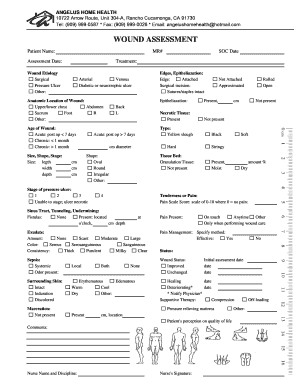
Wound Assessment ANGELUS HOME HEALTH Home Angelushomehealth Form


Understanding the Wound Assessment
The wound assessment is a critical component in effective wound care management. It involves a systematic evaluation of the wound's characteristics, including size, depth, and tissue type. This assessment helps healthcare professionals determine the appropriate treatment plan and monitor healing progress. The Angelus wound form serves as a structured template to document these assessments, ensuring that all necessary information is captured accurately and consistently.
Steps to Complete the Wound Assessment
Completing the wound assessment using the Angelus wound form involves several key steps:
- Gather necessary information: Collect patient details, including medical history and current medications.
- Examine the wound: Assess the wound's size, depth, and appearance, noting any signs of infection or complications.
- Document findings: Use the wound assessment template to record observations, ensuring clarity and detail.
- Develop a care plan: Based on the assessment, outline the recommended treatment and follow-up procedures.
Key Elements of the Wound Assessment
Several essential elements should be included in any wound assessment documentation:
- Patient identification: Include the patient's name, date of birth, and medical record number.
- Wound characteristics: Document the wound's size, depth, and type of tissue present.
- Signs of infection: Note any redness, swelling, or discharge that may indicate infection.
- Treatment history: Record previous treatments and the patient's response to them.
Legal Use of the Wound Assessment
When using the wound assessment form, it is important to understand its legal implications. The documentation serves as a legal record of the patient's care and can be used in case of disputes or audits. Ensuring that the assessment is completed accurately and in compliance with healthcare regulations is vital. The use of electronic signatures on the form can enhance its legal standing, provided it meets the requirements set forth by relevant legislation such as ESIGN and UETA.
Examples of Using the Wound Assessment
The wound assessment form can be utilized in various healthcare settings. Here are a few examples:
- Home health care: Nurses can use the form to evaluate and document wound care for patients receiving care at home.
- Long-term care facilities: Staff can regularly assess and track wound healing for residents, ensuring timely interventions.
- Hospital settings: The form can be integrated into electronic health records, allowing for seamless documentation and sharing among healthcare providers.
Obtaining the Wound Assessment Template
The Angelus wound assessment template can typically be obtained through healthcare organizations or directly from providers specializing in wound care documentation. It is essential to ensure that the template is up-to-date and compliant with current best practices in wound management. Many organizations offer customizable templates that can be tailored to specific patient needs and institutional requirements.
Quick guide on how to complete wound assessment angelus home health home angelushomehealth
Complete Wound Assessment ANGELUS HOME HEALTH Home Angelushomehealth effortlessly on any device
Online document management has gained popularity among organizations and individuals. It offers an ideal eco-friendly alternative to traditional printed and signed paperwork, as you can easily find the necessary form and securely store it online. airSlate SignNow provides all the tools you require to create, modify, and eSign your documents swiftly without delays. Manage Wound Assessment ANGELUS HOME HEALTH Home Angelushomehealth on any platform with airSlate SignNow Android or iOS applications and streamline any document-related task today.
The simplest way to edit and eSign Wound Assessment ANGELUS HOME HEALTH Home Angelushomehealth with ease
- Find Wound Assessment ANGELUS HOME HEALTH Home Angelushomehealth and click Get Form to begin.
- Utilize the tools we provide to fill out your document.
- Emphasize key sections of your documents or conceal sensitive information with tools that airSlate SignNow offers specifically for that purpose.
- Create your eSignature using the Sign feature, which takes mere seconds and carries the same legal validity as a conventional wet ink signature.
- Review the details and click the Done button to save your adjustments.
- Select your preferred method to send your form, by email, SMS, or invitation link, or download it to your computer.
Say goodbye to lost or misplaced files, tedious form searches, or errors that necessitate printing new document copies. airSlate SignNow fulfills your document management needs in just a few clicks from your chosen device. Edit and eSign Wound Assessment ANGELUS HOME HEALTH Home Angelushomehealth and ensure excellent communication throughout your form preparation process with airSlate SignNow.
Create this form in 5 minutes or less
Create this form in 5 minutes!
How to create an eSignature for the wound assessment angelus home health home angelushomehealth
The way to create an electronic signature for your PDF file in the online mode
The way to create an electronic signature for your PDF file in Chrome
How to make an eSignature for putting it on PDFs in Gmail
The way to make an electronic signature right from your smartphone
The best way to create an electronic signature for a PDF file on iOS devices
The way to make an electronic signature for a PDF on Android
People also ask
-
What is a wound care forms template?
A wound care forms template is a pre-designed document that healthcare professionals can use to efficiently record and manage wound assessments and treatments. This template streamlines the documentation process, ensuring consistency and accuracy in patient care.
-
How can a wound care forms template benefit my practice?
Using a wound care forms template helps enhance patient care by ensuring all necessary information is captured and readily accessible. It also saves time for healthcare providers, allowing them to focus more on delivering quality treatment instead of managing paperwork.
-
Are there any integrations available with the wound care forms template?
Yes, airSlate SignNow offers seamless integrations with various healthcare software systems to facilitate easy data transfer and management. This compatibility allows users to incorporate the wound care forms template into their existing workflow effortlessly.
-
What features are included in the wound care forms template?
The wound care forms template includes customizable fields, e-signature capabilities, and secure cloud storage. These features ensure that healthcare professionals can tailor the form to their specific needs while maintaining compliance with regulations.
-
Is the wound care forms template easy to use?
Absolutely! The wound care forms template is designed with user-friendliness in mind, making it easy for both healthcare providers and patients to navigate. With an intuitive interface, anyone can quickly learn how to fill out or modify the template as needed.
-
What is the pricing structure for using the wound care forms template?
airSlate SignNow offers competitive pricing plans tailored to fit different practice sizes and needs. You can choose a plan that includes access to the wound care forms template and other valuable tools, providing great value for your investment.
-
Can I customize the wound care forms template?
Yes, you can easily customize the wound care forms template to suit your specific requirements. This flexibility allows healthcare providers to adjust fields, add notes, or brand the forms according to their practice's needs.
Get more for Wound Assessment ANGELUS HOME HEALTH Home Angelushomehealth
Find out other Wound Assessment ANGELUS HOME HEALTH Home Angelushomehealth
- How To Electronic signature Wyoming Affidavit of Domicile
- Electronic signature Wisconsin Codicil to Will Later
- Electronic signature Idaho Guaranty Agreement Free
- Electronic signature North Carolina Guaranty Agreement Online
- eSignature Connecticut Outsourcing Services Contract Computer
- eSignature New Hampshire Outsourcing Services Contract Computer
- eSignature New York Outsourcing Services Contract Simple
- Electronic signature Hawaii Revocation of Power of Attorney Computer
- How Do I Electronic signature Utah Gift Affidavit
- Electronic signature Kentucky Mechanic's Lien Free
- Electronic signature Maine Mechanic's Lien Fast
- Can I Electronic signature North Carolina Mechanic's Lien
- How To Electronic signature Oklahoma Mechanic's Lien
- Electronic signature Oregon Mechanic's Lien Computer
- Electronic signature Vermont Mechanic's Lien Simple
- How Can I Electronic signature Virginia Mechanic's Lien
- Electronic signature Washington Mechanic's Lien Myself
- Electronic signature Louisiana Demand for Extension of Payment Date Simple
- Can I Electronic signature Louisiana Notice of Rescission
- Electronic signature Oregon Demand for Extension of Payment Date Online