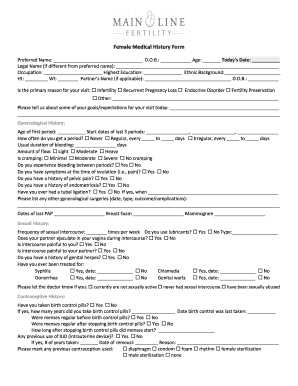
Female Medical Form


What is the Female Medical Form
The female medical form is a crucial document used in various healthcare settings, particularly in fertility clinics like Main Line Fertility. This form gathers essential medical history and personal information from patients, which helps healthcare providers assess individual needs and create personalized treatment plans. It typically includes sections for medical history, current medications, allergies, and reproductive health details.
How to use the Female Medical Form
Using the female medical form effectively involves several steps. First, ensure that you have the correct version of the form, which may be available in both digital and paper formats. Next, carefully read each section and provide accurate information. It is important to answer all questions honestly, as this information is vital for your healthcare provider's understanding of your medical history. Once completed, the form should be submitted as directed, either electronically or in person.
Steps to complete the Female Medical Form
Completing the female medical form can be straightforward if you follow these steps:
- Gather necessary information, including your medical history and any current medications.
- Fill out personal details such as your name, contact information, and insurance details.
- Complete sections related to reproductive health, including menstrual history and previous pregnancies.
- Review your responses to ensure accuracy and completeness.
- Submit the form as instructed by your healthcare provider.
Legal use of the Female Medical Form
The female medical form is legally binding when filled out and signed appropriately. It must comply with relevant regulations, such as the Health Insurance Portability and Accountability Act (HIPAA), which protects patient privacy. Healthcare providers must ensure that the form is stored securely and that access is limited to authorized personnel only. This legal framework helps maintain confidentiality and integrity in patient care.
Key elements of the Female Medical Form
Key elements of the female medical form typically include:
- Personal Information: Name, address, contact details, and insurance information.
- Medical History: Previous illnesses, surgeries, and family medical history.
- Reproductive Health: Menstrual cycle details, contraceptive use, and pregnancy history.
- Current Medications: A list of medications, including dosages and frequency.
- Allergies: Any known allergies to medications, foods, or environmental factors.
Examples of using the Female Medical Form
Examples of using the female medical form can vary based on individual circumstances. For instance, a patient seeking fertility treatment may use the form to provide detailed reproductive history, which helps the clinic tailor a treatment plan. Similarly, a woman experiencing health issues may need to complete the form to ensure her healthcare provider has a comprehensive understanding of her medical background. These examples highlight the form's role in facilitating effective communication between patients and healthcare providers.
Quick guide on how to complete female medical form
Complete Female Medical Form effortlessly on any device
Online document management has gained popularity among organizations and individuals. It offers an ideal eco-friendly alternative to traditional printed and signed documents, allowing you to locate the appropriate form and securely store it online. airSlate SignNow provides all the tools you require to create, edit, and eSign your documents quickly and without delays. Manage Female Medical Form on any device with airSlate SignNow Android or iOS applications and enhance any document-centered workflow today.
The easiest way to edit and eSign Female Medical Form smoothly
- Obtain Female Medical Form and click Get Form to begin.
- Utilize the tools we provide to complete your document.
- Select relevant sections of the documents or obscure sensitive details with tools that airSlate SignNow offers specifically for that purpose.
- Create your signature using the Sign tool, which takes seconds and carries the same legal status as a traditional handwritten signature.
- Review the information and click on the Done button to store your alterations.
- Select how you would like to send your form, via email, text message (SMS), invitation link, or download it to your computer.
Forget about lost or misplaced documents, exhaustive form searches, or mistakes that necessitate printing new document copies. airSlate SignNow meets your document management needs in just a few clicks from any device of your choosing. Modify and eSign Female Medical Form and ensure outstanding communication at any stage of the form preparation process with airSlate SignNow.
Create this form in 5 minutes or less
Create this form in 5 minutes!
How to create an eSignature for the female medical form
The way to generate an electronic signature for a PDF file in the online mode
The way to generate an electronic signature for a PDF file in Chrome
The way to create an electronic signature for putting it on PDFs in Gmail
How to create an electronic signature right from your smartphone
The best way to make an eSignature for a PDF file on iOS devices
How to create an electronic signature for a PDF on Android
People also ask
-
What is airSlate SignNow and how does it relate to main line fertility?
airSlate SignNow is an eSignature and document management solution that simplifies how businesses manage their paperwork. For clinics and services focusing on main line fertility, airSlate SignNow can streamline the document signing process for consent forms, patient agreements, and other important documentation, ensuring a smooth experience for clients.
-
How can airSlate SignNow help fertility clinics in main line fertility?
By utilizing airSlate SignNow, fertility clinics can enhance their operational efficiency by expediting the signing of legal documents and patient consents associated with main line fertility treatments. This ensures that fertility specialists can focus more on patient care rather than administrative tasks.
-
What features does airSlate SignNow offer for main line fertility practices?
airSlate SignNow offers features such as customizable templates, workflow automation, and secure cloud storage that cater specifically to the needs of main line fertility practices. These tools help streamline the documentation process, making it easier for clinics to manage patient files and communications.
-
Is airSlate SignNow affordable for small main line fertility clinics?
Yes, airSlate SignNow provides a cost-effective solution ideal for small main line fertility clinics. With flexible pricing plans, clinics can choose a package that fits their budget while benefiting from powerful features that enhance operational efficiency and improve patient experience.
-
What are the security features of airSlate SignNow for main line fertility documents?
Security is a top priority for airSlate SignNow, especially when handling sensitive documents related to main line fertility. The platform employs advanced encryption, two-factor authentication, and compliance with industry regulations to ensure that patient data remains safe and confidential.
-
Can airSlate SignNow integrate with other software used in main line fertility clinics?
Absolutely! airSlate SignNow offers seamless integrations with a variety of software tools commonly used in main line fertility clinics, such as CRM systems and practice management software. This connectivity allows clinics to streamline their workflows and keep all necessary information at their fingertips.
-
What benefits does airSlate SignNow provide to patients in main line fertility?
Patients engaging with main line fertility clinics will benefit from the convenience of signing documents electronically using airSlate SignNow. This not only saves time but also improves the overall patient experience by reducing wait times and providing easy access to necessary paperwork from anywhere, at any time.
Get more for Female Medical Form
- Dl 410 fo form
- Parent taught drivers ed packet pdf 448577352 form
- Binary covalent compounds form
- Daftar hafez manafe iran in washington form
- Benefitmall employee election form
- Form or 20 ins oregon insurance excise tax return
- Form tm and instructions trivet self employment tax
- Oregoninternal revenue service form
Find out other Female Medical Form
- How To Sign Texas Doctors PDF
- Help Me With Sign Arizona Education PDF
- How To Sign Georgia Education Form
- How To Sign Iowa Education PDF
- Help Me With Sign Michigan Education Document
- How Can I Sign Michigan Education Document
- How Do I Sign South Carolina Education Form
- Can I Sign South Carolina Education Presentation
- How Do I Sign Texas Education Form
- How Do I Sign Utah Education Presentation
- How Can I Sign New York Finance & Tax Accounting Document
- How Can I Sign Ohio Finance & Tax Accounting Word
- Can I Sign Oklahoma Finance & Tax Accounting PPT
- How To Sign Ohio Government Form
- Help Me With Sign Washington Government Presentation
- How To Sign Maine Healthcare / Medical PPT
- How Do I Sign Nebraska Healthcare / Medical Word
- How Do I Sign Washington Healthcare / Medical Word
- How Can I Sign Indiana High Tech PDF
- How To Sign Oregon High Tech Document