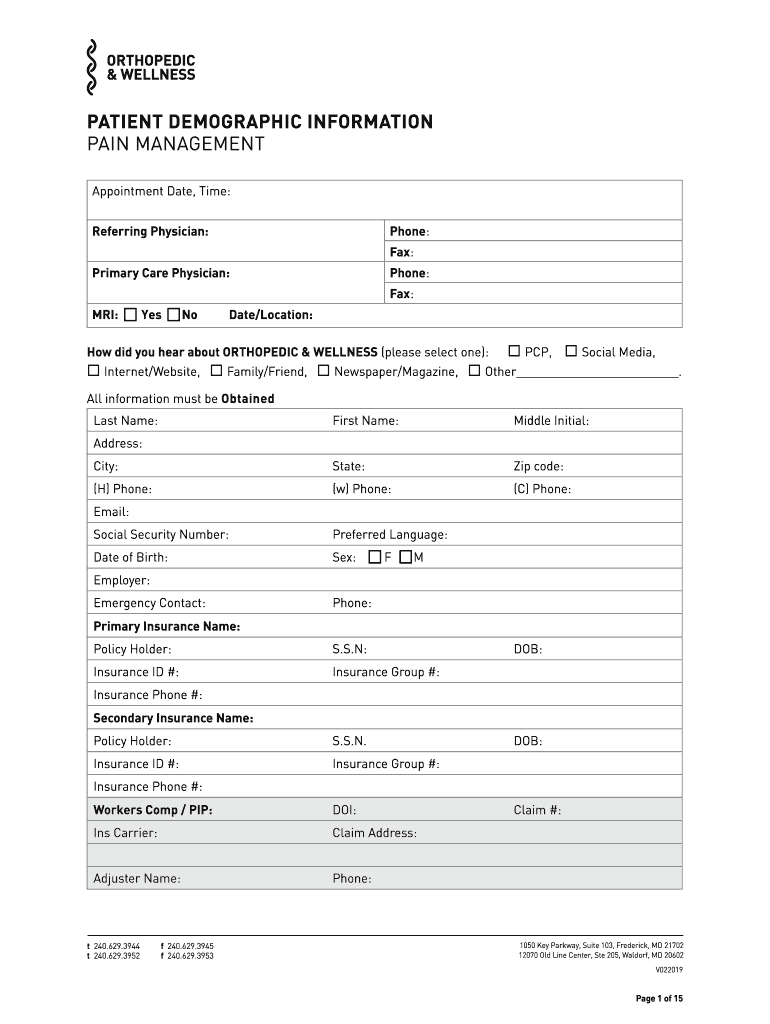
Orthopedic & Wellness Pain Management Frederick, MD Form


Understanding Pain Management Templates
Pain management templates serve as essential tools for healthcare providers, particularly in fields like orthopedics and wellness. These templates streamline the documentation process, ensuring that critical information about patient pain levels, treatment plans, and follow-up care is consistently recorded. By using standardized formats, healthcare professionals can enhance communication, improve patient outcomes, and maintain compliance with regulatory standards.
Steps to Complete Pain Management Templates
Completing pain management templates involves several key steps to ensure accuracy and comprehensiveness:
- Gather patient information, including demographics and medical history.
- Document the patient's current pain levels using a standardized scale.
- Outline the treatment plan, specifying medications, therapies, and any referrals.
- Include follow-up instructions and schedule future appointments.
- Ensure all entries are signed and dated by the healthcare provider.
Legal Use of Pain Management Templates
The legal validity of pain management templates hinges on their adherence to established healthcare regulations. In the United States, electronic signatures and documentation must comply with the ESIGN Act and UETA. These laws affirm that electronic documents hold the same legal weight as their paper counterparts, provided they meet specific criteria, including proper authentication and consent from all parties involved.
Key Elements of Pain Management Templates
Effective pain management templates typically include the following key elements:
- Patient Identification: Essential details such as name, date of birth, and medical record number.
- Pain Assessment: A clear description of the patient's pain, including location, intensity, and duration.
- Treatment Plan: A comprehensive outline of the proposed interventions, including medications and therapies.
- Follow-Up Care: Instructions for ongoing management and future appointments.
- Provider Signature: Confirmation that the healthcare provider has reviewed and approved the document.
How to Use Pain Management Templates Effectively
To maximize the benefits of pain management templates, healthcare providers should consider the following practices:
- Regularly update templates to reflect the latest best practices and regulatory changes.
- Train staff on the importance of accurate documentation and compliance.
- Utilize electronic platforms for easy access and secure storage of completed templates.
- Encourage patient involvement in the documentation process to ensure their concerns are accurately captured.
Examples of Pain Management Templates in Use
There are various scenarios where pain management templates can be effectively utilized:
- Chronic Pain Management: Templates can help track long-term pain management strategies for conditions like arthritis.
- Post-Surgical Care: Following surgery, templates assist in monitoring recovery and pain levels.
- Physical Therapy: Templates can document progress and adjustments in therapy plans for patients undergoing rehabilitation.
Quick guide on how to complete orthopedic ampamp wellness pain management frederick md
Effortlessly Prepare Orthopedic & Wellness Pain Management Frederick, MD on Any Device
Managing documents online has gained traction among businesses and individuals alike. It serves as an ideal eco-friendly alternative to conventional printed and signed materials, enabling you to locate the necessary form and securely keep it online. airSlate SignNow provides all the tools necessary to create, modify, and electronically sign your documents quickly without hassle. Handle Orthopedic & Wellness Pain Management Frederick, MD on any device using airSlate SignNow’s Android or iOS applications and simplify any document-related procedure today.
The Simplest Way to Modify and Electronically Sign Orthopedic & Wellness Pain Management Frederick, MD
- Find Orthopedic & Wellness Pain Management Frederick, MD and click Get Form to begin.
- Utilize the tools we offer to complete your form.
- Emphasize signNow parts of your documents or obscure sensitive information with the tools that airSlate SignNow provides specifically for that purpose.
- Create your signature using the Sign feature, which takes only seconds and carries the same legal validity as a traditional wet ink signature.
- Review the information and click the Done button to save your modifications.
- Choose your preferred method to send your form—by email, text message (SMS), invitation link, or download it to your computer.
Eliminate concerns over lost or misplaced documents, tedious form searches, or mistakes that require reprinting new copies. airSlate SignNow addresses your document management needs in just a few clicks from any device you choose. Modify and electronically sign Orthopedic & Wellness Pain Management Frederick, MD and ensure outstanding communication at every stage of the form preparation process with airSlate SignNow.
Create this form in 5 minutes or less
Create this form in 5 minutes!
How to create an eSignature for the orthopedic ampamp wellness pain management frederick md
How to create an eSignature for your PDF in the online mode
How to create an eSignature for your PDF in Chrome
The best way to generate an electronic signature for putting it on PDFs in Gmail
The best way to generate an eSignature right from your smart phone
How to generate an electronic signature for a PDF on iOS devices
The best way to generate an eSignature for a PDF on Android OS
People also ask
-
What are pain management templates and how do they work?
Pain management templates are pre-designed documents that help healthcare providers streamline the process of assessing and documenting patient pain. They can be customized to suit specific needs and ensure compliance with regulations. By utilizing pain management templates, practitioners can save time and improve patient care.
-
How can I create my own pain management templates with airSlate SignNow?
With airSlate SignNow, you can easily create your own pain management templates using our intuitive drag-and-drop editor. Simply choose from existing fields or add custom ones to meet your specific requirements. This flexibility allows for the creation of personalized documents that streamline your workflow.
-
What features do airSlate SignNow pain management templates offer?
Our pain management templates come equipped with features like electronic signatures, customizable fields, and automated workflows. Additionally, they support secure sharing and signing, which enhances confidentiality and compliance. These features ensure that your documentation process is efficient and reliable.
-
Are airSlate SignNow pain management templates cost-effective for my practice?
Yes, airSlate SignNow offers a range of pricing plans to suit various budgets, making our pain management templates a cost-effective solution for any practice. By reducing the time spent on paperwork and improving efficiency, you can ultimately save money while enhancing service delivery to your patients.
-
What benefits can my clinic expect from using pain management templates?
Using pain management templates can signNowly enhance the quality of patient care by ensuring consistent documentation and faster evaluations. They also help minimize errors and reduce administrative burdens. Overall, adopting these templates can lead to improved patient outcomes and satisfaction.
-
Can I integrate airSlate SignNow pain management templates with other software?
Yes, airSlate SignNow allows for seamless integration with various healthcare management software and tools. This flexibility ensures that you can easily synchronize and access your pain management templates alongside your existing systems. Integrating with other software improves overall efficiency in patient management.
-
Is training required to use airSlate SignNow pain management templates?
No extensive training is required to use airSlate SignNow's pain management templates. The platform is designed to be user-friendly, allowing healthcare professionals to quickly learn how to create, edit, and send documents. We also provide resources and support to help you get started effortlessly.
Get more for Orthopedic & Wellness Pain Management Frederick, MD
- Modern business associates form
- Tab b 3 financing addendum builder lot incomplete construction form
- Icici prudential kyc form
- Virginia absentee ballot fillable form
- Irs audit letter cp2000 sample pdf 3 form
- Obrazec za prekinitev naronikega razmerja telemach form
- Michigan birth certificate template form
- Rhetorical analysis template form
Find out other Orthopedic & Wellness Pain Management Frederick, MD
- eSignature Missouri Business Insurance Quotation Form Mobile
- eSignature Iowa Car Insurance Quotation Form Online
- eSignature Missouri Car Insurance Quotation Form Online
- eSignature New Jersey Car Insurance Quotation Form Now
- eSignature Hawaii Life-Insurance Quote Form Easy
- How To eSignature Delaware Certeficate of Insurance Request
- eSignature New York Fundraising Registration Form Simple
- How To Integrate Sign in Banking
- How To Use Sign in Banking
- Help Me With Use Sign in Banking
- Can I Use Sign in Banking
- How Do I Install Sign in Banking
- How To Add Sign in Banking
- How Do I Add Sign in Banking
- How Can I Add Sign in Banking
- Can I Add Sign in Banking
- Help Me With Set Up Sign in Government
- How To Integrate eSign in Banking
- How To Use eSign in Banking
- How To Install eSign in Banking