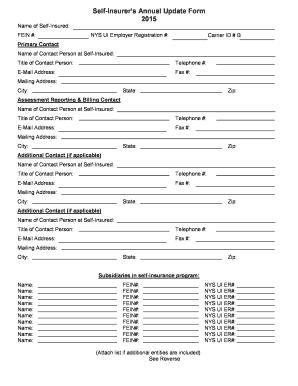
Self Insurer S Annual Records Update Form Wcb Ny 2015


What is the Self Insurer S Annual Records Update Form Wcb Ny
The Self Insurer S Annual Records Update Form Wcb Ny is a critical document for businesses that self-insure their workers' compensation liabilities in New York. This form serves to update the New York State Workers' Compensation Board (WCB) on the financial status and operational details of self-insured employers. It ensures that the board has accurate information regarding the self-insurer's ability to meet its obligations, which is vital for compliance with state regulations.
Steps to complete the Self Insurer S Annual Records Update Form Wcb Ny
Completing the Self Insurer S Annual Records Update Form Wcb Ny involves several key steps:
- Gather necessary financial documents, including balance sheets and income statements.
- Fill out the form with accurate and up-to-date information about your business operations.
- Review the completed form for accuracy to avoid potential compliance issues.
- Submit the form to the New York State Workers' Compensation Board by the specified deadline.
How to obtain the Self Insurer S Annual Records Update Form Wcb Ny
The Self Insurer S Annual Records Update Form Wcb Ny can be obtained directly from the New York State Workers' Compensation Board's official website. It is typically available in a downloadable format, allowing businesses to access the form conveniently. Ensure that you are using the most recent version to comply with current regulations.
Legal use of the Self Insurer S Annual Records Update Form Wcb Ny
This form is legally binding when completed and submitted according to the regulations set forth by the New York State Workers' Compensation Board. It must be filled out accurately and submitted on time to avoid penalties. The legal framework surrounding the form ensures that self-insurers maintain transparency and accountability in their financial dealings.
Key elements of the Self Insurer S Annual Records Update Form Wcb Ny
Key elements of the Self Insurer S Annual Records Update Form Wcb Ny include:
- Business identification information, including the name and address of the self-insurer.
- Financial data such as assets, liabilities, and net worth.
- Details regarding the self-insured retention and any claims history.
- Signature of an authorized representative to validate the information provided.
Form Submission Methods (Online / Mail / In-Person)
The Self Insurer S Annual Records Update Form Wcb Ny can be submitted through various methods to accommodate different business needs:
- Online: Submissions can be made electronically through the New York State Workers' Compensation Board's online portal.
- Mail: Completed forms can be sent via postal service to the designated address provided on the form.
- In-Person: Businesses may also choose to deliver the form directly to a local Workers' Compensation Board office.
Quick guide on how to complete self insurer s annual records update form wcb ny
Prepare Self Insurer S Annual Records Update Form Wcb Ny seamlessly on any device
Digital document management has become increasingly favored by businesses and individuals alike. It serves as an ideal eco-friendly alternative to conventional printed and signed paperwork, allowing you to access the necessary form and securely store it online. airSlate SignNow equips you with all the resources needed to create, modify, and eSign your documents swiftly without any holdups. Manage Self Insurer S Annual Records Update Form Wcb Ny on any device using the airSlate SignNow Android or iOS applications and enhance any document-related task today.
The simplest method to modify and eSign Self Insurer S Annual Records Update Form Wcb Ny effortlessly
- Obtain Self Insurer S Annual Records Update Form Wcb Ny and click Get Form to begin.
- Utilize the tools we offer to complete your form.
- Highlight important sections of your documents or redact sensitive information with tools specifically provided by airSlate SignNow for that purpose.
- Create your eSignature using the Sign tool, which takes mere seconds and holds the same legal validity as a conventional handwritten signature.
- Review the details and select the Done button to save your modifications.
- Choose your preferred method of sharing your form, whether by email, SMS, or invitation link, or download it to your computer.
Eliminate concerns about lost or misplaced documents, tedious form navigation, or mistakes that require the printing of new document copies. airSlate SignNow addresses all your document management needs with just a few clicks from any device you choose. Edit and eSign Self Insurer S Annual Records Update Form Wcb Ny and ensure outstanding communication at every step of your form preparation journey with airSlate SignNow.
Create this form in 5 minutes or less
Find and fill out the correct self insurer s annual records update form wcb ny
Create this form in 5 minutes!
How to create an eSignature for the self insurer s annual records update form wcb ny
The way to create an electronic signature for a PDF file online
The way to create an electronic signature for a PDF file in Google Chrome
How to create an electronic signature for signing PDFs in Gmail
The way to make an eSignature right from your mobile device
The best way to create an eSignature for a PDF file on iOS
The way to make an eSignature for a PDF on Android devices
People also ask
-
What is the Self Insurer S Annual Records Update Form Wcb Ny?
The Self Insurer S Annual Records Update Form Wcb Ny is a required document for self-insurers in New York to report their annual records to the Workers' Compensation Board. Completing this form ensures you remain compliant with state regulations and helps maintain your self-insured status.
-
How can airSlate SignNow help with the Self Insurer S Annual Records Update Form Wcb Ny?
airSlate SignNow simplifies the process of completing and submitting the Self Insurer S Annual Records Update Form Wcb Ny. With features like eSignature and document management, you can efficiently fill out the form, obtain necessary approvals, and ensure timely submissions.
-
What features does airSlate SignNow offer for managing the Self Insurer S Annual Records Update Form Wcb Ny?
airSlate SignNow includes comprehensive features such as eSigning, document templates, and real-time tracking, all tailored to facilitate managing the Self Insurer S Annual Records Update Form Wcb Ny. These tools streamline your workflow and enhance your compliance efforts.
-
Is airSlate SignNow a cost-effective solution for handling the Self Insurer S Annual Records Update Form Wcb Ny?
Yes, airSlate SignNow offers a cost-effective solution for managing the Self Insurer S Annual Records Update Form Wcb Ny. With various pricing plans, businesses can select an option that fits their budget, ensuring compliance without breaking the bank.
-
Can I integrate airSlate SignNow with other software for the Self Insurer S Annual Records Update Form Wcb Ny?
Absolutely! airSlate SignNow can be integrated with various software solutions, enhancing your ability to manage the Self Insurer S Annual Records Update Form Wcb Ny. This integration ensures a seamless flow of information and minimizes duplication of efforts in document management.
-
What are the benefits of using airSlate SignNow for the Self Insurer S Annual Records Update Form Wcb Ny?
Using airSlate SignNow for the Self Insurer S Annual Records Update Form Wcb Ny provides numerous benefits, including improved efficiency, enhanced compliance, and reduced paperwork. You can quickly prepare and store your documents, saving time and ensuring you meet regulatory deadlines.
-
Is there customer support available for issues related to the Self Insurer S Annual Records Update Form Wcb Ny?
Yes, airSlate SignNow offers excellent customer support for users who need assistance with the Self Insurer S Annual Records Update Form Wcb Ny. Our team is available to help you with any questions you may have regarding the platform or the form itself.
Get more for Self Insurer S Annual Records Update Form Wcb Ny
- Cut0165 1s form
- Https form
- Form to assist in the recover of lost belongings
- Record my docs form
- Tenancyagreement pdf old roman city property management form
- 1513 0078 0228 department of the treasury alcohol and tobacco tax and trade bureau ttb ttb form
- Privately owned cervidae facility summary inventory report inventory report form
- Www buncombecounty orgcommonparkslake julian park picnic shelter facilioty use application form
Find out other Self Insurer S Annual Records Update Form Wcb Ny
- eSign West Virginia Police Lease Agreement Online
- eSign Wyoming Sports Residential Lease Agreement Online
- How Do I eSign West Virginia Police Quitclaim Deed
- eSignature Arizona Banking Moving Checklist Secure
- eSignature California Banking Warranty Deed Later
- eSignature Alabama Business Operations Cease And Desist Letter Now
- How To eSignature Iowa Banking Quitclaim Deed
- How To eSignature Michigan Banking Job Description Template
- eSignature Missouri Banking IOU Simple
- eSignature Banking PDF New Hampshire Secure
- How Do I eSignature Alabama Car Dealer Quitclaim Deed
- eSignature Delaware Business Operations Forbearance Agreement Fast
- How To eSignature Ohio Banking Business Plan Template
- eSignature Georgia Business Operations Limited Power Of Attorney Online
- Help Me With eSignature South Carolina Banking Job Offer
- eSignature Tennessee Banking Affidavit Of Heirship Online
- eSignature Florida Car Dealer Business Plan Template Myself
- Can I eSignature Vermont Banking Rental Application
- eSignature West Virginia Banking Limited Power Of Attorney Fast
- eSignature West Virginia Banking Limited Power Of Attorney Easy