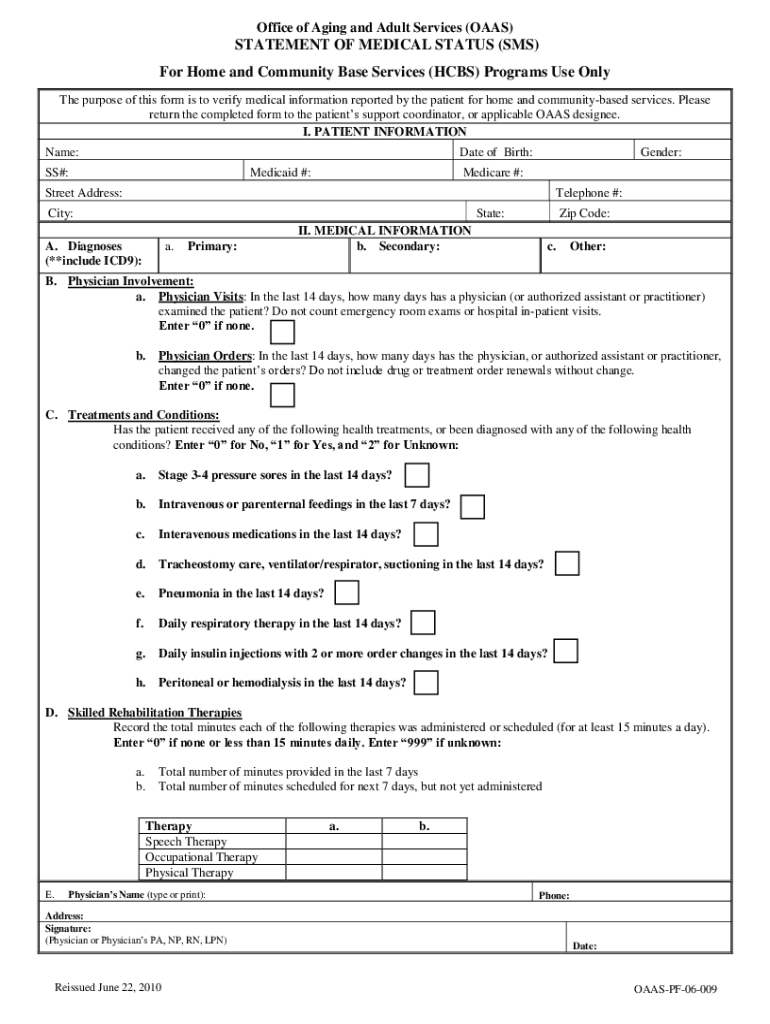
Office of Aging Adult Services Statement of Medical Status Forms


What is the Office of Aging Adult Services Statement of Medical Status Forms
The Office of Aging and Adult Services Statement of Medical Status is a crucial document used to assess the medical needs of individuals seeking assistance. This form is essential for determining eligibility for various programs and services aimed at supporting older adults and those with disabilities. It collects vital information regarding an individual’s health status, medical history, and any ongoing treatments or medications. Understanding this form is important for both applicants and service providers to ensure that appropriate care and resources are allocated effectively.
How to Use the Office of Aging Adult Services Statement of Medical Status Forms
Using the Office of Aging Adult Services Statement of Medical Status form involves several key steps. First, obtain the form from the appropriate agency or online resource. Next, carefully fill out the required fields, which typically include personal identification information, medical history, and current health status. It is important to provide accurate and complete information to avoid delays in processing. Once completed, submit the form according to the specified guidelines, which may include online submission, mailing, or in-person delivery.
Steps to Complete the Office of Aging Adult Services Statement of Medical Status Forms
Completing the Office of Aging Adult Services Statement of Medical Status forms requires attention to detail. Follow these steps for a smooth process:
- Gather necessary documents, such as identification and medical records.
- Read the instructions carefully to understand what information is required.
- Fill out the form, ensuring all sections are completed accurately.
- Review the form for any errors or omissions.
- Submit the completed form as directed, keeping a copy for your records.
Legal Use of the Office of Aging Adult Services Statement of Medical Status Forms
The legal use of the Office of Aging Adult Services Statement of Medical Status forms is governed by various regulations that ensure the protection of personal information. These forms must be completed in accordance with state and federal laws, including privacy regulations such as HIPAA. Proper completion and submission of the form are essential for maintaining legal compliance and ensuring that the information provided is used appropriately in the context of care and support services.
Key Elements of the Office of Aging Adult Services Statement of Medical Status Forms
Key elements of the Office of Aging Adult Services Statement of Medical Status forms include:
- Personal Information: Name, address, date of birth, and contact details.
- Medical History: Previous illnesses, surgeries, and ongoing health conditions.
- Current Medications: List of medications being taken, including dosages and prescribing doctors.
- Emergency Contacts: Names and contact information for individuals to be reached in case of an emergency.
State-Specific Rules for the Office of Aging Adult Services Statement of Medical Status Forms
Each state may have specific rules and guidelines regarding the Office of Aging Adult Services Statement of Medical Status forms. It is important to be aware of these variations, as they can affect the information required, submission processes, and eligibility criteria for services. Checking with local aging services or state health departments can provide clarity on any state-specific requirements that must be followed.
Quick guide on how to complete office of aging adult services statement of medical status forms
Complete Office Of Aging Adult Services Statement Of Medical Status Forms seamlessly on any device
Web-based document management has become favored by businesses and individuals alike. It serves as an excellent eco-friendly alternative to traditional printed and signed documents, as you can access the necessary form and securely save it online. airSlate SignNow equips you with all the tools needed to create, modify, and eSign your documents swiftly without any holdups. Manage Office Of Aging Adult Services Statement Of Medical Status Forms on any device using airSlate SignNow’s Android or iOS applications and enhance any document-centric workflow today.
How to modify and eSign Office Of Aging Adult Services Statement Of Medical Status Forms effortlessly
- Obtain Office Of Aging Adult Services Statement Of Medical Status Forms and click Get Form to initiate.
- Utilize the tools we provide to complete your form.
- Mark important sections of your documents or obscure sensitive details with tools specifically designed by airSlate SignNow for that purpose.
- Create your signature using the Sign tool, which takes mere seconds and holds the same legal validity as a conventional wet ink signature.
- Review all information thoroughly and click on the Done button to save your modifications.
- Select your preferred method to share your form, whether by email, text message (SMS), invitation link, or download it to your computer.
Eliminate concerns about lost or misplaced documents, tedious form searching, or mistakes that necessitate printing new copies. airSlate SignNow meets your document management needs in just a few clicks from your chosen device. Modify and eSign Office Of Aging Adult Services Statement Of Medical Status Forms to ensure effective communication at every step of the form preparation journey with airSlate SignNow.
Create this form in 5 minutes or less
Create this form in 5 minutes!
How to create an eSignature for the office of aging adult services statement of medical status forms
How to create an electronic signature for a PDF online
How to create an electronic signature for a PDF in Google Chrome
How to create an e-signature for signing PDFs in Gmail
How to create an e-signature right from your smartphone
How to create an e-signature for a PDF on iOS
How to create an e-signature for a PDF on Android
People also ask
-
What is the office of aging and adult status statement of medical status?
The office of aging and adult status statement of medical status is a critical document that outlines an individual's medical condition and care needs, often required for various health and social services. This statement helps professionals assess eligibility for benefits and services tailored to older adults and individuals with disabilities.
-
How can airSlate SignNow assist with the office of aging and adult status statement of medical status?
airSlate SignNow streamlines the process of completing and signing the office of aging and adult status statement of medical status. With our platform, users can easily create, edit, and eSign documents, ensuring a fast and secure submission process that meets regulatory requirements.
-
What are the pricing options for airSlate SignNow when dealing with medical documents?
Our pricing for airSlate SignNow is flexible and tailored to the needs of businesses managing the office of aging and adult status statement of medical status. We offer various plans to accommodate different usage levels, allowing organizations to choose a cost-effective solution that fits their budget and needs.
-
What features does airSlate SignNow offer to enhance document management?
airSlate SignNow provides robust features such as customizable templates, real-time tracking of document status, and secure cloud storage. These features are essential for managing the office of aging and adult status statement of medical status efficiently, ensuring that documents are completed on time and accurately.
-
How does airSlate SignNow ensure the security of medical documents?
Security is a top priority for airSlate SignNow, especially for sensitive documents like the office of aging and adult status statement of medical status. We implement advanced encryption protocols, multi-factor authentication, and stringent compliance with HIPAA and other regulations to protect your data.
-
Can airSlate SignNow integrate with other systems used by healthcare providers?
Yes, airSlate SignNow can seamlessly integrate with various healthcare management systems and tools. This compatibility ensures that users can efficiently manage the office of aging and adult status statement of medical status alongside other important medical records and databases.
-
What benefits does eSigning offer for the office of aging and adult status statement of medical status?
eSigning with airSlate SignNow accelerates the completion of the office of aging and adult status statement of medical status, reducing paperwork and processing time. It provides a convenient, legally binding way to obtain signatures, which enhances workflow efficiency and improves the overall patient experience.
Get more for Office Of Aging Adult Services Statement Of Medical Status Forms
- English sba cover page form
- 1 l lwt form
- Inspection checklist complete this inventory checklist as soon as you sign the lease to your apartment form
- Deeg com form
- Fit to fly certificate pregnancy pdf form
- Mystery of history volume 2 pdf form
- Safety data sheet wood pellets in bulk form
- End of partnership agreement template form
Find out other Office Of Aging Adult Services Statement Of Medical Status Forms
- Sign New York Affidavit of No Lien Online
- How To Sign Delaware Trademark License Agreement
- How To Sign Nevada Retainer for Attorney
- How To Sign Georgia Assignment of License
- Sign Arizona Assignment of Lien Simple
- How To Sign Kentucky Assignment of Lien
- How To Sign Arkansas Lease Renewal
- Sign Georgia Forbearance Agreement Now
- Sign Arkansas Lease Termination Letter Mobile
- Sign Oregon Lease Termination Letter Easy
- How To Sign Missouri Lease Renewal
- Sign Colorado Notice of Intent to Vacate Online
- How Can I Sign Florida Notice of Intent to Vacate
- How Do I Sign Michigan Notice of Intent to Vacate
- Sign Arizona Pet Addendum to Lease Agreement Later
- How To Sign Pennsylvania Notice to Quit
- Sign Connecticut Pet Addendum to Lease Agreement Now
- Sign Florida Pet Addendum to Lease Agreement Simple
- Can I Sign Hawaii Pet Addendum to Lease Agreement
- Sign Louisiana Pet Addendum to Lease Agreement Free