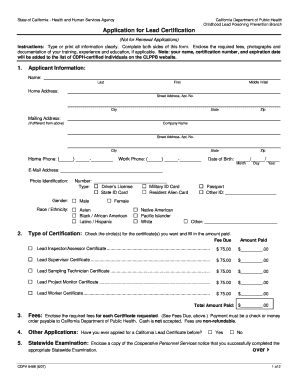
Cdph 8488 Form


What is the Cdph 8488
The Cdph 8488 form is a crucial document used in specific regulatory contexts within the United States, particularly in public health and safety. This form is typically associated with the California Department of Public Health (CDPH) and is utilized for various reporting and compliance purposes. It serves as a means for individuals and organizations to provide necessary information to comply with state health regulations. Understanding the purpose and requirements of the Cdph 8488 is essential for ensuring compliance and avoiding potential penalties.
How to use the Cdph 8488
Using the Cdph 8488 form involves several key steps to ensure accurate completion and submission. First, gather all necessary information and documentation required for the form. This may include personal identification, health records, or other relevant data. Next, fill out the form carefully, ensuring that all fields are completed accurately. Once completed, review the form for any errors or omissions before submitting it to the appropriate department. This process ensures that the information provided is correct and complies with state regulations.
Steps to complete the Cdph 8488
Completing the Cdph 8488 form requires a systematic approach to ensure accuracy and compliance. Follow these steps:
- Gather necessary documents and information.
- Access the Cdph 8488 form from the official CDPH website or a trusted source.
- Carefully fill out all required fields, providing accurate and complete information.
- Double-check the form for any errors or missing information.
- Submit the completed form as directed, whether online, by mail, or in person.
Legal use of the Cdph 8488
The legal use of the Cdph 8488 form is governed by state regulations and compliance standards. To ensure that the form is legally binding, it must be completed in accordance with the guidelines set forth by the California Department of Public Health. This includes adhering to any specific requirements for signatures, supporting documentation, and submission methods. Utilizing a reliable electronic signature solution can enhance the legal standing of the form, as it provides a secure and verifiable method of signing.
Who Issues the Form
The Cdph 8488 form is issued by the California Department of Public Health (CDPH). This state agency is responsible for overseeing public health policies and regulations within California. The CDPH provides the form to facilitate compliance with health-related reporting and documentation requirements, ensuring that individuals and organizations meet state health standards.
Required Documents
When completing the Cdph 8488 form, certain documents may be required to support the information provided. These documents can vary depending on the specific purpose of the form but generally include:
- Proof of identity, such as a driver's license or state ID.
- Health records or documentation relevant to the information being reported.
- Any other supporting materials as specified in the form instructions.
Form Submission Methods
The Cdph 8488 form can be submitted through various methods, depending on the requirements set forth by the California Department of Public Health. Common submission methods include:
- Online submission through the official CDPH website.
- Mailing the completed form to the designated address provided in the instructions.
- In-person submission at specified CDPH offices or designated locations.
Quick guide on how to complete cdph 8488
Prepare Cdph 8488 effortlessly on any gadget
Digital document management has gained traction with businesses and individuals alike. It serves as an ideal eco-friendly alternative to conventional printed and signed paperwork, allowing you to locate the necessary form and securely save it online. airSlate SignNow provides you with all the tools required to generate, alter, and eSign your documents quickly without delays. Handle Cdph 8488 on any gadget with airSlate SignNow Android or iOS applications and enhance any document-focused workflow today.
How to alter and eSign Cdph 8488 with ease
- Obtain Cdph 8488 and click on Get Form to begin.
- Utilize the tools we provide to fill out your form.
- Highlight pertinent sections of your documents or obscure sensitive information with tools that airSlate SignNow offers specifically for such tasks.
- Create your signature using the Sign tool, which takes only seconds and carries the same legal validity as a traditional wet ink signature.
- Review the details and click on the Done button to save your alterations.
- Choose how you want to send your form, via email, text message (SMS), invitation link, or download it to your computer.
Say goodbye to missing or misplaced documents, tedious form searches, or mistakes that necessitate printing new document versions. airSlate SignNow takes care of your document management needs in just a few clicks from your preferred device. Alter and eSign Cdph 8488 to ensure excellent communication at any stage of the form preparation process with airSlate SignNow.
Create this form in 5 minutes or less
Create this form in 5 minutes!
How to create an eSignature for the cdph 8488
How to create an electronic signature for a PDF online
How to create an electronic signature for a PDF in Google Chrome
How to create an e-signature for signing PDFs in Gmail
How to create an e-signature right from your smartphone
How to create an e-signature for a PDF on iOS
How to create an e-signature for a PDF on Android
People also ask
-
What is cdph 8488 and how can airSlate SignNow help?
The cdph 8488 is a form required for certain compliance and organizational activities. airSlate SignNow allows you to easily fill out, sign, and send this form electronically, streamlining your documentation processes and ensuring compliance efficiently.
-
How much does it cost to use airSlate SignNow for cdph 8488?
airSlate SignNow offers flexible pricing plans that cater to different business needs. Depending on the features required for managing forms like cdph 8488, prices start at an affordable rate, making it accessible for businesses of all sizes.
-
What features does airSlate SignNow offer for managing cdph 8488 forms?
airSlate SignNow provides a variety of features such as customizable templates, eSignature capabilities, and document tracking specifically designed for forms like cdph 8488. These tools help ensure that your documents are completed accurately and efficiently.
-
Can I integrate airSlate SignNow with other software to manage cdph 8488?
Yes, airSlate SignNow integrates seamlessly with various software platforms, including CRMs and cloud storage solutions. This integration allows for streamlined workflows when handling cdph 8488 and other documents, enhancing productivity.
-
What are the benefits of using airSlate SignNow for cdph 8488?
Using airSlate SignNow for cdph 8488 offers numerous benefits, including reduced turnaround time for document signing, enhanced security for sensitive information, and convenience for all parties involved. This leads to faster compliance and improved organizational efficiency.
-
Is it easy to use airSlate SignNow for cdph 8488 document management?
Absolutely! airSlate SignNow is designed with user-friendly navigation and intuitive interfaces, making it easy to manage cdph 8488 documents. Users can quickly learn how to upload, fill, and send documents without extensive training.
-
Are there any limitations when using airSlate SignNow for cdph 8488?
While airSlate SignNow is robust, certain limitations may include restrictions on the number of documents processed under specific plans. However, these limitations are clearly outlined in the pricing plans, allowing you to choose the best option for your cdph 8488 needs.
Get more for Cdph 8488
- Timeshare resale contract closemytimeshare com form
- Dhs 38 form
- Jackson request to change servicing producer form
- Discount point fee disclosure requirements form
- Op407 form
- Assistant coach evaluation form fill online printable
- Editablerental agreement template form
- Ending rental agreement template form
Find out other Cdph 8488
- How To Integrate Sign in Banking
- How To Use Sign in Banking
- Help Me With Use Sign in Banking
- Can I Use Sign in Banking
- How Do I Install Sign in Banking
- How To Add Sign in Banking
- How Do I Add Sign in Banking
- How Can I Add Sign in Banking
- Can I Add Sign in Banking
- Help Me With Set Up Sign in Government
- How To Integrate eSign in Banking
- How To Use eSign in Banking
- How To Install eSign in Banking
- How To Add eSign in Banking
- How To Set Up eSign in Banking
- How To Save eSign in Banking
- How To Implement eSign in Banking
- How To Set Up eSign in Construction
- How To Integrate eSign in Doctors
- How To Use eSign in Doctors