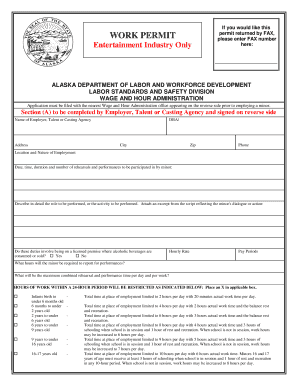
If You Would Like This Alaska Department of Labor and Workforce Labor Alaska Form


Understanding the Alaska Department of Labor and Workforce Development
The Alaska Department of Labor and Workforce Development is responsible for administering unemployment benefits in the state. This agency provides essential resources for individuals seeking assistance during periods of unemployment. It is crucial to familiarize yourself with the services offered, as well as the eligibility requirements and application procedures. The department's website serves as a hub for information regarding unemployment benefits, including filing for unemployment in Alaska.
Steps to File for Unemployment in Alaska
Filing for unemployment in Alaska involves several key steps to ensure a smooth process. Begin by gathering necessary information, including your Social Security number, employment history, and reasons for unemployment. Next, visit the Alaska Department of Labor's unemployment benefits page to access the online application. Follow the prompts to complete the application accurately, ensuring all required fields are filled out. After submitting your application, keep track of your claim status through the Alaska unemployment login portal.
Required Documents for Unemployment Benefits
When filing for unemployment benefits in Alaska, specific documents are necessary to support your claim. These typically include:
- Social Security card or number
- Driver's license or state ID
- Employment history for the past 18 months
- Reason for unemployment
Having these documents ready will expedite the application process and help ensure that your claim is processed without delays.
Eligibility Criteria for Unemployment Benefits in Alaska
To qualify for unemployment benefits in Alaska, applicants must meet certain eligibility criteria. Generally, individuals must have worked a minimum amount of time and earned a specified amount during their base period. Additionally, applicants must be actively seeking employment and available for work. Understanding these requirements is essential to determine your eligibility before filing for unemployment in Alaska.
Form Submission Methods for Alaska Unemployment Benefits
There are several methods to submit your unemployment application in Alaska. The most efficient way is through the online portal provided by the Alaska Department of Labor. This method allows for immediate processing and access to your claim status. Alternatively, individuals may submit applications via mail or in person at designated offices. However, online submission is highly recommended for its convenience and speed.
Key Elements of the Unemployment Application Process
The application process for unemployment benefits in Alaska includes several key elements that applicants should be aware of. After submitting your application, you will receive a confirmation and a claim number. This number is essential for tracking your claim status. Additionally, you may be required to participate in weekly claims to report any earnings and job search activities. Staying informed about these requirements will help maintain your eligibility for benefits.
Quick guide on how to complete if you would like this alaska department of labor and workforce labor alaska
Manage If You Would Like This Alaska Department Of Labor And Workforce Labor Alaska effortlessly on any device
Online document organization has surged in popularity among businesses and individuals. It offers an ideal eco-friendly substitute for conventional printed and signed documents, allowing you to locate the right template and securely keep it online. airSlate SignNow equips you with all the tools required to create, edit, and electronically sign your documents swiftly without delays. Handle If You Would Like This Alaska Department Of Labor And Workforce Labor Alaska on any platform with airSlate SignNow Android or iOS applications and simplify any document-related process today.
The easiest way to modify and electronically sign If You Would Like This Alaska Department Of Labor And Workforce Labor Alaska without hassle
- Obtain If You Would Like This Alaska Department Of Labor And Workforce Labor Alaska and click Get Form to begin.
- Utilize the tools we provide to complete your document.
- Emphasize relevant sections of your documents or redact sensitive information with the tools that airSlate SignNow offers specifically for that purpose.
- Create your electronic signature using the Sign tool, which only takes seconds and holds the same legal validity as a traditional handwritten signature.
- Review the details and click on the Done button to save your adjustments.
- Select how you wish to send your form, via email, SMS, invitation link, or download it to your computer.
Eliminate concerns about lost or misplaced documents, tedious form searches, or errors that necessitate printing new document copies. airSlate SignNow meets your document management requirements in just a few clicks from any device you prefer. Modify and electronically sign If You Would Like This Alaska Department Of Labor And Workforce Labor Alaska and ensure seamless communication at every stage of your form preparation process with airSlate SignNow.
Create this form in 5 minutes or less
Create this form in 5 minutes!
How to create an eSignature for the if you would like this alaska department of labor and workforce labor alaska
How to generate an eSignature for your PDF document online
How to generate an eSignature for your PDF document in Google Chrome
How to make an electronic signature for signing PDFs in Gmail
The best way to make an electronic signature right from your smart phone
The best way to create an electronic signature for a PDF document on iOS
The best way to make an electronic signature for a PDF on Android OS
People also ask
-
What is the process for accessing unemployment benefits in Alaska?
To access unemployment benefits in Alaska, you'll need to complete the unemployment benefits application online. After submission, you can log in to your account to check your benefits status, which includes using the 'unemployment benefits alaska log in.' Make sure to have your personal and employment information ready for a smooth application process.
-
How do I create an account for unemployment benefits in Alaska?
To create an account for unemployment benefits in Alaska, visit the Alaska Department of Labor and Workforce Development website. Follow the registration prompts to set up your profile, which you can later access using the 'unemployment benefits alaska log in.' Ensure that you provide accurate information to avoid any delays in processing.
-
What details do I need to log in to my unemployment benefits account in Alaska?
When using the 'unemployment benefits alaska log in,' you will need your username or email address and password. If you've lost your login details, you can follow the recovery prompts on the login page. Keeping your information secure is important to protect your benefits.
-
Can I check the status of my unemployment benefits through the login portal?
Yes, you can easily check the status of your unemployment benefits through the 'unemployment benefits alaska log in.' Once logged in, you will see updates on your claim status, payment history, and any additional documentation required. This keeps you informed throughout the process.
-
What are the eligibility criteria for unemployment benefits in Alaska?
To qualify for unemployment benefits in Alaska, applicants must have sufficient work history and lost their job through no fault of their own. You can verify your eligibility requirements by reviewing the guidelines available on the unemployment portal before completing the 'unemployment benefits alaska log in.'
-
Is there a cost associated with applying for unemployment benefits in Alaska?
There is no cost to apply for unemployment benefits in Alaska, and all services are free, including the online application and the 'unemployment benefits alaska log in.' This makes it accessible for individuals seeking financial assistance during unemployment. Always ensure that you’re using official state resources to avoid scams.
-
What features does the online portal offer for managing unemployment benefits?
The online portal for unemployment benefits in Alaska allows users to apply, update personal information, and view payment histories. Once logged in via the 'unemployment benefits alaska log in,' you can also respond to requests for additional information, making the management of your benefits straightforward and efficient.
Get more for If You Would Like This Alaska Department Of Labor And Workforce Labor Alaska
Find out other If You Would Like This Alaska Department Of Labor And Workforce Labor Alaska
- How To Integrate Sign in Banking
- How To Use Sign in Banking
- Help Me With Use Sign in Banking
- Can I Use Sign in Banking
- How Do I Install Sign in Banking
- How To Add Sign in Banking
- How Do I Add Sign in Banking
- How Can I Add Sign in Banking
- Can I Add Sign in Banking
- Help Me With Set Up Sign in Government
- How To Integrate eSign in Banking
- How To Use eSign in Banking
- How To Install eSign in Banking
- How To Add eSign in Banking
- How To Set Up eSign in Banking
- How To Save eSign in Banking
- How To Implement eSign in Banking
- How To Set Up eSign in Construction
- How To Integrate eSign in Doctors
- How To Use eSign in Doctors