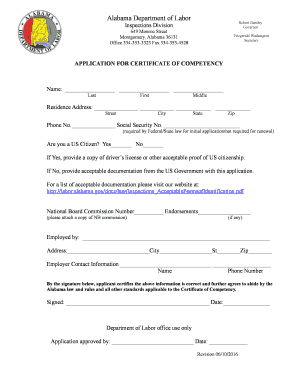
Department of Labor Alabama 2016


What is the Department of Labor Alabama
The Department of Labor Alabama is a state agency responsible for overseeing labor laws, workforce development, and employment services within Alabama. It aims to protect the rights of workers while promoting a healthy job market. The agency provides various services, including unemployment insurance, job training programs, and assistance for both employers and employees regarding labor regulations. Understanding the role of this department is crucial for anyone navigating the workforce in Alabama.
How to use the Department of Labor Alabama
Utilizing the Department of Labor Alabama involves accessing its resources and services effectively. Individuals seeking employment can explore job listings, training programs, and career counseling offered by the department. Employers can benefit from resources related to hiring practices, compliance with labor laws, and employee training. The department's website serves as a hub for information, allowing users to find necessary forms and guidelines for various labor-related needs.
Steps to complete the Department of Labor Alabama
Completing forms associated with the Department of Labor Alabama requires careful attention to detail. Start by identifying the specific form needed for your situation, such as unemployment claims or wage complaints. Gather all necessary documentation, including identification and employment history. Fill out the form accurately, ensuring that all required fields are completed. Once the form is filled out, submit it through the appropriate method, whether online, by mail, or in person, based on the guidelines provided by the department.
Legal use of the Department of Labor Alabama
The legal use of forms from the Department of Labor Alabama is essential for ensuring compliance with state labor laws. These forms must be completed accurately and submitted within specified deadlines to avoid penalties. Understanding the legal implications of the information provided is crucial, as inaccuracies or omissions can lead to disputes or legal challenges. Utilizing electronic signatures through secure platforms can enhance the legitimacy of submitted documents, ensuring they meet legal standards.
Required Documents
When dealing with the Department of Labor Alabama, certain documents are typically required to process forms effectively. Commonly needed documents include proof of identity, such as a driver’s license or Social Security card, and employment records, such as pay stubs or W-2 forms. Depending on the specific form, additional documentation may be necessary, such as tax returns or termination letters. Gathering these documents beforehand can streamline the submission process and reduce delays.
Form Submission Methods
The Department of Labor Alabama offers multiple methods for submitting forms, catering to various user preferences. Individuals can submit forms online through the department’s official website, which provides a user-friendly interface for electronic submissions. Alternatively, forms can be mailed to the appropriate address or delivered in person at designated offices. Each submission method has its own guidelines and processing times, so it is important to choose the method that best suits your needs.
Quick guide on how to complete department of labor alabama
Complete Department Of Labor Alabama easily on any device
Digital document management has gained traction among businesses and individuals. It offers an ideal environmentally friendly alternative to traditional printed and signed documents, allowing you to locate the appropriate form and securely store it online. airSlate SignNow equips you with all the necessary tools to create, edit, and eSign your documents quickly without delays. Manage Department Of Labor Alabama on any platform with airSlate SignNow's Android or iOS applications and enhance any document-centric procedure today.
The easiest method to modify and eSign Department Of Labor Alabama effortlessly
- Locate Department Of Labor Alabama and click on Get Form to begin.
- Utilize the tools we provide to complete your document.
- Emphasize important sections of your documents or redact sensitive information with tools specifically offered by airSlate SignNow for this purpose.
- Generate your eSignature using the Sign feature, which takes seconds and holds the same legal validity as a conventional signature.
- Review the details and click on the Done button to save your changes.
- Choose how you wish to send your form, via email, SMS, or invitation link, or download it to your computer.
Eliminate concerns about lost or misplaced files, tedious document searches, or mistakes that necessitate printing new copies. airSlate SignNow meets all your document management needs in just a few clicks from any device you prefer. Alter and eSign Department Of Labor Alabama and ensure excellent communication at any stage of the form preparation process with airSlate SignNow.
Create this form in 5 minutes or less
Find and fill out the correct department of labor alabama
Create this form in 5 minutes!
How to create an eSignature for the department of labor alabama
The best way to create an electronic signature for your PDF file online
The best way to create an electronic signature for your PDF file in Google Chrome
How to make an eSignature for signing PDFs in Gmail
The way to generate an eSignature straight from your mobile device
The way to create an electronic signature for a PDF file on iOS
The way to generate an eSignature for a PDF document on Android devices
People also ask
-
What is airSlate SignNow and how does it relate to the department of labor alabama?
airSlate SignNow is a powerful eSignature solution that allows businesses to easily send, sign, and manage documents online. For companies in Alabama, understanding how to use this tool can streamline communication with the department of labor Alabama, ensuring compliance and efficient processing of employment-related documents.
-
How can airSlate SignNow help with compliance regarding the department of labor alabama?
Using airSlate SignNow can help ensure that your documents are compliant with the regulations set by the department of labor Alabama. Our platform provides legally binding eSignatures and secure document storage, which helps businesses maintain proper records and adhere to state labor laws.
-
What features does airSlate SignNow offer for businesses interacting with the department of labor alabama?
airSlate SignNow includes features such as automated workflows, customizable templates, and real-time tracking. These tools simplify the process of managing documents that must be submitted to the department of labor Alabama, enabling businesses to operate more efficiently and minimize errors.
-
Are there any pricing options for airSlate SignNow that suit small businesses dealing with the department of labor alabama?
Yes, airSlate SignNow offers flexible pricing plans that can accommodate the needs of small businesses interacting with the department of labor Alabama. Customers can choose from various subscription models that cater to different levels of document management and eSignature needs, ensuring value and affordability.
-
What are the benefits of using airSlate SignNow for labor-related documents in alabama?
AirSlate SignNow provides signNow benefits for managing labor-related documents in Alabama, including increased efficiency, reduced paperwork, and enhanced legal compliance. By digitizing contracts and agreements, businesses can quickly submit necessary documents to the department of labor Alabama, saving time and reducing the risk of lost files.
-
Can airSlate SignNow integrate with other tools that interact with the department of labor alabama?
Absolutely! airSlate SignNow integrates seamlessly with various applications such as CRM systems and document management tools. This integration allows businesses to centralize their operations and interact more effectively with the department of labor Alabama while maintaining consistency across their platforms.
-
How secure is airSlate SignNow when handling sensitive information for the department of labor alabama?
Security is a top priority for airSlate SignNow. Our platform uses advanced encryption and secure data storage to protect sensitive information related to documents submitted to the department of labor Alabama. With compliance certifications and robust security measures, businesses can trust that their data is safe.
Get more for Department Of Labor Alabama
Find out other Department Of Labor Alabama
- How Can I Sign Alabama Charity Form
- How Can I Sign Idaho Charity Presentation
- How Do I Sign Nebraska Charity Form
- Help Me With Sign Nevada Charity PDF
- How To Sign North Carolina Charity PPT
- Help Me With Sign Ohio Charity Document
- How To Sign Alabama Construction PDF
- How To Sign Connecticut Construction Document
- How To Sign Iowa Construction Presentation
- How To Sign Arkansas Doctors Document
- How Do I Sign Florida Doctors Word
- Can I Sign Florida Doctors Word
- How Can I Sign Illinois Doctors PPT
- How To Sign Texas Doctors PDF
- Help Me With Sign Arizona Education PDF
- How To Sign Georgia Education Form
- How To Sign Iowa Education PDF
- Help Me With Sign Michigan Education Document
- How Can I Sign Michigan Education Document
- How Do I Sign South Carolina Education Form