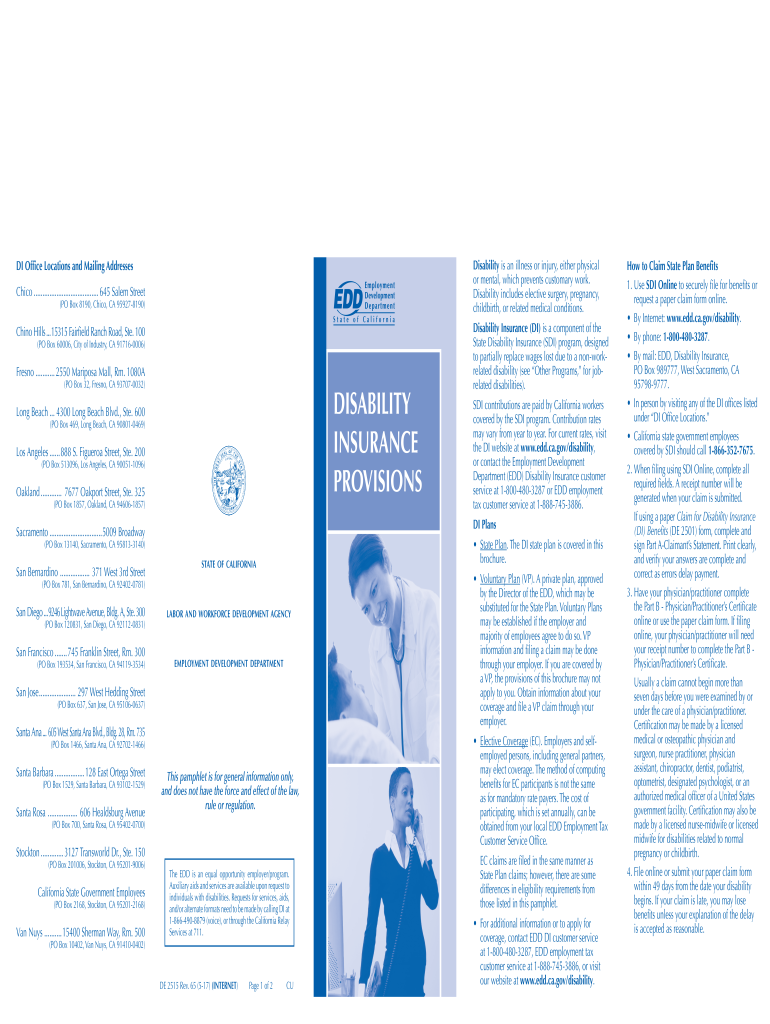
State Disability Forms 2020-2026


What is the State Disability Forms
The State Disability Forms, including the de 2515, are essential documents used to apply for disability benefits in California. These forms are designed to collect necessary information about an individual's medical condition and work history to determine eligibility for state disability insurance. The de 2515 form specifically serves as a claim for disability insurance benefits, providing the state with critical details regarding the applicant's situation.
Steps to complete the State Disability Forms
Completing the de 2515 form involves several key steps to ensure accuracy and compliance. First, gather all relevant personal information, including your Social Security number, contact details, and employment history. Next, provide detailed medical information, including the nature of your disability and the expected duration of your condition. It is crucial to have your healthcare provider complete the necessary sections to validate your claim. After filling out the form, review it carefully for any errors before submission.
Legal use of the State Disability Forms
The legal use of the de 2515 form is governed by California state laws regarding disability insurance. To be considered valid, the form must be completed accurately and submitted within the required time frame. Electronic signatures are acceptable, provided they meet the standards set by the ESIGN and UETA acts. Using a reliable eSignature platform can enhance the legal standing of your submission, ensuring that it is recognized by the state as a legitimate claim for benefits.
Eligibility Criteria
To qualify for benefits through the de 2515 form, applicants must meet specific eligibility criteria. Generally, individuals must have a medical condition that prevents them from performing their regular work duties for a minimum period. Additionally, applicants should have earned sufficient wages during a specified base period and must be unable to perform their usual work due to their disability. Understanding these criteria is essential for a successful application.
Form Submission Methods (Online / Mail / In-Person)
The de 2515 form can be submitted through various methods, providing flexibility for applicants. Online submission is the most efficient option, allowing users to complete and send their forms electronically. Alternatively, applicants can print the form and submit it via mail or deliver it in person to their local disability insurance office. Each method has its advantages, so individuals should choose the one that best suits their needs and circumstances.
Required Documents
When submitting the de 2515 form, certain documents are required to support the claim. These typically include medical records that detail the nature of the disability, proof of identity, and documentation of employment history. It is advisable to check the specific requirements outlined by the California State Disability Insurance program to ensure that all necessary documents are included with the application.
Quick guide on how to complete state disability forms 2012
Complete State Disability Forms effortlessly on any device
Digital document management has become increasingly popular among businesses and individuals. It offers an ideal eco-friendly substitute for traditional printed and signed papers, as you can obtain the correct form and securely save it online. airSlate SignNow provides you with all the resources necessary to create, modify, and electronically sign your documents quickly without interruptions. Manage State Disability Forms on any device using airSlate SignNow's Android or iOS applications and enhance any paper-based process today.
The easiest way to modify and electronically sign State Disability Forms without hassle
- Find State Disability Forms and click on Get Form to begin.
- Utilize the tools we offer to complete your document.
- Highlight important sections of the documents or redact sensitive details with tools that airSlate SignNow specifically provides for that purpose.
- Create your signature using the Sign tool, which takes mere seconds and carries the same legal validity as a traditional handwritten signature.
- Review all the information and then click the Done button to save your changes.
- Choose how you would like to send your form, whether by email, text (SMS), invitation link, or download it to your computer.
Wave goodbye to lost or misplaced files, tedious form searching, or mistakes that necessitate printing new document versions. airSlate SignNow fulfills your document management needs with just a few clicks from any device you prefer. Edit and electronically sign State Disability Forms and guarantee excellent communication at every step of the form preparation process with airSlate SignNow.
Create this form in 5 minutes or less
Find and fill out the correct state disability forms 2012
Create this form in 5 minutes!
How to create an eSignature for the state disability forms 2012
The best way to make an electronic signature for your PDF file online
The best way to make an electronic signature for your PDF file in Google Chrome
The best way to make an eSignature for signing PDFs in Gmail
How to generate an eSignature right from your mobile device
How to generate an electronic signature for a PDF file on iOS
How to generate an eSignature for a PDF on Android devices
People also ask
-
What is the de 2515 feature in airSlate SignNow?
The de 2515 feature in airSlate SignNow refers to a specific capability that streamlines the signing process for documents. This feature allows users to easily send, track, and manage eSignatures in one seamless workflow, which enhances productivity and reduces turnaround time.
-
How does airSlate SignNow pricing work for the de 2515 option?
Pricing for the de 2515 option in airSlate SignNow is designed to be flexible and cost-effective, catering to various business sizes. Customers can choose from multiple subscription plans that provide access to essential features, including document eSigning, ensuring that businesses pay only for what they need.
-
What are the key benefits of using airSlate SignNow's de 2515?
Using airSlate SignNow's de 2515 feature offers numerous benefits, including enhanced security for document handling and easy compliance with legal standards. Additionally, it improves collaboration within teams by providing a centralized platform for document management and signature collection.
-
Can I integrate airSlate SignNow with other tools while using de 2515?
Yes, airSlate SignNow's de 2515 feature supports various integrations with popular productivity and document management tools. This capability allows users to connect seamlessly with applications like Google Drive, Salesforce, and more, streamlining their workflow and enhancing efficiency.
-
Is the de 2515 option user-friendly for new customers?
Absolutely! The de 2515 option in airSlate SignNow is designed with user-friendliness in mind. New customers can quickly navigate the platform with its intuitive interface, making it easy to send and manage eSignatures without requiring extensive training.
-
What types of documents can I send using the de 2515 feature?
With the de 2515 feature in airSlate SignNow, you can send various document types, including contracts, agreements, and forms for eSigning. The platform supports multiple file formats, ensuring that users can work with whatever documents they need for their business processes.
-
What security measures does airSlate SignNow implement for de 2515 transactions?
airSlate SignNow ensures robust security measures for all transactions involving the de 2515 feature. It includes encryption protocols and secure servers to protect sensitive information, as well as compliance with regulations like GDPR and HIPAA to maintain user trust and data integrity.
Get more for State Disability Forms
Find out other State Disability Forms
- How To eSign North Carolina Real Estate PDF
- How Can I eSign Texas Real Estate Form
- How To eSign Tennessee Real Estate Document
- How Can I eSign Wyoming Real Estate Form
- How Can I eSign Hawaii Police PDF
- Can I eSign Hawaii Police Form
- How To eSign Hawaii Police PPT
- Can I eSign Hawaii Police PPT
- How To eSign Delaware Courts Form
- Can I eSign Hawaii Courts Document
- Can I eSign Nebraska Police Form
- Can I eSign Nebraska Courts PDF
- How Can I eSign North Carolina Courts Presentation
- How Can I eSign Washington Police Form
- Help Me With eSignature Tennessee Banking PDF
- How Can I eSignature Virginia Banking PPT
- How Can I eSignature Virginia Banking PPT
- Can I eSignature Washington Banking Word
- Can I eSignature Mississippi Business Operations Document
- How To eSignature Missouri Car Dealer Document