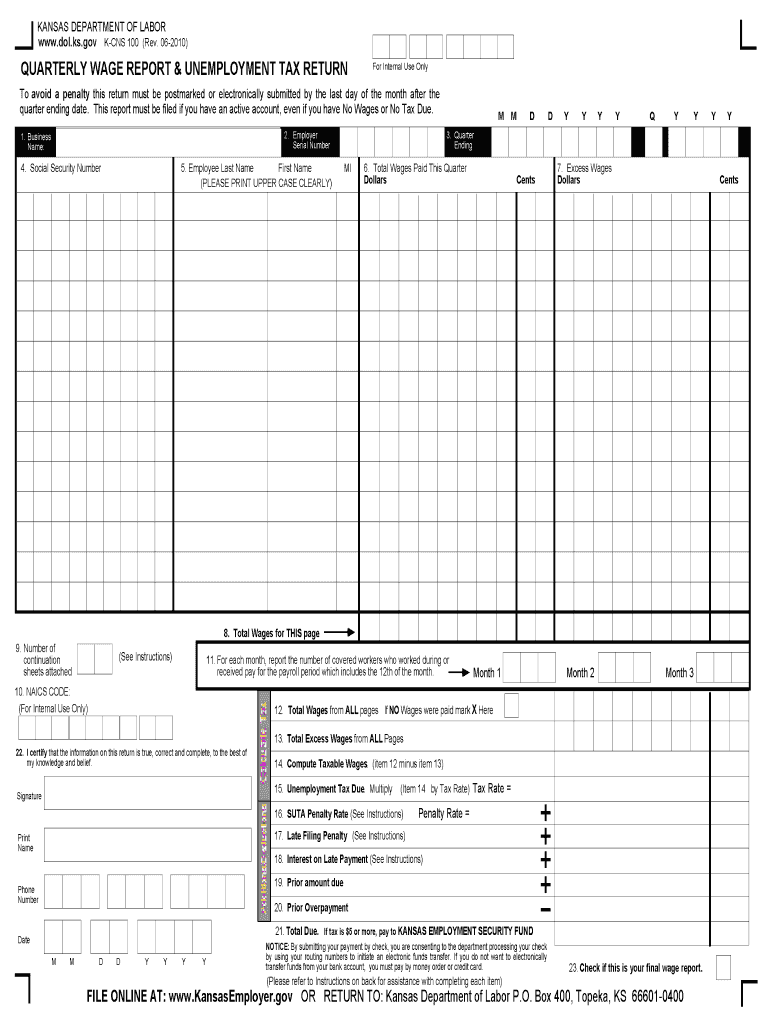
K CNS 100 Kansas Department of Labor 2018


What is the K CNS 100 Kansas Department Of Labor
The K CNS 100 form is a document utilized by the Kansas Department of Labor, primarily for reporting and managing unemployment claims. This form is essential for employers and individuals seeking to navigate the unemployment insurance system in Kansas. It serves as a formal request for information and is critical in determining eligibility for unemployment benefits. Understanding the purpose and requirements of the K CNS 100 is vital for successful completion and compliance.
How to use the K CNS 100 Kansas Department Of Labor
Using the K CNS 100 form involves several key steps to ensure proper submission and processing. First, gather all necessary information, including personal details and employment history. Next, fill out the form accurately, following the provided guidelines. It is important to review the completed form for any errors before submission. Once filled out, the form can be submitted electronically or via mail, depending on the specific instructions provided by the Kansas Department of Labor.
Steps to complete the K CNS 100 Kansas Department Of Labor
Completing the K CNS 100 form requires careful attention to detail. Here are the steps to follow:
- Gather required information, such as Social Security numbers and employment details.
- Access the K CNS 100 form from the Kansas Department of Labor's website.
- Fill in the personal and employment information accurately.
- Double-check all entries for accuracy and completeness.
- Submit the form electronically or print it out for mailing, following the instructions provided.
Legal use of the K CNS 100 Kansas Department Of Labor
The K CNS 100 form is legally binding when completed and submitted according to the regulations set forth by the Kansas Department of Labor. To ensure its legal standing, it must be filled out truthfully and accurately. Misrepresentation or errors can lead to penalties or denial of benefits. Understanding the legal implications of this form is crucial for both employers and employees to avoid complications during the unemployment claims process.
Key elements of the K CNS 100 Kansas Department Of Labor
Key elements of the K CNS 100 form include:
- Personal identification information, such as name and Social Security number.
- Details regarding employment history and reasons for unemployment.
- Signature of the claimant, affirming the accuracy of the information provided.
- Submission date, which is important for processing timelines.
Form Submission Methods (Online / Mail / In-Person)
The K CNS 100 form can be submitted through various methods to accommodate different preferences. Individuals may choose to submit the form online via the Kansas Department of Labor's website, ensuring a quicker processing time. Alternatively, the form can be printed and mailed to the appropriate office. In-person submissions may also be possible at designated locations, providing another option for those who prefer direct interaction.
Quick guide on how to complete k cns 100 kansas department of labor
Effortlessly Prepare K CNS 100 Kansas Department Of Labor on Any Gadget
The management of online documents has become increasingly favored by both companies and individuals. It offers an ideal environmentally friendly substitute for conventional printed and signed paperwork, as you can obtain the necessary form and securely keep it online. airSlate SignNow equips you with all the resources needed to create, modify, and electronically sign your documents swiftly without delays. Handle K CNS 100 Kansas Department Of Labor on any device with the airSlate SignNow applications for Android or iOS and enhance any document-related procedure today.
How to Modify and Electronically Sign K CNS 100 Kansas Department Of Labor with Ease
- Obtain K CNS 100 Kansas Department Of Labor and then click Get Form to initiate.
- Utilize the tools we provide to finalize your form.
- Emphasize pertinent sections of your documents or obscure sensitive information using tools that airSlate SignNow supplies specifically for that purpose.
- Generate your signature with the Sign feature, which takes only moments and holds the same legal authority as a conventional handwritten signature.
- Review the information and then click the Done button to save your modifications.
- Select how you want to share your form: via email, text message (SMS), or an invitation link, or download it to your computer.
Eliminate concerns about lost or mislaid documents, tedious form searching, or mistakes that necessitate reprinting new copies. airSlate SignNow addresses your document management needs in just a few clicks from the device of your preference. Modify and electronically sign K CNS 100 Kansas Department Of Labor to ensure excellent communication throughout your form preparation journey with airSlate SignNow.
Create this form in 5 minutes or less
Find and fill out the correct k cns 100 kansas department of labor
Create this form in 5 minutes!
How to create an eSignature for the k cns 100 kansas department of labor
The way to make an electronic signature for your PDF document in the online mode
The way to make an electronic signature for your PDF document in Chrome
The best way to make an electronic signature for putting it on PDFs in Gmail
The best way to make an eSignature from your mobile device
The way to generate an electronic signature for a PDF document on iOS devices
The best way to make an eSignature for a PDF file on Android devices
People also ask
-
What is the K CNS 100 Kansas Department Of Labor form?
The K CNS 100 Kansas Department Of Labor form is a crucial document required for various employment and labor-related purposes in Kansas. It ensures compliance with state regulations and helps businesses maintain accurate employment records. airSlate SignNow allows you to easily prepare, send, and eSign the K CNS 100 form efficiently.
-
How can airSlate SignNow help with K CNS 100 Kansas Department Of Labor documentation?
airSlate SignNow simplifies the process of managing K CNS 100 Kansas Department Of Labor documentation by offering an intuitive eSigning solution. Users can quickly send documents to obtain electronic signatures, track their status, and ensure compliance with labor laws. This reduces paperwork and accelerates approval times.
-
Is airSlate SignNow cost-effective for managing K CNS 100 Kansas Department Of Labor forms?
Yes, airSlate SignNow is a cost-effective solution for managing K CNS 100 Kansas Department Of Labor forms. Our pricing plans cater to various business sizes, ensuring that you only pay for what you need. This affordability, combined with powerful features, makes it a great investment for compliance tasks.
-
What features does airSlate SignNow offer for K CNS 100 Kansas Department Of Labor processing?
airSlate SignNow offers features such as customizable templates, automated workflows, and real-time tracking for K CNS 100 Kansas Department Of Labor forms. These features enhance efficiency, enable users to avoid errors, and streamline the signing process. Additionally, users can monitor document status easily.
-
Are there any integrations available with airSlate SignNow for K CNS 100 Kansas Department Of Labor?
Absolutely! airSlate SignNow integrates seamlessly with various applications, enabling users to link K CNS 100 Kansas Department Of Labor forms with their existing systems. This includes popular tools like CRM and project management software, making it easier to keep track of documents and collaborate effectively.
-
What benefits do I gain from using airSlate SignNow for K CNS 100 Kansas Department Of Labor?
Using airSlate SignNow for K CNS 100 Kansas Department Of Labor offers numerous benefits, including enhanced efficiency, improved compliance, and signNowly reduced processing times. The platform’s user-friendly design allows even those with minimal technical expertise to manage their documents effortlessly, promoting better productivity.
-
Can I customize the K CNS 100 Kansas Department Of Labor form with airSlate SignNow?
Yes, you can easily customize the K CNS 100 Kansas Department Of Labor form using airSlate SignNow. The platform allows for the addition of fields, logos, and other branding elements, ensuring that your documents reflect your organization’s identity. This level of customization helps maintain professionalism in your business communications.
Get more for K CNS 100 Kansas Department Of Labor
- Spot the dog picture quiz form
- Sc3 form 400403915
- Science fair proposal form
- Iep 102 parent information for iep fairfax county public schools fcps
- Application for the grant or renewal of an alcoholic retail drinks license doc nairobi go form
- Application for provident benefits claim form
- Prevention of harassment letter form
- Nc 125 order to show cause change of name to conform to gender identity judicial council forms
Find out other K CNS 100 Kansas Department Of Labor
- Sign Massachusetts Sports NDA Mobile
- Sign Minnesota Real Estate Rental Lease Agreement Now
- How To Sign Minnesota Real Estate Residential Lease Agreement
- Sign Mississippi Sports Confidentiality Agreement Computer
- Help Me With Sign Montana Sports Month To Month Lease
- Sign Mississippi Real Estate Warranty Deed Later
- How Can I Sign Mississippi Real Estate Affidavit Of Heirship
- How To Sign Missouri Real Estate Warranty Deed
- Sign Nebraska Real Estate Letter Of Intent Online
- Sign Nebraska Real Estate Limited Power Of Attorney Mobile
- How Do I Sign New Mexico Sports Limited Power Of Attorney
- Sign Ohio Sports LLC Operating Agreement Easy
- Sign New Jersey Real Estate Limited Power Of Attorney Computer
- Sign New Mexico Real Estate Contract Safe
- How To Sign South Carolina Sports Lease Termination Letter
- How Can I Sign New York Real Estate Memorandum Of Understanding
- Sign Texas Sports Promissory Note Template Online
- Sign Oregon Orthodontists Last Will And Testament Free
- Sign Washington Sports Last Will And Testament Free
- How Can I Sign Ohio Real Estate LLC Operating Agreement