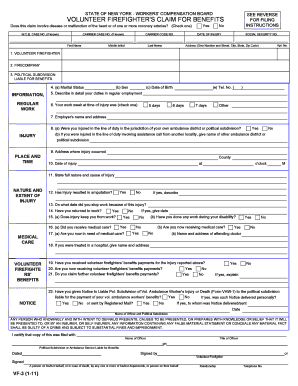
Vf 3 Form


What is the VF 3 Form
The VF 3 form, also known as the New York Volunteer Firefighter Claim Form, is a crucial document for volunteer firefighters in New York State. This form is used to claim benefits related to injuries sustained while performing firefighting duties. It provides a structured way for volunteers to report incidents and seek compensation for medical expenses, lost wages, and other related costs. Understanding the VF 3 form is essential for ensuring that volunteer firefighters receive the support they need in times of injury or hardship.
How to Use the VF 3 Form
Using the VF 3 form involves several key steps to ensure that all necessary information is accurately provided. First, gather all relevant details about the incident, including the date, location, and nature of the injury. Next, complete the form by filling in personal information, details about the incident, and any medical treatment received. It is important to review the form for completeness and accuracy before submission. This ensures that the claim is processed efficiently and reduces the likelihood of delays in receiving benefits.
Steps to Complete the VF 3 Form
Completing the VF 3 form requires careful attention to detail. Follow these steps to ensure proper completion:
- Begin by entering your personal information, including your name, address, and contact details.
- Provide specifics about your firefighting service, including the department and your role.
- Describe the incident that led to your injury, including the date and circumstances.
- Document any medical treatment received, including healthcare provider details and treatment dates.
- Sign and date the form to certify that the information provided is accurate and complete.
Legal Use of the VF 3 Form
The VF 3 form is legally binding when completed correctly and submitted according to state regulations. It serves as a formal request for benefits under New York State law, specifically for volunteer firefighters. To ensure legal compliance, it is essential to adhere to all instructions provided with the form and to submit it within the designated timeframes. Understanding the legal implications of the VF 3 form can help protect the rights of volunteer firefighters seeking compensation for work-related injuries.
Eligibility Criteria
Eligibility for filing a claim using the VF 3 form typically includes being an active volunteer firefighter in New York State. Additionally, the injury must have occurred while performing duties related to firefighting. It is important to meet all eligibility requirements to ensure that the claim is valid. This may include providing proof of service and documentation of the injury. Familiarizing yourself with these criteria can help streamline the claims process.
Form Submission Methods
The VF 3 form can be submitted through various methods to accommodate the needs of volunteer firefighters. Options typically include:
- Online submission through designated state portals or platforms.
- Mailing the completed form to the appropriate state agency.
- In-person submission at local fire department offices or state offices.
Choosing the right submission method can help ensure that your claim is processed promptly and efficiently.
Quick guide on how to complete vf 3 form
Complete Vf 3 Form seamlessly on any gadget
Web-based document management has become increasingly prevalent among businesses and individuals. It offers an ideal eco-friendly alternative to traditional printed and signed documents, as you can easily locate the appropriate form and securely maintain it online. airSlate SignNow equips you with all the resources needed to create, modify, and eSign your documents swiftly without delays. Handle Vf 3 Form on any device using airSlate SignNow Android or iOS applications and enhance any document-focused task today.
How to modify and eSign Vf 3 Form effortlessly
- Find Vf 3 Form and then click Get Form to begin.
- Utilize the tools offered to complete your document.
- Emphasize important sections of the documents or redact sensitive information with tools that airSlate SignNow specifically offers for this purpose.
- Create your eSignature using the Sign tool, which takes seconds and holds the same legal validity as a conventional wet ink signature.
- Review all the details and then click on the Done button to save your modifications.
- Choose how to send your form: via email, text message (SMS), invite link, or download it to your computer.
Eliminate concerns about lost or misplaced documents, tedious form searching, or errors that necessitate printing new copies. airSlate SignNow fulfills all your document management needs in just a few clicks from any device you prefer. Modify and eSign Vf 3 Form to ensure excellent communication at every stage of the form preparation process with airSlate SignNow.
Create this form in 5 minutes or less
Create this form in 5 minutes!
How to create an eSignature for the vf 3 form
How to make an eSignature for a PDF file in the online mode
How to make an eSignature for a PDF file in Chrome
The way to create an electronic signature for putting it on PDFs in Gmail
How to create an electronic signature right from your smartphone
The best way to make an eSignature for a PDF file on iOS devices
How to create an electronic signature for a PDF on Android
People also ask
-
What is the vf 3 firefighter fill and how does it work?
The vf 3 firefighter fill is a specialized document management solution designed for the firefighting community. It streamlines the process of filling out and signing vital documents, ensuring quick and efficient service. By utilizing this tool, firefighters can easily manage forms while maintaining compliance with industry standards.
-
How much does the vf 3 firefighter fill cost?
Pricing for the vf 3 firefighter fill varies based on the number of users and specific features required. airSlate SignNow offers various pricing tiers to suit different budgets, making it a cost-effective choice for fire departments. You can view detailed pricing information on our website or contact our sales team for a personalized quote.
-
What features does the vf 3 firefighter fill offer?
The vf 3 firefighter fill includes a range of powerful features such as customizable templates, advanced electronic signatures, and secure document storage. These features enhance the efficiency of document handling, ensuring that firefighters can quickly access and complete necessary forms. Additionally, the platform supports real-time collaboration for teams.
-
How does vf 3 firefighter fill benefit fire departments?
The vf 3 firefighter fill benefits fire departments by reducing paperwork and allowing for faster processing of critical forms. This tool ensures that important documentation is always accessible and neatly organized, leading to improved communication within teams. Additionally, it helps enhance compliance with regulatory requirements effectively.
-
Can the vf 3 firefighter fill integrate with other software?
Yes, the vf 3 firefighter fill easily integrates with various third-party applications and software tools commonly used by fire departments. This ensures a seamless flow of information and improves the overall efficiency of administrative tasks. For specific integrations, please refer to our API documentation or contact support.
-
Is there a mobile app for the vf 3 firefighter fill?
Yes, the vf 3 firefighter fill is accessible via a mobile app, allowing firefighters to fill out and sign documents on-the-go. This mobile accessibility is crucial for first responders who often need to handle paperwork in the field. With the app, critical forms can be completed anywhere, anytime.
-
What types of documents can be managed with vf 3 firefighter fill?
The vf 3 firefighter fill can manage a variety of documents including incident reports, safety inspections, and training records. This versatility allows fire departments to streamline their documentation processes effectively. You can easily create, send, and sign any document relevant to firefighting operations.
Get more for Vf 3 Form
- Name approval form
- Legalisation study project questionnaire page 1 form
- Annexure ii affidavit by parentguardian srm university srmuniversity ac form
- Expires 02282027 form
- I 765 application for employment authorization counts of form
- Instructions to apply for nys special vehicle identification form
- Catering operation application packet form
- Austin police department alarm permit application 3 alarm form
Find out other Vf 3 Form
- How Can I Electronic signature Georgia Legal Word
- How Do I Electronic signature Alaska Life Sciences Word
- How Can I Electronic signature Alabama Life Sciences Document
- How Do I Electronic signature Idaho Legal Form
- Help Me With Electronic signature Arizona Life Sciences PDF
- Can I Electronic signature Colorado Non-Profit Form
- How To Electronic signature Indiana Legal Form
- How To Electronic signature Illinois Non-Profit Document
- Can I Electronic signature Kentucky Legal Document
- Help Me With Electronic signature New Jersey Non-Profit PDF
- Can I Electronic signature New Jersey Non-Profit Document
- Help Me With Electronic signature Michigan Legal Presentation
- Help Me With Electronic signature North Dakota Non-Profit Document
- How To Electronic signature Minnesota Legal Document
- Can I Electronic signature Utah Non-Profit PPT
- How Do I Electronic signature Nebraska Legal Form
- Help Me With Electronic signature Nevada Legal Word
- How Do I Electronic signature Nevada Life Sciences PDF
- How Can I Electronic signature New York Life Sciences Word
- How Can I Electronic signature North Dakota Legal Word