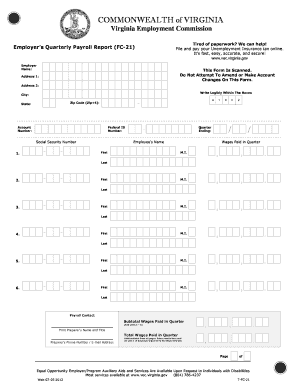
Virginia Fc21 Form Fc21 2012-2026


What is the Virginia Form FC 20?
The Virginia Form FC 20 is a specific document used for reporting certain financial information related to unemployment benefits in the state of Virginia. This form is essential for individuals who have received unemployment compensation and need to provide accurate details regarding their earnings and employment status. Understanding the purpose and requirements of this form is crucial for compliance with state regulations.
How to Use the Virginia Form FC 20
Using the Virginia Form FC 20 involves several key steps. First, individuals must gather all necessary financial information, including any unemployment benefits received. Next, the form needs to be filled out accurately, ensuring that all sections are completed to reflect the individual's current employment status. Once completed, the form can be submitted electronically or via mail, depending on the preferences outlined by the Virginia Employment Commission.
Steps to Complete the Virginia Form FC 20
Completing the Virginia Form FC 20 requires careful attention to detail. Here are the steps to follow:
- Gather all relevant financial documents, including pay stubs and unemployment benefit statements.
- Fill out the personal information section, ensuring accuracy in name, address, and Social Security number.
- Report any earnings received during the reporting period, including wages and other forms of compensation.
- Review the completed form for any errors or omissions.
- Submit the form according to the instructions provided, either online or by mail.
Legal Use of the Virginia Form FC 20
The Virginia Form FC 20 is legally binding when completed and submitted according to state regulations. It is important to ensure that all information provided is truthful and accurate, as any discrepancies may lead to penalties or legal repercussions. The form serves as an official record for the Virginia Employment Commission and must be treated with the same seriousness as any other legal document.
Key Elements of the Virginia Form FC 20
Several key elements must be included when filling out the Virginia Form FC 20:
- Personal Information: This includes the individual's name, address, and Social Security number.
- Employment Status: A clear indication of current employment status and any earnings received during the reporting period.
- Signature: The form must be signed to verify that the information provided is accurate and complete.
Form Submission Methods
The Virginia Form FC 20 can be submitted through various methods, offering flexibility for individuals. Options include:
- Online Submission: Many individuals prefer to submit the form electronically through the Virginia Employment Commission's website.
- Mail: The form can also be printed and mailed to the appropriate office, ensuring it is sent to the correct address for processing.
- In-Person Submission: For those who prefer face-to-face interaction, submitting the form in person at designated offices is also an option.
Quick guide on how to complete virginia fc21 form fc21
Prepare Virginia Fc21 Form Fc21 easily on any device
Managing documents online has gained traction with businesses and individuals alike. It serves as an ideal eco-friendly substitute for traditional printed and signed paperwork, enabling you to locate the appropriate form and securely store it online. airSlate SignNow equips you with all the necessary tools to create, modify, and electronically sign your documents quickly without delays. Manage Virginia Fc21 Form Fc21 on any platform using airSlate SignNow's Android or iOS applications and enhance any document-focused process today.
The easiest way to edit and electronically sign Virginia Fc21 Form Fc21 effortlessly
- Obtain Virginia Fc21 Form Fc21 and then click Get Form to begin.
- Utilize the tools we provide to complete your document.
- Emphasize important sections of your documents or obscure sensitive information with tools specifically offered by airSlate SignNow for that purpose.
- Create your signature with the Sign tool, which takes seconds and holds the same legal validity as a conventional wet ink signature.
- Review the information and then click the Done button to save your changes.
- Choose how you want to send your form: via email, text message (SMS), invitation link, or download it to your computer.
Forget about lost or misplaced documents, tedious form searching, or errors that require printing additional document copies. airSlate SignNow fulfills all your document management needs in just a few clicks from your preferred device. Modify and electronically sign Virginia Fc21 Form Fc21 to ensure excellent communication at every stage of the form preparation process with airSlate SignNow.
Create this form in 5 minutes or less
Find and fill out the correct virginia fc21 form fc21
Create this form in 5 minutes!
How to create an eSignature for the virginia fc21 form fc21
How to make an eSignature for your PDF in the online mode
How to make an eSignature for your PDF in Chrome
The way to generate an electronic signature for putting it on PDFs in Gmail
How to create an electronic signature from your smart phone
The best way to make an electronic signature for a PDF on iOS devices
How to create an electronic signature for a PDF file on Android OS
People also ask
-
What is the vec form fc 20 used for?
The vec form fc 20 is a versatile form that facilitates eSigning and document management for businesses. It streamlines the process of collecting signatures on important documents, making it easier to manage contracts and agreements. With airSlate SignNow, using the vec form fc 20 can enhance your workflow efficiency.
-
How does pricing work for the vec form fc 20?
Pricing for the vec form fc 20 varies based on the subscription plan selected with airSlate SignNow. We offer flexible pricing options that cater to different business sizes and usage needs. It's recommended to review our pricing page to find the plan that best suits your organization’s requirements.
-
What are the key features of the vec form fc 20?
The vec form fc 20 includes features such as customizable templates, advanced security options, and real-time tracking of document status. It also allows for multiple signers and integration with various apps, enhancing your document management experience. Utilizing these features helps streamline your eSigning process signNowly.
-
What benefits can I expect from using the vec form fc 20?
Using the vec form fc 20 provides signNow benefits including increased efficiency, reduced turnaround time for documents, and enhanced collaboration among teams. It also minimizes the risk of errors associated with manual signing processes. Ultimately, it saves time and resources for your business.
-
Can the vec form fc 20 integrate with other systems?
Yes, the vec form fc 20 is designed to integrate seamlessly with various business applications and systems. This includes CRM software, document management tools, and cloud storage services. These integrations enhance your overall workflow and document management capabilities.
-
Is the vec form fc 20 compliant with legal standards?
Absolutely, the vec form fc 20 complies with legal standards for eSigning, ensuring that all signed documents meet regulatory requirements. airSlate SignNow uses industry-standard encryption and security measures to protect your data. You can trust that your electronic signatures are legally binding.
-
How can I customize the vec form fc 20 for my business needs?
The vec form fc 20 is highly customizable, allowing you to tailor the layout, fields, and branding to align with your business needs. You can easily add your logo and choose specific fields required for signatures. This personalization helps maintain your brand identity in every document you send.
Get more for Virginia Fc21 Form Fc21
Find out other Virginia Fc21 Form Fc21
- Can I Electronic signature Ohio Consumer Credit Application
- eSignature Georgia Junior Employment Offer Letter Later
- Electronic signature Utah Outsourcing Services Contract Online
- How To Electronic signature Wisconsin Debit Memo
- Electronic signature Delaware Junior Employment Offer Letter Later
- Electronic signature Texas Time Off Policy Later
- Electronic signature Texas Time Off Policy Free
- eSignature Delaware Time Off Policy Online
- Help Me With Electronic signature Indiana Direct Deposit Enrollment Form
- Electronic signature Iowa Overtime Authorization Form Online
- Electronic signature Illinois Employee Appraisal Form Simple
- Electronic signature West Virginia Business Ethics and Conduct Disclosure Statement Free
- Electronic signature Alabama Disclosure Notice Simple
- Electronic signature Massachusetts Disclosure Notice Free
- Electronic signature Delaware Drug Testing Consent Agreement Easy
- Electronic signature North Dakota Disclosure Notice Simple
- Electronic signature California Car Lease Agreement Template Free
- How Can I Electronic signature Florida Car Lease Agreement Template
- Electronic signature Kentucky Car Lease Agreement Template Myself
- Electronic signature Texas Car Lease Agreement Template Easy