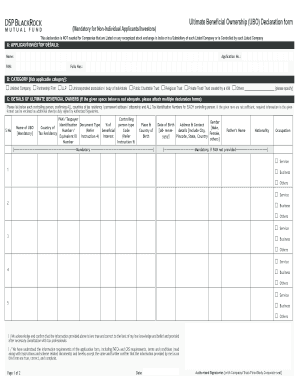
Ubo Form Template


What is the Ubo Form Template
The UBO form template, or Ultimate Beneficial Owner form template, is a crucial document used to identify individuals who ultimately own or control a legal entity. This form is essential for compliance with anti-money laundering regulations and is often required by financial institutions, regulatory bodies, and other organizations. It captures information about the beneficial owners, including their names, addresses, and ownership percentages, ensuring transparency in business operations.
How to use the Ubo Form Template
Using the UBO form template involves several straightforward steps. First, gather all necessary information about the beneficial owners of the entity. This may include personal identification details and ownership stakes. Next, fill out the template accurately, ensuring that all required fields are completed. After completing the form, review it for accuracy before submission. It is advisable to keep a copy for your records and ensure that the form is submitted to the appropriate authority or institution as required.
Steps to complete the Ubo Form Template
Completing the UBO form template requires careful attention to detail. Follow these steps:
- Identify all beneficial owners of the entity.
- Collect necessary information, including names, addresses, and ownership percentages.
- Fill out the UBO form template, ensuring all fields are completed accurately.
- Review the form for any errors or omissions.
- Submit the completed form to the relevant authority or institution.
Key elements of the Ubo Form Template
The UBO form template includes several key elements that are essential for its validity. These elements typically consist of:
- Beneficial Owner Information: Names, addresses, and identification details of each beneficial owner.
- Ownership Structure: A clear outline of the ownership percentages held by each individual.
- Entity Information: Details about the legal entity, including its name, registration number, and type.
- Signature Section: A place for authorized representatives to sign and date the form, confirming its accuracy.
Legal use of the Ubo Form Template
The UBO form template serves a significant legal purpose by ensuring compliance with various regulations aimed at preventing money laundering and promoting transparency. When filled out correctly, it helps organizations meet their legal obligations under U.S. law. The form must be submitted to relevant authorities as part of the due diligence process, and maintaining accurate records of beneficial ownership is essential for legal compliance.
Required Documents
When preparing to complete the UBO form template, certain documents are typically required. These may include:
- Identification documents for each beneficial owner, such as a driver's license or passport.
- Proof of address for each owner, such as utility bills or bank statements.
- Corporate documents of the entity, including articles of incorporation or partnership agreements.
Quick guide on how to complete ubo form template
Effortlessly Complete Ubo Form Template on Any Device
Managing documents online has gained popularity among businesses and individuals. It offers an ideal eco-friendly substitute for traditional printed and signed documents, allowing you to easily locate the correct form and safely store it online. airSlate SignNow equips you with all the tools necessary to swiftly create, modify, and eSign your documents without any delays. Manage Ubo Form Template on any device using airSlate SignNow's Android or iOS applications and enhance any document-focused task today.
The Easiest Method to Alter and eSign Ubo Form Template Without Effort
- Obtain Ubo Form Template and click Get Form to start.
- Utilize the tools we provide to fill out your document.
- Emphasize important sections of the documents or redact sensitive information using the tools specifically designed by airSlate SignNow for that purpose.
- Create your eSignature with the Sign tool, which takes moments and holds the same legal validity as a traditional handwritten signature.
- Review the details and click on the Done button to save your modifications.
- Select your preferred method for sending your form, whether by email, SMS, invitation link, or download it to your computer.
Eliminate concerns about lost or misplaced files, tedious document searches, or mistakes necessitating the printing of new copies. airSlate SignNow streamlines your document management needs in just a few clicks from any device you prefer. Alter and eSign Ubo Form Template to ensure effective communication at every stage of your form preparation process with airSlate SignNow.
Create this form in 5 minutes or less
Create this form in 5 minutes!
How to create an eSignature for the ubo form template
How to create an electronic signature for a PDF online
How to create an electronic signature for a PDF in Google Chrome
How to create an e-signature for signing PDFs in Gmail
How to create an e-signature right from your smartphone
How to create an e-signature for a PDF on iOS
How to create an e-signature for a PDF on Android
People also ask
-
What is an ubo form template?
An ubo form template is a standardized document designed to collect information about the Ultimate Beneficial Owners of a company. This template streamlines the process of gathering necessary details for compliance and regulatory requirements, making it essential for businesses to maintain clarity in ownership structures.
-
How can airSlate SignNow help with ubo form templates?
airSlate SignNow provides a user-friendly platform to create, send, and eSign ubo form templates seamlessly. Our solution ensures that businesses can easily manage the entire process digitally, reducing paper usage and enhancing efficiency in document handling.
-
Is there a cost to use the ubo form template on airSlate SignNow?
Yes, airSlate SignNow offers various pricing plans that include access to customizable ubo form templates. Our pricing is designed to be cost-effective for businesses of all sizes, ensuring that you have the tools you need without breaking the bank.
-
What features are included with the ubo form template?
The ubo form template on airSlate SignNow includes features such as customizable fields, electronic signatures, and secure storage. Additionally, users can track document status and integrate with other applications to streamline their workflow.
-
Can I integrate the ubo form template with other software?
Yes, airSlate SignNow allows you to integrate the ubo form template with various software applications, enhancing your business processes. This interoperability ensures that you can connect with CRM systems, document management tools, and other essential platforms.
-
What are the benefits of using an ubo form template?
Using an ubo form template helps organizations ensure regulatory compliance while simplifying the documentation process. By utilizing airSlate SignNow, businesses can also save time, reduce costs, and maintain accurate records of Ultimate Beneficial Owners.
-
Is the ubo form template customizable?
Absolutely! The ubo form template on airSlate SignNow is fully customizable to meet your specific business requirements. You can adjust fields, add your branding, and modify layouts to create a template that perfectly fits your organization's needs.
Get more for Ubo Form Template
- College reading test form b answers 384002487
- Fort hood regulation 190 11 pdf form
- William r laird second chance drivers license act form
- Unitedhealthcare referral form printable
- Of 286 form
- Disney sports waiver and permission form robotevents com best eng auburn
- Gbi submission form
- Mcdonalds application paper form
Find out other Ubo Form Template
- eSign Massachusetts Legal Promissory Note Template Safe
- eSign West Virginia Life Sciences Agreement Later
- How To eSign Michigan Legal Living Will
- eSign Alabama Non-Profit Business Plan Template Easy
- eSign Mississippi Legal Last Will And Testament Secure
- eSign California Non-Profit Month To Month Lease Myself
- eSign Colorado Non-Profit POA Mobile
- How Can I eSign Missouri Legal RFP
- eSign Missouri Legal Living Will Computer
- eSign Connecticut Non-Profit Job Description Template Now
- eSign Montana Legal Bill Of Lading Free
- How Can I eSign Hawaii Non-Profit Cease And Desist Letter
- Can I eSign Florida Non-Profit Residential Lease Agreement
- eSign Idaho Non-Profit Business Plan Template Free
- eSign Indiana Non-Profit Business Plan Template Fast
- How To eSign Kansas Non-Profit Business Plan Template
- eSign Indiana Non-Profit Cease And Desist Letter Free
- eSign Louisiana Non-Profit Quitclaim Deed Safe
- How Can I eSign Maryland Non-Profit Credit Memo
- eSign Maryland Non-Profit Separation Agreement Computer