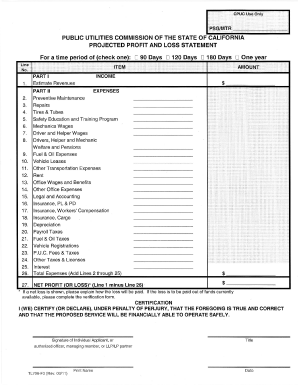
TL 706 F3 Projected Profit and Loss Statement California Public Cpuc Ca Form


What is the TL 706 F3 Projected Profit And Loss Statement California Public CPUC CA?
The TL 706 F3 Projected Profit and Loss Statement is a specific form utilized by businesses in California to project their financial performance over a defined period. This document is particularly relevant for entities regulated by the California Public Utilities Commission (CPUC). It provides a structured format for presenting anticipated revenues, expenses, and net income, which is essential for regulatory compliance and financial planning.
How to use the TL 706 F3 Projected Profit And Loss Statement California Public CPUC CA
To effectively use the TL 706 F3, businesses should first gather relevant financial data, including historical performance metrics and market analysis. The form requires users to input projected figures for various revenue streams and associated costs. By accurately completing this form, businesses can demonstrate financial viability and support their operational decisions while ensuring compliance with CPUC regulations.
Steps to complete the TL 706 F3 Projected Profit And Loss Statement California Public CPUC CA
Completing the TL 706 F3 involves several key steps:
- Gather historical financial data and market forecasts.
- Identify all potential revenue sources and estimate future income.
- Detail projected expenses, including operational costs and overhead.
- Calculate net income by subtracting total expenses from total revenues.
- Review the completed statement for accuracy and compliance with CPUC guidelines.
Legal use of the TL 706 F3 Projected Profit And Loss Statement California Public CPUC CA
The TL 706 F3 is legally recognized as a formal document required for regulatory submissions to the CPUC. To ensure its legal validity, it must be completed accurately and submitted within specified deadlines. Compliance with state regulations and guidelines is crucial, as inaccuracies may lead to penalties or delays in the approval process.
Key elements of the TL 706 F3 Projected Profit And Loss Statement California Public CPUC CA
Key elements of the TL 706 F3 include:
- Projected revenues categorized by source.
- Estimated operating and non-operating expenses.
- Net income calculations that reflect overall financial health.
- Assumptions underlying the projections, which provide context for the figures presented.
State-specific rules for the TL 706 F3 Projected Profit And Loss Statement California Public CPUC CA
California has specific rules governing the completion and submission of the TL 706 F3. These include adherence to the CPUC's guidelines on financial reporting and deadlines for submission. Additionally, businesses must ensure that their projections align with state regulations regarding financial disclosures and operational transparency.
Quick guide on how to complete tl 706
Complete tl 706 effortlessly on any gadget
Digital document management has gained traction among enterprises and individuals. It serves as an excellent eco-friendly substitute for traditional printed and signed papers, as you can easily find the right template and securely store it online. airSlate SignNow provides all the resources necessary to create, modify, and electronically sign your documents quickly without interruption. Manage tl 706 on any device using airSlate SignNow's Android or iOS applications and streamline any document-related procedure today.
How to modify and eSign tl 706 with ease
- Find tl 706 and click on Get Form to begin.
- Utilize the tools we provide to finish your form.
- Highlight important sections of the documents or obscure sensitive information with tools that airSlate SignNow offers specifically for that purpose.
- Create your signature using the Sign tool, which takes only seconds and holds the same legal validity as a conventional handwritten signature.
- Review the details and click on the Done button to save your changes.
- Choose your preferred method to send your form, whether by email, text message (SMS), or invite link, or download it to your computer.
Forget about lost or misplaced files, tiring document searches, or mistakes that require printing new copies. airSlate SignNow meets your document management needs with just a few clicks from your chosen device. Edit and eSign tl 706 to ensure exceptional communication at any stage of your form preparation process with airSlate SignNow.
Create this form in 5 minutes or less
Related searches to tl 706
Create this form in 5 minutes!
How to create an eSignature for the tl 706
How to create an electronic signature for a PDF online
How to create an electronic signature for a PDF in Google Chrome
How to create an e-signature for signing PDFs in Gmail
How to create an e-signature right from your smartphone
How to create an e-signature for a PDF on iOS
How to create an e-signature for a PDF on Android
People also ask tl 706
-
What is TL 706 in the context of airSlate SignNow?
TL 706 refers to a unique feature within airSlate SignNow designed for seamless electronic signatures. It simplifies the signing process, ensuring that your documents are executed quickly and securely. With TL 706, you can streamline your workflow and enhance overall productivity.
-
How does the pricing for TL 706 work?
Pricing for TL 706 is designed to be cost-effective for businesses of all sizes. airSlate SignNow offers flexible subscription plans that fit varying usage needs, ensuring that you get the best value for your investment. By choosing TL 706, you can benefit from competitive pricing structures while accessing advanced features.
-
What are the key features of TL 706?
TL 706 includes robust features like customizable templates, real-time collaboration, and in-depth analytics. These tools help to enhance your document management processes, making it easier to create, share, and sign documents efficiently. With TL 706, you’ll find added controls to meet your specific business needs.
-
What benefits can businesses gain from using TL 706?
Businesses using TL 706 can enjoy increased efficiency and reduced turnaround times for document signing. Additionally, it enhances security with advanced encryption measures, ensuring the integrity of your signed documents. Overall, TL 706 supports a smoother workflow for teams, boosting productivity.
-
Can TL 706 integrate with other software applications?
Yes, TL 706 is designed to integrate seamlessly with a variety of software applications commonly used in businesses today. This integration capability allows you to connect airSlate SignNow with platforms like CRMs and project management tools. By utilizing these integrations, you can create a more unified and efficient workflow.
-
Is it easy to implement TL 706 for my team?
Absolutely, implementing TL 706 is straightforward and user-friendly, making it accessible for teams with varying levels of tech-savviness. airSlate SignNow provides comprehensive support and resources to guide you through the onboarding process. Your team can quickly get up to speed and start experiencing the benefits of TL 706.
-
What kind of customer support is available for TL 706 users?
TL 706 users have access to round-the-clock customer support through various channels, including email, live chat, and phone. This ensures that any questions or issues can be addressed promptly, facilitating a smooth user experience. The airSlate SignNow team is committed to providing assistance whenever needed.
Get more for tl 706
- Pab legacy scholarship application form phi alpha beta
- Hondros college of nursing transcript request form
- University of mount olive transcript request form
- Promedica doctors note form
- Information processing checklist
- Entrance examination paper year 9 mathematics mathconsult form
- Request to remove academic enrollment restrictiondocx auk edu form
- Name date of birth current grade form
Find out other tl 706
- Can I eSign New Jersey Plumbing Form
- How Can I eSign Wisconsin Plumbing PPT
- Can I eSign Colorado Real Estate Form
- How To eSign Florida Real Estate Form
- Can I eSign Hawaii Real Estate Word
- How Do I eSign Hawaii Real Estate Word
- How To eSign Hawaii Real Estate Document
- How Do I eSign Hawaii Real Estate Presentation
- How Can I eSign Idaho Real Estate Document
- How Do I eSign Hawaii Sports Document
- Can I eSign Hawaii Sports Presentation
- How To eSign Illinois Sports Form
- Can I eSign Illinois Sports Form
- How To eSign North Carolina Real Estate PDF
- How Can I eSign Texas Real Estate Form
- How To eSign Tennessee Real Estate Document
- How Can I eSign Wyoming Real Estate Form
- How Can I eSign Hawaii Police PDF
- Can I eSign Hawaii Police Form
- How To eSign Hawaii Police PPT