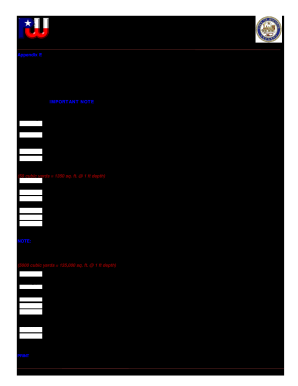
Ce 1094 2016-2026


What is the CE 1094?
The CE 1094 is a grading permit form used by the City of Houston for excavation and fill activities. This document is essential for ensuring that any grading work complies with local regulations and safety standards. It is designed to protect both the environment and public safety by requiring proper oversight of excavation and fill projects. The form must be completed accurately to avoid delays in project approval and to ensure compliance with municipal codes.
How to Use the CE 1094
Using the CE 1094 involves several steps to ensure that all necessary information is provided. First, gather all relevant details about the project, including the location, scope of work, and any associated plans. Next, fill out the form completely, providing accurate descriptions of the grading activities. It is important to include any required attachments, such as site plans or engineering reports. After completing the form, submit it to the appropriate city department for review and approval.
Steps to Complete the CE 1094
Completing the CE 1094 requires careful attention to detail. Follow these steps:
- Obtain the latest version of the CE 1094 form from the City of Houston's official website.
- Fill in the project information, including the address and property details.
- Describe the nature of the excavation and fill activities, specifying the volume of material to be moved.
- Attach any necessary documents, such as engineering plans or environmental assessments.
- Review the form for accuracy and completeness before submission.
Legal Use of the CE 1094
The CE 1094 must be used in accordance with local laws and regulations governing excavation and fill activities. Failure to comply with these regulations can result in penalties or project delays. It is essential to ensure that all information provided on the form is truthful and complete, as inaccuracies can lead to legal repercussions. Additionally, the form must be submitted to the appropriate city authorities for approval before any grading work begins.
Required Documents
When submitting the CE 1094, several documents may be required to support the application. These can include:
- Site plans detailing the proposed grading work.
- Environmental assessments, if applicable.
- Engineering reports that outline the technical aspects of the project.
- Proof of ownership or authorization from the property owner.
Ensuring that all required documents are included with the CE 1094 can expedite the approval process.
Form Submission Methods
The CE 1094 can be submitted through various methods, depending on the preferences of the applicant and the requirements of the City of Houston. Common submission methods include:
- Online submission through the city's official portal.
- Mailing a physical copy to the appropriate city department.
- In-person submission at designated city offices.
Each method has its own processing times, so applicants should choose the one that best fits their needs.
Quick guide on how to complete ce 1094
Effortlessly prepare Ce 1094 on any device
Managing documents online has gained popularity among businesses and individuals alike. It serves as an ideal eco-friendly alternative to traditional printed and signed documents, as you can easily find the right form and securely store it online. airSlate SignNow provides all the necessary tools to create, edit, and electronically sign your documents quickly without any delays. Handle Ce 1094 on any platform using airSlate SignNow's Android or iOS applications and simplify any document-related process today.
How to alter and eSign Ce 1094 with ease
- Find Ce 1094 and click Get Form to begin.
- Utilize the features we provide to fill out your form.
- Emphasize important sections of the documents or redact sensitive information with tools that airSlate SignNow offers specifically for that purpose.
- Create your electronic signature with the Sign tool, which takes just seconds and carries the same legal significance as a traditional handwritten signature.
- Review the information and then click on the Done button to save your modifications.
- Select your preferred method to submit your form, whether by email, SMS, invite link, or download it to your computer.
Eliminate concerns about lost or misfiled documents, tedious form searches, or errors that necessitate printing new document copies. airSlate SignNow addresses your document management needs in just a few clicks from any device you choose. Alter and eSign Ce 1094 and ensure effective communication at every phase of the form preparation process with airSlate SignNow.
Create this form in 5 minutes or less
Find and fill out the correct ce 1094
Create this form in 5 minutes!
How to create an eSignature for the ce 1094
How to make an eSignature for a PDF file in the online mode
How to make an eSignature for a PDF file in Chrome
The way to create an electronic signature for putting it on PDFs in Gmail
How to create an electronic signature right from your smartphone
The best way to make an eSignature for a PDF file on iOS devices
How to create an electronic signature for a PDF on Android
People also ask
-
What is a fillable monthly bill payment worksheet?
A fillable monthly bill payment worksheet is a digital document that allows users to input their monthly expenses and payment information in an organized manner. With airSlate SignNow, this worksheet can be easily created and shared, making it a convenient tool for budgeting and financial planning.
-
How can I create a fillable monthly bill payment worksheet using airSlate SignNow?
Creating a fillable monthly bill payment worksheet with airSlate SignNow is straightforward. Simply choose a template or customize your own, add the necessary fields for your expenses, and share it with others for collaboration. Our intuitive platform ensures a seamless experience for users of all skill levels.
-
Is the fillable monthly bill payment worksheet secure?
Yes, the fillable monthly bill payment worksheet created with airSlate SignNow is highly secure. We utilize industry-leading encryption and compliance measures to ensure your sensitive financial information remains confidential and protected. Users can trust our platform for their document management needs.
-
What features are included in the fillable monthly bill payment worksheet?
The fillable monthly bill payment worksheet includes customizable fields, electronic signature capabilities, and the option to add notes or attachments. These features make it easy to manage your bills and payments efficiently, ensuring you never miss a due date.
-
Can I integrate the fillable monthly bill payment worksheet with other tools?
Absolutely! airSlate SignNow allows for seamless integration with various applications and platforms. This means you can connect your fillable monthly bill payment worksheet with accounting software, CRM systems, and other tools to streamline your workflow and enhance productivity.
-
What are the benefits of using a fillable monthly bill payment worksheet?
Using a fillable monthly bill payment worksheet can help simplify your financial management. It allows for better organization of your expenses, ensuring you stay on top of your bills. Additionally, the electronic signature feature can expedite your payment approvals and reduce paper clutter.
-
Does airSlate SignNow offer a free trial for the fillable monthly bill payment worksheet?
Yes, airSlate SignNow provides a free trial so you can explore the features of the fillable monthly bill payment worksheet. This trial period allows you to assess whether our solution meets your needs before committing to a subscription plan.
Get more for Ce 1094
- Ecg review acls program ohio state university medical center form
- Eindverslag van de kinesitherapeutische verstrekkingen defensie mil form
- Attachment 3c to declaration under uniform child lasuperiorcourt
- Rspcapetinsurance form
- Tclock motorcycle form
- Form 8283
- Epds form 241505881
- Kansas warranty deed pre built template form
Find out other Ce 1094
- How To Sign North Carolina Charity PPT
- Help Me With Sign Ohio Charity Document
- How To Sign Alabama Construction PDF
- How To Sign Connecticut Construction Document
- How To Sign Iowa Construction Presentation
- How To Sign Arkansas Doctors Document
- How Do I Sign Florida Doctors Word
- Can I Sign Florida Doctors Word
- How Can I Sign Illinois Doctors PPT
- How To Sign Texas Doctors PDF
- Help Me With Sign Arizona Education PDF
- How To Sign Georgia Education Form
- How To Sign Iowa Education PDF
- Help Me With Sign Michigan Education Document
- How Can I Sign Michigan Education Document
- How Do I Sign South Carolina Education Form
- Can I Sign South Carolina Education Presentation
- How Do I Sign Texas Education Form
- How Do I Sign Utah Education Presentation
- How Can I Sign New York Finance & Tax Accounting Document