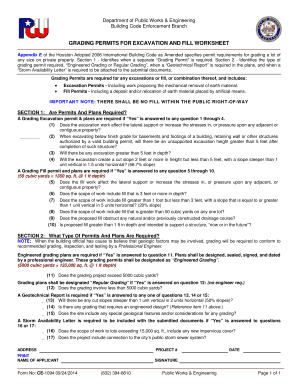
GRADING PERMITS for EXCAVATION and FILL WORKSHEET 2014


What is the grading permits for excavation and fill worksheet?
The grading permits for excavation and fill worksheet is a crucial document used in construction and land development projects. It serves as a formal request for permission to conduct grading activities, which involve altering the land's surface to facilitate construction. This form ensures that the proposed changes comply with local regulations and zoning laws. It typically includes information about the project location, the extent of excavation and fill work, and the intended use of the land after grading. Understanding the requirements of this worksheet is essential for compliance and successful project execution.
How to use the grading permits for excavation and fill worksheet
Using the grading permits for excavation and fill worksheet involves several steps to ensure accurate completion and submission. First, gather all necessary information about the project, including site plans and specifications. Next, fill out the worksheet with details such as the type of grading work, estimated quantities of fill and excavation, and any environmental considerations. Once completed, review the form for accuracy and completeness before submitting it to the appropriate local authority. Utilizing digital tools can simplify this process, allowing for easy editing and secure submission.
Steps to complete the grading permits for excavation and fill worksheet
Completing the grading permits for excavation and fill worksheet involves a systematic approach:
- Review local regulations to understand the specific requirements for grading permits.
- Gather relevant project documentation, including site plans and engineering reports.
- Fill out the worksheet with accurate details, including project scope and land use.
- Double-check all entries for accuracy to avoid delays in processing.
- Submit the completed worksheet to the designated local authority, either online or in person.
Key elements of the grading permits for excavation and fill worksheet
The grading permits for excavation and fill worksheet contains several key elements that are essential for proper evaluation and approval. These include:
- Project Information: Details about the project location, owner, and contractor.
- Scope of Work: A description of the proposed grading activities, including excavation and fill volumes.
- Environmental Impact: Assessments related to potential effects on local ecosystems and drainage.
- Compliance Statements: Affirmations that the project will adhere to local zoning and environmental regulations.
Legal use of the grading permits for excavation and fill worksheet
The grading permits for excavation and fill worksheet is legally binding when completed and submitted according to local regulations. It is essential to ensure that all information provided is truthful and accurate, as misrepresentation can lead to penalties or project delays. Additionally, the use of electronic signatures can enhance the legal validity of the document, provided that it complies with relevant eSignature laws. Understanding the legal implications of this worksheet is vital for both contractors and property owners.
State-specific rules for the grading permits for excavation and fill worksheet
Each state in the U.S. may have unique regulations governing the grading permits for excavation and fill worksheet. It is important to consult local authorities to understand specific requirements, such as submission deadlines, additional documentation needed, and any state-specific forms that may be required. Compliance with these rules is crucial to avoid fines and ensure that the grading work proceeds without legal complications.
Quick guide on how to complete grading permits for excavation and fill worksheet 66265368
Complete GRADING PERMITS FOR EXCAVATION AND FILL WORKSHEET seamlessly on any device
Managing documents online has become increasingly popular among businesses and individuals. It serves as an ideal eco-friendly substitute for conventional printed and signed papers, allowing you to find the necessary form and securely store it online. airSlate SignNow equips you with all the resources required to create, modify, and eSign your documents rapidly without delays. Manage GRADING PERMITS FOR EXCAVATION AND FILL WORKSHEET on any platform using airSlate SignNow's Android or iOS applications and simplify any document-related process today.
The simplest way to alter and eSign GRADING PERMITS FOR EXCAVATION AND FILL WORKSHEET effortlessly
- Find GRADING PERMITS FOR EXCAVATION AND FILL WORKSHEET and click on Get Form to initiate.
- Utilize the tools we provide to complete your document.
- Highlight pertinent sections of the documents or redact sensitive information with tools specifically offered by airSlate SignNow for that purpose.
- Generate your signature using the Sign tool, which takes mere seconds and carries the same legal authority as a conventional wet ink signature.
- Review all the details and click on the Done button to save your modifications.
- Choose how you would like to send your form, via email, text message (SMS), invitation link, or download it to your computer.
Eliminate the worry of lost or misplaced documents, tedious form searching, or mistakes that require reprinting new document copies. airSlate SignNow fulfills your document management needs in just a few clicks from any device you prefer. Edit and eSign GRADING PERMITS FOR EXCAVATION AND FILL WORKSHEET while ensuring excellent communication at every stage of the form preparation process with airSlate SignNow.
Create this form in 5 minutes or less
Find and fill out the correct grading permits for excavation and fill worksheet 66265368
Create this form in 5 minutes!
How to create an eSignature for the grading permits for excavation and fill worksheet 66265368
The way to create an eSignature for a PDF document online
The way to create an eSignature for a PDF document in Google Chrome
The best way to generate an eSignature for signing PDFs in Gmail
The way to make an electronic signature straight from your smart phone
The best way to generate an eSignature for a PDF document on iOS
The way to make an electronic signature for a PDF document on Android OS
People also ask
-
What are grading permits for excavation and fill worksheet and why are they necessary?
Grading permits for excavation and fill worksheet are essential documents required before starting any excavation or fill work. They ensure compliance with local regulations and help prevent environmental damage. By obtaining these permits, you can ensure that all grading activities are conducted safely and responsibly.
-
How can airSlate SignNow help with grading permits for excavation and fill worksheet?
airSlate SignNow simplifies the process of obtaining grading permits for excavation and fill worksheet by providing a straightforward way to fill and eSign documents. Our platform makes it easy to collect signatures, track document status, and store everything securely, allowing for a hassle-free permit acquisition process.
-
What features does airSlate SignNow offer for managing grading permits for excavation and fill worksheet?
Our platform offers various features such as customizable templates, automated workflows, and real-time tracking for your grading permits for excavation and fill worksheet. Additionally, users can streamline the approval process by involving multiple stakeholders simultaneously, which enhances efficiency.
-
Is there a cost associated with using airSlate SignNow for grading permits for excavation and fill worksheet?
Yes, airSlate SignNow offers a variety of pricing plans designed to accommodate different needs and budgets. Our cost-effective solution ensures that you can manage grading permits for excavation and fill worksheet affordably while benefiting from our robust features and support.
-
Can airSlate SignNow integrate with other software tools for grading permits for excavation and fill worksheet?
Absolutely, airSlate SignNow offers seamless integrations with a wide range of software tools that can enhance your grading permits for excavation and fill worksheet process. This allows you to automate tasks, sync data, and improve overall efficiency in your document management workflows.
-
What benefits does using airSlate SignNow provide for handling grading permits for excavation and fill worksheet?
Using airSlate SignNow streamlines the entire process of managing grading permits for excavation and fill worksheet, saving time and reducing paperwork. With our user-friendly interface, you can improve accuracy, ensure compliance with regulations, and enhance collaboration among team members.
-
How does airSlate SignNow ensure the security of my grading permits for excavation and fill worksheet?
airSlate SignNow prioritizes security by implementing robust measures such as encryption, multi-factor authentication, and secure cloud storage. This ensures that your grading permits for excavation and fill worksheet are safe and accessible only to authorized personnel, providing peace of mind.
Get more for GRADING PERMITS FOR EXCAVATION AND FILL WORKSHEET
Find out other GRADING PERMITS FOR EXCAVATION AND FILL WORKSHEET
- How Do I Electronic signature Georgia Doctors Purchase Order Template
- Electronic signature Doctors PDF Louisiana Now
- How To Electronic signature Massachusetts Doctors Quitclaim Deed
- Electronic signature Minnesota Doctors Last Will And Testament Later
- How To Electronic signature Michigan Doctors LLC Operating Agreement
- How Do I Electronic signature Oregon Construction Business Plan Template
- How Do I Electronic signature Oregon Construction Living Will
- How Can I Electronic signature Oregon Construction LLC Operating Agreement
- How To Electronic signature Oregon Construction Limited Power Of Attorney
- Electronic signature Montana Doctors Last Will And Testament Safe
- Electronic signature New York Doctors Permission Slip Free
- Electronic signature South Dakota Construction Quitclaim Deed Easy
- Electronic signature Texas Construction Claim Safe
- Electronic signature Texas Construction Promissory Note Template Online
- How To Electronic signature Oregon Doctors Stock Certificate
- How To Electronic signature Pennsylvania Doctors Quitclaim Deed
- Electronic signature Utah Construction LLC Operating Agreement Computer
- Electronic signature Doctors Word South Dakota Safe
- Electronic signature South Dakota Doctors Confidentiality Agreement Myself
- How Do I Electronic signature Vermont Doctors NDA