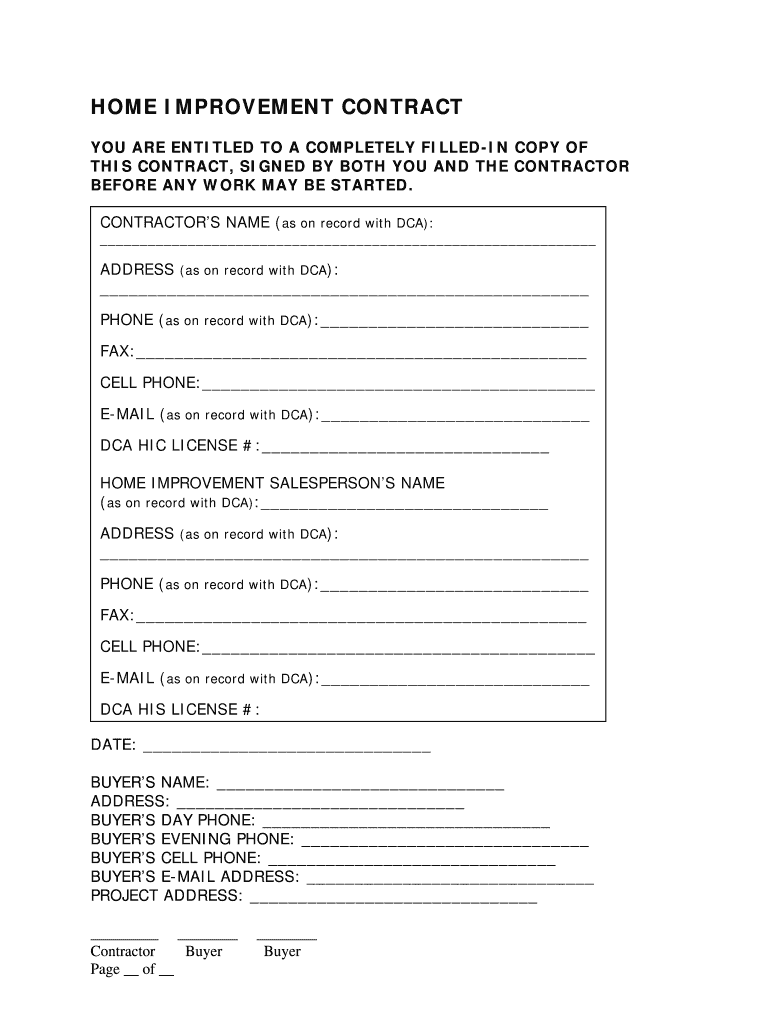
New York Contract Form


What is the New York Contract Form
The New York contract form is a legally binding document used to outline the terms and conditions of an agreement between parties in New York. This form is essential for various transactions, including real estate, services, and business agreements. It ensures that all parties understand their rights and obligations, providing a clear framework for the execution of the contract. The form must comply with New York state laws to be enforceable in a court of law.
How to Use the New York Contract Form
Using the New York contract form involves several steps to ensure that the document is completed accurately and legally. First, identify the type of contract needed, whether it's for a home improvement project, a business agreement, or another purpose. Next, gather all necessary information, including the names and addresses of the parties involved, specific terms of the agreement, and any relevant dates. Once the form is filled out, all parties must review the document for accuracy before signing. Utilizing a digital platform can streamline this process, allowing for easy edits and secure electronic signatures.
Steps to Complete the New York Contract Form
Completing the New York contract form requires careful attention to detail. Follow these steps for a successful completion:
- Begin by selecting the appropriate contract template based on your needs.
- Fill in the names and contact information of all parties involved in the agreement.
- Clearly outline the terms of the contract, including payment details, timelines, and specific obligations.
- Include any necessary legal clauses, such as dispute resolution and termination conditions.
- Review the completed form to ensure all information is accurate and complete.
- Have all parties sign the document, either physically or electronically, to validate the agreement.
Key Elements of the New York Contract Form
Several key elements must be present in the New York contract form to ensure its validity:
- Offer and Acceptance: Clear terms outlining what is being offered and accepted.
- Consideration: The exchange of value between parties, such as money or services.
- Mutual Consent: All parties must agree to the terms without coercion.
- Capacity: Parties must have the legal ability to enter into a contract.
- Legality: The contract's purpose must be lawful under New York state law.
Legal Use of the New York Contract Form
The legal use of the New York contract form hinges on its compliance with state laws and regulations. For the contract to be enforceable, it must meet specific legal requirements, such as being signed by all parties and containing clear terms. Additionally, electronic signatures are recognized under New York law, provided that the signing process adheres to the regulations set forth by the ESIGN Act and UETA. This legal framework ensures that digital contracts hold the same weight as traditional paper contracts.
Examples of Using the New York Contract Form
The New York contract form can be utilized in various scenarios, including:
- Real Estate Transactions: Outlining the sale or lease of property.
- Home Improvement Projects: Detailing agreements between homeowners and contractors.
- Business Agreements: Establishing terms for partnerships or service agreements.
- Employment Contracts: Defining the terms of employment between an employer and employee.
Quick guide on how to complete new york contract form
Prepare New York Contract Form effortlessly on any device
Digital document management has gained traction among businesses and individuals. It offers a fantastic eco-friendly substitute for traditional printed and signed documents, allowing you to locate the appropriate form and securely archive it online. airSlate SignNow provides you with all the tools necessary to create, modify, and eSign your documents quickly without delays. Manage New York Contract Form on any device with airSlate SignNow Android or iOS applications and enhance any document-related process today.
How to modify and eSign New York Contract Form with ease
- Locate New York Contract Form and click Get Form to begin.
- Use the tools we provide to complete your form.
- Emphasize important sections of the documents or redact sensitive information with tools that airSlate SignNow offers specifically for that purpose.
- Create your eSignature using the Sign feature, which takes mere seconds and holds the same legal validity as a conventional wet ink signature.
- Review all the details and click on the Done button to save your modifications.
- Select how you wish to submit your form, via email, text message (SMS), invitation link, or download it to your computer.
Eliminate the worry of lost or misfiled documents, tedious form searching, or mistakes that require printing new copies. airSlate SignNow meets all your document management needs in just a few clicks from any device you prefer. Modify and eSign New York Contract Form and ensure outstanding communication at every stage of your form preparation process with airSlate SignNow.
Create this form in 5 minutes or less
Create this form in 5 minutes!
How to create an eSignature for the new york contract form
The way to generate an eSignature for your PDF in the online mode
The way to generate an eSignature for your PDF in Chrome
How to generate an electronic signature for putting it on PDFs in Gmail
The way to generate an eSignature straight from your smart phone
The way to create an electronic signature for a PDF on iOS devices
The way to generate an eSignature for a PDF document on Android OS
People also ask
-
What is a New York contract form?
A New York contract form is a legal document used to outline the terms and conditions of an agreement in New York. This form ensures that both parties meet their obligations and protects their rights within the framework of New York law. Using airSlate SignNow, you can easily create and manage these forms digitally.
-
How much does it cost to use airSlate SignNow for New York contract forms?
airSlate SignNow offers competitive pricing plans that cater to businesses of all sizes. The cost varies based on the features you choose, with basic plans starting at an affordable monthly rate. This pricing structure makes it a cost-effective solution for managing New York contract forms.
-
What features does airSlate SignNow offer for New York contract forms?
With airSlate SignNow, you can create, customize, and send New York contract forms with ease. Key features include eSignature capabilities, template creation, and document tracking. These features streamline the contract management process, saving you time and resources.
-
How can airSlate SignNow benefit my business with New York contract forms?
airSlate SignNow can signNowly enhance your business operations by simplifying the signing process for New York contract forms. It allows for quick approvals, reduces paper usage, and increases overall efficiency. As a result, you can focus on your core business activities without the hassle of traditional paperwork.
-
Are New York contract forms legally binding when signed through airSlate SignNow?
Yes, New York contract forms signed through airSlate SignNow are legally binding, provided they comply with New York state laws. The platform employs secure encryption and authentication measures to ensure the integrity of the signatures. This makes it an ideal choice for businesses looking to sign serious agreements.
-
Can I integrate airSlate SignNow with other tools for managing New York contract forms?
Absolutely! airSlate SignNow offers robust integrations with various business tools, including CRM systems, project management apps, and file storage services. This integration capability allows for a seamless workflow when managing New York contract forms along with other business processes.
-
Is it easy to get started with airSlate SignNow for New York contract forms?
Getting started with airSlate SignNow for New York contract forms is very straightforward. You can sign up for a free trial to test its features, and the user-friendly interface helps new users navigate the system without a steep learning curve. Within minutes, you can begin creating and sending your New York contract forms.
Get more for New York Contract Form
Find out other New York Contract Form
- eSign Alaska Legal Contract Safe
- How To eSign Alaska Legal Warranty Deed
- eSign Alaska Legal Cease And Desist Letter Simple
- eSign Arkansas Legal LLC Operating Agreement Simple
- eSign Alabama Life Sciences Residential Lease Agreement Fast
- How To eSign Arkansas Legal Residential Lease Agreement
- Help Me With eSign California Legal Promissory Note Template
- eSign Colorado Legal Operating Agreement Safe
- How To eSign Colorado Legal POA
- eSign Insurance Document New Jersey Online
- eSign Insurance Form New Jersey Online
- eSign Colorado Life Sciences LLC Operating Agreement Now
- eSign Hawaii Life Sciences Letter Of Intent Easy
- Help Me With eSign Hawaii Life Sciences Cease And Desist Letter
- eSign Hawaii Life Sciences Lease Termination Letter Mobile
- eSign Hawaii Life Sciences Permission Slip Free
- eSign Florida Legal Warranty Deed Safe
- Help Me With eSign North Dakota Insurance Residential Lease Agreement
- eSign Life Sciences Word Kansas Fast
- eSign Georgia Legal Last Will And Testament Fast