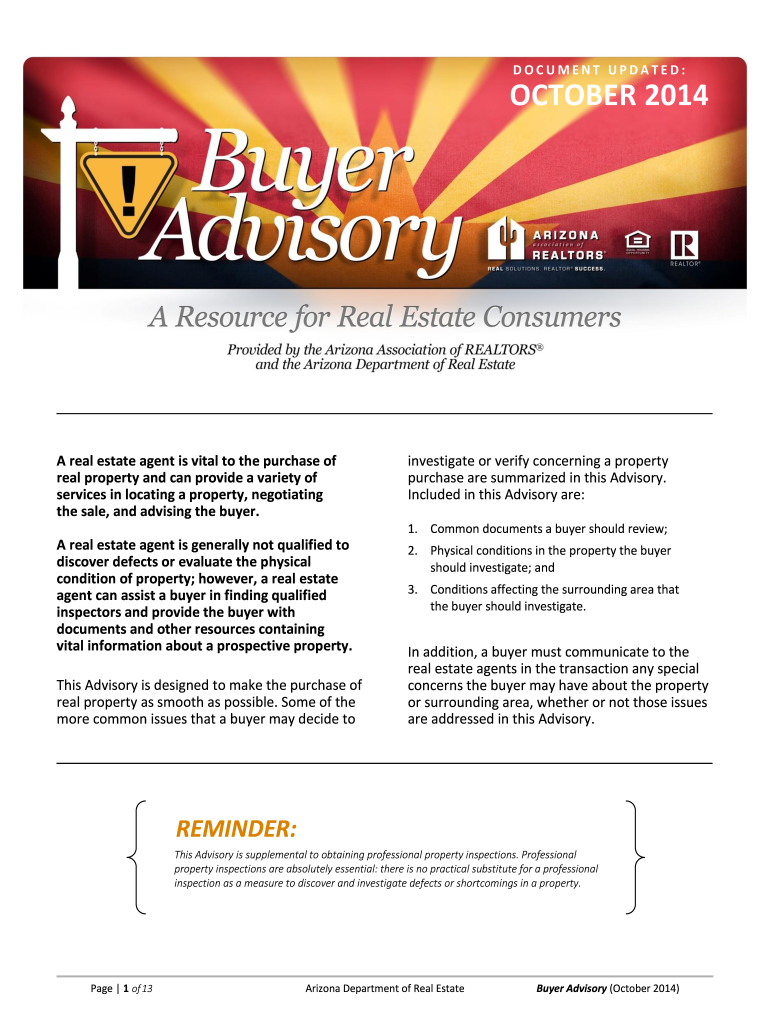
Arizona Association of Realtors Pre Qualification Form Fillable


What is the Arizona Association Of Realtors Pre Qualification Form Fillable
The Arizona Association Of Realtors Pre Qualification Form Fillable is a crucial document used by real estate professionals in Arizona to assess a potential buyer's financial readiness for purchasing a property. This form collects essential information regarding the buyer's income, assets, debts, and credit history, allowing realtors to facilitate the home buying process efficiently. By filling out this form, buyers can demonstrate their qualifications to lenders and sellers, making it a vital step in the real estate transaction process.
How to use the Arizona Association Of Realtors Pre Qualification Form Fillable
Using the Arizona Association Of Realtors Pre Qualification Form Fillable is straightforward. First, access the form through a reliable digital platform that supports fillable documents. Once you have the form open, carefully enter your personal information, including your name, contact details, and financial data. Ensure that all information is accurate and complete to avoid delays in processing. After filling out the form, review it for any errors, then save it securely. You can then eSign the document using a trusted eSignature solution, ensuring that your submission is both efficient and legally binding.
Steps to complete the Arizona Association Of Realtors Pre Qualification Form Fillable
Completing the Arizona Association Of Realtors Pre Qualification Form Fillable involves several key steps:
- Access the fillable form through a digital platform.
- Enter your personal information accurately, including your income, assets, and debts.
- Review the form for completeness and accuracy.
- Utilize an eSignature solution to sign the document digitally.
- Save the completed form securely for your records.
Following these steps ensures a smooth submission process and helps you present your qualifications effectively.
Legal use of the Arizona Association Of Realtors Pre Qualification Form Fillable
The Arizona Association Of Realtors Pre Qualification Form Fillable is legally recognized when completed and signed according to specific guidelines. To ensure its legal validity, it must comply with eSignature laws, such as the ESIGN Act and UETA. These laws confirm that electronic signatures hold the same weight as traditional handwritten signatures, provided that the signer has consented to use electronic means. Additionally, it is essential to use a secure platform that provides a digital certificate to authenticate the signature, thereby enhancing the document's legal standing.
Key elements of the Arizona Association Of Realtors Pre Qualification Form Fillable
Several key elements are essential to the Arizona Association Of Realtors Pre Qualification Form Fillable:
- Personal Information: Includes name, contact details, and social security number.
- Financial Details: Information about income sources, monthly debts, and assets.
- Credit History: Consent to check credit scores and reports.
- Signature Section: A designated area for the buyer's electronic signature.
Each of these elements plays a significant role in determining the buyer's eligibility and readiness to purchase a property.
Eligibility Criteria
To successfully complete the Arizona Association Of Realtors Pre Qualification Form Fillable, certain eligibility criteria must be met. Buyers should have a stable income source, whether from employment, self-employment, or other means. Additionally, a good credit score is typically required to qualify for favorable loan terms. Buyers should also be prepared to disclose their financial obligations, including existing debts, as these will influence their qualification status. Meeting these criteria can significantly enhance the chances of securing a mortgage and proceeding with a property purchase.
Quick guide on how to complete 2014 arizona association of realtors pre qualification form fillable
Complete [SKS] effortlessly on any device
Digital document management has become favored by companies and individuals alike. It offers an ideal eco-friendly substitute for traditional printed and signed materials, allowing you to locate the right form and securely save it online. airSlate SignNow provides you with all the resources necessary to create, modify, and eSign your documents swiftly without any delays. Manage [SKS] on any device using airSlate SignNow's Android or iOS applications and enhance any document-centric task today.
The easiest way to modify and eSign [SKS] with minimal effort
- Obtain [SKS] and then click Get Form to begin.
- Utilize the tools we offer to finish your form.
- Mark essential sections of your documents or redact sensitive information with tools that airSlate SignNow provides specifically for that purpose.
- Generate your signature using the Sign feature, which takes only seconds and holds the same legal validity as a conventional ink-on-paper signature.
- Review the information and then click on the Done button to save your modifications.
- Select how you prefer to send your form, via email, SMS, or invite link, or download it to your computer.
Say goodbye to lost or misplaced documents, tedious form searches, or errors that necessitate printing new document copies. airSlate SignNow addresses all your document management needs in just a few clicks from any device of your preference. Modify and eSign [SKS] and ensure excellent communication at every stage of your form preparation process with airSlate SignNow.
Create this form in 5 minutes or less
Related searches to Arizona Association Of Realtors Pre Qualification Form Fillable
Create this form in 5 minutes!
How to create an eSignature for the 2014 arizona association of realtors pre qualification form fillable
The way to make an electronic signature for your PDF document online
The way to make an electronic signature for your PDF document in Google Chrome
The best way to make an electronic signature for signing PDFs in Gmail
The way to make an eSignature from your smart phone
The way to generate an electronic signature for a PDF document on iOS
The way to make an eSignature for a PDF file on Android OS
People also ask
-
What is the Arizona Association Of Realtors Pre Qualification Form Fillable?
The Arizona Association Of Realtors Pre Qualification Form Fillable is a digital document that allows individuals to fill out and submit pre-qualification information for various real estate transactions. This form is designed to streamline the process between buyers and agents, ensuring all necessary details are captured efficiently.
-
How does the Arizona Association Of Realtors Pre Qualification Form Fillable work?
The Arizona Association Of Realtors Pre Qualification Form Fillable can be easily accessed online, allowing users to fill in their details directly in the document. Once completed, it can be electronically signed and sent to agents, making it a convenient solution for both buyers and realtors.
-
Is there a cost associated with the Arizona Association Of Realtors Pre Qualification Form Fillable?
While the cost may vary based on your subscription or usage plan with airSlate SignNow, using the Arizona Association Of Realtors Pre Qualification Form Fillable often proves to be a cost-effective solution compared to traditional paper forms. You can enjoy various pricing tiers designed to meet different needs.
-
What features are included in the Arizona Association Of Realtors Pre Qualification Form Fillable?
The Arizona Association Of Realtors Pre Qualification Form Fillable includes essential features like easy editing, customizable fields, electronic signatures, and secure document sharing. These features ensure that you can manage your real estate documents efficiently and securely.
-
What are the benefits of using the Arizona Association Of Realtors Pre Qualification Form Fillable?
Using the Arizona Association Of Realtors Pre Qualification Form Fillable provides numerous benefits, including enhanced efficiency, reduced paperwork, and quicker turnaround times. It simplifies the pre-qualification process, allowing buyers to take steps toward homeownership without delays.
-
How can the Arizona Association Of Realtors Pre Qualification Form Fillable integrate with other tools?
The Arizona Association Of Realtors Pre Qualification Form Fillable can integrate seamlessly with various CRM software and email platforms. This integration helps streamline the data flow and enhances the overall management of real estate documents, ensuring nothing slips through the cracks.
-
Is the Arizona Association Of Realtors Pre Qualification Form Fillable secure?
Absolutely! The Arizona Association Of Realtors Pre Qualification Form Fillable is designed with security in mind. It complies with industry standards to ensure that your personal information and transaction details remain protected throughout the signing and submission process.
Get more for Arizona Association Of Realtors Pre Qualification Form Fillable
Find out other Arizona Association Of Realtors Pre Qualification Form Fillable
- How To Integrate Sign in Banking
- How To Use Sign in Banking
- Help Me With Use Sign in Banking
- Can I Use Sign in Banking
- How Do I Install Sign in Banking
- How To Add Sign in Banking
- How Do I Add Sign in Banking
- How Can I Add Sign in Banking
- Can I Add Sign in Banking
- Help Me With Set Up Sign in Government
- How To Integrate eSign in Banking
- How To Use eSign in Banking
- How To Install eSign in Banking
- How To Add eSign in Banking
- How To Set Up eSign in Banking
- How To Save eSign in Banking
- How To Implement eSign in Banking
- How To Set Up eSign in Construction
- How To Integrate eSign in Doctors
- How To Use eSign in Doctors