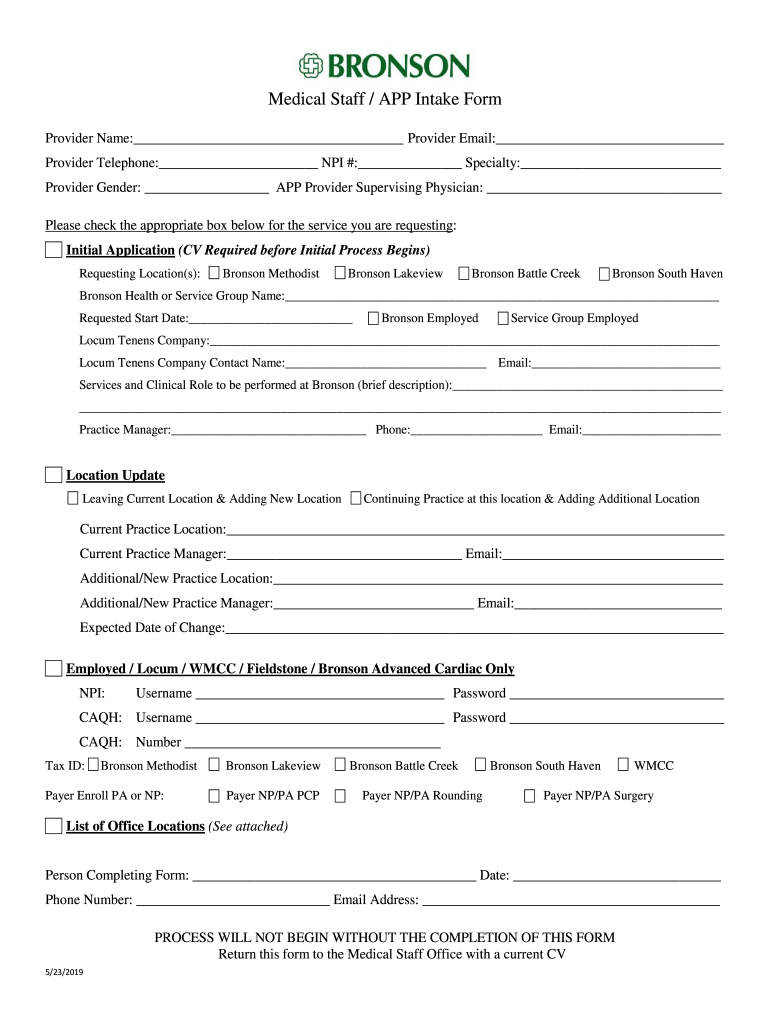
Medical Staff APP Intake Form Bronson Health 2019


What is the Medical Staff APP Intake Form Bronson Health
The Medical Staff APP Intake Form Bronson Health is a crucial document used to gather essential information from applicants seeking to join the medical staff at Bronson Health. This form collects personal, educational, and professional details necessary for evaluating qualifications and ensuring compliance with institutional standards. It serves as a foundational tool for assessing the credentials of healthcare professionals, including physicians, nurse practitioners, and other allied health providers.
How to use the Medical Staff APP Intake Form Bronson Health
Using the Medical Staff APP Intake Form Bronson Health involves several straightforward steps. First, applicants should ensure they have all required documents and information on hand, including identification, educational transcripts, and professional licenses. Next, the form can be accessed online through the Bronson Health website or requested in person at the administrative office. Once completed, the form should be submitted according to the specified guidelines, ensuring all sections are filled out accurately to avoid delays in processing.
Steps to complete the Medical Staff APP Intake Form Bronson Health
Completing the Medical Staff APP Intake Form Bronson Health requires attention to detail. Follow these steps for successful submission:
- Gather necessary documents, including identification and professional credentials.
- Access the form online or request a physical copy from Bronson Health.
- Fill out personal information, including name, contact details, and educational background.
- Provide details about professional experience, including previous employment and references.
- Review the form for accuracy and completeness before submission.
- Submit the form through the designated method, ensuring compliance with any submission deadlines.
Legal use of the Medical Staff APP Intake Form Bronson Health
The Medical Staff APP Intake Form Bronson Health is legally binding when filled out correctly and submitted in compliance with relevant regulations. It must adhere to federal and state laws governing healthcare practices, including privacy and confidentiality standards. The form should be signed and dated by the applicant to validate the information provided. Utilizing a secure platform for submission, such as signNow, ensures that the form is protected and meets all legal requirements for electronic signatures.
Key elements of the Medical Staff APP Intake Form Bronson Health
Key elements of the Medical Staff APP Intake Form Bronson Health include:
- Personal Information: Full name, address, and contact details.
- Education: Details of medical education, including degrees obtained and institutions attended.
- Professional Experience: A comprehensive list of previous positions held, including roles and responsibilities.
- Licenses and Certifications: Information on current medical licenses and any relevant certifications.
- References: Contact details for professional references who can vouch for the applicant's qualifications.
Form Submission Methods
The Medical Staff APP Intake Form Bronson Health can be submitted through various methods to accommodate applicants' preferences. These methods include:
- Online Submission: Completing and submitting the form through the Bronson Health online portal.
- Mail: Printing the completed form and sending it to the designated address via postal service.
- In-Person: Delivering the completed form directly to the Bronson Health administrative office.
Quick guide on how to complete medical staff app intake form bronson health
Effortlessly Prepare Medical Staff APP Intake Form Bronson Health on Any Device
Managing documents online has become increasingly popular among businesses and individuals. It offers an ideal eco-friendly alternative to traditional printed and signed papers, allowing you to access the necessary form and securely store it online. airSlate SignNow equips you with all the features needed to create, modify, and eSign your documents swiftly without any holdups. Manage Medical Staff APP Intake Form Bronson Health across any platform with airSlate SignNow's Android or iOS applications and enhance any document-centric operation today.
Steps to Edit and eSign Medical Staff APP Intake Form Bronson Health with Ease
- Acquire Medical Staff APP Intake Form Bronson Health and click on Get Form to begin.
- Use the tools at your disposal to fill out your form.
- Mark important parts of the documents or obscure sensitive details with tools specifically provided by airSlate SignNow for this purpose.
- Create your eSignature using the Sign feature, which takes mere seconds and holds the same legal validity as a conventional ink signature.
- Review the information and click on the Done button to save your modifications.
- Select your preferred method to send your form, whether by email, SMS, or invite link, or download it to your computer.
Eliminate concerns about lost or misfiled documents, exhaustive form searching, or errors necessitating the printing of new copies. airSlate SignNow meets all your document management needs with just a few clicks from any device you choose. Modify and eSign Medical Staff APP Intake Form Bronson Health to ensure clear communication at any stage of the form preparation process with airSlate SignNow.
Create this form in 5 minutes or less
Find and fill out the correct medical staff app intake form bronson health
Create this form in 5 minutes!
How to create an eSignature for the medical staff app intake form bronson health
The way to create an eSignature for your PDF document online
The way to create an eSignature for your PDF document in Google Chrome
The best way to make an electronic signature for signing PDFs in Gmail
How to create an eSignature from your smart phone
The best way to generate an electronic signature for a PDF document on iOS
How to create an eSignature for a PDF file on Android OS
People also ask
-
What is the Medical Staff APP Intake Form Bronson Health?
The Medical Staff APP Intake Form Bronson Health is a streamlined digital form designed to enhance the onboarding process for medical staff at Bronson Health. It simplifies data collection and ensures that all necessary information is captured efficiently, improving overall administrative workflow.
-
How can airSlate SignNow help with the Medical Staff APP Intake Form Bronson Health?
airSlate SignNow provides an easy-to-use platform for creating, sending, and eSigning the Medical Staff APP Intake Form Bronson Health. This solution automates the document flow, making it faster and more secure to gather essential information from new medical staff members.
-
What are the key features of the Medical Staff APP Intake Form Bronson Health?
Key features of the Medical Staff APP Intake Form Bronson Health include customizable fields, secure eSignature options, and real-time tracking of document status. These features ensure that healthcare providers can manage their intake forms efficiently and maintain compliance with regulations.
-
What are the benefits of using the Medical Staff APP Intake Form Bronson Health?
The Medical Staff APP Intake Form Bronson Health reduces the time and effort involved in the onboarding process, leading to quicker integration of new staff. It also minimizes errors associated with manual data entry and enhances the accuracy of the information collected.
-
What type of pricing plans are available for using airSlate SignNow with the Medical Staff APP Intake Form Bronson Health?
airSlate SignNow offers flexible pricing plans to suit various organizational needs when using the Medical Staff APP Intake Form Bronson Health. Plans typically include options for individual users, small teams, or larger enterprises, allowing you to choose a package that aligns with your budget and usage requirements.
-
Does the Medical Staff APP Intake Form Bronson Health integrate with other systems?
Yes, the Medical Staff APP Intake Form Bronson Health can integrate seamlessly with various healthcare and administrative systems. This capability ensures that data flows smoothly between applications, making it easier for organizations to manage information and improve efficiency.
-
How secure is the Medical Staff APP Intake Form Bronson Health?
The Medical Staff APP Intake Form Bronson Health is designed with security in mind, featuring encryption and secure cloud storage. This ensures that sensitive medical staff data is protected, maintaining confidentiality and compliance with healthcare regulations.
Get more for Medical Staff APP Intake Form Bronson Health
- Co assignment form
- Colorado assignment 497299716 form
- Buyers home inspection checklist colorado form
- Sellers information for appraiser provided to buyer colorado
- Legallife multistate guide and handbook for selling or buying real estate colorado form
- Colorado subcontractors form
- Option to purchase addendum to residential lease lease or rent to own colorado form
- Colorado prenuptial premarital agreement with financial statements colorado form
Find out other Medical Staff APP Intake Form Bronson Health
- Sign Massachusetts Sports NDA Mobile
- Sign Minnesota Real Estate Rental Lease Agreement Now
- How To Sign Minnesota Real Estate Residential Lease Agreement
- Sign Mississippi Sports Confidentiality Agreement Computer
- Help Me With Sign Montana Sports Month To Month Lease
- Sign Mississippi Real Estate Warranty Deed Later
- How Can I Sign Mississippi Real Estate Affidavit Of Heirship
- How To Sign Missouri Real Estate Warranty Deed
- Sign Nebraska Real Estate Letter Of Intent Online
- Sign Nebraska Real Estate Limited Power Of Attorney Mobile
- How Do I Sign New Mexico Sports Limited Power Of Attorney
- Sign Ohio Sports LLC Operating Agreement Easy
- Sign New Jersey Real Estate Limited Power Of Attorney Computer
- Sign New Mexico Real Estate Contract Safe
- How To Sign South Carolina Sports Lease Termination Letter
- How Can I Sign New York Real Estate Memorandum Of Understanding
- Sign Texas Sports Promissory Note Template Online
- Sign Oregon Orthodontists Last Will And Testament Free
- Sign Washington Sports Last Will And Testament Free
- How Can I Sign Ohio Real Estate LLC Operating Agreement