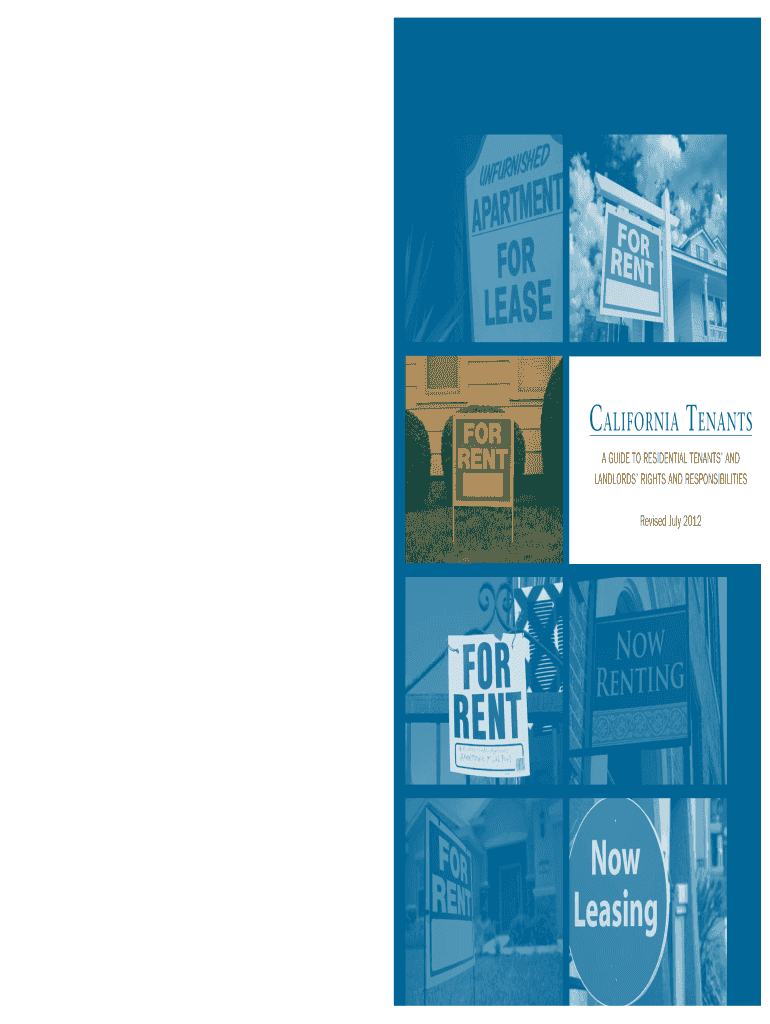
Ca Tenants Rights 2012-2026


Understanding California Tenants Rights
The California tenants rights encompass a range of protections and responsibilities for individuals renting residential properties. These rights ensure that tenants have a safe and habitable living environment, as well as the ability to seek recourse in cases of disputes with landlords. Key aspects include the right to fair housing, protection against discrimination, and the right to privacy within the rental unit. Additionally, California law mandates that landlords maintain the property and address necessary repairs in a timely manner.
How to Utilize California Tenants Rights
To effectively utilize California tenants rights, individuals should first familiarize themselves with the specific laws and regulations that apply to their situation. This includes understanding the rights related to security deposits, eviction processes, and lease agreements. Tenants can document any issues with the property and communicate these to their landlord in writing. If disputes arise, tenants should consider seeking assistance from local tenant advocacy groups or legal aid organizations that specialize in housing issues.
Steps to Complete California Tenants Rights Documentation
Completing documentation related to California tenants rights involves several steps. First, gather all relevant information, including lease agreements, correspondence with the landlord, and any records of maintenance requests. Next, identify the specific rights being asserted or issues being addressed, such as repair requests or disputes over deposits. Finally, prepare the necessary documents, ensuring they are clear and concise, and submit them to the appropriate parties, whether that be the landlord or a legal authority.
Legal Use of California Tenants Rights
California tenants rights are legally enforceable, meaning tenants can take action if their rights are violated. This includes filing complaints with local housing authorities or pursuing legal action in small claims court. It is essential for tenants to keep thorough records of all interactions with their landlord and any issues that arise, as this documentation can be crucial in legal proceedings. Understanding the legal framework surrounding these rights helps tenants navigate disputes effectively.
Key Elements of California Tenants Rights
Key elements of California tenants rights include the right to a habitable living environment, protection from retaliatory eviction, and the right to privacy. Tenants are entitled to receive proper notice before a landlord enters their unit and must be informed of any changes to lease terms. Additionally, California law protects tenants from discrimination based on race, gender, sexual orientation, and other protected categories, ensuring fair treatment in housing matters.
Examples of Utilizing California Tenants Rights
Examples of utilizing California tenants rights include situations where a tenant requests necessary repairs that have not been addressed by the landlord. If a landlord fails to respond, the tenant may document the request and, if necessary, escalate the issue to a local housing authority. Another example is when a tenant faces eviction without proper notice; in such cases, the tenant can assert their rights by challenging the eviction in court, citing the lack of due process.
Quick guide on how to complete ca tenants rights
Effortlessly Prepare Ca Tenants Rights on Any Device
Digital document management has gained signNow traction among businesses and individuals. It offers an ideal environmentally friendly alternative to traditional printed and signed documents, allowing you to access the right form and securely store it online. airSlate SignNow equips you with all the tools necessary to create, edit, and electronically sign your documents swiftly without any delays. Manage Ca Tenants Rights on any platform using airSlate SignNow's Android or iOS applications and enhance any document-focused workflow today.
How to Edit and Electronically Sign Ca Tenants Rights with Ease
- Find Ca Tenants Rights and click Get Form to begin.
- Utilize the tools we provide to complete your form.
- Emphasize pertinent sections of the documents or obscure sensitive details with tools specifically designed for that purpose by airSlate SignNow.
- Create your signature using the Sign tool, which only takes seconds and carries the same legal validity as a conventional wet ink signature.
- Review the details and click on the Done button to finalize your changes.
- Choose how you would like to deliver your form, whether by email, SMS, or invite link, or download it to your computer.
Eliminate concerns about lost or misplaced documents, the hassle of browsing forms, or mistakes that necessitate printing new document copies. airSlate SignNow meets your document management needs in just a few clicks from any device you prefer. Edit and electronically sign Ca Tenants Rights and ensure excellent communication at every stage of the document preparation process with airSlate SignNow.
Create this form in 5 minutes or less
Find and fill out the correct ca tenants rights
Create this form in 5 minutes!
How to create an eSignature for the ca tenants rights
How to make an electronic signature for your PDF document in the online mode
How to make an electronic signature for your PDF document in Chrome
The best way to make an electronic signature for putting it on PDFs in Gmail
The best way to create an eSignature from your mobile device
The best way to generate an electronic signature for a PDF document on iOS devices
The best way to create an eSignature for a PDF file on Android devices
People also ask
-
What features does airSlate SignNow offer for California tenants?
airSlate SignNow provides California tenants with a secure platform to electronically sign and manage rental agreements. The solution includes document templates tailored for landlords and tenants, making it easy for both parties to create and complete transactions online. With features like real-time tracking and audit trails, California tenants can ensure their agreements are handled professionally.
-
How can California tenants benefit from using airSlate SignNow?
California tenants can save time and reduce paperwork by using airSlate SignNow for electronic signatures. This service facilitates quick contract completions, eliminating the need for physical meetings or mailing documents. Additionally, California tenants gain peace of mind knowing that their agreements are securely stored and easily accessible at any time.
-
Is airSlate SignNow affordable for California tenants?
Yes, airSlate SignNow offers competitive pricing plans that cater to the needs of California tenants. With various subscription options available, users can choose a plan that fits their budget while gaining access to essential signing features. This makes it a cost-effective solution for managing important documents for both tenants and landlords.
-
What types of documents can California tenants sign using airSlate SignNow?
California tenants can sign a variety of documents using airSlate SignNow, including lease agreements, rental applications, and amendment contracts. The platform allows for customization of document templates to suit specific rental needs. This versatility makes it an ideal tool for California tenants navigating different transaction scenarios.
-
Are there any integrations available for California tenants using airSlate SignNow?
Yes, airSlate SignNow integrates seamlessly with various platforms that California tenants may already be using, such as Google Drive, Dropbox, and Microsoft Office. These integrations simplify the process of importing and exporting documents, making it easier for California tenants to manage their files. This feature enhances workflow efficiency and accessibility.
-
How secure is airSlate SignNow for California tenants?
airSlate SignNow prioritizes security, ensuring that all documents signed by California tenants are protected with industry-leading encryption protocols. The platform is compliant with legal standards, providing a safe environment for sensitive rental agreements. California tenants can rest assured that their data remains confidential and secure throughout the signing process.
-
Can California tenants use airSlate SignNow on mobile devices?
Absolutely! California tenants can access airSlate SignNow on mobile devices through its user-friendly app or responsive web interface. This flexibility allows California tenants to sign documents on-the-go, making it a convenient solution for busy individuals. Whether at home or out in the community, California tenants can manage their agreements anytime, anywhere.
Get more for Ca Tenants Rights
Find out other Ca Tenants Rights
- How Can I Sign Alabama Charity Form
- How Can I Sign Idaho Charity Presentation
- How Do I Sign Nebraska Charity Form
- Help Me With Sign Nevada Charity PDF
- How To Sign North Carolina Charity PPT
- Help Me With Sign Ohio Charity Document
- How To Sign Alabama Construction PDF
- How To Sign Connecticut Construction Document
- How To Sign Iowa Construction Presentation
- How To Sign Arkansas Doctors Document
- How Do I Sign Florida Doctors Word
- Can I Sign Florida Doctors Word
- How Can I Sign Illinois Doctors PPT
- How To Sign Texas Doctors PDF
- Help Me With Sign Arizona Education PDF
- How To Sign Georgia Education Form
- How To Sign Iowa Education PDF
- Help Me With Sign Michigan Education Document
- How Can I Sign Michigan Education Document
- How Do I Sign South Carolina Education Form