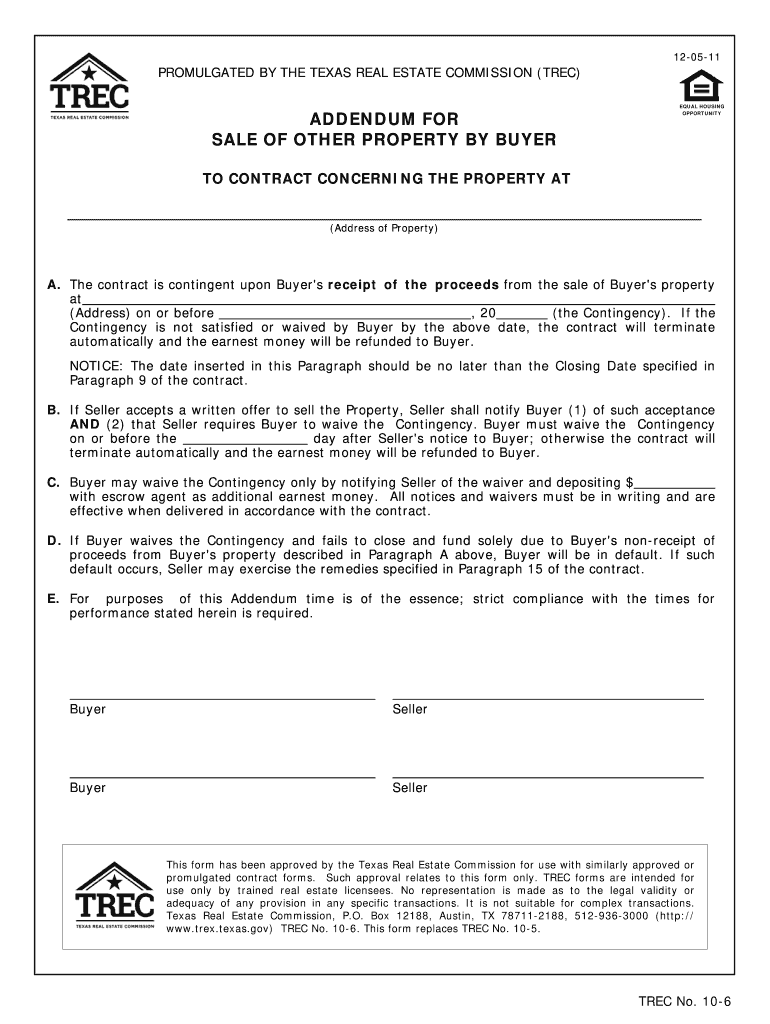
Tx Addendum Form


What is the Tx Addendum
The Tx Addendum, also known as the Texas Real Estate Commission (TREC) buyer form, is a crucial document used in real estate transactions in Texas. It outlines specific terms and conditions that may modify the standard sales contract. This addendum is particularly important for buyers who wish to include contingencies or additional provisions that protect their interests during the purchasing process. Understanding this form is essential for any Texas property buyer to ensure a smooth transaction.
How to use the Tx Addendum
Using the Tx Addendum involves several steps to ensure that it meets the requirements of the transaction. First, buyers should review the standard sales contract to identify areas where modifications are necessary. Next, they can fill out the addendum to include specific contingencies, such as financing or inspection clauses. It is important to ensure that all parties involved in the transaction understand and agree to the terms outlined in the addendum. Once completed, the addendum should be attached to the main contract and submitted for signatures.
Steps to complete the Tx Addendum
Completing the Tx Addendum requires careful attention to detail. Here are the key steps:
- Review the standard sales contract to determine necessary modifications.
- Clearly outline any contingencies or additional terms in the addendum.
- Ensure that all parties involved in the transaction are aware of the addendum's contents.
- Obtain signatures from all relevant parties to validate the addendum.
- Attach the completed addendum to the main sales contract.
Legal use of the Tx Addendum
The legal use of the Tx Addendum is governed by Texas real estate laws. For the addendum to be legally binding, it must comply with relevant regulations and be signed by all parties involved. It is essential to ensure that the terms outlined in the addendum do not conflict with the main sales contract. Additionally, using a reliable electronic signature platform can enhance the legal validity of the document by providing an audit trail and ensuring compliance with eSignature laws.
Key elements of the Tx Addendum
Several key elements should be included in the Tx Addendum to ensure its effectiveness:
- Contingencies: Specific conditions that must be met for the sale to proceed, such as financing or inspections.
- Amendments: Any changes to the standard terms of the sales contract.
- Signatures: Required from all parties to validate the addendum.
- Effective date: The date on which the addendum becomes effective.
Examples of using the Tx Addendum
Examples of using the Tx Addendum may include situations where a buyer wishes to include a financing contingency, allowing them to back out of the contract if they cannot secure a loan. Another example is adding an inspection clause that permits the buyer to withdraw if significant issues are discovered during the home inspection. These scenarios illustrate how the addendum can protect buyers and enhance their negotiating power in real estate transactions.
Quick guide on how to complete tx addendum
Complete Tx Addendum seamlessly on any device
Online document management has gained tremendous popularity among organizations and individuals. It offers an ideal eco-friendly alternative to traditional printed and signed documents, as you can easily locate the correct form and securely store it online. airSlate SignNow equips you with all the necessary tools to create, modify, and eSign your documents swiftly without any hold-ups. Manage Tx Addendum on any platform using airSlate SignNow's Android or iOS applications and streamline any document-related process today.
The simplest method to modify and eSign Tx Addendum effortlessly
- Obtain Tx Addendum and click Get Form to begin.
- Utilize the tools we provide to complete your document.
- Emphasize important sections of the documents or obscure sensitive information with tools specifically designed for that purpose by airSlate SignNow.
- Generate your eSignature with the Sign tool, which takes mere seconds and holds the same legal validity as a conventional wet ink signature.
- Review the details and click on the Done button to save your modifications.
- Choose your preferred method to send your form, whether by email, text message (SMS), or a shared link, or download it directly to your computer.
Eliminate concerns about lost or misplaced files, tedious document searching, or errors that necessitate printing new document copies. airSlate SignNow meets your document management needs in just a few clicks from any device of your choice. Modify and eSign Tx Addendum while ensuring effective communication at every step of the form preparation process with airSlate SignNow.
Create this form in 5 minutes or less
Create this form in 5 minutes!
How to create an eSignature for the tx addendum
The way to create an electronic signature for your PDF in the online mode
The way to create an electronic signature for your PDF in Chrome
How to generate an electronic signature for putting it on PDFs in Gmail
The way to make an eSignature straight from your smart phone
The best way to create an electronic signature for a PDF on iOS devices
The way to make an eSignature for a PDF document on Android OS
People also ask
-
What is the TREC buyer form?
The TREC buyer form is a standardized document used in real estate transactions in Texas. It outlines the buyer's offer details and essential terms of the agreement. Understanding how to properly fill out the TREC buyer form is crucial for ensuring a smooth transaction process.
-
How can airSlate SignNow help with filling out the TREC buyer form?
airSlate SignNow provides an intuitive platform for users to easily fill out the TREC buyer form electronically. With features like templates and cloud storage, you can ensure that your form is completed accurately and efficiently. This streamlines the process, allowing you to focus on closing the deal.
-
Is airSlate SignNow secure for signing the TREC buyer form?
Yes, airSlate SignNow employs advanced security measures to protect your documents, including the TREC buyer form. Our platform uses encryption and secure access protocols, ensuring that your personal and transaction details remain confidential. You can sign your forms with peace of mind.
-
What are the pricing options for using airSlate SignNow to manage the TREC buyer form?
airSlate SignNow offers various pricing plans to accommodate different business needs. Our packages are designed to be cost-effective while providing comprehensive features for managing forms like the TREC buyer form. For a detailed pricing breakdown, visit our website or contact our sales team.
-
Can I integrate airSlate SignNow with other software for processing the TREC buyer form?
Absolutely! airSlate SignNow integrates seamlessly with various platforms, enhancing your workflow when handling documents like the TREC buyer form. Whether you're using CRM systems or document management tools, our integrations simplify the process and improve efficiency.
-
What are the benefits of using airSlate SignNow for the TREC buyer form?
Using airSlate SignNow for the TREC buyer form offers multiple benefits such as ease of use, faster processing times, and improved organization of your documents. Your team can collaborate efficiently, and signers can access the form from anywhere. This ensures that your real estate transactions proceed smoothly and without delays.
-
How do I track the status of my TREC buyer form in airSlate SignNow?
With airSlate SignNow, tracking the status of your TREC buyer form is simple and efficient. Our dashboard provides real-time updates, allowing you to see who has viewed or signed the document at any time. This feature helps keep all parties informed and ensures no part of the process is overlooked.
Get more for Tx Addendum
- Agreement under section 46e2 of the health insurance act 1973 complete this form to accept the terms and conditions required to
- Tceq form 20683
- Lesson 9 5 congruent figures answer key form
- Sales tax permit oklahoma form
- Drapery work order template form
- Waxing consent amp client intake form
- Rentalcar parking agreement template form
- Residential rental agreement template form
Find out other Tx Addendum
- How Can I eSignature Maine Charity Quitclaim Deed
- How Do I eSignature Michigan Charity LLC Operating Agreement
- eSignature North Carolina Car Dealer NDA Now
- eSignature Missouri Charity Living Will Mobile
- eSignature New Jersey Business Operations Memorandum Of Understanding Computer
- eSignature North Dakota Car Dealer Lease Agreement Safe
- eSignature Oklahoma Car Dealer Warranty Deed Easy
- eSignature Oregon Car Dealer Rental Lease Agreement Safe
- eSignature South Carolina Charity Confidentiality Agreement Easy
- Can I eSignature Tennessee Car Dealer Limited Power Of Attorney
- eSignature Utah Car Dealer Cease And Desist Letter Secure
- eSignature Virginia Car Dealer Cease And Desist Letter Online
- eSignature Virginia Car Dealer Lease Termination Letter Easy
- eSignature Alabama Construction NDA Easy
- How To eSignature Wisconsin Car Dealer Quitclaim Deed
- eSignature California Construction Contract Secure
- eSignature Tennessee Business Operations Moving Checklist Easy
- eSignature Georgia Construction Residential Lease Agreement Easy
- eSignature Kentucky Construction Letter Of Intent Free
- eSignature Kentucky Construction Cease And Desist Letter Easy