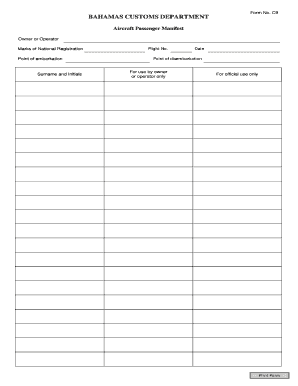
Bahamas Customs Forms PDF


What is the Bahamas Customs Forms Pdf
The Bahamas Customs Forms PDF is an essential document required for the clearance of goods entering or leaving the Bahamas. This form serves as a declaration of the items being transported, detailing their nature, value, and purpose. It is crucial for both individuals and businesses engaged in international trade or travel. The most commonly used forms include the Bahamas Customs C44 form and the Bahamas Customs Declaration form, which facilitate the customs process by providing necessary information to customs authorities.
How to use the Bahamas Customs Forms Pdf
Using the Bahamas Customs Forms PDF involves several straightforward steps. First, download the appropriate form from a reliable source. Next, fill in the required fields, which typically include personal information, details about the goods, and any applicable tariffs or duties. Once completed, the form can be printed and signed. Ensure that all information is accurate to avoid delays or penalties during the customs clearance process. After signing, the form can be submitted either electronically or in person, depending on the specific requirements of the customs office.
Steps to complete the Bahamas Customs Forms Pdf
Completing the Bahamas Customs Forms PDF requires attention to detail. Follow these steps for a smooth process:
- Download the correct form from a trusted source.
- Provide your personal information, including name, address, and contact details.
- Detail the items being imported or exported, including their descriptions and values.
- Indicate the purpose of the shipment, such as personal use, gift, or commercial sale.
- Calculate any applicable duties or taxes based on the value of the goods.
- Review the completed form for accuracy and completeness.
- Sign and date the form before submission.
Legal use of the Bahamas Customs Forms Pdf
The legal use of the Bahamas Customs Forms PDF is governed by customs regulations and international trade laws. When properly filled out and submitted, these forms provide a legal basis for the importation or exportation of goods. It is essential to comply with all requirements to ensure that the form is recognized as valid by customs authorities. Non-compliance can lead to fines, delays, or confiscation of goods. Utilizing a reliable eSignature solution can further enhance the legal standing of the submitted documents.
Key elements of the Bahamas Customs Forms Pdf
Key elements of the Bahamas Customs Forms PDF include:
- Personal Information: Name, address, and contact details of the importer or exporter.
- Description of Goods: Detailed descriptions, including quantity and value.
- Purpose of Shipment: Indicating whether the goods are for personal use, gifts, or commercial purposes.
- Duties and Taxes: Calculation of applicable tariffs based on the value of the items.
- Signature: Required to validate the information provided on the form.
Form Submission Methods (Online / Mail / In-Person)
The Bahamas Customs Forms PDF can be submitted through various methods, depending on the specific customs regulations. Options typically include:
- Online Submission: Some customs offices allow for electronic submission of forms through their official websites.
- Mail: Completed forms can be sent via postal service to the designated customs office.
- In-Person Submission: Forms can also be submitted directly at the customs office during business hours.
Quick guide on how to complete bahamas customs forms pdf
Effortlessly Complete Bahamas Customs Forms Pdf on Any Device
Digital document management has become increasingly favored by companies and individuals alike. It offers an ideal environmentally-friendly alternative to traditional printed and signed papers, allowing you to locate the necessary form and securely store it online. airSlate SignNow equips you with all the tools required to create, modify, and electronically sign your documents quickly and without hold-ups. Manage Bahamas Customs Forms Pdf on any platform with the airSlate SignNow apps for Android or iOS and enhance any document-based task today.
The Easiest Way to Alter and eSign Bahamas Customs Forms Pdf Without Stress
- Obtain Bahamas Customs Forms Pdf, then click Get Form to begin.
- Utilize the tools we provide to fill out your form.
- Mark important sections of your documents or obscure sensitive details with tools that airSlate SignNow offers specifically for that purpose.
- Generate your eSignature with the Sign feature, which takes just seconds and carries the same legal validity as a conventional wet ink signature.
- Review all information and then click the Done button to save your changes.
- Select your preferred delivery method for your form, whether by email, SMS, invite link, or download it to your computer.
Say goodbye to misfiled or lost documents, laborious form searches, or errors that necessitate printing new copies. airSlate SignNow meets your document management needs in just a few clicks from any device you choose. Alter and eSign Bahamas Customs Forms Pdf ensuring outstanding communication throughout your form preparation process with airSlate SignNow.
Create this form in 5 minutes or less
Create this form in 5 minutes!
How to create an eSignature for the bahamas customs forms pdf
How to create an electronic signature for a PDF online
How to create an electronic signature for a PDF in Google Chrome
How to create an e-signature for signing PDFs in Gmail
How to create an e-signature right from your smartphone
How to create an e-signature for a PDF on iOS
How to create an e-signature for a PDF on Android
People also ask
-
What are Bahamas customs forms PDF, and why do I need them?
Bahamas customs forms PDF are essential documents required for the import and export of goods in and out of the Bahamas. They ensure that all items are declared properly and comply with local regulations. Utilizing these forms can expedite customs clearance and help avoid potential fines.
-
How can airSlate SignNow assist with completing Bahamas customs forms PDF?
airSlate SignNow provides a user-friendly platform that allows you to easily fill out and eSign Bahamas customs forms PDF. This digital solution simplifies the document management process, reducing the time and effort needed to handle customs paperwork. You can also save completed forms for future reference.
-
What features does airSlate SignNow offer for Bahamas customs forms PDF?
With airSlate SignNow, you get features like document editing, template creation, and electronic signatures for Bahamas customs forms PDF. The platform also allows you to collaborate with team members in real-time, ensuring that all necessary information is accurate and complete before submission.
-
Is airSlate SignNow cost-effective for managing Bahamas customs forms PDF?
Yes, airSlate SignNow offers various pricing plans tailored to meet different business needs, making it a cost-effective choice for managing Bahamas customs forms PDF. By streamlining the document process and reducing administrative overhead, our solution provides signNow value for your investment.
-
Can I integrate airSlate SignNow with other tools for handling Bahamas customs forms PDF?
Absolutely! airSlate SignNow integrates seamlessly with various tools and platforms, enhancing your workflow when dealing with Bahamas customs forms PDF. This interoperability allows users to connect their existing applications, improving productivity and reducing the need to switch between multiple systems.
-
What are the benefits of using airSlate SignNow for Bahamas customs forms PDF?
By using airSlate SignNow for Bahamas customs forms PDF, you can enjoy faster processing times, improved accuracy, and enhanced compliance with customs regulations. Additionally, our solution lowers the risk of paperwork mistakes, ensuring that your shipment moves smoothly through customs.
-
Is it safe to use airSlate SignNow for Bahamas customs forms PDF?
Yes, airSlate SignNow prioritizes security and confidentiality. Our platform employs advanced encryption methods to protect your data when filling out and submitting Bahamas customs forms PDF. You can trust that your sensitive information is safeguarded at all times.
Get more for Bahamas Customs Forms Pdf
- Personalbogen englisch form
- Kentucky real estate commission complaints form
- Child care business form for taxes daycare match
- Kangen tools form
- Electricity webquest answer key pdf 444922617 form
- Chillicothe ohio 45601 3828 auditor state oh form
- Wyandot memorial hospital auditor state oh form
- Fund cash balances all proprietary fund types auditor state oh form
Find out other Bahamas Customs Forms Pdf
- Help Me With eSignature Arkansas High Tech Arbitration Agreement
- eSignature Ohio Healthcare / Medical Operating Agreement Simple
- eSignature Oregon Healthcare / Medical Limited Power Of Attorney Computer
- eSignature Pennsylvania Healthcare / Medical Warranty Deed Computer
- eSignature Texas Healthcare / Medical Bill Of Lading Simple
- eSignature Virginia Healthcare / Medical Living Will Computer
- eSignature West Virginia Healthcare / Medical Claim Free
- How To eSignature Kansas High Tech Business Plan Template
- eSignature Kansas High Tech Lease Agreement Template Online
- eSignature Alabama Insurance Forbearance Agreement Safe
- How Can I eSignature Arkansas Insurance LLC Operating Agreement
- Help Me With eSignature Michigan High Tech Emergency Contact Form
- eSignature Louisiana Insurance Rental Application Later
- eSignature Maryland Insurance Contract Safe
- eSignature Massachusetts Insurance Lease Termination Letter Free
- eSignature Nebraska High Tech Rental Application Now
- How Do I eSignature Mississippi Insurance Separation Agreement
- Help Me With eSignature Missouri Insurance Profit And Loss Statement
- eSignature New Hampshire High Tech Lease Agreement Template Mobile
- eSignature Montana Insurance Lease Agreement Template Online