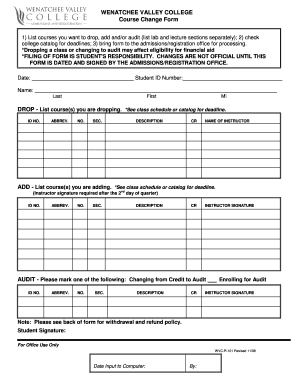
DropAdd Form Wenatchee Valley College Wvc 2008


What is the DropAdd Form Wenatchee Valley College Wvc
The DropAdd Form at Wenatchee Valley College (WVC) is a crucial document that allows students to officially drop or add courses during a designated period each semester. This form ensures that students can manage their course schedules effectively, accommodating changes in their academic plans. By submitting the DropAdd Form, students can adjust their enrollment status, which may impact their academic progress and financial aid eligibility.
How to use the DropAdd Form Wenatchee Valley College Wvc
Using the DropAdd Form at WVC involves several straightforward steps. First, students should review the academic calendar to identify the appropriate drop and add periods. Next, they must complete the form with accurate course information, including course codes and titles. After filling out the form, students need to submit it to the registrar’s office, either online or in person, depending on the college's policies. It is essential to keep a copy of the submitted form for personal records.
Steps to complete the DropAdd Form Wenatchee Valley College Wvc
Completing the DropAdd Form requires careful attention to detail. Here are the steps:
- Obtain the DropAdd Form from the WVC website or the registrar's office.
- Fill in your personal information, including your student ID and contact details.
- List the courses you wish to drop or add, ensuring the course codes and titles are correct.
- Review the form for accuracy and completeness.
- Submit the form according to WVC's submission guidelines.
Key elements of the DropAdd Form Wenatchee Valley College Wvc
The DropAdd Form contains several key elements that are essential for processing course changes. These include:
- Student Information: Name, student ID, and contact details.
- Course Details: Course codes, titles, and the action to be taken (drop or add).
- Signature: Student’s signature to confirm the request.
- Date: The date of submission to ensure it falls within the allowed period.
Form Submission Methods
Students can submit the DropAdd Form through various methods at Wenatchee Valley College. Options typically include:
- Online Submission: Uploading the completed form through the college's online portal.
- In-Person Submission: Delivering the form directly to the registrar’s office.
- Mail Submission: Sending the form via postal service, though this method may require additional time for processing.
Eligibility Criteria
To utilize the DropAdd Form, students must meet specific eligibility criteria set by Wenatchee Valley College. Generally, these include:
- Being a currently enrolled student at WVC.
- Submitting the form within the designated drop/add period.
- Meeting any prerequisites for the courses being added.
Create this form in 5 minutes or less
Find and fill out the correct dropadd form wenatchee valley college wvc
Create this form in 5 minutes!
How to create an eSignature for the dropadd form wenatchee valley college wvc
How to create an electronic signature for a PDF online
How to create an electronic signature for a PDF in Google Chrome
How to create an e-signature for signing PDFs in Gmail
How to create an e-signature right from your smartphone
How to create an e-signature for a PDF on iOS
How to create an e-signature for a PDF on Android
People also ask
-
What is the DropAdd Form Wenatchee Valley College Wvc?
The DropAdd Form Wenatchee Valley College Wvc is a document that allows students to officially drop or add courses during the registration period. This form is essential for managing your academic schedule and ensuring that your course selections are accurately reflected in your enrollment.
-
How can I access the DropAdd Form Wenatchee Valley College Wvc?
You can access the DropAdd Form Wenatchee Valley College Wvc through the college's official website or student portal. Additionally, airSlate SignNow provides a seamless way to fill out and eSign this form online, making the process quick and efficient.
-
Is there a fee associated with submitting the DropAdd Form Wenatchee Valley College Wvc?
Typically, there is no fee for submitting the DropAdd Form Wenatchee Valley College Wvc. However, it’s always best to check with the college's registrar office for any specific policies or potential fees related to course changes.
-
What features does airSlate SignNow offer for the DropAdd Form Wenatchee Valley College Wvc?
airSlate SignNow offers features such as easy document editing, secure eSigning, and real-time tracking for the DropAdd Form Wenatchee Valley College Wvc. These features ensure that your form is completed accurately and submitted on time, enhancing your overall experience.
-
How does using airSlate SignNow benefit my submission of the DropAdd Form Wenatchee Valley College Wvc?
Using airSlate SignNow for the DropAdd Form Wenatchee Valley College Wvc streamlines the submission process, allowing you to complete and sign the form from anywhere. This convenience saves time and reduces the likelihood of errors, ensuring a smooth registration experience.
-
Can I integrate airSlate SignNow with other tools for managing the DropAdd Form Wenatchee Valley College Wvc?
Yes, airSlate SignNow can be integrated with various tools and platforms to enhance your workflow for the DropAdd Form Wenatchee Valley College Wvc. This integration allows for better document management and collaboration, making it easier to handle your academic needs.
-
What should I do if I encounter issues with the DropAdd Form Wenatchee Valley College Wvc?
If you encounter issues with the DropAdd Form Wenatchee Valley College Wvc, you should contact the college's support services or the registrar's office for assistance. Additionally, airSlate SignNow offers customer support to help resolve any technical difficulties you may face while using their platform.
Get more for DropAdd Form Wenatchee Valley College Wvc
- Chspe certificatetranscript request form
- Geocaching merit badge pamphlet form
- Boyles law and charles law gizmo answers activity a form
- My flight to london 442633692 form
- I 589 86354353 form
- Lanepubliclibrary00 99 butle pdf auditor state oh form
- Erie county general health district erie county single audit for the auditor state oh form
- Motion for continuance fairfield county co fairfield oh form
Find out other DropAdd Form Wenatchee Valley College Wvc
- eSignature Idaho Education Lease Termination Letter Secure
- eSignature Colorado Doctors Business Letter Template Now
- eSignature Iowa Education Last Will And Testament Computer
- How To eSignature Iowa Doctors Business Letter Template
- Help Me With eSignature Indiana Doctors Notice To Quit
- eSignature Ohio Education Purchase Order Template Easy
- eSignature South Dakota Education Confidentiality Agreement Later
- eSignature South Carolina Education Executive Summary Template Easy
- eSignature Michigan Doctors Living Will Simple
- How Do I eSignature Michigan Doctors LLC Operating Agreement
- How To eSignature Vermont Education Residential Lease Agreement
- eSignature Alabama Finance & Tax Accounting Quitclaim Deed Easy
- eSignature West Virginia Education Quitclaim Deed Fast
- eSignature Washington Education Lease Agreement Form Later
- eSignature Missouri Doctors Residential Lease Agreement Fast
- eSignature Wyoming Education Quitclaim Deed Easy
- eSignature Alaska Government Agreement Fast
- How Can I eSignature Arizona Government POA
- How Do I eSignature Nevada Doctors Lease Agreement Template
- Help Me With eSignature Nevada Doctors Lease Agreement Template