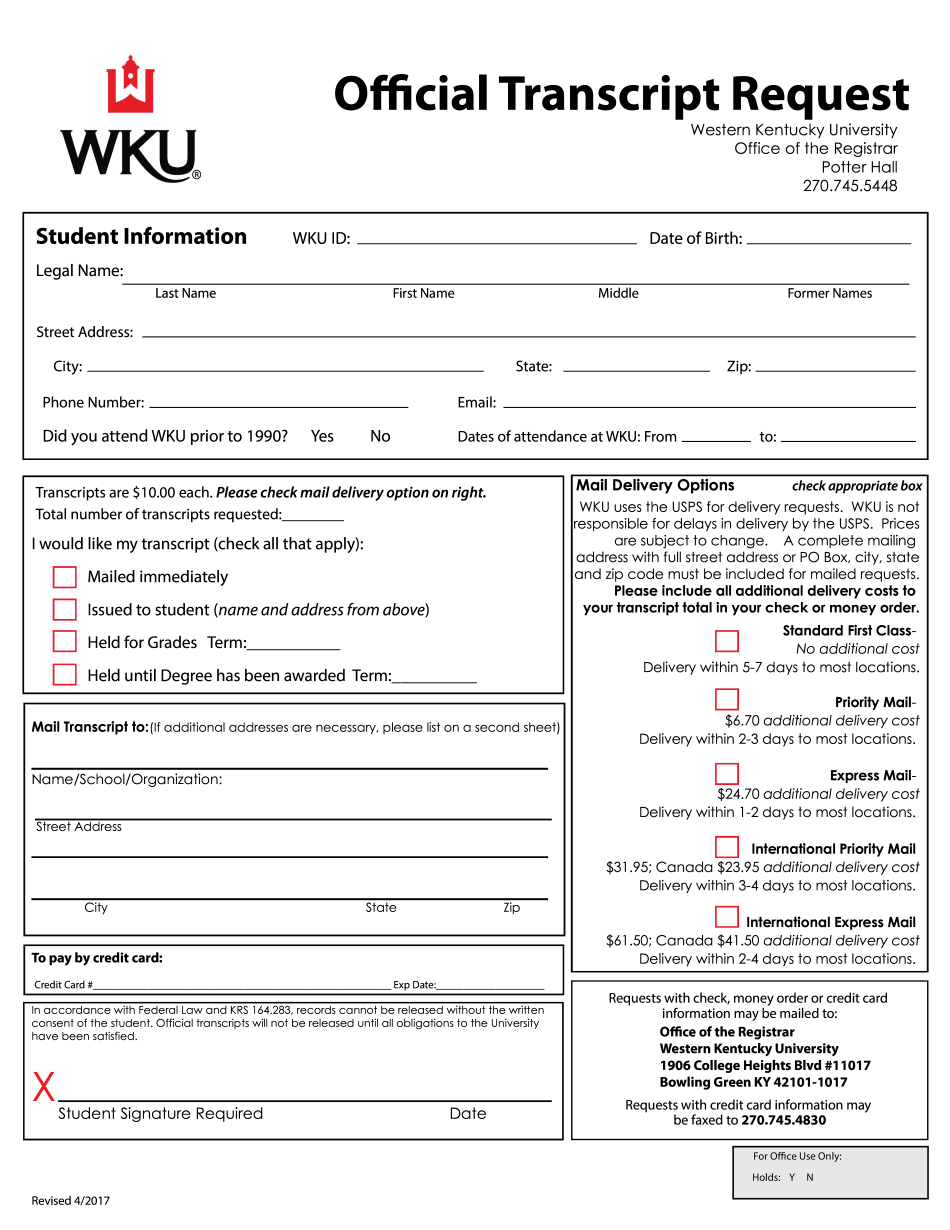
Official Transcript Request WKU 2019


What is the Official Transcript Request WKU
The Official Transcript Request WKU is a formal document used by students and alumni of Western Kentucky University to request their academic transcripts. This document serves as a record of a student's academic achievements, including courses taken, grades received, and degrees conferred. It is essential for various purposes, such as applying for further education, employment opportunities, or professional licensing. The request can be made electronically, ensuring a streamlined process for obtaining these important records.
How to use the Official Transcript Request WKU
Utilizing the Official Transcript Request WKU involves a straightforward process. First, individuals must access the official request form, which is typically available on the WKU website. Once the form is located, users should fill in the required information, including personal details and the recipient's information for where the transcript should be sent. After completing the form, it can be submitted electronically, ensuring a quick and efficient delivery of the transcript to the designated recipient.
Steps to complete the Official Transcript Request WKU
Completing the Official Transcript Request WKU requires a few key steps:
- Access the official WKU transcript request form online.
- Provide personal information, including your name, student ID, and contact details.
- Indicate the type of transcript requested, such as official or unofficial.
- Fill in the recipient's details, including the address if sending by mail.
- Review the information for accuracy before submission.
- Submit the form electronically or print it for mailing, if required.
Legal use of the Official Transcript Request WKU
The Official Transcript Request WKU is legally binding when completed correctly. To ensure its validity, the request must comply with applicable laws regarding electronic signatures and document handling. Using a reliable platform for submission can enhance the legal standing of the request. This includes maintaining compliance with regulations such as the ESIGN Act, which governs the use of electronic signatures in the United States, ensuring that the request is recognized by educational institutions and employers alike.
Key elements of the Official Transcript Request WKU
Several key elements must be included in the Official Transcript Request WKU to ensure its effectiveness:
- Personal Information: Full name, student ID, and contact information.
- Transcript Type: Specification of whether an official or unofficial transcript is needed.
- Recipient Information: Name and address of the institution or individual receiving the transcript.
- Signature: An electronic signature or acknowledgment confirming the request.
- Payment Information: If applicable, details regarding any fees associated with the request.
Form Submission Methods (Online / Mail / In-Person)
The Official Transcript Request WKU can be submitted through various methods, accommodating different preferences:
- Online Submission: The most efficient method, allowing users to fill out and submit the form electronically.
- Mail: Users can print the completed form and send it via postal service to the appropriate office.
- In-Person: For those who prefer face-to-face interaction, submitting the request in person at the designated office is also an option.
Quick guide on how to complete official transcript request wku
Complete Official Transcript Request WKU effortlessly on any gadget
Digital document management has gained traction among companies and individuals. It offers an ideal environmentally friendly alternative to traditional printed and signed paperwork, as you can easily locate the right template and securely store it online. airSlate SignNow provides all the tools necessary to produce, adjust, and eSign your documents swiftly without interruptions. Handle Official Transcript Request WKU on any gadget with airSlate SignNow Android or iOS applications and enhance any document-related operation today.
How to modify and eSign Official Transcript Request WKU with ease
- Locate Official Transcript Request WKU and click Get Form to begin.
- Utilize the tools we provide to fill out your form.
- Emphasize pertinent sections of your documents or conceal sensitive information with tools that airSlate SignNow offers specifically for that purpose.
- Generate your eSignature using the Sign tool, which takes mere seconds and holds the same legal significance as a conventional wet ink signature.
- Review the information and click on the Done button to save your changes.
- Select your preferred method to send your form, whether by email, SMS, or invite link, or download it to your computer.
Eliminate concerns about lost or misplaced documents, tedious form searches, or mistakes that necessitate printing new document copies. airSlate SignNow meets your document management needs in just a few clicks from a device of your choice. Alter and eSign Official Transcript Request WKU and ensure exceptional communication at any phase of the form creation process with airSlate SignNow.
Create this form in 5 minutes or less
Find and fill out the correct official transcript request wku
Create this form in 5 minutes!
How to create an eSignature for the official transcript request wku
How to generate an electronic signature for your PDF document online
How to generate an electronic signature for your PDF document in Google Chrome
The way to make an electronic signature for signing PDFs in Gmail
The best way to generate an electronic signature straight from your smart phone
How to make an electronic signature for a PDF document on iOS
The best way to generate an electronic signature for a PDF document on Android OS
People also ask
-
What is the process for making an Official Transcript Request WKU?
To initiate your Official Transcript Request WKU, simply visit the WKU website and navigate to the transcripts section. You'll need to provide your student information and select the transcripts you want sent. Ensure you have your student ID and any relevant payment details ready to complete the request smoothly.
-
How much does it cost to request an official transcript from WKU?
The fee for an Official Transcript Request WKU varies based on the delivery method you choose. Standard delivery via mail typically incurs a lower fee, while expedited services have an additional charge. Check the WKU transcripts page for the most accurate pricing and options available.
-
How long does it take to receive my Official Transcript Request WKU?
After your Official Transcript Request WKU is processed, the time it takes to receive your transcript depends on your selected delivery method. Electronic transcripts are usually sent within 1-2 business days, while mailed transcripts may take longer. Be sure to plan ahead if you're working with a deadline.
-
Can I track the status of my Official Transcript Request WKU?
Yes, once you submit your Official Transcript Request WKU, you can check the status online. The WKU portal will provide updates on your request's progress and confirm when your transcript has been sent. Always keep your confirmation details handy for easier tracking.
-
Are there online options for submitting my Official Transcript Request WKU?
Absolutely! WKU provides an online platform for you to submit your Official Transcript Request WKU easily. This user-friendly integration allows you to fill out your details and make payments securely from the comfort of your home. Make sure to follow the guidelines provided during the request process.
-
What if I encounter issues with my Official Transcript Request WKU?
If you have any issues with your Official Transcript Request WKU, it's important to signNow out to the WKU registrar's office promptly. They are available to assist you with any concerns or questions you may have during the request process. Contact them directly through their support channels for effective resolution.
-
Can I send my Official Transcript Request WKU to multiple addresses?
Yes, you can select multiple delivery options for your Official Transcript Request WKU. The WKU online system allows you to specify different addresses for sending transcripts, ensuring that you can meet the needs of various institutions or employers efficiently. Review the instructions carefully while submitting your request.
Get more for Official Transcript Request WKU
- Brigance transition skills inventory pdf form
- Security deposit relinquish form sussex realty sussexrealty
- Athlete record sheet cvac jaguars form
- Cayman 1st precertification form
- High school student sponsorship form involves working
- Appendix 3 form
- Rental contract template 787754999 form
- Rental equipment contract template form
Find out other Official Transcript Request WKU
- eSignature Louisiana Pet Addendum to Lease Agreement Safe
- eSignature Minnesota Pet Addendum to Lease Agreement Fast
- Electronic signature South Carolina Real estate proposal template Fast
- Electronic signature Rhode Island Real estate investment proposal template Computer
- How To Electronic signature Virginia Real estate investment proposal template
- How To Electronic signature Tennessee Franchise Contract
- Help Me With Electronic signature California Consulting Agreement Template
- How To Electronic signature Kentucky Investment Contract
- Electronic signature Tennessee Consulting Agreement Template Fast
- How To Electronic signature California General Power of Attorney Template
- eSignature Alaska Bill of Sale Immovable Property Online
- Can I Electronic signature Delaware General Power of Attorney Template
- Can I Electronic signature Michigan General Power of Attorney Template
- Can I Electronic signature Minnesota General Power of Attorney Template
- How Do I Electronic signature California Distributor Agreement Template
- eSignature Michigan Escrow Agreement Simple
- How Do I Electronic signature Alabama Non-Compete Agreement
- How To eSignature North Carolina Sales Receipt Template
- Can I Electronic signature Arizona LLC Operating Agreement
- Electronic signature Louisiana LLC Operating Agreement Myself