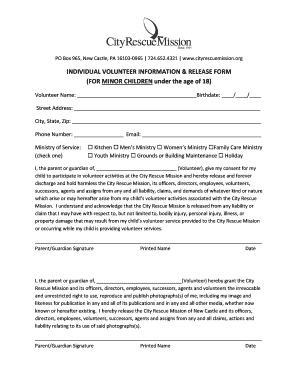
Individual Volunteer Release Form Minor City Rescue Mission


What is the Individual Volunteer Release Form Minor City Rescue Mission
The Individual Volunteer Release Form Minor City Rescue Mission is a legal document designed to protect the City Rescue Mission and its volunteers. This form is essential for minors who wish to participate in volunteer activities, ensuring that their parents or guardians provide consent. It outlines the responsibilities of both the organization and the volunteers, clarifying the scope of activities and potential risks involved. By signing this form, parents or guardians acknowledge these risks and agree to release the City Rescue Mission from liability related to the minor's participation.
How to use the Individual Volunteer Release Form Minor City Rescue Mission
Using the Individual Volunteer Release Form Minor City Rescue Mission involves several straightforward steps. First, ensure that the form is obtained from the City Rescue Mission or its official website. Next, complete the form by providing the necessary details, including the minor's name, the parent or guardian's information, and any relevant medical information. After filling out the form, the parent or guardian must sign and date it to confirm their consent. Finally, submit the completed form to the City Rescue Mission as instructed, either online or in person, before the minor begins their volunteer activities.
Steps to complete the Individual Volunteer Release Form Minor City Rescue Mission
Completing the Individual Volunteer Release Form Minor City Rescue Mission requires careful attention to detail. Follow these steps to ensure accuracy:
- Obtain the form from the City Rescue Mission.
- Fill in the minor's full name and date of birth.
- Provide the parent or guardian's contact information.
- Include any medical information that may be relevant during volunteer activities.
- Read through the form to understand the terms and conditions.
- Sign and date the form to indicate consent.
- Submit the completed form as directed by the City Rescue Mission.
Key elements of the Individual Volunteer Release Form Minor City Rescue Mission
The Individual Volunteer Release Form Minor City Rescue Mission contains several key elements that are crucial for its effectiveness. These include:
- Minor's Information: Basic details such as name and date of birth.
- Parent or Guardian Consent: A section for the parent or guardian to provide their consent and signature.
- Liability Waiver: A clause that releases the City Rescue Mission from liability for any injuries or incidents that may occur during volunteering.
- Emergency Contact Information: Details for someone to contact in case of an emergency.
- Medical Information: Any pertinent medical history that could affect the minor's participation.
Legal use of the Individual Volunteer Release Form Minor City Rescue Mission
The legal use of the Individual Volunteer Release Form Minor City Rescue Mission is vital for protecting both the organization and the volunteers. This form must be filled out accurately and signed by a parent or guardian to be considered valid. It serves as a legal agreement that outlines the responsibilities of all parties involved. In the event of an incident, this form can be used in legal proceedings to demonstrate that the organization has taken appropriate measures to inform and protect its volunteers. Compliance with local laws and regulations is essential for the form to hold up in court.
How to obtain the Individual Volunteer Release Form Minor City Rescue Mission
Obtaining the Individual Volunteer Release Form Minor City Rescue Mission is a simple process. The form can typically be found on the City Rescue Mission's official website or by contacting their office directly. Many organizations also provide printed copies at their locations. It is important to ensure that you are using the most current version of the form, as updates may occur. If you have any questions about the form or its requirements, reaching out to the City Rescue Mission staff can provide clarity and assistance.
Quick guide on how to complete individual volunteer release form minor city rescue mission
Easily Prepare Individual Volunteer Release Form Minor City Rescue Mission on Any Device
The management of online documents has become increasingly popular among businesses and individuals. It offers an ideal eco-friendly alternative to conventional printed and signed documents, allowing you to access the necessary form and securely store it online. airSlate SignNow provides you with all the features required to create, amend, and electronically sign your documents swiftly without any delays. Manage Individual Volunteer Release Form Minor City Rescue Mission on any platform using the airSlate SignNow apps available for Android or iOS and simplify any document-related task today.
How to Edit and eSign Individual Volunteer Release Form Minor City Rescue Mission Effortlessly
- Locate Individual Volunteer Release Form Minor City Rescue Mission and click Get Form to begin.
- Utilize the tools we offer to fill out your form.
- Emphasize important sections of your documents or redact sensitive information with tools specifically provided by airSlate SignNow for that purpose.
- Generate your signature using the Sign tool, which takes seconds and carries the same legal validity as a conventional wet ink signature.
- Review the details and click the Done button to save your changes.
- Choose your preferred method to send your form, whether by email, SMS, invitation link, or download it to your computer.
Eliminate the hassle of lost files, tedious form searches, or errors that require printing new document copies. airSlate SignNow fulfills your document management needs in just a few clicks from any device you choose. Alter and eSign Individual Volunteer Release Form Minor City Rescue Mission while ensuring clear communication throughout the form preparation process with airSlate SignNow.
Create this form in 5 minutes or less
Create this form in 5 minutes!
How to create an eSignature for the individual volunteer release form minor city rescue mission
How to generate an eSignature for your PDF document in the online mode
How to generate an eSignature for your PDF document in Chrome
How to make an electronic signature for putting it on PDFs in Gmail
The way to make an electronic signature right from your mobile device
The best way to create an electronic signature for a PDF document on iOS devices
The way to make an electronic signature for a PDF on Android devices
People also ask
-
What is the Individual Volunteer Release Form Minor City Rescue Mission?
The Individual Volunteer Release Form Minor City Rescue Mission is a legal document that provides consent for a minor to participate in volunteering activities. This form ensures that parents or guardians authorize the minor's involvement while also protecting the organization from liability. It is essential for both safety and compliance.
-
How do I obtain the Individual Volunteer Release Form Minor City Rescue Mission?
You can easily obtain the Individual Volunteer Release Form Minor City Rescue Mission by visiting our website and downloading the form. Additionally, airSlate SignNow allows you to create customized forms directly tailored to your organization's needs, making it simple to get started.
-
Is there a cost associated with the Individual Volunteer Release Form Minor City Rescue Mission?
The Individual Volunteer Release Form Minor City Rescue Mission itself is available for free as a downloadable template. However, if you choose to utilize airSlate SignNow's eSignature services to manage and send this form, there are various pricing plans available that cater to different organizational needs and budgets.
-
Can I customize the Individual Volunteer Release Form Minor City Rescue Mission?
Yes, the Individual Volunteer Release Form Minor City Rescue Mission can be fully customized using airSlate SignNow. You can modify the text, include your organization's branding, and add any additional clauses or information relevant to your specific volunteer opportunities.
-
What features does airSlate SignNow offer for the Individual Volunteer Release Form Minor City Rescue Mission?
AirSlate SignNow offers a range of features for the Individual Volunteer Release Form Minor City Rescue Mission, including easy document sharing, electronic signatures, and secure cloud storage. These features help streamline the signing process and ensure that all documents are accessible and compliant.
-
How does airSlate SignNow ensure the security of the Individual Volunteer Release Form Minor City Rescue Mission?
AirSlate SignNow uses advanced security measures to protect the Individual Volunteer Release Form Minor City Rescue Mission and other documents. This includes data encryption, two-factor authentication, and secure backup systems, ensuring that your information remains confidential and secure.
-
Can I integrate the Individual Volunteer Release Form Minor City Rescue Mission with other software?
Absolutely! AirSlate SignNow provides integration options with various CRM systems, cloud storage, and other software applications. This makes it easy to link the Individual Volunteer Release Form Minor City Rescue Mission with your current processes, enhancing workflow efficiency.
Get more for Individual Volunteer Release Form Minor City Rescue Mission
Find out other Individual Volunteer Release Form Minor City Rescue Mission
- Electronic signature West Virginia Orthodontists Living Will Online
- Electronic signature Legal PDF Vermont Online
- How Can I Electronic signature Utah Legal Separation Agreement
- Electronic signature Arizona Plumbing Rental Lease Agreement Myself
- Electronic signature Alabama Real Estate Quitclaim Deed Free
- Electronic signature Alabama Real Estate Quitclaim Deed Safe
- Electronic signature Colorado Plumbing Business Plan Template Secure
- Electronic signature Alaska Real Estate Lease Agreement Template Now
- Electronic signature Colorado Plumbing LLC Operating Agreement Simple
- Electronic signature Arizona Real Estate Business Plan Template Free
- Electronic signature Washington Legal Contract Safe
- How To Electronic signature Arkansas Real Estate Contract
- Electronic signature Idaho Plumbing Claim Myself
- Electronic signature Kansas Plumbing Business Plan Template Secure
- Electronic signature Louisiana Plumbing Purchase Order Template Simple
- Can I Electronic signature Wyoming Legal Limited Power Of Attorney
- How Do I Electronic signature Wyoming Legal POA
- How To Electronic signature Florida Real Estate Contract
- Electronic signature Florida Real Estate NDA Secure
- Can I Electronic signature Florida Real Estate Cease And Desist Letter