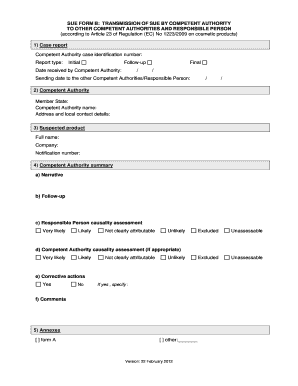
Sue Form


What is the Sue Form
The sue form is a legal document used to initiate a lawsuit against an individual or organization. It outlines the plaintiff's claims, the basis for the lawsuit, and the relief sought. This form is essential for ensuring that the legal process is followed correctly and that all parties involved understand the nature of the dispute. In the United States, the sue form may vary slightly by state, but its fundamental purpose remains consistent across jurisdictions.
How to Use the Sue Form
Using the sue form involves several steps. First, you need to gather all relevant information regarding your case, including details about the parties involved and the claims being made. Next, carefully fill out the sue form, ensuring that all sections are completed accurately. After completing the form, it must be filed with the appropriate court, along with any required fees. Finally, serve the defendant with a copy of the filed form to officially notify them of the lawsuit.
Steps to Complete the Sue Form
Completing the sue form requires attention to detail. Follow these steps for a successful submission:
- Identify the correct court where the lawsuit should be filed.
- Fill in your name and contact information as the plaintiff.
- Provide the defendant's name and address accurately.
- Clearly state the basis for your claims and the relief you are seeking.
- Review the form for any errors or omissions.
- Sign and date the form where indicated.
Legal Use of the Sue Form
The sue form must be used in compliance with local laws and court rules. It serves as a formal request to the court to resolve a dispute, making it crucial for the document to be filled out correctly. Courts require that the sue form meets specific legal standards to ensure that it is considered valid. Failing to adhere to these standards can result in delays or dismissal of the case.
Key Elements of the Sue Form
Several key elements must be included in the sue form to ensure its effectiveness:
- Caption: This includes the court's name, the title of the case, and the case number.
- Parties: Clearly identify the plaintiff and defendant.
- Claims: A detailed account of the reasons for the lawsuit.
- Relief Sought: Specify what you are asking the court to do.
- Signature: The plaintiff must sign the form to validate it.
Form Submission Methods
The sue form can be submitted through various methods, depending on the court's requirements:
- Online: Many courts allow electronic filing through their websites.
- Mail: You can send the completed form to the court via postal service.
- In-Person: Submitting the form directly at the court clerk's office is also an option.
Quick guide on how to complete sue form 306765963
Complete Sue Form effortlessly on any device
Digital document management has gained popularity among businesses and individuals alike. It offers an ideal eco-friendly alternative to traditional printed and signed materials, allowing you to obtain the necessary form and store it securely online. airSlate SignNow provides all the resources you require to create, modify, and eSign your documents quickly and without interruptions. Handle Sue Form on any device using airSlate SignNow Android or iOS applications and enhance any document-centered procedure today.
The easiest method to alter and eSign Sue Form effortlessly
- Find Sue Form and click Get Form to commence.
- Utilize the tools we provide to complete your document.
- Select relevant sections of the documents or obscure sensitive information with the tools specifically offered by airSlate SignNow.
- Create your signature with the Sign tool, which takes mere seconds and carries the same legal validity as a conventional handwritten signature.
- Review the information and click on the Done button to save your changes.
- Select how you would like to share your form, whether by email, SMS, invitation link, or download it to your computer.
Eliminate concerns about lost or mislaid files, tedious form searches, or mistakes that necessitate printing new document copies. airSlate SignNow addresses your document management requirements in just a few clicks from any device you prefer. Alter and eSign Sue Form to ensure effective communication throughout the form preparation process with airSlate SignNow.
Create this form in 5 minutes or less
Create this form in 5 minutes!
How to create an eSignature for the sue form 306765963
How to create an electronic signature for a PDF online
How to create an electronic signature for a PDF in Google Chrome
How to create an e-signature for signing PDFs in Gmail
How to create an e-signature right from your smartphone
How to create an e-signature for a PDF on iOS
How to create an e-signature for a PDF on Android
People also ask
-
What is a sue form, and how can it benefit my business?
A sue form is a document used to initiate legal action against another party. By utilizing airSlate SignNow's platform, businesses can expertly manage the process of creating, sending, and eSigning sue forms, ensuring compliance and reducing the time needed for document preparation.
-
How does airSlate SignNow simplify the creation of sue forms?
airSlate SignNow streamlines the creation of sue forms through its user-friendly interface and customizable templates. Users can easily fill in the required fields and save time, allowing them to focus on building their case rather than getting bogged down with paperwork.
-
What are the pricing plans for airSlate SignNow regarding sue forms?
airSlate SignNow offers flexible pricing plans that cater to businesses of all sizes, ensuring that the process of managing sue forms is both cost-effective and scalable. Each plan includes unlimited document sending and signing, so you can handle all your sue forms without a hitch.
-
Can I integrate airSlate SignNow with other tools to manage sue forms more effectively?
Yes, airSlate SignNow offers various integrations with popular tools to enhance your workflow for managing sue forms. Integrating with CRM systems, project management tools, and cloud storage services allows for a seamless experience in handling legal documentation.
-
What security measures does airSlate SignNow have for processing sue forms?
Security is a top priority at airSlate SignNow. When handling sue forms, the platform employs industry-standard encryption, ensuring that your sensitive legal documents are protected at all times. Additionally, user authentication options further enhance the security of the document signing process.
-
Is there a mobile app available for signing sue forms on-the-go?
Absolutely! airSlate SignNow provides a mobile app that allows users to create, send, and eSign sue forms from anywhere, at any time. This mobility ensures that you can manage important legal documents without the constraints of a desktop environment.
-
How does airSlate SignNow support teams that frequently handle sue forms?
airSlate SignNow offers team collaboration features, making it easier for multiple users to work on sue forms simultaneously. This ensures that all team members can stay updated on document progress, which enhances efficiency and reduces potential delays in legal processes.
Get more for Sue Form
Find out other Sue Form
- Electronic signature Sports PDF Alaska Fast
- Electronic signature Mississippi Real Estate Contract Online
- Can I Electronic signature Missouri Real Estate Quitclaim Deed
- Electronic signature Arkansas Sports LLC Operating Agreement Myself
- How Do I Electronic signature Nevada Real Estate Quitclaim Deed
- How Can I Electronic signature New Jersey Real Estate Stock Certificate
- Electronic signature Colorado Sports RFP Safe
- Can I Electronic signature Connecticut Sports LLC Operating Agreement
- How Can I Electronic signature New York Real Estate Warranty Deed
- How To Electronic signature Idaho Police Last Will And Testament
- How Do I Electronic signature North Dakota Real Estate Quitclaim Deed
- Can I Electronic signature Ohio Real Estate Agreement
- Electronic signature Ohio Real Estate Quitclaim Deed Later
- How To Electronic signature Oklahoma Real Estate Business Plan Template
- How Can I Electronic signature Georgia Sports Medical History
- Electronic signature Oregon Real Estate Quitclaim Deed Free
- Electronic signature Kansas Police Arbitration Agreement Now
- Electronic signature Hawaii Sports LLC Operating Agreement Free
- Electronic signature Pennsylvania Real Estate Quitclaim Deed Fast
- Electronic signature Michigan Police Business Associate Agreement Simple