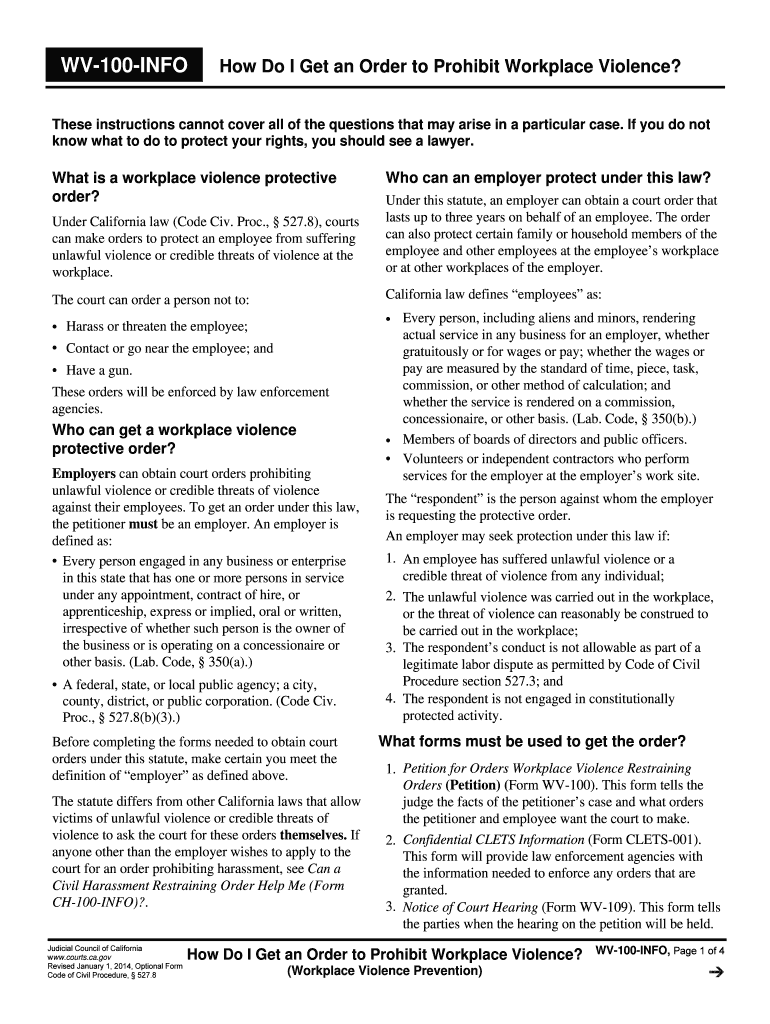
California Workplace Form 2014


What is the California Workplace Form
The California Workplace Form, commonly referred to as the WV 100, is a legal document designed to address incidents of workplace violence. This form is essential for individuals seeking to report threats or acts of violence in the workplace. It serves as a formal request for a workplace violence restraining order, aimed at protecting employees from potential harm. The WV 100 is governed by California state laws, ensuring that it meets legal standards for documentation and submission.
How to use the California Workplace Form
Using the California Workplace Form involves several key steps. First, individuals must accurately fill out the form with relevant details about the incident, including the date, time, and nature of the violence. It is crucial to provide specific information about the parties involved and any witnesses. Once completed, the form should be submitted to the appropriate court, where it will be reviewed for approval. This process ensures that the request for a restraining order is legally recognized and actionable.
Steps to complete the California Workplace Form
Completing the California Workplace Form requires careful attention to detail. Follow these steps for accurate submission:
- Gather necessary information, including details of the incident and personal information of the parties involved.
- Fill out the WV 100 form, ensuring all sections are completed thoroughly.
- Review the form for accuracy and completeness.
- Sign the form to certify that the information provided is true and correct.
- Submit the form to the court, either in person or through an online submission portal if available.
Legal use of the California Workplace Form
The legal use of the California Workplace Form is critical for ensuring the protection of employees. When properly filled out and submitted, the WV 100 can lead to the issuance of a restraining order, which legally prohibits the individual named in the order from coming near the workplace or contacting the employee. This legal framework is designed to enhance workplace safety and provide a formal mechanism for addressing violence.
Key elements of the California Workplace Form
Several key elements must be included in the California Workplace Form for it to be valid. These include:
- The names and contact information of the individuals involved.
- A detailed description of the incident or threat.
- The date and time of the incident.
- Any evidence or documentation supporting the claim.
- Signature of the person filing the form.
Who Issues the Form
The California Workplace Form is issued by the California court system. It is typically available at local courthouses or through the court's official website. Individuals seeking to file a workplace violence restraining order can obtain the form directly from these sources, ensuring they have the most current version required for submission.
Quick guide on how to complete california workplace form
Effortlessly Prepare California Workplace Form on Any Device
Digital document management has gained popularity among businesses and individuals. It offers a superb environmentally friendly substitute for conventional printed and signed documents, allowing you to obtain the correct format and securely save it online. airSlate SignNow equips you with all the tools necessary to swiftly create, modify, and eSign your documents without any hold-ups. Manage California Workplace Form on any device with airSlate SignNow's Android or iOS applications and simplify any document-related task today.
How to Modify and eSign California Workplace Form with Ease
- Locate California Workplace Form and click Get Form to begin.
- Utilize the tools we provide to fill out your form.
- Emphasize pertinent sections of the documents or obscure sensitive information using the tools that airSlate SignNow specifically offers for that purpose.
- Generate your eSignature with the Sign tool, which takes mere seconds and holds the same legal significance as a traditional handwritten signature.
- Review the information and click on the Done button to save your modifications.
- Select your preferred method to deliver your form, whether by email, SMS, invitation link, or download it to your computer.
Eliminate concerns about lost or misplaced files, tedious form navigation, or errors that necessitate printing new document copies. airSlate SignNow fulfills all your document management needs in just a few clicks from any device you choose. Modify and eSign California Workplace Form and guarantee effective communication at every stage of the form preparation process with airSlate SignNow.
Create this form in 5 minutes or less
Find and fill out the correct california workplace form
Create this form in 5 minutes!
How to create an eSignature for the california workplace form
How to create an eSignature for a PDF file online
How to create an eSignature for a PDF file in Google Chrome
The best way to create an electronic signature for signing PDFs in Gmail
The best way to create an electronic signature from your mobile device
How to generate an eSignature for a PDF file on iOS
The best way to create an electronic signature for a PDF file on Android devices
People also ask
-
What is airSlate SignNow and how does it benefit the California workplace?
airSlate SignNow is an eSignature solution designed to streamline document workflows for businesses. In the California workplace, it enhances productivity and efficiency by allowing teams to send and sign documents digitally, thus reducing turnaround time and minimizing paperwork.
-
How does airSlate SignNow ensure compliance for businesses in the California workplace?
Compliance is critical in the California workplace, and airSlate SignNow adheres to industry standards, including UETA and ESIGN. This ensures that all electronic signatures are legally binding and recognized in California, providing peace of mind for businesses.
-
What pricing plans does airSlate SignNow offer for the California workplace?
airSlate SignNow offers various pricing plans suitable for different business needs in the California workplace. These plans range from individual to enterprise levels, allowing organizations to choose the solution that best fits their size and budget.
-
Can airSlate SignNow integrate with other software commonly used in California workplaces?
Yes, airSlate SignNow integrates seamlessly with popular software such as Google Workspace, Salesforce, and Microsoft Office. These integrations help streamline document management and enhance workflow efficiency in the California workplace.
-
What features does airSlate SignNow provide to improve productivity in the California workplace?
airSlate SignNow offers features such as templates, document routing, and real-time tracking, specifically designed to boost productivity in the California workplace. These tools simplify the eSigning process and help teams manage documents more effectively.
-
How secure is airSlate SignNow for handling documents in the California workplace?
Security is a top priority for airSlate SignNow, making it a reliable choice for the California workplace. The platform uses advanced encryption and security protocols to protect sensitive information, ensuring that business documents remain safe.
-
What are the advantages of using airSlate SignNow for remote teams in the California workplace?
For remote teams in the California workplace, airSlate SignNow offers flexibility and accessibility. Team members can easily send and sign documents from anywhere, fostering collaboration and ensuring that business operations continue smoothly, regardless of location.
Get more for California Workplace Form
- Printable stock certificate form
- Application for retail tire dealerscrap tire generator identification form
- Lewis structure worksheet 3 form
- Alcpt form 70
- 23274 form
- Domestic tax revenue division form
- Parking facility license application review form
- Fl certificate of authority florida department of form
Find out other California Workplace Form
- Electronic signature Texas Legal Lease Agreement Template Free
- Can I Electronic signature Texas Legal Lease Agreement Template
- How To Electronic signature Texas Legal Stock Certificate
- How Can I Electronic signature Texas Legal POA
- Electronic signature West Virginia Orthodontists Living Will Online
- Electronic signature Legal PDF Vermont Online
- How Can I Electronic signature Utah Legal Separation Agreement
- Electronic signature Arizona Plumbing Rental Lease Agreement Myself
- Electronic signature Alabama Real Estate Quitclaim Deed Free
- Electronic signature Alabama Real Estate Quitclaim Deed Safe
- Electronic signature Colorado Plumbing Business Plan Template Secure
- Electronic signature Alaska Real Estate Lease Agreement Template Now
- Electronic signature Colorado Plumbing LLC Operating Agreement Simple
- Electronic signature Arizona Real Estate Business Plan Template Free
- Electronic signature Washington Legal Contract Safe
- How To Electronic signature Arkansas Real Estate Contract
- Electronic signature Idaho Plumbing Claim Myself
- Electronic signature Kansas Plumbing Business Plan Template Secure
- Electronic signature Louisiana Plumbing Purchase Order Template Simple
- Can I Electronic signature Wyoming Legal Limited Power Of Attorney