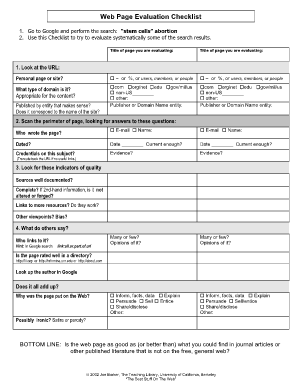
Stem Evaluation Form


What is the Stem Evaluation Form
The Stem Evaluation Form is a specialized document used primarily in educational and organizational settings to assess the performance and potential of individuals in STEM (Science, Technology, Engineering, and Mathematics) fields. This form typically includes sections for personal information, educational background, skills assessment, and performance metrics. Its purpose is to provide a structured way to evaluate candidates or employees based on their competencies and achievements in STEM-related areas.
How to use the Stem Evaluation Form
Using the Stem Evaluation Form involves several key steps to ensure accurate and effective evaluation. First, gather all necessary information about the individual being assessed, including their academic records and work experience. Next, complete each section of the form, providing detailed responses and examples where applicable. It is essential to be thorough and objective in the evaluation process. Once completed, the form can be submitted to the relevant authority for review, whether that be an educational institution or a corporate HR department.
Steps to complete the Stem Evaluation Form
Completing the Stem Evaluation Form requires careful attention to detail. Here are the steps to follow:
- Begin by entering personal information, including the individual's name, contact details, and identification number.
- Fill out the educational background section, listing degrees obtained, institutions attended, and any relevant certifications.
- Assess skills by selecting or rating competencies in various STEM areas, providing examples of projects or experiences that demonstrate these skills.
- Include any additional comments or recommendations that may support the evaluation.
- Review the completed form for accuracy and completeness before submission.
Legal use of the Stem Evaluation Form
The legal use of the Stem Evaluation Form is governed by various regulations that ensure the confidentiality and proper handling of personal information. It is crucial to comply with laws such as the Family Educational Rights and Privacy Act (FERPA) and other relevant privacy regulations when collecting and storing data. Additionally, obtaining consent from the individual being evaluated is essential to ensure that their information is used appropriately and legally.
Key elements of the Stem Evaluation Form
Several key elements make up the Stem Evaluation Form, which are critical for a comprehensive evaluation. These include:
- Personal Information: Basic details about the individual, including name and contact information.
- Educational Background: A record of degrees and certifications relevant to STEM fields.
- Skills Assessment: A section dedicated to evaluating specific competencies and experiences in STEM.
- Performance Metrics: Criteria used to measure success and effectiveness in STEM roles.
- Recommendations: Optional comments that provide additional insights into the individual's capabilities.
Examples of using the Stem Evaluation Form
The Stem Evaluation Form can be utilized in various scenarios, including:
- Assessing students for scholarships or advanced programs in STEM disciplines.
- Evaluating employees during performance reviews to identify strengths and areas for improvement.
- Supporting grant applications by providing detailed assessments of a candidate's qualifications.
- Facilitating recruitment processes by standardizing evaluations of job applicants in STEM positions.
Quick guide on how to complete stem evaluation form
Easily Prepare Stem Evaluation Form on Any Device
Online document management has gained traction among businesses and individuals. It serves as an ideal eco-friendly alternative to traditional printed and signed documents, allowing you to locate the appropriate form and securely store it online. airSlate SignNow equips you with all the tools necessary to create, modify, and eSign your documents promptly without delays. Manage Stem Evaluation Form across any platform with airSlate SignNow’s Android or iOS applications and enhance any document-related process today.
How to Edit and eSign Stem Evaluation Form with Ease
- Locate Stem Evaluation Form and click Get Form to begin.
- Use the tools provided to fill out your document.
- Emphasize important sections of the documents or redact sensitive information with tools that airSlate SignNow offers specifically for that purpose.
- Create your signature using the Sign feature, which takes mere seconds and holds the same legal validity as a traditional handwritten signature.
- Review all the details and click on the Done button to save your modifications.
- Select your preferred method to send your form, whether by email, SMS, invitation link, or download it to your computer.
Eliminate the worry of lost or misplaced documents, tedious form hunting, or mistakes that require reprinting new copies. airSlate SignNow fulfills all your document management needs within a few clicks from any device you choose. Edit and eSign Stem Evaluation Form while ensuring effective communication throughout the form preparation process with airSlate SignNow.
Create this form in 5 minutes or less
Create this form in 5 minutes!
How to create an eSignature for the stem evaluation form
How to create an electronic signature for a PDF online
How to create an electronic signature for a PDF in Google Chrome
How to create an e-signature for signing PDFs in Gmail
How to create an e-signature right from your smartphone
How to create an e-signature for a PDF on iOS
How to create an e-signature for a PDF on Android
People also ask
-
What is a Stem Evaluation Form?
A Stem Evaluation Form is a structured document used to assess the performance and impact of STEM programs or initiatives. It enables educators and organizations to gather feedback and evaluate the effectiveness of their educational offerings, helping them to refine their teaching methods.
-
How can airSlate SignNow facilitate the use of a Stem Evaluation Form?
airSlate SignNow streamlines the process of creating, sending, and signing Stem Evaluation Forms. With its user-friendly interface, you can quickly digitize your forms, collect data efficiently, and ensure secure electronic signatures from participants, making evaluations simple and effective.
-
What are the pricing options for using the Stem Evaluation Form feature in airSlate SignNow?
airSlate SignNow offers several pricing tiers designed to accommodate different business needs. You can choose a plan that suits your budget while gaining access to the Stem Evaluation Form feature, among others, ensuring you receive a cost-effective solution for your document management.
-
What features does the Stem Evaluation Form offer?
The Stem Evaluation Form comes equipped with customizable fields, allowing you to tailor questions to fit your evaluation criteria. In addition, you can track response rates, automate reminders, and analyze results, making it easier to gather insights from evaluations.
-
What are the benefits of using a Stem Evaluation Form through airSlate SignNow?
Using a Stem Evaluation Form with airSlate SignNow helps streamline the evaluation process, reduces paperwork, and improves data accuracy. The electronic format encourages quicker responses and feedback, enabling organizations to make informed decisions based on real-time data.
-
Can the Stem Evaluation Form be integrated with other tools?
Yes, airSlate SignNow offers integrations with various third-party applications that enhance the functionality of your Stem Evaluation Form. This allows you to sync data across platforms, improving workflow efficiency and collaboration within your team.
-
Is it easy to share a Stem Evaluation Form with participants?
Absolutely! airSlate SignNow makes it easy to share your Stem Evaluation Form via email or a sharable link. You can send forms directly from the platform, ensuring that your audience receives them promptly and can respond conveniently.
Get more for Stem Evaluation Form
Find out other Stem Evaluation Form
- How To Sign Massachusetts Courts Quitclaim Deed
- Can I Sign Massachusetts Courts Quitclaim Deed
- eSign California Business Operations LLC Operating Agreement Myself
- Sign Courts Form Mississippi Secure
- eSign Alabama Car Dealer Executive Summary Template Fast
- eSign Arizona Car Dealer Bill Of Lading Now
- How Can I eSign Alabama Car Dealer Executive Summary Template
- eSign California Car Dealer LLC Operating Agreement Online
- eSign California Car Dealer Lease Agreement Template Fast
- eSign Arkansas Car Dealer Agreement Online
- Sign Montana Courts Contract Safe
- eSign Colorado Car Dealer Affidavit Of Heirship Simple
- eSign Car Dealer Form Georgia Simple
- eSign Florida Car Dealer Profit And Loss Statement Myself
- eSign Georgia Car Dealer POA Mobile
- Sign Nebraska Courts Warranty Deed Online
- Sign Nebraska Courts Limited Power Of Attorney Now
- eSign Car Dealer Form Idaho Online
- How To eSign Hawaii Car Dealer Contract
- How To eSign Hawaii Car Dealer Living Will