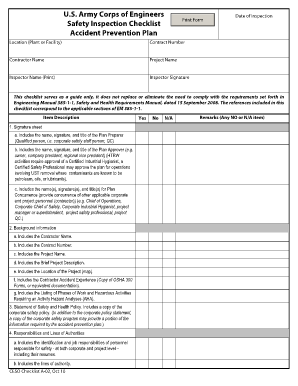
Accident Prevention Plan, a 02 U S Army Corps of Engineers Usace Army 2010


What is the Accident Prevention Plan, A 02 U S Army Corps Of Engineers Usace Army
The Accident Prevention Plan, A 02 U S Army Corps Of Engineers Usace Army, is a vital document designed to promote safety and reduce the risk of accidents in various projects managed by the U.S. Army Corps of Engineers. This plan outlines specific procedures and protocols that must be followed to ensure the safety of personnel and the public during construction and engineering operations. It serves as a comprehensive guide that identifies potential hazards, assesses risks, and implements control measures to mitigate those risks. The plan is essential for compliance with federal regulations and reflects the Corps' commitment to maintaining a safe working environment.
Key elements of the Accident Prevention Plan, A 02 U S Army Corps Of Engineers Usace Army
The key elements of the Accident Prevention Plan include:
- Hazard Identification: A thorough assessment of potential hazards associated with the project.
- Risk Assessment: Evaluation of the likelihood and severity of accidents that may occur.
- Control Measures: Strategies and procedures put in place to minimize identified risks.
- Training Requirements: Specifications for training personnel on safety protocols and emergency procedures.
- Emergency Response Plan: A detailed outline of actions to take in case of an accident or emergency.
- Documentation and Reporting: Guidelines for maintaining records of safety inspections and incident reports.
Steps to complete the Accident Prevention Plan, A 02 U S Army Corps Of Engineers Usace Army
Completing the Accident Prevention Plan involves several key steps:
- Gather Information: Collect relevant data about the project, including site conditions and potential hazards.
- Conduct a Hazard Analysis: Identify and evaluate risks associated with the project activities.
- Develop Control Measures: Create strategies to mitigate identified risks, ensuring compliance with safety regulations.
- Draft the Plan: Compile the information into a formal document, outlining all safety protocols and procedures.
- Review and Revise: Have the plan reviewed by safety professionals and revise as necessary to address feedback.
- Obtain Approvals: Submit the completed plan for approval by relevant authorities within the Corps.
How to use the Accident Prevention Plan, A 02 U S Army Corps Of Engineers Usace Army
The Accident Prevention Plan should be used as a living document throughout the duration of the project. It serves as a reference for all personnel involved in the project, ensuring that everyone is aware of safety protocols. Regular training sessions should be conducted to familiarize team members with the plan. Additionally, the plan should be updated as new hazards are identified or as project conditions change. Using the plan effectively requires ongoing communication and commitment to safety from all team members.
Legal use of the Accident Prevention Plan, A 02 U S Army Corps Of Engineers Usace Army
The legal use of the Accident Prevention Plan is crucial for compliance with federal regulations and to protect the organization from liability. The plan must adhere to Occupational Safety and Health Administration (OSHA) standards and other applicable laws. Proper documentation and implementation of the plan can serve as evidence of due diligence in maintaining safety standards. In the event of an accident, having a well-documented plan can significantly impact legal proceedings and liability assessments.
How to obtain the Accident Prevention Plan, A 02 U S Army Corps Of Engineers Usace Army
To obtain the Accident Prevention Plan, interested parties should contact the U.S. Army Corps of Engineers directly or visit their official website. The plan may also be available through specific project offices or safety departments within the Corps. It is essential to ensure that the version obtained is current and reflects the latest safety regulations and procedures. Collaboration with safety officers and project managers can facilitate access to the necessary documentation.
Quick guide on how to complete accident prevention plan a 02 us army corps of engineers usace army
Effortlessly prepare Accident Prevention Plan, A 02 U S Army Corps Of Engineers Usace Army on any device
Online document management has become increasingly popular among businesses and individuals. It offers an ideal eco-friendly solution to traditional printed and signed documents, allowing you to find the correct form and securely store it online. airSlate SignNow provides you with all the necessary tools to create, edit, and eSign your documents quickly and without delays. Manage Accident Prevention Plan, A 02 U S Army Corps Of Engineers Usace Army on any device using the airSlate SignNow Android or iOS applications and enhance any document-centric process today.
How to edit and eSign Accident Prevention Plan, A 02 U S Army Corps Of Engineers Usace Army with ease
- Find Accident Prevention Plan, A 02 U S Army Corps Of Engineers Usace Army and click on Get Form to begin.
- Utilize the tools available to complete your form.
- Mark important sections of the documents or redact sensitive information with tools that airSlate SignNow specifically offers for that purpose.
- Create your eSignature using the Sign tool, which takes just seconds and holds the same legal validity as a traditional ink signature.
- Review the information and click on the Done button to save your updates.
- Choose how you want to send your form, whether by email, SMS, invite link, or download it to your computer.
Say goodbye to lost or misplaced documents, tedious form searches, and mistakes that require creating new document copies. airSlate SignNow meets all your document management needs in just a few clicks from your chosen device. Modify and eSign Accident Prevention Plan, A 02 U S Army Corps Of Engineers Usace Army to ensure effective communication at every step of your form preparation process with airSlate SignNow.
Create this form in 5 minutes or less
Find and fill out the correct accident prevention plan a 02 us army corps of engineers usace army
Create this form in 5 minutes!
How to create an eSignature for the accident prevention plan a 02 us army corps of engineers usace army
The best way to generate an electronic signature for your PDF file online
The best way to generate an electronic signature for your PDF file in Google Chrome
The way to make an eSignature for signing PDFs in Gmail
The best way to make an electronic signature from your mobile device
The way to make an electronic signature for a PDF file on iOS
The best way to make an electronic signature for a PDF file on Android devices
People also ask
-
What is the Accident Prevention Plan, A 02 U S Army Corps Of Engineers Usace Army?
The Accident Prevention Plan, A 02 U S Army Corps Of Engineers Usace Army is a comprehensive framework designed to identify and mitigate potential hazards in various projects. It ensures compliance with safety regulations while enhancing overall operational efficiency. Utilizing this plan can signNowly reduce workplace accidents and improve worker safety.
-
How can airSlate SignNow help in implementing the Accident Prevention Plan, A 02 U S Army Corps Of Engineers Usace Army?
airSlate SignNow enables you to digitize and streamline the documentation process of the Accident Prevention Plan, A 02 U S Army Corps Of Engineers Usace Army. With its user-friendly eSigning features, you can easily distribute, sign, and store important safety documents, making compliance effortless. This seamless integration enhances collaboration among team members, ensuring everyone is on the same page.
-
What are the pricing options for using airSlate SignNow with the Accident Prevention Plan, A 02 U S Army Corps Of Engineers Usace Army?
airSlate SignNow offers flexible pricing plans that cater to businesses of all sizes. You can choose from various subscription tiers based on your needs, ensuring you have access to features that support the effective implementation of the Accident Prevention Plan, A 02 U S Army Corps Of Engineers Usace Army. Contact our sales team for a tailored quote that fits your requirements.
-
What features does airSlate SignNow provide for the Accident Prevention Plan, A 02 U S Army Corps Of Engineers Usace Army?
Key features of airSlate SignNow include customizable templates, real-time tracking, and advanced analytics. These tools assist in managing the Accident Prevention Plan, A 02 U S Army Corps Of Engineers Usace Army efficiently. Additionally, automatic reminders and notifications ensure timely compliance, making safety a priority.
-
What are the benefits of using airSlate SignNow for the Accident Prevention Plan, A 02 U S Army Corps Of Engineers Usace Army?
By utilizing airSlate SignNow for the Accident Prevention Plan, A 02 U S Army Corps Of Engineers Usace Army, your organization can improve safety compliance, reduce paper waste, and save time. The digital platform enhances accessibility, enabling quick updates and sharing of critical information among team members. This leads to a safer work environment and fosters a culture of safety.
-
Does airSlate SignNow integrate with other applications for the Accident Prevention Plan, A 02 U S Army Corps Of Engineers Usace Army?
Yes, airSlate SignNow offers integration capabilities with various applications and tools that enhance the implementation of the Accident Prevention Plan, A 02 U S Army Corps Of Engineers Usace Army. Integrations with project management and HR software streamline workflows, ensuring that all stakeholders are aligned on safety protocols. This interoperability maximizes efficiency and minimizes miscommunication.
-
Is airSlate SignNow secure for managing the Accident Prevention Plan, A 02 U S Army Corps Of Engineers Usace Army?
Absolutely, airSlate SignNow prioritizes security with features such as encrypted document storage and secure eSigning processes. This ensures that all information related to the Accident Prevention Plan, A 02 U S Army Corps Of Engineers Usace Army is protected. Our platform complies with industry standards, providing peace of mind for users handling sensitive safety documentation.
Get more for Accident Prevention Plan, A 02 U S Army Corps Of Engineers Usace Army
Find out other Accident Prevention Plan, A 02 U S Army Corps Of Engineers Usace Army
- How Do I eSignature Alaska Life Sciences Presentation
- Help Me With eSignature Iowa Life Sciences Presentation
- How Can I eSignature Michigan Life Sciences Word
- Can I eSignature New Jersey Life Sciences Presentation
- How Can I eSignature Louisiana Non-Profit PDF
- Can I eSignature Alaska Orthodontists PDF
- How Do I eSignature New York Non-Profit Form
- How To eSignature Iowa Orthodontists Presentation
- Can I eSignature South Dakota Lawers Document
- Can I eSignature Oklahoma Orthodontists Document
- Can I eSignature Oklahoma Orthodontists Word
- How Can I eSignature Wisconsin Orthodontists Word
- How Do I eSignature Arizona Real Estate PDF
- How To eSignature Arkansas Real Estate Document
- How Do I eSignature Oregon Plumbing PPT
- How Do I eSignature Connecticut Real Estate Presentation
- Can I eSignature Arizona Sports PPT
- How Can I eSignature Wisconsin Plumbing Document
- Can I eSignature Massachusetts Real Estate PDF
- How Can I eSignature New Jersey Police Document