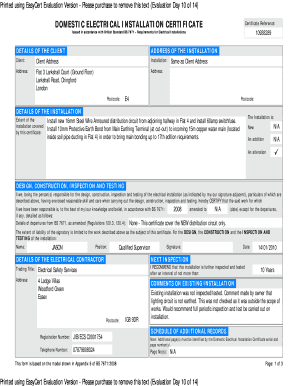
Domestic Electrical Installation Certificate Filled Form


What is the Domestic Electrical Installation Certificate Filled Form
The Domestic Electrical Installation Certificate is a formal document used to confirm that electrical installations in residential properties meet safety standards and regulations. This certificate serves as proof that the work has been completed by a qualified electrician and adheres to the National Electrical Code (NEC) and local regulations. It is essential for ensuring the safety of electrical systems and is often required for property sales, insurance claims, and compliance with local building codes.
How to use the Domestic Electrical Installation Certificate Filled Form
Using the Domestic Electrical Installation Certificate involves several key steps. First, ensure that a qualified electrician completes the necessary installation work. The electrician will then fill out the certificate, documenting the specifics of the installation, including the type of work performed and any relevant testing results. Once completed, the certificate should be provided to the property owner, who may need it for future reference or compliance purposes. It is important to keep the certificate in a safe place, as it may be required for inspections or when selling the property.
Steps to complete the Domestic Electrical Installation Certificate Filled Form
Completing the Domestic Electrical Installation Certificate requires careful attention to detail. Follow these steps:
- Gather all relevant information about the installation, including the address of the property and details of the work performed.
- Ensure that the electrician fills in the required sections, such as the date of installation, description of the work, and any testing results.
- Review the completed certificate for accuracy, ensuring that all information is correct and complete.
- Sign the certificate, if required, to validate the document.
- Distribute copies of the certificate to relevant parties, such as the property owner and local authorities, if necessary.
Legal use of the Domestic Electrical Installation Certificate Filled Form
The Domestic Electrical Installation Certificate is legally binding when properly completed and signed by a qualified electrician. This document can be used as evidence of compliance with electrical safety standards during inspections or legal proceedings. It is crucial to ensure that the certificate is filled out accurately to avoid potential legal issues. Failure to provide a valid certificate may result in penalties or complications during property transactions.
Key elements of the Domestic Electrical Installation Certificate Filled Form
The Domestic Electrical Installation Certificate includes several key elements that must be documented:
- Property Information: Address and details of the installation site.
- Installer Details: Name and qualifications of the electrician or electrical contractor.
- Description of Work: A detailed account of the electrical work performed.
- Testing Results: Information on any tests conducted to ensure safety and compliance.
- Signatures: Required signatures from the installer and possibly the property owner.
Examples of using the Domestic Electrical Installation Certificate Filled Form
There are various scenarios in which the Domestic Electrical Installation Certificate may be utilized:
- During the sale of a property, to demonstrate that all electrical work has been completed safely and legally.
- When applying for insurance coverage, as insurers may require proof of electrical safety compliance.
- For inspections by local authorities, ensuring that the property meets all safety regulations.
- In case of electrical failures or incidents, to provide evidence of compliance and safety standards.
Quick guide on how to complete domestic electrical installation certificate filled form
Effortlessly prepare Domestic Electrical Installation Certificate Filled Form on any device
Managing documents online has gained traction among businesses and individuals alike. It serves as an excellent eco-friendly alternative to conventional printed and signed papers, allowing you to access the correct format and securely save it online. airSlate SignNow equips you with all the necessary tools to swiftly create, modify, and eSign your documents without any hitches. Manage Domestic Electrical Installation Certificate Filled Form on any device using the airSlate SignNow apps for Android or iOS, and streamline any document-related process today.
The easiest way to modify and eSign Domestic Electrical Installation Certificate Filled Form seamlessly
- Obtain Domestic Electrical Installation Certificate Filled Form and then click Get Form to begin.
- Utilize the tools we provide to complete your form.
- Emphasize important sections of your documents or obscure sensitive information with tools that airSlate SignNow specifically offers for that function.
- Create your signature using the Sign tool, which takes mere seconds and carries the same legal validity as a traditional wet ink signature.
- Review the details and then click the Done button to finalize your changes.
- Choose your preferred method for sending your form, whether via email, text message (SMS), or invitation link, or download it to your computer.
Say goodbye to lost or disorganized files, frustrating form searches, or mistakes that necessitate reprinting documents. airSlate SignNow fulfills all your document management requirements in just a few clicks from your chosen device. Modify and eSign Domestic Electrical Installation Certificate Filled Form while ensuring excellent communication throughout your form preparation process with airSlate SignNow.
Create this form in 5 minutes or less
Create this form in 5 minutes!
How to create an eSignature for the domestic electrical installation certificate filled form
How to create an electronic signature for a PDF online
How to create an electronic signature for a PDF in Google Chrome
How to create an e-signature for signing PDFs in Gmail
How to create an e-signature right from your smartphone
How to create an e-signature for a PDF on iOS
How to create an e-signature for a PDF on Android
People also ask
-
What is an EIC certificate example?
An EIC certificate example serves as a template that outlines the essential components required for electronic invoicing. It demonstrates how organizations can utilize airSlate SignNow to create compliant, secure, and easily verifiable certificates. This example helps users understand the format and information needed when generating their own certificates.
-
How can I create an EIC certificate using airSlate SignNow?
To create an EIC certificate using airSlate SignNow, simply select from our range of customizable templates. The platform allows you to input the required data and manage signatures seamlessly, making the process efficient. Once completed, you can save or share your EIC certificate example directly from the platform.
-
What are the benefits of using airSlate SignNow for EIC certificates?
Using airSlate SignNow for EIC certificates enhances efficiency by streamlining the document signing process. The platform ensures legal compliance, saves time, and reduces paper costs. Additionally, you get access to powerful integrations that sync with your existing workflows.
-
Is there a cost associated with creating EIC certificates?
AirSlate SignNow offers various pricing plans that cater to different business needs. Whether you’re looking for basic features or advanced solutions for EIC certificates, there is a suitable option for your organization. A trial period may be available, allowing you to explore the platform before committing.
-
Can I integrate airSlate SignNow with other software for EIC certificates?
Yes, airSlate SignNow supports integrations with popular applications like Google Drive, Salesforce, and more. This flexibility allows you to streamline your workflow while creating and managing EIC certificate examples. Integration enhances your ability to track documents and maintain compliance effortlessly.
-
How secure are the EIC certificates created with airSlate SignNow?
EIC certificates created with airSlate SignNow are highly secure, employing advanced encryption protocols for data protection. The platform also ensures that all signatures are legally binding, meeting industry standards. This level of security gives businesses peace of mind in managing sensitive documentation.
-
Can I access my EIC certificate examples from mobile devices?
Absolutely! AirSlate SignNow is accessible on various devices, including mobile phones and tablets. This allows you to create, edit, and send EIC certificate examples on the go, ensuring flexibility and convenience for busy professionals.
Get more for Domestic Electrical Installation Certificate Filled Form
- Il ld universal form
- Idns iema fax form
- Test privacy complaint form
- Fillable online 4130xt41405130xt programming form fax
- Pre arranged absence post high school exploration form
- Clarksville little league parent shirt order form eteamz
- Corporate authorization resolution first internet bank form
- Rda grantee monthly utilization report in form
Find out other Domestic Electrical Installation Certificate Filled Form
- How Do I eSignature Alaska Life Sciences Presentation
- Help Me With eSignature Iowa Life Sciences Presentation
- How Can I eSignature Michigan Life Sciences Word
- Can I eSignature New Jersey Life Sciences Presentation
- How Can I eSignature Louisiana Non-Profit PDF
- Can I eSignature Alaska Orthodontists PDF
- How Do I eSignature New York Non-Profit Form
- How To eSignature Iowa Orthodontists Presentation
- Can I eSignature South Dakota Lawers Document
- Can I eSignature Oklahoma Orthodontists Document
- Can I eSignature Oklahoma Orthodontists Word
- How Can I eSignature Wisconsin Orthodontists Word
- How Do I eSignature Arizona Real Estate PDF
- How To eSignature Arkansas Real Estate Document
- How Do I eSignature Oregon Plumbing PPT
- How Do I eSignature Connecticut Real Estate Presentation
- Can I eSignature Arizona Sports PPT
- How Can I eSignature Wisconsin Plumbing Document
- Can I eSignature Massachusetts Real Estate PDF
- How Can I eSignature New Jersey Police Document