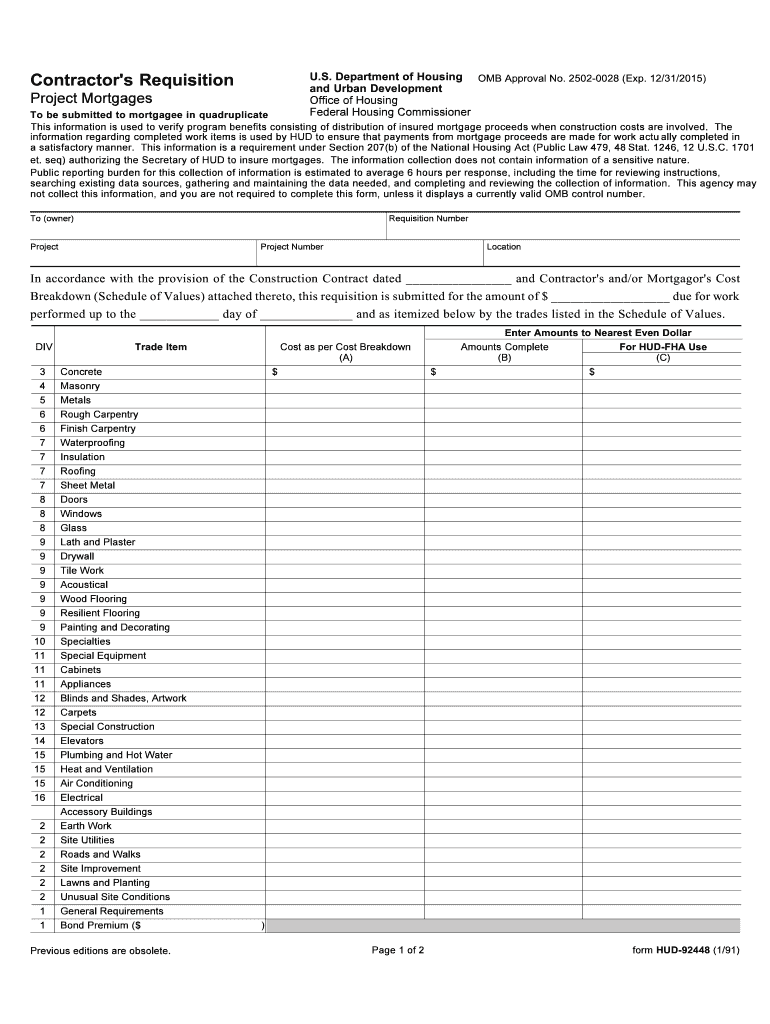
Contractors Requisition Portal Hud Form


What is the Contractors Requisition Portal HUD
The Contractors Requisition Portal HUD is a specialized online platform designed for contractors working on projects funded by the U.S. Department of Housing and Urban Development (HUD). This portal facilitates the submission of requisitions for payment, ensuring that contractors can efficiently manage their financial transactions related to HUD projects. By utilizing this digital tool, contractors can streamline their processes, reduce paperwork, and enhance communication with HUD officials.
How to Use the Contractors Requisition Portal HUD
Using the Contractors Requisition Portal HUD involves several straightforward steps. First, contractors must create an account on the portal, providing necessary information such as business details and contact information. Once registered, users can log in to access the dashboard, where they can submit requisitions, track payment status, and communicate with HUD representatives. The portal's user-friendly interface guides contractors through the requisition process, ensuring all required fields are completed accurately.
Steps to Complete the Contractors Requisition Portal HUD
Completing the Contractors Requisition Portal HUD requires careful attention to detail. Here are the essential steps:
- Log in to your account on the portal.
- Select the option to create a new requisition.
- Fill in the required fields, including project details, amount requested, and any supporting documentation.
- Review the information for accuracy before submission.
- Submit the requisition and note the confirmation number for tracking purposes.
Legal Use of the Contractors Requisition Portal HUD
The Contractors Requisition Portal HUD is designed to comply with federal regulations governing electronic submissions and signatures. To ensure legal validity, contractors must adhere to the requirements set forth by the Electronic Signatures in Global and National Commerce Act (ESIGN) and the Uniform Electronic Transactions Act (UETA). Utilizing a secure eSignature solution, such as signNow, guarantees that the requisition is legally binding and meets all necessary compliance standards.
Key Elements of the Contractors Requisition Portal HUD
Understanding the key elements of the Contractors Requisition Portal HUD is crucial for effective usage. Important components include:
- User Dashboard: A centralized location for managing requisitions and tracking payment statuses.
- Document Upload Feature: Allows contractors to attach necessary documentation to support their requisitions.
- Communication Tools: Enables direct messaging with HUD officials for inquiries and clarifications.
- Payment Tracking: Provides real-time updates on the status of submitted requisitions.
Examples of Using the Contractors Requisition Portal HUD
Contractors can utilize the Contractors Requisition Portal HUD in various scenarios. For instance, a contractor completing renovations on a public housing project can submit a requisition for materials purchased and labor costs incurred. Another example includes a contractor seeking reimbursement for unexpected expenses related to project delays. Each submission must include detailed documentation to support the request, ensuring transparency and compliance with HUD requirements.
Quick guide on how to complete contractors requisition portal hud
Complete [SKS] with ease on any device
Digital document management has become increasingly favored by companies and individuals alike. It offers an ideal environmentally friendly alternative to traditional printed and signed documents, as you can easily locate the appropriate form and securely save it online. airSlate SignNow equips you with all the necessary tools to create, modify, and eSign your documents quickly without any holdups. Manage [SKS] on any device using airSlate SignNow's Android or iOS applications and enhance any document-driven process today.
The simplest method to revise and eSign [SKS] effortlessly
- Locate [SKS] and click on Get Form to begin.
- Utilize the tools we offer to fill out your document.
- Emphasize pertinent sections of the documents or hide sensitive information using the tools that airSlate SignNow provides specifically for that purpose.
- Create your eSignature with the Sign feature, which takes mere seconds and holds the same legal validity as a conventional wet ink signature.
- Review all the details and click on the Done button to save your updates.
- Choose how you want to send your form, via email, text message (SMS), or invitation link, or download it to your computer.
Say goodbye to lost or misplaced documents, tedious form searches, or mistakes that require printing new document copies. airSlate SignNow fulfills all your document management needs in just a few clicks from any device you prefer. Edit and eSign [SKS] and guarantee excellent communication throughout the form preparation process with airSlate SignNow.
Create this form in 5 minutes or less
Related searches to Contractors Requisition Portal Hud
Create this form in 5 minutes!
How to create an eSignature for the contractors requisition portal hud
The best way to generate an electronic signature for a PDF file in the online mode
The best way to generate an electronic signature for a PDF file in Chrome
The way to create an electronic signature for putting it on PDFs in Gmail
The way to make an electronic signature right from your smartphone
The way to make an eSignature for a PDF file on iOS devices
The way to make an electronic signature for a PDF on Android
People also ask
-
What is the Contractors Requisition Portal Hud?
The Contractors Requisition Portal Hud is a digital platform that streamlines the requisition process for contractors. It allows users to easily manage and submit their requisitions, ensuring compliance with HUD guidelines. This portal simplifies paperwork, making it an essential tool for contractors working on HUD projects.
-
How does the Contractors Requisition Portal Hud improve efficiency?
The Contractors Requisition Portal Hud enhances efficiency by automating the requisition process. Contractors can quickly fill out and submit forms electronically, reducing the time spent on paperwork. This automation leads to faster approvals and minimizes delays in project timelines.
-
What pricing options are available for the Contractors Requisition Portal Hud?
Pricing for the Contractors Requisition Portal Hud varies based on the specific features and integrations you need. airSlate SignNow offers competitive pricing plans tailored to meet the needs of different users. You can contact our sales team for detailed pricing information and find a plan that suits your budget.
-
What key features does the Contractors Requisition Portal Hud offer?
The Contractors Requisition Portal Hud includes features such as electronic signatures, customizable templates, and automated notifications. These tools help contractors streamline their workflow and maintain accurate records. Additionally, the portal provides easy access to past requisitions for quick reference.
-
Can I integrate the Contractors Requisition Portal Hud with other tools?
Yes, the Contractors Requisition Portal Hud allows for seamless integrations with various business tools. You can connect it with project management software, accounting systems, and more to enhance your workflow. This flexibility ensures that all your tools work together efficiently, saving you time.
-
What benefits does the Contractors Requisition Portal Hud provide for contractors?
The Contractors Requisition Portal Hud offers numerous benefits, including reduced paperwork, increased accuracy, and faster processing times. Contractors can focus more on their projects rather than administrative tasks. Moreover, the portal ensures compliance with HUD requirements, reducing the risk of errors.
-
Is training available for using the Contractors Requisition Portal Hud?
Absolutely! airSlate SignNow provides training resources for the Contractors Requisition Portal Hud. This includes user guides, video tutorials, and live support to ensure that all users can navigate the platform effectively. We are committed to helping you make the most of our tools.
Get more for Contractors Requisition Portal Hud
Find out other Contractors Requisition Portal Hud
- eSignature Colorado Cease and Desist Letter Later
- How Do I eSignature Maine Cease and Desist Letter
- How Can I eSignature Maine Cease and Desist Letter
- eSignature Nevada Cease and Desist Letter Later
- Help Me With eSign Hawaii Event Vendor Contract
- How To eSignature Louisiana End User License Agreement (EULA)
- How To eSign Hawaii Franchise Contract
- eSignature Missouri End User License Agreement (EULA) Free
- eSign Delaware Consulting Agreement Template Now
- eSignature Missouri Hold Harmless (Indemnity) Agreement Later
- eSignature Ohio Hold Harmless (Indemnity) Agreement Mobile
- eSignature California Letter of Intent Free
- Can I eSign Louisiana General Power of Attorney Template
- eSign Mississippi General Power of Attorney Template Free
- How Can I eSignature New Mexico Letter of Intent
- Can I eSign Colorado Startup Business Plan Template
- eSign Massachusetts Startup Business Plan Template Online
- eSign New Hampshire Startup Business Plan Template Online
- How To eSign New Jersey Startup Business Plan Template
- eSign New York Startup Business Plan Template Online